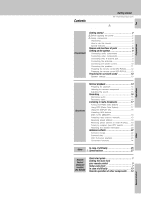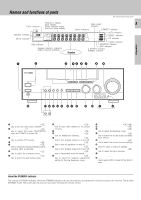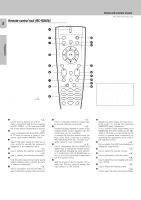Kenwood KRF-V7020 User Manual
Kenwood KRF-V7020 Manual
 |
View all Kenwood KRF-V7020 manuals
Add to My Manuals
Save this manual to your list of manuals |
Kenwood KRF-V7020 manual content summary:
- Kenwood KRF-V7020 | User Manual - Page 1
Preparation Operations KRF-V7020/V6020/V5020 (En/T) 1 AUDIO VIDEO SURROUND RECEIVER KRF-V7020 KRF-V6020 KRF-V5020 INSTRUCTION MANUAL KENWOOD CORPORATION This instruction manual is for some models. Model availability and features (functions) may differ depending on the country and sales area. About - Kenwood KRF-V7020 | User Manual - Page 2
Only the consignee (the person or company receiving the unit) can file a claim manual handy for future reference. Accessories FM indoor antenna (1) AM loop antenna (1) Loop antenna stand (1) For KRF-V7020, KRF (SERVICING) INSTRUCTIONS IN THE LITERATURE ACCOMPANYING THE APPLIANCE. For KRF-V5020 - Kenwood KRF-V7020 | User Manual - Page 3
Caution : Read the pages marked safe operation. Getting started KRF-V7020/V6020/V5020 (En/T) 3 carefully to ensure Preparations Getting started 2 Before applying the power 2 Safety precautions 2 Unpacking 2 How to use this manual 4 Special features 4 Names and functions of parts 5 Setting - Kenwood KRF-V7020 | User Manual - Page 4
both this receiver and your other AV components (TV, VCR, LD player, CD player, etc.) using the remote control supplied with this receiver. Getting started Special features True home theater sound KRF-V7020/V6020/V5020 (En/T) This receiver incorporates a wide variety of surround modes to - Kenwood KRF-V7020 | User Manual - Page 5
STEREO indicator STEREO indicator 1 2 3 45 6 7 89 AV SURROUND RECEIVER STANDBY ON / STANDBY POWER - ON - OFF PHONES VOLUME UP VIDEO 1 VIDEO L-AUDIO-R FRONT REAR 0 !@#$% ^& * SPEAKERS MUTE For KRF-V5020 () ¡ ™ For KRF-V7020 1 POWER key $ Use to turn the main power ON/OFF. 2 ON/ - Kenwood KRF-V7020 | User Manual - Page 6
as "RC0" indicate pages in the remote control operation manual (Separate booklet). Names and functions of parts KRF-V7020/V6020/V5020 (En/T) POWER MACRO VIDEO AUDIO SHIFT TV P. CALL 4 8 BAND 6 P. CALL ¢ 7 REC GUIDE TUNING/SKIP MUTE VOLUME SUBWOOFER LISTEN MODE SOUND FUNCTION SHIFT - Kenwood KRF-V7020 | User Manual - Page 7
of parts KRF-V7020/V6020/V5020 instruction manual of your DVD player. 8 POWER key # Use to switch the power ON/STANDBY when the POWER is turned ON. 9 SOURCE DIRECT key ^ 0 VOLUME CONTROL key ! SETUP key # Use to select the surround sound settings. @ RDS operation keys Use to receive - Kenwood KRF-V7020 | User Manual - Page 8
be sure to also refer to the instruction manuals supplied with the components you are setting for the component connected to the jack when the receiver is turned on. Use as a VIDEO 2 jack You AC outlet at the rear of this unit. KRF-V7020/V6020/V5020 (En/T) Connecting audio components Shape of - Kenwood KRF-V7020 | User Manual - Page 9
Connecting video components Setting up the system KRF-V7020/V6020/V5020 (En/T) Even if your DVD player does not 9 have the 6-channel output facility, you can enjoy the 6-channel audio by connecting a multi-channel surround processor to your DVD player. Preparations SUB WOOFER CENTER VIDEO 1 - Kenwood KRF-V7020 | User Manual - Page 10
instructions in "SWITCHING FROM [SL16] TO [XS8]" below. Preparations SYSTEM CONTROL cord SYSTEM CONTROL (ƒ) SL16 (XS8) SYSTEM CONTROL switch KRF-V5020 SYSTEM CONTROL cord (ƒ) SYSTEM CONTROL SL16 (XS8) SYSTEM CONTROL switch KRF-V7020, KRF [XS] [XS8] Receiver Cassette deck or MD by KENWOOD. - Kenwood KRF-V7020 | User Manual - Page 11
with one-touch speaker terminals. They are arranged in the same manner as the speaker terminals of the KRF-V7020 /KRF-V6020. Refer to the instructions on making connections to the KRF-V7020/KRFV6020 when making connections to the KRFV5020. + R L C - - R L C FRONT SPEAKERS CENTER SPEAKER - Kenwood KRF-V7020 | User Manual - Page 12
12 Speaker placement Center speaker Setting up the system KRF-V7020/V6020/V5020 (En/T) Preparing the remote control (RC-R0508) Loading the batteries 1 Remove the cover. 2 Insert the batteries. Preparations Front speaker Surround speaker Subwoofer Listening position Front speakers : Place to - Kenwood KRF-V7020 | User Manual - Page 13
-R0710) Loading the batteries 1 Remove the cover. 2 Insert the batteries. Preparing for surround sound KRF-V7020/V6020/V5020 (En/T) Speaker settings 13 To enable you to obtain optimum enjoyment from the receiver's listening modes, make sure to complete the speaker settings as described below - Kenwood KRF-V7020 | User Manual - Page 14
: ____ feet (meters) Distance to surround speakers: ____ feet (meters) 2 Use KRF-V7020/V6020/V5020 (En/T) Some preparatory steps are needed before starting playback. VIDEO 2/MONITOR ON/STANDBY AUTO POWER INPUT SELECTOR SPEAKERS A/B SPEAKERS, MUTE (KRF-V5020) Turning on the receiver - Kenwood KRF-V7020 | User Manual - Page 15
source component VOLUME CONTROL INPUT SELECTOR Normal playback KRF-V7020/V6020/V5020 (En/T) Adjusting the sound 15 MULTI CONTROL RC-R0508 RC-R0710 Adjusting the tone The following adjustments are possible if the receiver is in the stereo mode. 1 Press the SOUND key to select the tone mode to - Kenwood KRF-V7020 | User Manual - Page 16
surround mode, the mode is cancelled as well, resulting in stereo playback. 2 Connect headphones to the PHONES jack. PHONES 3 Use the VOLUME CONTROL knob (VOLUME) to adjust the volume. To adjust the balance Use the test tone feature. $ - 3 Recording Recording audio VIDEO 2 / MONITOR KRF-V7020 - Kenwood KRF-V7020 | User Manual - Page 17
a lot of interference, switch to manual tuning. (With manual tuning, stereo broadcasts will be received in monaural.) KRF-V7020/V6020/V5020 (En/T) Using RDS (Radio the broadcast of the selected program ends. PS (Program Service Name) Display Automatically displays the station name transmitted by - Kenwood KRF-V7020 | User Manual - Page 18
key 18 DISPLAY Listening to radio broadcasts KRF-V7020/V6020/V5020 (En/T) Presetting RDS stations Program Service name) display 2 RT (Radio Text) display 3 Frequency display 1 PS (Program Service name) display: The station name is displayed automatically when an RDS broadcast is received, If - Kenwood KRF-V7020 | User Manual - Page 19
using the following operations to manually store AM stations and other FM stations, and RDS stations. "Presetting RDS stations (RDS AUTO MEMORY)". * MEMORY Listening to radio broadcasts KRF-V7020/V6020/V5020 (En/T) 19 2 Enter the number of the preset you want to receive (up to "30"). Press - Kenwood KRF-V7020 | User Manual - Page 20
COUNTRY NATION M OLDIES FOLK M DOCUMENT Listening to radio broadcasts KRF-V7020/V6020/V5020 (En/T) "NO PROG" is displayed if this MHz STEREO MONITOR ST. kHz DOWNMIX DSP TUNED Program type name display Display when a station is received. Goes out SP A B TI.VOL L MUTE RDS EON PTY TP TA NEWS BBC R - Kenwood KRF-V7020 | User Manual - Page 21
stations were stored manually using the procedure shown in "Presetting radio stations manually". Be sure is recorded. Listening to radio broadcasts KRF-V7020/V6020/V5020 (En/T) 21 When volume level automatically. After the information has been received, the volume returns to the previous level. 1 - Kenwood KRF-V7020 | User Manual - Page 22
surround modes, make sure to input the proper speaker settings beforehand. # Manufactured under license from Dolby Laboratories. "DOLBY", the double-D symbol and "PRO LOGIC" are trademarks of Dolby Laboratories. KRF-V7020 six (5.1) output channels and the receiver, you can enjoy multi-channel - Kenwood KRF-V7020 | User Manual - Page 23
the mark. DSP modes can be used with any source. Ambience effects KRF-V7020/V6020/V5020 (En/T) DVD 6-channel playback 23 Using a DVD player or the like equipped with six (5.1) output channels and the receiver, you can enjoy surround sound playback. When you try to play a disc other than Dolby - Kenwood KRF-V7020 | User Manual - Page 24
the sound while listening to playback in the surround mode. 1 Press the SOUND key to input source is not switched. Ambience effects KRF-V7020/V6020/V5020 (En/T) SUBWOOFER adjustment (RC-R0508 function lets you select the brightness of the receiver's display. You might find this useful if you - Kenwood KRF-V7020 | User Manual - Page 25
the unit to its normal operating condition. KRF-V7020/V6020/V5020 (En/T) 25 With the power to "Connecting the speakers". • Select a surround mode. • Adjust the speaker levels using the Tuner Symptom Cause Remedy Radio stations cannot be received. • No antenna is connected. • The broadcast - Kenwood KRF-V7020 | User Manual - Page 26
operation is not possible. In case of difficulty KRF-V7020/V6020/V5020 (En/T) Cause Remedy • Batteries are exhausted. • The remote control unit is too far away from the main system, controlling angle is too large, or there is an obstacle between the receiver and the remote. • The audio cords and - Kenwood KRF-V7020 | User Manual - Page 27
W AC outlet SWITCHED 2 (total 150 W max.) Dimensions W : 440 mm H : 144 mm KRF-V7020 D : 400 mm KRF-V6020, KRF-V5020 D : 390 mm Weight (Net) KRF-V7020 9.2 kg KRF-V6020 8.4 kg KRF-V5020 8.2 kg Other Notes 1. KENWOOD follows a policy of continuous advancements in development. For this reason - Kenwood KRF-V7020 | User Manual - Page 28
For your records Record the serial number, found on the back of the unit, in the spaces designated on the warranty card, and in the space provided below. Refer to the model and serial numbers whenever you call upon your dealer for information or service on this product. Model Serial Number
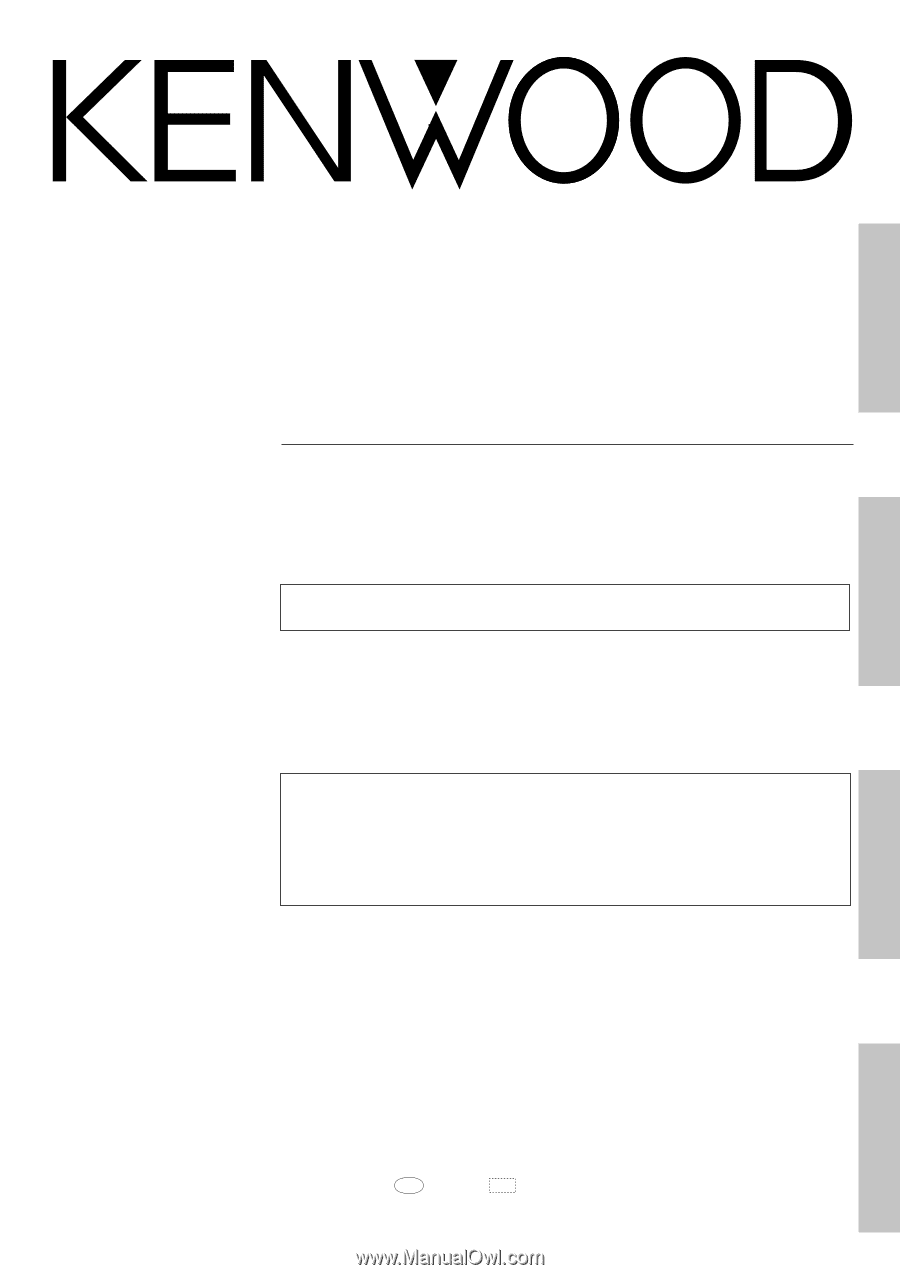
Operations
Preparation
Remote Control
Other
AUDIO VIDEO SURROUND RECEIVER
KRF-V7020
KRF-V6020
KRF-V5020
INSTRUCTION MANUAL
KENWOOD CORPORATION
About the supplied remote control (RC-R0508) . . .
Compared to standard remote controls, the remote control supplied with this receiver has several
operation modes. These modes enable the remote control to control other audio/video components. In
order to effectively use the remote control it is important to read the operating instructions and obtain a
proper understanding of the remote control and how to switch its operation modes (etc.).
Using the remote control without completely understanding its design and how to switch the operation
modes may result in incorrect operations.
This instruction manual is for some models.
Model availability and features (functions) may differ depending on the country and sales area.
B60-4155-00 02
MA
(T,E2,Q)
OC
9809