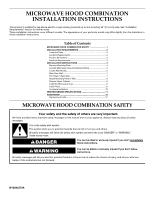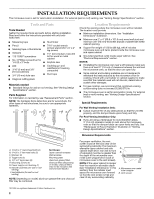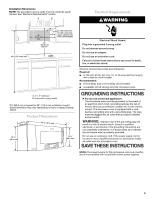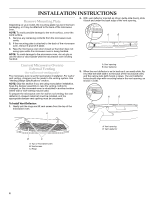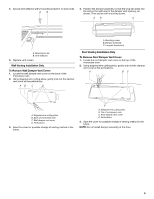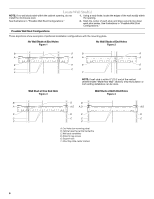KitchenAid KVUB606DSS Installation Guide
KitchenAid KVUB606DSS Manual
 |
View all KitchenAid KVUB606DSS manuals
Add to My Manuals
Save this manual to your list of manuals |
KitchenAid KVUB606DSS manual content summary:
- KitchenAid KVUB606DSS | Installation Guide - Page 1
further notes. These installation instructions cover different models. The appearance of your particular model may differ slightly from the illustration in these installation instructions. Table of Contents MICROWAVE HOOD COMBINATION SAFETY 1 INSTALLATION REQUIREMENTS 2 Tools and Parts 2 Location - KitchenAid KVUB606DSS | Installation Guide - Page 2
REQUIREMENTS The microwave oven is set for recirculation installation. For external (wall or roof) venting, see "Venting Design Specifications" section. Tools and Parts Tools Needed Gather the required tools and parts before starting installation. Read and follow the instructions provided with - KitchenAid KVUB606DSS | Installation Guide - Page 3
use an extension cord. If the power supply cord is too short, have a qualified electrician or serviceman install an outlet near the microwave oven. SAVE THESE INSTRUCTIONS NOTE: The power source for this microwave oven is an inverter, and is incompatible with household inverter power supplies. 3 - KitchenAid KVUB606DSS | Installation Guide - Page 4
INSTALLATION INSTRUCTIONS Remove Mounting Plate Depending on your model, the mounting plate may be in the foam packaging, or it may be attached to the back of the microwave oven. NOTE: To avoid possible damage to the work surface, cover the work surface. 1. Remove any remaining contents from the - KitchenAid KVUB606DSS | Installation Guide - Page 5
pliers, gently snip out the damper vent cover at the perforations. AB C D Roof Venting Installation Only To Remove Roof Damper Vent Cover: 1. Locate the roof damper vent cover on the top of the microwave oven. 2. Using diagonal wire cutting pliers, gently snip out the damper vent cover at the - KitchenAid KVUB606DSS | Installation Guide - Page 6
no wall studs exist within the cabinet opening, do not install the microwave oven. 1. Using a stud finder, locate the edges F A. End holes (on mounting plate) B. Cabinet opening vertical centerline C. Wall stud centerlines D. Holes for lag screws E. Support tabs F. Mounting plate center markers 6 - KitchenAid KVUB606DSS | Installation Guide - Page 7
Mark Rear Wall The microwave oven must be installed on a minimum of 1 wall stud, preferably 2, using a minimum of . They must each be 14¹⁄₈" (35.9 cm) from the centerline. 5. With the support tabs facing forward (see illustrations in "Locate Wall Stud(s)" section), align the mounting plate center - KitchenAid KVUB606DSS | Installation Guide - Page 8
1 wall stud as well as at both ends. 1. With the support tabs of the mounting plate facing forward, insert 1/4-20 x 3" guides. ■ If the wall behind the microwave oven (as installed) has a partial wall covering (for example, tile backsplash), be sure the "Rear Wall" arrows align to the thickest part - KitchenAid KVUB606DSS | Installation Guide - Page 9
rectangular area. Install the Microwave Oven WARNING Excessive Weight Hazard Use two or more people to move and install microwave oven. Failure 2. Make sure the microwave oven door is closed and taped shut. 3. Using 2 or more people, lift microwave oven and hang it on support tabs at the bottom of - KitchenAid KVUB606DSS | Installation Guide - Page 10
the vent fan. 4. If the microwave oven does not operate: ■ problem continues, call an electrician. ■ Check that the power supply cord is plugged into a grounded 3 prong outlet. ■ See the User Instructions for troubleshooting information. Installation is now complete. Save Installation Instructions - KitchenAid KVUB606DSS | Installation Guide - Page 11
SPECIFICATIONS This section is intended for architectural designer and builder/contractor reference only. NOTES: ■ Vent materials needed for installation are not provided with microwave hood combination. ■ We do not recommend using a flexible metal vent. ■ To avoid possible product damage, be sure - KitchenAid KVUB606DSS | Installation Guide - Page 12
the User Instructions. Replacement Parts If any of the installation hardware needs to be replaced, call us at our toll free number listed in the User Instructions. Following is a list of available replacement parts. You will need your model number located on the front facing of the microwave oven
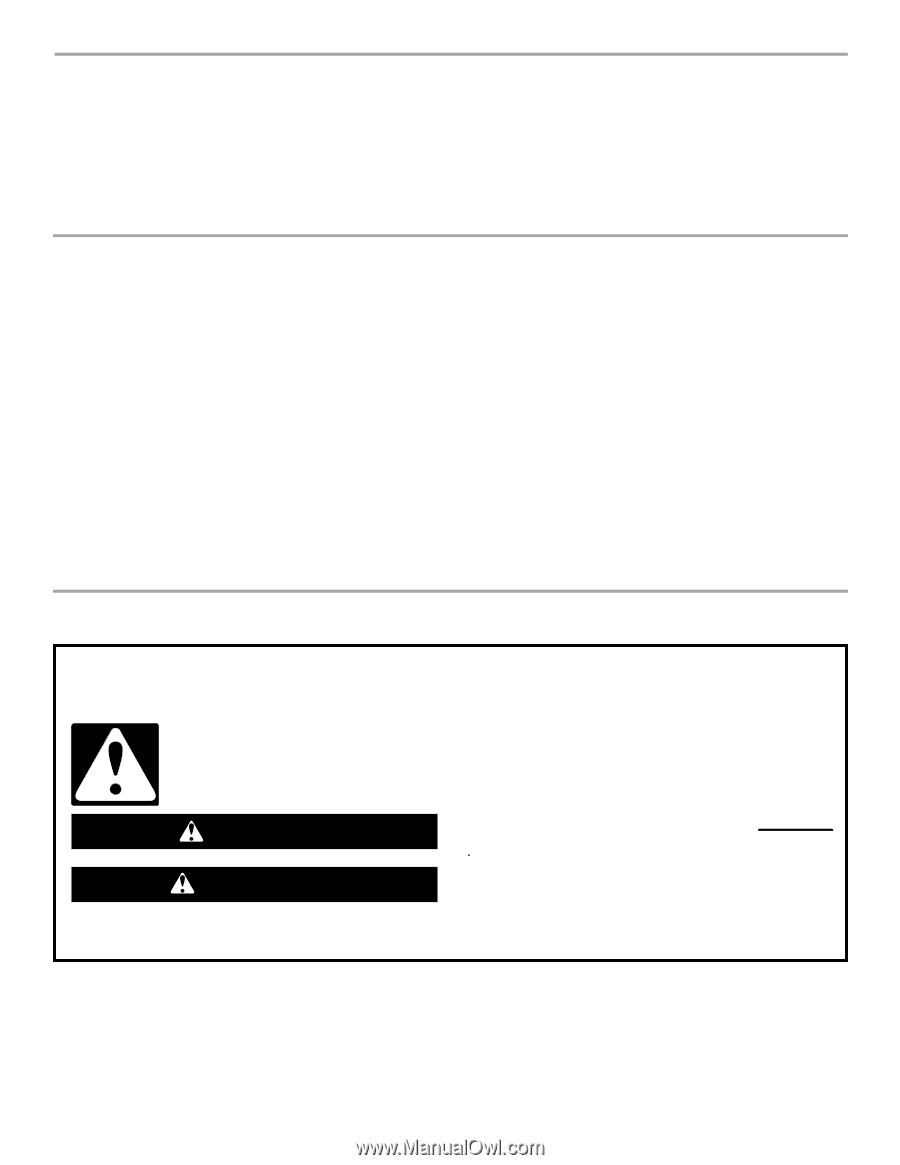
MICROWAVE HOOD COMBINATION
INSTALLATION INSTRUCTIONS
MICROWAVE HOOD COMBINATION SAFETY
This product is suitable for use above electric or gas cooking products up to and including 36" (91.4 cm) wide. See “Installation
Requirements” section for further notes.
These installation instructions cover different models. The appearance of your particular model may differ slightly from the illustration in
these installation instructions.
Table of Contents
MICROWAVE HOOD COMBINATION SAFETY
..............................
1
INSTALLATION REQUIREMENTS
...................................................
2
Tools and Parts
...............................................................................
2
Location Requirements
...................................................................
2
Product Dimensions
.......................................................................
3
Electrical Requirements
..................................................................
3
INSTALLATION INSTRUCTIONS
.....................................................
4
Remove Mounting Plate
.................................................................
4
Convert Microwave Oven to External Venting
...............................
4
Locate Wall Stud(s)
.........................................................................
6
Mark Rear Wall
................................................................................
7
Drill Holes in Rear Wall
....................................................................
7
Attach Mounting Plate to Wall
........................................................
8
Prepare Upper Cabinet
...................................................................
8
Install the Microwave Oven
............................................................
9
Install Filters
..................................................................................
10
Complete Installation
....................................................................
10
VENTING DESIGN SPECIFICATIONS
............................................
11
ASSISTANCE
...................................................................................
12
Replacement Parts
.......................................................................
12
W10502372A
You can be killed or seriously injured if you don't immediately
You
can be killed or seriously injured if you don't follow
All safety messages will tell you what the potential hazard is, tell you how to reduce the chance of injury, and tell you what can
happen if the instructions are not followed.
Your safety and the safety of others are very important.
We have provided many important safety messages in this manual and on your appliance. Always read and obey all safety
messages.
This is the safety alert symbol.
This symbol alerts you to potential hazards that can kill or hurt you and others.
All safety messages will follow the safety alert symbol and either the word “DANGER” or “WARNING.”
These words mean:
follow instructions.
instructions.
DANGER
WARNING