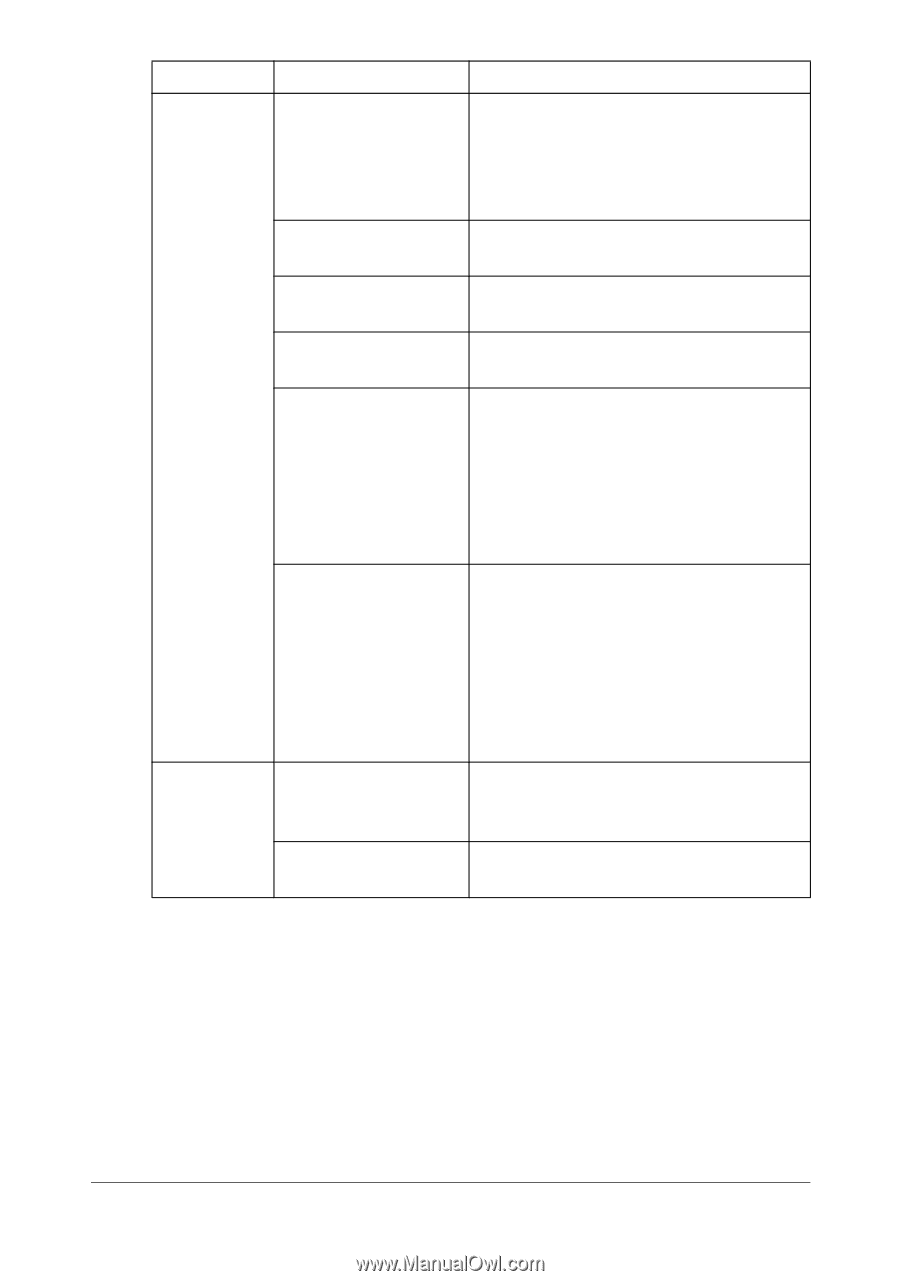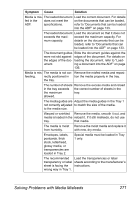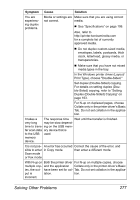Konica Minolta bizhub C20/C20X bizhub C20 Printer/Copier/Scanner User Guide - Page 289
Wrong Toner X, Install a correct KONICA MINOLTA
 |
View all Konica Minolta bizhub C20/C20X manuals
Add to My Manuals
Save this manual to your list of manuals |
Page 289 highlights
Symptom Cause Solution Printing takes too much time. The machine is set to It takes more time to print with special a slow printing mode media. When using regular paper, (for example, thick make sure that the media type is set stock or transpar- properly in the driver. ency). The machine is set to It takes time for printing to start in power saving mode. power saving mode. The job is very com- Wait. No action needed. plex. There is not enough Install the optional memory to increase machine memory. the machine's memory capacity. A toner cartridge for a Install a correct KONICA MINOLTA different region or an toner cartridge approved for your speunapproved toner cific machine. cartridge is installed (Wrong Toner X is displayed in the message window). If an error has been Wait. No action needed. detected during printing job transmission in the Copy mode, it takes a while to process the error and resume the printing operation. Blank pages One or more of the are printed. toner cartridges are defective or empty. Check the toner cartridges. The image will not print correctly or not at all, if the cartridges are empty. The wrong media is Check that the media type. being used. Solving Other Problems 275