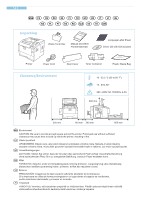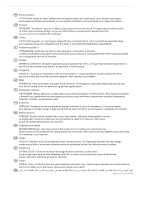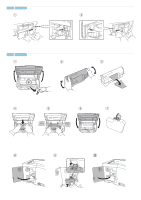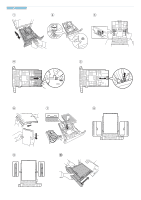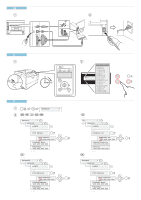Kyocera FS-4020DN Quick Installation Guide
Kyocera FS-4020DN Manual
 |
View all Kyocera FS-4020DN manuals
Add to My Manuals
Save this manual to your list of manuals |
Kyocera FS-4020DN manual content summary:
- Kyocera FS-4020DN | Quick Installation Guide - Page 1
FS-2020D/FS-3920DN/FS-4020DN First Steps Quick Installation Guide - Kyocera FS-4020DN | Quick Installation Guide - Page 2
>>> Unpacking Waste Toner Box Manual and Other Printed Materials Language Label Sheet Driver CD with OG included Printer Power Cord Rear Cover Toner Container Plastic Waste Bag Clearance/Environment 10 - 32.5 °C (50 to 90 °F) 15 - 80% RH 220 - 240V AC, 50/60Hz, 4.3A 300 mm 300 mm 100 mm - Kyocera FS-4020DN | Quick Installation Guide - Page 3
ės daug erdvės, jis gali įkaisti ir sukelti gaisrą. Omgeving OPGELET: Zorg dat er voldoende ruimte rond de printer is. Langdurig gebruik zonder voldoende ruimte kan ertoe leiden dat de printer binnenin opwarmt, wat brand kan veroorzaken. Miljø FORSIKTIG: Pass på at det er nok plass rundt skriveren - Kyocera FS-4020DN | Quick Installation Guide - Page 4
A ① ② B ① ② ③ ④ ⑤ ⑥ ⑦ ⑧ ⑨ ⑩ - Kyocera FS-4020DN | Quick Installation Guide - Page 5
C ① ② ③ ④ ⑤ ⑥ ⑦ ⑧ 9 ⑩ - Kyocera FS-4020DN | Quick Installation Guide - Page 6
ED ① ② E 1 2 MSG Language F 1 Network > ② ... Network > ... >TCP/IP > >>DHCP ... >>IP Adress >>IP Adress 000.000.000.000 >>Subnet Mask 255.255.255.000 >>Gateway 000.000.000.000 ... ... Netzwerk > ... >TCP/IP > >>DHCP ... >>IP-Adresse >>IP-Adresse 000.000.000.000 >> - Kyocera FS-4020DN | Quick Installation Guide - Page 7
... Red > ... >TCP/IP > >>DHCP ... >>Dirección IP >>Dirección IP 000.000.000.000 >>Máscara subred 255.255.255.000 >>Gateway 000.000.000.000 ... ... Réseau > ... >TCP/IP > >>DHCP ... >>Adresse IP >>Adresse IP 000.000.000.000 >>Masque ss-rés. 255.255.255.000 >>Passerelle 000.000.000.000 - Kyocera FS-4020DN | Quick Installation Guide - Page 8
... Rede > ... >TCP/IP > >>DHCP ... >>Endereço IP >>Endereço IP 000.000.000.000 >>Másc. subrede 255.255.255.000 >>Gateway 000.000.000.000 ... ... ... >TCP/IP > >>DHCP ... ... ... ... >TCP/IP > >>DHCP ... >>IP Adresi >>IP Adresi 000.000.000.000 ... Retea > ... >TCP/IP > >> - Kyocera FS-4020DN | Quick Installation Guide - Page 9
G G If Found New Hardware window appears, click Cancel. Pokud se zobrazí dialogové okno Nalezen nový hardware, klepněte na tlačítko Storno. Bitte legen Sie die beiligende CD ein und folgen Sie den Anweisungen am Bildschirm, falls auf dem Bildschirm die Anzeige 'Neue Hardware gefunden' von Windows - Kyocera FS-4020DN | Quick Installation Guide - Page 10
ándar. Valitse pikaasennus suorittaaksesi vakioasennuksen. Sélectionnez Mode express pour effectuer une installation standard Express Mode Válassza az Express Mode menüpontot ha szokásos telepítést szeretne. Scegliere Modalità Espressa per eseguire un'installazione standard. Pasirinkite 'Express - Kyocera FS-4020DN | Quick Installation Guide - Page 11
Loading Envelopes into the MP Tray. Open the rear unit. Press the green buttons to change the thickness of paper. CAUTION: The fuser unit inside the printer is hot. Do not touch it with your hands as it may result in burn injury. Close the rear unit l'unità posteriore. Premere il pulsante verde per - Kyocera FS-4020DN | Quick Installation Guide - Page 12
performing cleaning operations. Keep the Toner Container out of the reach of children. If toner happens to spill from the Toner Container, alkalmazása okozhat. Az eredeti Kyocera Mita tonertől különböző toner használata miatti károkra a garancia nem terjed ki. Per motivi di sicurezza, prima di - Kyocera FS-4020DN | Quick Installation Guide - Page 13
toneris išsipiltų iš indo, jo neįkvėpkite ir neprarykite, neleiskite jam kontaktuoti su oda ir akimis. Rekomenduojame naudoti tik mūsų įmonės medžiagas Indien schade is onstaan door gebruik van een andere toner dan een originele Kyocera Mita toner, dan valt deze schade buiten de garantie. Av - Kyocera FS-4020DN | Quick Installation Guide - Page 14
order to further minimise waste and unnecessary resource consumption, we have reduced the installation instructions to the absolute basic functionality in this document. Should you need more information, the complete User Manual can be found on the enclosed CD and also at the Download Center on the - Kyocera FS-4020DN | Quick Installation Guide - Page 15
instruções de instalação ao mínimo. Encontra o manual completo no CD fornecido. Pode ser também descarregado da Internet no Download Center em http://serviceworld.kyoceramita.eu. Protecţia mediului înconjurător reprezintă pentru Kyocera un domeniu deosebit de important. Întrebuinţarea componentelor - Kyocera FS-4020DN | Quick Installation Guide - Page 16
Europe B.V. Branch Office Zürich Hohlstrasse 614 8048 CH Zürich www.kyoceramita.ch Hotline: +41 (0) 449 08 49 80 (International) United Kingdom KYOCERA MITA (UK) LTD. 8 Beacontree Plaza, Gillette Way Reading Berks RG2 OBS www.kyoceramita.co.uk Hotline: +44 (0) 84 54 56 04 56 (International) Other

First steps
Quick installation Guide
Fs-2020d/Fs-3920dn/Fs-4020dn