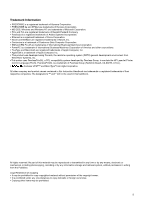Kyocera KM-1510 Print System M Installation Handbook (Setup)
Kyocera KM-1510 Manual
 |
View all Kyocera KM-1510 manuals
Add to My Manuals
Save this manual to your list of manuals |
Kyocera KM-1510 manual content summary:
- Kyocera KM-1510 | Print System M Installation Handbook (Setup) - Page 1
INSTRUCTION HANDBOOK ALWAYS read this Instruction Handbook thoroughly before use. After reading, maintain it in good condition and keep it together with the Instruction Handbook for your copier. - Kyocera KM-1510 | Print System M Installation Handbook (Setup) - Page 2
of Kyocera Corporation. • PRESCRIBE 2e and KPDL2 are trademarks of Kyocera Corporation. • MS-DOS, Windows and Windows Instruction Handbook are trademarks or registered trademarks of their respective companies. The designations ™ and ® will not be used in this handbook. All rights reserved. No part - Kyocera KM-1510 | Print System M Installation Handbook (Setup) - Page 3
BUSINESS MACHINES CORPORATION copies or portions merged into other programs. IBM retains title to the Programs. IBM owns, or has licensed from the owner, copyrights in the Programs. 1 . License Under this license, you may use the Programs only with the device on which they are installed - Kyocera KM-1510 | Print System M Installation Handbook (Setup) - Page 4
digitally encoded, machine readable, scalable Japan or destroy all copies of the Software and specifications. Agfa Japan does not warrant that the Software is free from all bugs, errors repair or replacement of defective parts, upon their return to Agfa THAT YOU HAVE READ THIS AGREEMENT, UNDERSTAND - Kyocera KM-1510 | Print System M Installation Handbook (Setup) - Page 5
The On-Line Manual for this Instruction Handbook is a PDF (Portable Document Format) file and is located on the CD-ROM that is included with this product. The Adobe Acrobat Reader software is required in order to access the On-Line Manual. The installer for Adobe Acrobat Reader is also included - Kyocera KM-1510 | Print System M Installation Handbook (Setup) - Page 6
a parallel cable) ... 1 Connecting the printer directly to PC your computer with a parallel cable Page 3 Parallel cable 2 Installing the printer driver into your PC computer... Refer to the On-Line Manual CD-ROM When connecting the printer to a network (the optional Network Card must be - Kyocera KM-1510 | Print System M Installation Handbook (Setup) - Page 7
panel) ...2 2. Set-up ...3 2-1 Connecting the printer cable ...3 2-2 Installing the software ...3 2-3 Network (TCP/IP) settings ...4 3. Troubleshooting ...5 3-1 Canceling printing ...5 3-2 When an error code or error messages appears 6 3-3 Basic troubleshooting chart ...8 4. Specifications ...9 - Kyocera KM-1510 | Print System M Installation Handbook (Setup) - Page 8
1. Preparations 1-1 Accessories • 1 CD-ROM • This Instruction Handbook 1-2 Required items • Parallel cable 1-3 Name of parts (main body) 1 Parallel interface connector Connect a bi-directional parallel cable here. 2 Memory Card slot Insert the optional Memory Card here. 3 Main switch Turn this - Kyocera KM-1510 | Print System M Installation Handbook (Setup) - Page 9
1. Preparations 1-4 Name of parts (operation panel) Inch specifications 8 AutoExp. Text &Photo Memory Overflow/ Data Error Add Toner 2 in 1 Photo Sort 4 in 1 Text Lighter Darker Number of Copies(-) 7 Data/ On-line Printer Number of Copies(+) 200% MAX. 129% 100% Full Size 78% 50% MIN. - Kyocera KM-1510 | Print System M Installation Handbook (Setup) - Page 10
the software Perform the following procedure to install into your computer the printer driver and other software that is appropriate to the operating system in use in that computer. For information on installing the required software, refer to the On-Line Manual that is located on the CD-ROM - Kyocera KM-1510 | Print System M Installation Handbook (Setup) - Page 11
settings When the optional Network Card is installed and this machine is to be used as a network key. 1 Press the Printer key. The machine will switch to the printer mode and "P00" will appear in the copy quality/magnification display. 5 Use the (+) and machine will switch back to the copier mode. 4 - Kyocera KM-1510 | Print System M Installation Handbook (Setup) - Page 12
3. Troubleshooting 3-1 Canceling printing Perform the following procedure when you want to stop printing or you want to , the data will be sent once again to the printer. 1 Press the Printer key. The machine will switch to the printer mode. 2 Press the Stop/Reset key. Printing will be canceled. 5 - Kyocera KM-1510 | Print System M Installation Handbook (Setup) - Page 13
Troubleshooting 3-2 When an error code or error messages appears... If an error code appear on the operation panel, first check the following tables for cause of the trouble and then perform the corresponding procedure. For more detailed information, refer to the Instruction Handbook for your copier - Kyocera KM-1510 | Print System M Installation Handbook (Setup) - Page 14
3. Troubleshooting Error code E60 E70 E71 E72 E73 E80 E82 E83 EF1 EF2 Procedure A read- or write-error has occurred on the RAM disk. Press the Start [GO] key to erase the error indication. A read- or write-error has occurred in the Memory Card. Press the Start [GO] key to erase the error - Kyocera KM-1510 | Print System M Installation Handbook (Setup) - Page 15
below to perform minor adjustments. If trouble persists, contact your service representative or an authorized service center. * For information in regard to general mechanical trouble with the machine, refer to the Instruction Handbook for your copier. Problem Nothing is printed out Text is not - Kyocera KM-1510 | Print System M Installation Handbook (Setup) - Page 16
Specifications CPU PowerPC 405 (200MHz) Printing Speed 15, 18 ppm copier: 18 pages/min (A4 [8 1/2" x 11"]) Printing Resolution With smoothing OFF: 600 dpi x 600 dpi With smoothing ON: interpolated 2400 dpi x 600 dpi Maximum Printing Size Legal (8 1/2" x 14"). Folio RAM Memory Capacity Installed - Kyocera KM-1510 | Print System M Installation Handbook (Setup) - Page 17
MANUEL D'INSTRUCTIONS TOUJOURS lire entièrement ce Manuel d'Instructions avant d'utiliser l'appareil. Après l'avoir lu, conservez ce manuel dans de bonnes conditions avec le Manuel d'Instructions de votre copieur. - Kyocera KM-1510 | Print System M Installation Handbook (Setup) - Page 18
Kyocera Corporation. • PRESCRIBE 2e et KPDL2 sont des marques de fabrique de Kyocera Corporation. • MS-DOS, Windows et Windows Machines Corporation. • PowerPC est une marque de fabrique d'International Business Machines ce manuel d'instructions sont des copie • Il peut être interdit de copier - Kyocera KM-1510 | Print System M Installation Handbook (Setup) - Page 19
including modified copies or portions merged into other programs. IBM retains title to the Programs. IBM owns, or has licensed from the owner, copyrights in the Programs. 1 . License Under this license, you may use the Programs only with the device on which they are installed and transfer possession - Kyocera KM-1510 | Print System M Installation Handbook (Setup) - Page 20
instructions suivantes sont volontairement fournies en anglais. 1. "Software" shall mean the digitally encoded, machine or destroy all copies of the Software specifications. Agfa Japan does not warrant that the Software is free from all bugs, errors or replacement of defective parts, upon their return - Kyocera KM-1510 | Print System M Installation Handbook (Setup) - Page 21
être effectuées sur votre ordinateur. Au sujet du manuel d'assistance en ligne Le manuel d'assistance en ligne de ce manuel d'instructions est enregistré sous forme de fichier PDF (Portable Document Format) et se trouve dans le CD-ROM fourni avec ce produit. Le logiciel Adobe Acrobat Reader est - Kyocera KM-1510 | Print System M Installation Handbook (Setup) - Page 22
votre ordinateur ..... Consultez le manuel d'assistance interactif Pour raccorder l'imprimante à un réseau (la carte de réseau en option doit être installée)... Noyau 1 Raccorder un câble de réseau (100Base-TX, 10Base-T, etc.) à PC l'imprimante Page 3 Câble de réseau - Kyocera KM-1510 | Print System M Installation Handbook (Setup) - Page 23
1-4 Nomenclature (panneau de commande) ...2 2. Installation ...3 2-1 Raccordement du câble d'imprimante ...3 2-2 Installation du logiciel ...3 2-3 Réglages de réseau (protocole TCP/IP) ...4 3. Dépannage ...5 3-1 Annuler une impression ...5 3-2 Lorsqu'un code d'erreur ou un message d'erreur appara - Kyocera KM-1510 | Print System M Installation Handbook (Setup) - Page 24
1. Préparatifs 1-1 Accessoires • 1 CD-ROM • Ce manuel d'instructions 1-2 Pièces nécessaires • Câble parallèle 1-3 Nomenclature (corps principal) 1 Connecteur d'interface parallèle Raccorder ici un câble parallèle bidirectionnel. 2 Compartiment pour carte de mémoire - Kyocera KM-1510 | Print System M Installation Handbook (Setup) - Page 25
Overflow/ Data Error Add Toner 2 in 1 Photo Sort 4 in 1 Text Lighter Darker Number of Copies(-) 7 Data/ On-line Printer Number of Copies(+) 200% place des symboles ##.) E## Pour plus de détails, voir "3-2 Lorsqu'un code d'erreur ou un message d'erreur apparaît..." à la page 6. Prt "Prt - Kyocera KM-1510 | Print System M Installation Handbook (Setup) - Page 26
droit de l'imprimante et connecter le câble d'imprimante au connecteur d'interface parallèle. * Si la carte de réseau en option est installée dans l'imprimante, connecter le câble d'imprimante (100BASETX, etc.) et effectuer les réglages de réseau adéquats. Voir "2-3 Réglages de réseau (protocole - Kyocera KM-1510 | Print System M Installation Handbook (Setup) - Page 27
réseau (protocole TCP/IP) Lorsque la carte de réseau en option est installée et que cet appareil doit être utilisé comme imprimante de réseau, d'imprimante et "P00" apparaîtra automatiquement sur l'affichage de qualité de copie/taux de reproduction. 2 Sélectionner "23" en utilisant les touches (+) - Kyocera KM-1510 | Print System M Installation Handbook (Setup) - Page 28
3. Dépannage 3-1 Annuler une impression Effectuer la procédure suivante pour arrêter l'impression ou pour annuler des données. IMPORTANT! • En effectuant cette procédure, vous effacerez TOUS les travaux d'impression étant actuellement en attente d'impression dans la mémoire de l'imprimante. • - Kyocera KM-1510 | Print System M Installation Handbook (Setup) - Page 29
erreur ou un message d'erreur apparaît... Lorsqu'un code ou un message d'erreur apparaît sur le panneau de commande, consultez tout d'abord les tableaux ci-dessous afin de déterminer la cause du problème. Pour plus de détails, consultez le manuel d'instructions de votre copieur ainsi que les manuels - Kyocera KM-1510 | Print System M Installation Handbook (Setup) - Page 30
3. Dépannage Code d'erreur E60 Procédure Une erreur de lecture ou écriture est survenue ( | ). Si le message d'erreur ne disparaît pas, adressez-vous à votre centre de service ou un centre de service agréé. EF2 Une erreur a été détectée pendant l'opération. Mettre l'interrupteur principal de l' - Kyocera KM-1510 | Print System M Installation Handbook (Setup) - Page 31
ème ne disparaît pas, adressez-vous à votre centre de service ou un centre de service agréé. * Pour plus de détails concernant les problèmes mécaniques d'ordre général pouvant survenir dans votre appareil, consultez le manuel d'instructions de votre copieur. Problème Point à vérifier Procédure - Kyocera KM-1510 | Print System M Installation Handbook (Setup) - Page 32
d'impression maximal Legal (8 1/2" x 14"). Folio Capacité de mémoire RAM Installée: 8 Mo Maximale: 136 Mo (avec 128 Mo supplémentaires de mémoire en option installés) Interface Une interface parallèle (de standard IEEE 1284) Polices installées 80 * Les spécifications peuvent faire l'objet de - Kyocera KM-1510 | Print System M Installation Handbook (Setup) - Page 33
MANUAL DE INSTRUCCIONES Lea COMPLETAMENTE este manual de instrucciones antes de utilizar este aparato. Una vez leído, mantenga en buen estado y guárdelo junto con el manual de instrucciones de su copiadora. - Kyocera KM-1510 | Print System M Installation Handbook (Setup) - Page 34
Kyocera Corporation. • PRESCRIBE 2e y KPDL2 son marcas comerciales de Kyocera Corporation. • MS-DOS, Windows y Windows Machines Corporation. • PowerPC es una marca comercial de International Business Machines lo largo de este manual. Todos los derechos reservados. Ninguna parte de este material puede - Kyocera KM-1510 | Print System M Installation Handbook (Setup) - Page 35
including modified copies or portions merged into other programs. IBM retains title to the Programs. IBM owns, or has licensed from the owner, copyrights in the Programs. 1 . License Under this license, you may use the Programs only with the device on which they are installed and transfer possession - Kyocera KM-1510 | Print System M Installation Handbook (Setup) - Page 36
digitally encoded, machine readable, scalable Japan or destroy all copies of the Software and specifications. Agfa Japan does not warrant that the Software is free from all bugs, errors repair or replacement of defective parts, upon their return to Agfa THAT YOU HAVE READ THIS AGREEMENT, UNDERSTAND - Kyocera KM-1510 | Print System M Installation Handbook (Setup) - Page 37
se instale la tarjeta de impresora en su copiadora y se utilice la copiadora fundamentalmente como impresora local. El manual incluye descripciones en su ordenador. Acerca del manual en línea El manual en línea para este manual de instrucciones es un archivo PDF (Portable Document Format o formato - Kyocera KM-1510 | Print System M Installation Handbook (Setup) - Page 38
con el cable paralelo .......... Página 3 Cable paralelo CD-ROM Computadora 2 Instalación del controlador de impresora en su computadora Consulte el manual en línea Cuando conecte la impresora a una red (deberá instalarse la tarjeta de red opcional)... Conexión de - Kyocera KM-1510 | Print System M Installation Handbook (Setup) - Page 39
cable de impresora ...3 2-2 Instalación de los programas ...3 2-3 Ajustes de red (TCP/IP) ...4 3. Localización de averías 5 3-1 Cancelación de la impresión ...5 3-2 Cuando aparece un código de error o un mensaje de error 6 3-3 Cuadro de localización de averías básicas 8 4. Especificaciones ...9 - Kyocera KM-1510 | Print System M Installation Handbook (Setup) - Page 40
1. Preparación 1-1 Accesorios • 1 CD-ROM • Este manual de instrucciones 1-2 Items requeridos • Cable paralelo 1-3 Nombres de las piezas (cuerpo principal) 1 Conector de interface en paralelo Conecte un cable paralelo bidireccional aquí. 2 Ranura para - Kyocera KM-1510 | Print System M Installation Handbook (Setup) - Page 41
/ Data Error Add Toner 2 in 1 Photo Sort 4 in 1 Text Lighter Darker Number of Copies(-) 7 Data/ On-line Printer Number of Copies(+) 200% el manual en línea. Prt Destellan alternadamente "Prt" y "E##" cuando se produce un error de impresión. (El correspondiente número de error aparece - Kyocera KM-1510 | Print System M Installation Handbook (Setup) - Page 42
sistema operativo de esa computadora. Para más detalles sobre la instalación del programa necesario, consulte el manual en línea en el CD-ROM incluido con este producto. 2 Quite la tapa colocada en la parte trasera del lado derecho de la impresora y conecte el cable de la impresora al conector de - Kyocera KM-1510 | Print System M Installation Handbook (Setup) - Page 43
2. Instalación 2-3 Ajustes de red (TCP/IP) Cuando se ha instalado la tarjeta de red opcional y se va a utilizar esta máquina como impresora de red, es necesario seleccionar la correspondiente dirección IP para la impresora. Notas • La dirección IP a registrar aquí será diferente según la configuraci - Kyocera KM-1510 | Print System M Installation Handbook (Setup) - Page 44
3. Localización de averías 3-1 Cancelación de la impresión Realice el mismo procedimiento para parar la impresión o cuando desea cancelar los datos. ¡IMPORTANTE! • Con esta operación se cancelan TODOS los trabajos de impresión en espera para su impresión en la memoria de la impresora. • Cancele - Kyocera KM-1510 | Print System M Installation Handbook (Setup) - Page 45
del problema y realice el correspondiente procedimiento. Para más detalles, consulte el manual de instrucciones de su copiadora y el manual de instrucciones de cualquier equipo opcional instalado en su máquina. Indicaciones de error de esta impresora Si aparece "Prt" y destella el indicador Memory - Kyocera KM-1510 | Print System M Installation Handbook (Setup) - Page 46
tarjeta de memoria colocada, si fuera necesario. E80 Se produjo un error de exceso debido a que no hay suficiente memoria. • Si desea tecla Start [GO] (inicio [GO]). Los datos ya procesados se imprimirán y la parte remanente del trabajo de impresión se imprimirá en la siguiente página. • Si se - Kyocera KM-1510 | Print System M Installation Handbook (Setup) - Page 47
, llame a su técnico de servicio o centro de servicio autorizado. * Para información sobre averías generales mecánicas en su aparato, consulte el manual de instrucciones de su copiadora. Problema No se imprime nada El texto no se imprime correctamente La impresión no se hace correctamente Punto - Kyocera KM-1510 | Print System M Installation Handbook (Setup) - Page 48
4. Especificaciones CPU PowerPC 405 (200MHz) Velocidad de impresión Copiadora de 15, 18 ppm: 18 hojas/min. (A4 [8 1/2" x 11"]) Resolución de impresión Con suavización DESACTIVADA: 600 dpi x 600 dpi Con suavización ACTIVADA: interpolado 2400 dpi x 600 dpi Máximo tamaño de impresión Legal (8 1/2"

INSTRUCTION HANDBOOK
<Set-up Edition>
ALWAYS read this Instruction Handbook thoroughly before use. After reading, maintain it in good condition
and keep it together with the Instruction Handbook for your copier.