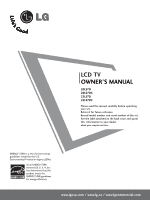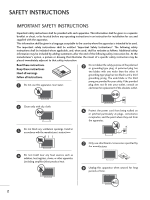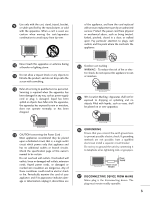LG 20LS7D Owner's Manual (English)
LG 20LS7D - LG - 20" LCD TV Manual
 |
UPC - 719192171343
View all LG 20LS7D manuals
Add to My Manuals
Save this manual to your list of manuals |
LG 20LS7D manual content summary:
- LG 20LS7D | Owner's Manual (English) - Page 1
TV OWNER'S MANUAL 20LS7D 20LS7DC 23LS7D 23LS7DC Please read this manual carefully before operating your set. Retain it for future reference. Record model number and serial number of the set. See the label attached on the back cover and quote this information to your dealer when you require service - LG 20LS7D | Owner's Manual (English) - Page 2
- LG 20LS7D | Owner's Manual (English) - Page 3
of electric shock to persons. The exclamation point within an equilateral triangle is intended to alert the user to the presence of important operating and maintenance (servicing) instructions in the literature accompanying the appliance. WARNING/CAUTION TO REDUCE THE RISK OF FIRE AND ELECTRIC SHOCK - LG 20LS7D | Owner's Manual (English) - Page 4
ventilation openings. Install in accordance with the manufacturer's instructions. 4 Do not install near any heat sources such as radiators, heat registers, stoves, or other apparatus (including amplifiers)that produce heat. 6 Protect the power cord from being walked on or pinched particularly at - LG 20LS7D | Owner's Manual (English) - Page 5
cord replaced with an exact replacement part by an authorized servicer. Protect the power cord specification page of this owner's manual to be certain. Do not overload wall outlets. Overloaded wall outlets, loose or damaged wall outlets, extension cords, frayed power cords, or damaged or cracked wire - LG 20LS7D | Owner's Manual (English) - Page 6
/ CAUTION 1 SAFETY INSTRUCTIONS 2 INTRODUCTION Feature of this TV 6 PREPARATION Accessories 7 Front Panel Information 8 Back Panel Information 9 Stand Installation 10 Detaching Stand 11 Back Cover for Wire Arrangement 12 Positioning your display 13 VESA Wall Mounting 14 Desktop Pedestal - LG 20LS7D | Owner's Manual (English) - Page 7
TIME SETTING Clock Setting - Auto Clock Setup 57 Manual Clock Setup 58 Auto On/Off Time Setting 59 Sleep Time Setting 60 Auto Shut-off Setting 61 PARENTAL CONTROL / RATINGS Set Password & Lock System 62 Movie & TV Rating 64 APPENDIX Troubleshooting 67 Maintenance 69 Product Specifications - LG 20LS7D | Owner's Manual (English) - Page 8
TV LG's own special digital image generator, consisting of a full digital image processor, six different main picture quality factors. High-definition television. High-resolution digital television broadcast and playback system composed of roughly a million or more pixels, 16:9 aspect-ratio screens - LG 20LS7D | Owner's Manual (English) - Page 9
EXIT TV SAP POWER PICTURE 1 SOUND INPUT 4 2 TIMER 7 5 3 - 8 6 0 9 MENU VOL ADJUST MUTE CC CH BACK EXIT FAV 1.5V 1.5V ENTER http://www.lgusa.com www.lg.ca Copyright© 2007 LGE, All Rights Reserved. Owner's Manual CD Manual Remote Control, Batteries Power Cord Cable - LG 20LS7D | Owner's Manual (English) - Page 10
be somewhat different from your TV. POWER INPUT MENU ENTER VOLUME CHANNEL Button Button Button Button (F,G)Buttons (E,D)Buttons /I INPUT MENU ENTER VOL CH Remote Control Sensor Power/Standby Indicator Illuminates red in standby mode. Illuminates green when the set is switched on. ! NOTE - LG 20LS7D | Owner's Manual (English) - Page 11
BACK PANEL INFORMATION I Here shown may be somewhat different from your TV. PREPARATION 8 2 HDMI/DVI IN 3 ANTENNA/ CABLE IN 4 1 SERVICE ONLY AV IN S-VIDEO AUDIO VIDEO AUDIO RGB (PC) IN (RGB/DVI) IN 5 L(MONO) R H/P RS-232C IN (SERVICE ONLY) 1 7 VIDEO AUDIO COMPONENT IN 6 1 - LG 20LS7D | Owner's Manual (English) - Page 12
screen side down on a cushioned surface that will protect product and screen from damage. 2 Hold the HINGE BODY and bend it upward. HINGE BODY 3 Insert the STAND BODY into the product until clicking sound. STAND BODY 4 Assemble the parts of the STAND BODY with COVER BASE of the product. COVER BASE - LG 20LS7D | Owner's Manual (English) - Page 13
that will protect product and screen from damage. 2 Pull cover base backward while pressing button on stand body. 3 Shake the base while pulling, it will separate from stand body. 4 Hold the HINGE BODY and bend it upward. HINGE BODY 5 Pull stand body to separate from set while press- ing the - LG 20LS7D | Owner's Manual (English) - Page 14
PREPARATION PREPARATION BACK COVER FOR WIRE ARRANGEMENT I Here shown may be somewhat different from your TV. 1 Connect the cables as necessary. To connect an additional equipment, see the EXTERNAL EQUIPMENT SETUP section. 2 Install the CABLE MANAGEMENT as shown. CABLE MANAGEMENT How to remove the - LG 20LS7D | Owner's Manual (English) - Page 15
PREPARATION POSITIONING YOUR DISPLAY I Here shown may be somewhat different from your TV. I Adjust the position of the panel in various ways for maximum comfort. • Tilt range 12~10 03 13 - LG 20LS7D | Owner's Manual (English) - Page 16
for attaching the bracket. 100 mm 100 mm ! NOTE G Screw length needed depends on the wall mount used. For further information, refer to the VESA Wall Mounting Instruction Guide. PREPARATION DESKTOP PEDESTAL INSTALLATION For proper ventilation, allow a clearance of 4 inches on all four sides - LG 20LS7D | Owner's Manual (English) - Page 17
SECURITY SYSTEM - The TV is equipped with a Kensington Security System connector on the back panel. Connect the Kensington Security System cable as shown below. - For the detailed installation and use of the Kensington Security System, refer to the user's guide provided with the Kensington - LG 20LS7D | Owner's Manual (English) - Page 18
jack for outdoor antenna) Copper Wire Be careful not to bend the bronze wire when connecting the antenna. 2. Cable Cable TV Wall Jack RF Coaxial Wire (75 ohm) ANTENNA/ CABLE IN Antenna UHF Signal Amplifier VHF ANTENNA/ CABLE IN I To improve the picture quality in a poor signal area, please - LG 20LS7D | Owner's Manual (English) - Page 19
AUDIO jacks on the set. 2. How to use I Turn on the digital set-top box. (Refer to the owner's manual for the digital set-top box. operation) I Select Component input source by using the INPUT button on the remote control. Y PB PR L R 1 ANTENNA/ CABLE IN 2 VIDEO AV IN S-VIDEO AUDIO RGB (PC - LG 20LS7D | Owner's Manual (English) - Page 20
and video. 2. How to use I Turn on the digital set-top box. (Refer to the owner's manual for the digital set-top box.) I Select H D M I input source by using the I N P U T button on the remote control. ! NOTE G When connected, the TV will tell a connected device what resolution it supports and - LG 20LS7D | Owner's Manual (English) - Page 21
HDMI to DVI cable HDMI/DVI IN ANTENNA/ CABLE IN SERVICE ONLY VIDEO AV IN S-VIDEO AUDIO RGB (PC) IN L(MONO) R AUDIO (RGB/DVI) IN 1 H/P RS-232C IN (SERVICE ONLY) VIDEO AUDIO COMPONENT IN 2 DVI-DTV OUTPUT L R 1. How to connect 1 Connect the DVI output of the digital set-top box to - LG 20LS7D | Owner's Manual (English) - Page 22
IN AUDIO jacks on the set. 1 ANTENNA/ CABLE IN 2 2. How to use I Turn on the DVD player, insert a DVD. I Select Component input source by using the INPUT button on the remote control. I Refer to the DVD player's manual for operating instructions. VIDEO AV IN AUDIO S-VIDEO RGB (PC) IN AUDIO - LG 20LS7D | Owner's Manual (English) - Page 23
AUDIO input jacks on the set. 2. How to use I Turn on the DVD player, insert a DVD. I Select A V input source by using the INPUT button on the remote control. I Refer to the DVD player's manual for operating instructions. VI IN ANTENNA/ CABLE IN VIDEO AV IN AUDIO S-VIDEO AU RGB (PC) IN (RG - LG 20LS7D | Owner's Manual (English) - Page 24
/DVI) IN H/P RS-232C IN (SERVICE ONLY) VIDEO AUDIO COMPONENT IN ANT OUT VIDEO L R S-VIDEO ANT IN OUTPUT SWITCH Wall Jack 2 Antenna 1. How to connect 1 Connect the RF antenna out socket of the VCR to the ANTENNA/CABLE IN socket on the set. 2 Connect the antenna cable to the RF antenna in - LG 20LS7D | Owner's Manual (English) - Page 25
to the VCR owner's manual.) I Select A V input source by using the INPUT button on the remote control. ! NOTE G If you have a mono VCR, connect the audio cable from the VCR to the AUDIO L/MONO jack of the set. ANT HDMI/DVI IN CA SERVICE ONLY VIDEO AV IN AUDIO S-VIDEO L(MONO) R H/P RS-232C IN - LG 20LS7D | Owner's Manual (English) - Page 26
adjust the headphone volume, press the VOL + or - button. If you press the M U T E button, the sound from the headphone is switched off. HDMI/DVI IN SERVICE ONLY VIDEO A L(MON H/P RS-232C IN (SERVICE ONLY) EXTERNAL EQUIPMENT SETUP 24 - LG 20LS7D | Owner's Manual (English) - Page 27
RGB/DVI) I N jack on the set. HDMI/DVI IN SERVICE ONLY VIDEO AV IN AUDIO AUDIO N (RGB/DVI) IN L(MONO) R 1 H/P RS-232C IN (SERVICE ONLY) IO 2. How to use I Turn on the PC and the TV. I Select HDMI input source by using the INPUT button on the remote control. 2 DVI-PC OUTPUT AUDIO 25 - LG 20LS7D | Owner's Manual (English) - Page 28
DOS mode may not work if a HDMI to DVI Cable is in use. G If the video doesn't fit the screen, try pressing the ADJUST button to adjust the screen position of TV. G Check the image on your TV. There may be noise associated with the resolution, vertical pattern, contrast or brightness in PC mode. If - LG 20LS7D | Owner's Manual (English) - Page 29
of the set is connected to a PC output, select the RGB-PC as the main input mode. After connecting RGB-PC to PC output and checking the screen quality. When you change the resolution, select the proper resolution in present input to see the best picture appearance. Adjustment for screen Resolution - LG 20LS7D | Owner's Manual (English) - Page 30
picture depend on the viewing environment. G p.38 SOUND Selects the factory preset sound for type of program. G p.47 TIMER Select the amount of time before your TV turns off automatically. G p.60 VOLUME UP Increase/decrease the sound level. /DOWN ADJUST Adjust the screen Auto config., Resolution - LG 20LS7D | Owner's Manual (English) - Page 31
POWER Turns your TV on or off. TV In AV, Component, RGB-PC, and HDMI input sources, screen returns to the last TV channel. INPUT External input modes rotate in regular sequence: TV I Close cover. POWER TV INPUT SAP PICTURE SOUND TIMER 1 2 3 4 56 789 - 0 FAV I Use a remote control up to - LG 20LS7D | Owner's Manual (English) - Page 32
the INPUT button on the remote con- trol. I This TV is programmed to remember which power state it was last set to, even if the power cord is out. 3 When finished using the TV, press the POWER button on the remote control. The TV reverts to standby mode. POWER TV INPUT SAP PICTURE SOUND TIMER - LG 20LS7D | Owner's Manual (English) - Page 33
SETUP Auto Tuning Manual Tuning Channel Edit PICTURE Picture Mode Color Temperature XD Advanced Aspect Ratio Back Light Picture Reset : User : Cool : 16:9 : 100 LOCK For USA Lock System : Off Set Password Movie Rating TV Rating-Children TV Rating-General Downloadable Rating For Canada - LG 20LS7D | Owner's Manual (English) - Page 34
the channel search cycle for ANTENNA and CABLE. CC MENU BACK EXIT ENTER Auto Tuning Manual Tuning Channel Edit 1 Auto Tuning Manual Tuning Channel Edit G Selection ( G or ) leads you to the Auto Tuning screen. 32 Auto Tuning Manual Tuning Channel Edit 2 Selection ( G or ) leads you - LG 20LS7D | Owner's Manual (English) - Page 35
Manual Tuning menu if the Lock System is turned on. If selecting DTV or CADTV input signal, you can view the on-screen TV / CHANNEL CONTROL Auto Tuning Manual Tuning Channel Edit 1 Auto Tuning Manual Tuning Channel Edit G Select channel type and RF-Channel number DTV 2 2 Auto Tuning Manual - LG 20LS7D | Owner's Manual (English) - Page 36
create your own Favorite List. Use the F A V button on the remote control when a channel is highlighted and then add or delete the channel TV viewing or press the B A C K button to return to the previous menu. 34 Auto Tuning Manual Tuning Channel Edit 1 Auto Tuning Manual Tuning Channel Edit TV - LG 20LS7D | Owner's Manual (English) - Page 37
so that it can only be used with the remote control. This feature can be used to prevent unauthorized viewing by locking out the front panel controls. This TV is programmed to remember which option it was last set to even if you turn the TV off. CC MENU BACK EXIT ENTER 1 Press the MENU button - LG 20LS7D | Owner's Manual (English) - Page 38
return to TV viewing or press the B A C K button to return to the previous menu. Picture Mode Color Temperature XD Advanced Aspect Ratio Back Light Picture Reset : User : Cool : 16:9 : 100 1 Picture Mode Color Temperature XD Advanced Aspect Ratio G Back Light Picture Reset Set By Program - LG 20LS7D | Owner's Manual (English) - Page 39
PICTURE CONTROL Set by program Selects the proper picture proportion to match the source's image. (4:3 4:3) Zoom Choose Zoom when you want to view the picture without any alteration. However, the top and bottom portions of the picture will be cropped. (16:9 16:9) 4:3 Choose 4:3 when you want to - LG 20LS7D | Owner's Manual (English) - Page 40
SETTINGS Picture Mode - Preset Picture Mode adjusts the TV for the best picture appearance. Select the preset value in the Picture Mode menu based on the program category. Dynamic, Standard, Mild Settings are preset for the optimum picture quality at the factory and are not adjustable. In the User - LG 20LS7D | Owner's Manual (English) - Page 41
the EXIT button to return to TV viewing or press the B A C K button to return to the previous menu. VOL MUTE CC MENU BACK CH EXIT ENTER Picture Mode Color Temperature XD Advanced Aspect Ratio Back Light Picture Reset : User : Cool : 16:9 : 100 1 Picture Mode Color Temperature G XD Advanced - LG 20LS7D | Owner's Manual (English) - Page 42
Advanced Aspect Ratio Back Light Picture Reset : User : Cool : 16:9 : 100 Picture Mode Color Temperature XD Advanced Aspect Ratio Back Light Picture Reset 1 Dynamic Standard Mild User G Selection ( G or ) leads you to the detailed setting screen. 23 User Contrast 85 Brightness 50 Color - LG 20LS7D | Owner's Manual (English) - Page 43
Aspect Ratio Back Light Picture Reset : User : Cool : 16:9 : 100 Picture Mode Color Temperature XD Advanced Aspect Ratio Back Light Picture Reset User Red 0 Green 0 Blue 0 1 Cool Medium Warm User G Selection ( G or ) leads you to the detailed setting screen. 23 G Press BACK to - LG 20LS7D | Owner's Manual (English) - Page 44
to TV viewing or press the B A C K button to return to the previous menu. Picture Mode Color Temperature XD Advanced Aspect Ratio Back Light Picture Reset : User : Cool : 16:9 : 100 1 Picture Mode Color Temperature XD G Advanced Aspect Ratio Back Light Picture Reset Manual XD Contrast - LG 20LS7D | Owner's Manual (English) - Page 45
darker. I High The screen gets brighter. 4 Press the EXIT button to return to TV viewing or press the B A C K button to return to the previous menu. Picture Mode Color Temperature XD Advanced Aspect Ratio Back Light Picture Reset : User : Cool : 16:9 : 100 1 Picture Mode Color Temperature XD - LG 20LS7D | Owner's Manual (English) - Page 46
to TV viewing or press the B A C K button to return to the previous menu. Picture Mode Color Temperature XD Advanced Aspect Ratio Back Light Picture Reset : User : Cool : 16:9 : 100 1 Picture Mode Color Temperature XD Advanced Aspect Ratio Back Light 98 G Picture Reset 2 Backlight 98 - LG 20LS7D | Owner's Manual (English) - Page 47
. 2 Press the G button and then use D or E button to select Low Power. 3 Press the G button and then use D or E button to select O n or O f f. I When you select O n, the screen darkens. 4 Press the EXIT button to return to TV viewing or press the B A C K button to return to the previous menu - LG 20LS7D | Owner's Manual (English) - Page 48
options to original values. Picture Mode Color Temperature XD Advanced Aspect Ratio Back Light Picture Reset : User : Cool : 16:9 : 100 1 Picture Mode Color Temperature XD Advanced Aspect Ratio Back Light Picture Reset Selection ( G or ) G resets to the factory setting (defaults). 23 46 - LG 20LS7D | Owner's Manual (English) - Page 49
quality at the factory and are not adjustable. 1 Press the SOUND button repeatedly to select the appropriate sound setup as below : Standard, Music, Movie, Sports, and User (your own settings). 2 Press the EXIT button to save and return to TV viewing. POWER TV INPUT SAP PICTURE SOUND TIMER - LG 20LS7D | Owner's Manual (English) - Page 50
the EXIT button to return to TV viewing or press the B A C K button to return to the previous menu. 48 Sound Mode Balance : Standard : 0 Sound Mode Balance 1 Standard Music Movie Sports User G Selection ( G or ) leads you to the detailed setting screen. 23 User Treble 50 G Bass 50 - LG 20LS7D | Owner's Manual (English) - Page 51
Balance. 3 Press the G button and then use F or G button to make appropriate adjustments. 4 Press the EXIT button to return to TV viewing or press the B A C K button to return to the previous menu. Sound Mode Balance : Standard : 0 1 Sound Mode Balance 0 L R 2 Balance 0 L R 3 49 - LG 20LS7D | Owner's Manual (English) - Page 52
Mono if you want to listen to the mono sound in remote areas during stereo/SAP broadcasting. Stereo or SAP can be turn. I If other languages available on the digital signal, select them with the S A P button. 2 Press EXIT button to save and return to TV viewing. POWER TV INPUT SAP PICTURE - LG 20LS7D | Owner's Manual (English) - Page 53
, or F r e n c h. 5 Press the EXIT button to return to TV viewing or press the B A C K button to return to the previous menu. Language Key Lock Caption Low Power : English : Off : Off : Off Language Key Lock Caption Low Power 1 G Menu Audio English English 234 SOUND & LANGUAGE CONTROL 51 - LG 20LS7D | Owner's Manual (English) - Page 54
your desired language. From this point on, the on-screen menus will be shown in the selected language. 5 Press the EXIT button to return to TV viewing or press the B A C K button to return to the previous menu. Language Key Lock Caption Low Power : English : Off : Off : Off Language Key Lock - LG 20LS7D | Owner's Manual (English) - Page 55
Option become disabled. 2 Press the EXIT button to save and return to TV viewing. I You can also adjust Caption in the OPTION menu. Language Key Lock Caption Low Power : English : Off : Off : Off Language Key Lock Caption Low Power G Mode On Analog Text1 Digital Service3 Digital Option 53 - LG 20LS7D | Owner's Manual (English) - Page 56
on the screen and is usually the program's dialog. Caption/Text, if provided by the broadcaster, would be available for both digital and analog channels on the Antenna/Cable. This TV is programmed to memorize the caption/text mode which was last set when you turn the power off. This function - LG 20LS7D | Owner's Manual (English) - Page 57
are included on the program. This function in only available when Caption Mode is set On. 1 Press the MENU button and then use D or E button to to TV viewing or press 5 the BACK button to return to the previous menu. VOL MUTE CC MENU BACK CH EXIT ENTER Language Key Lock Caption Low Power : - LG 20LS7D | Owner's Manual (English) - Page 58
A preview icon is provided at the bottom of the screen, use it to see the caption language. I Size : Set the word size. I Font : Select a typeface TV viewing or press the B A C K button to return to the previous menu. 56 VOL MUTE CC MENU BACK CH EXIT ENTER Language Key Lock Caption Low Power - LG 20LS7D | Owner's Manual (English) - Page 59
time provided by the broadcasting station. Set the clock manually if the current time is set incorrectly by the auto clock function. your viewing area observes Daylight Saving time. 6 Press the EXIT button to return to TV viewing or press the B A C K button to return to the previous menu. VOL - LG 20LS7D | Owner's Manual (English) - Page 60
Clock Setup If the current time setting is wrong, reset the clock manually. VOL MUTE CC MENU BACK CH EXIT time option. Once selected, use the D or E button to set the year, date, and time options. 5 Press the EXIT button to return to TV viewing or press the B A C K button to return to the - LG 20LS7D | Owner's Manual (English) - Page 61
Time Press the G button and then use D or E button to select the channel at turn-on. Press the G button and then use D or E button to set the sound level at turn-on. 7 Press the EXIT button to return to TV viewing or press the B A C K button to return to the previous menu. VOL MUTE CC - LG 20LS7D | Owner's Manual (English) - Page 62
setting is cleared when the TV is turned off. 1 Press the TIMER button repeatedly to select the number of minutes. First the O f f option appears on the screen, followed by the following sleep timer options : 10, 20, 30, 60, 90, 120, 180, and 240 minutes. POWER TV INPUT SAP PICTURE SOUND - LG 20LS7D | Owner's Manual (English) - Page 63
AUTO SHUT-OFF SETTING If set to on and there is no input signal, the TV turns off automatically after 10 minutes. VOL MUTE CC MENU BACK CH : Off : Off 1 Clock Off Time On Time Sleep Time Auto sleep TV will be automatically turned off, in case of No Signal for 10 minutes. G Off On 23 TIME - LG 20LS7D | Owner's Manual (English) - Page 64
as requested. I The TV is set up with the initial password "0-0-0-0". For USA Lock System : Off Set Password Movie Rating TV Rating-Children TV Rating-General Downloadable Rating For Canada Lock System : Off Set Password TV Rating-English TV Rating-French Downloadable Rating PARENTAL - LG 20LS7D | Owner's Manual (English) - Page 65
Set Password Movie Rating TV Rating-Children TV Rating-General Downloadable Rating For Canada Lock System : Off Set Password TV Rating-English TV Rating-French Downloadable Rating 1 Lock System Set Password G Off On Movie Rating TV Rating-Children TV Rating-General Downloadable - LG 20LS7D | Owner's Manual (English) - Page 66
Set Password Movie Rating TV Rating-Children TV Rating-General Downloadable Rating G Dim0 Dim1 Dim2 Dim3 G This function may become available in the future and will be available only for digital channel signal. G This function operates only when TV has received Region5 Rating data. 2 G Based - LG 20LS7D | Owner's Manual (English) - Page 67
button to return to the previous menu. Lock System Set Password Movie Rating TV Rating-Children TV Rating-General Downloadable Rating : Off 1 Lock System Set Password Movie Rating TV Rating-Children G TV Rating-General Downloadable Rating Age Fantasy Violence 2 PARENTAL CONTROL / RATING Lock - LG 20LS7D | Owner's Manual (English) - Page 68
press BACK button to return to the previous menu. 66 Lock System Set Password TV Rating-English TV Rating-French Downloadable Rating : Off 1 Lock System Set Password TV Rating-English G TV Rating-French Downloadable Rating Blocking off : permits all programs E C C8+ G PG 14+ 18+ Blocking Off - LG 20LS7D | Owner's Manual (English) - Page 69
settings. Power interrupted. I No broadcast on station tuned with Auto off activated. APPENDIX The video function does not work. No picture &No sound I Check whether the product is turned on. I Try another channel. The problem may be with the broadcast. I Is the power cord inserted into wall - LG 20LS7D | Owner's Manual (English) - Page 70
APPENDIX The audio function does not work. Picture OK & No sound I Press the VOL or VOLUME button. I Sound muted? Press MUTE button. I Try another channel. The problem may be with the broadcast. I Are the audio cables installed properly? No output from one of the speakers Unusual sound from - LG 20LS7D | Owner's Manual (English) - Page 71
can extend the amount of time you can enjoy your new TV. Caution: Be sure to turn the power off and unplug the power cord before you begin any cleaning. Cleaning the Screen 1 Here's a great way to keep the dust off your screen for a while. Wet a soft cloth in a mixture of lukewarm water and - LG 20LS7D | Owner's Manual (English) - Page 72
MODELS Dimensions (Width x Height x Depth) Including stand Excluding stand 20LS7D (20LS7D-UK) 20LS7DC (20LS7DC-UK) 19.7 x 15.8 x 6.9 inches 499.4 x 401.2 x 175.1 mm 19.7 x 14.0 x 2.9 inches 499.4 x 355.0 x 72.9 mm 23LS7D (23LS7D-UK) 23LS7DC (23LS7DC-UK) 22.9 x 18.1 x 7.8 inches 581.3 x 458 - LG 20LS7D | Owner's Manual (English) - Page 73
- LG 20LS7D | Owner's Manual (English) - Page 74
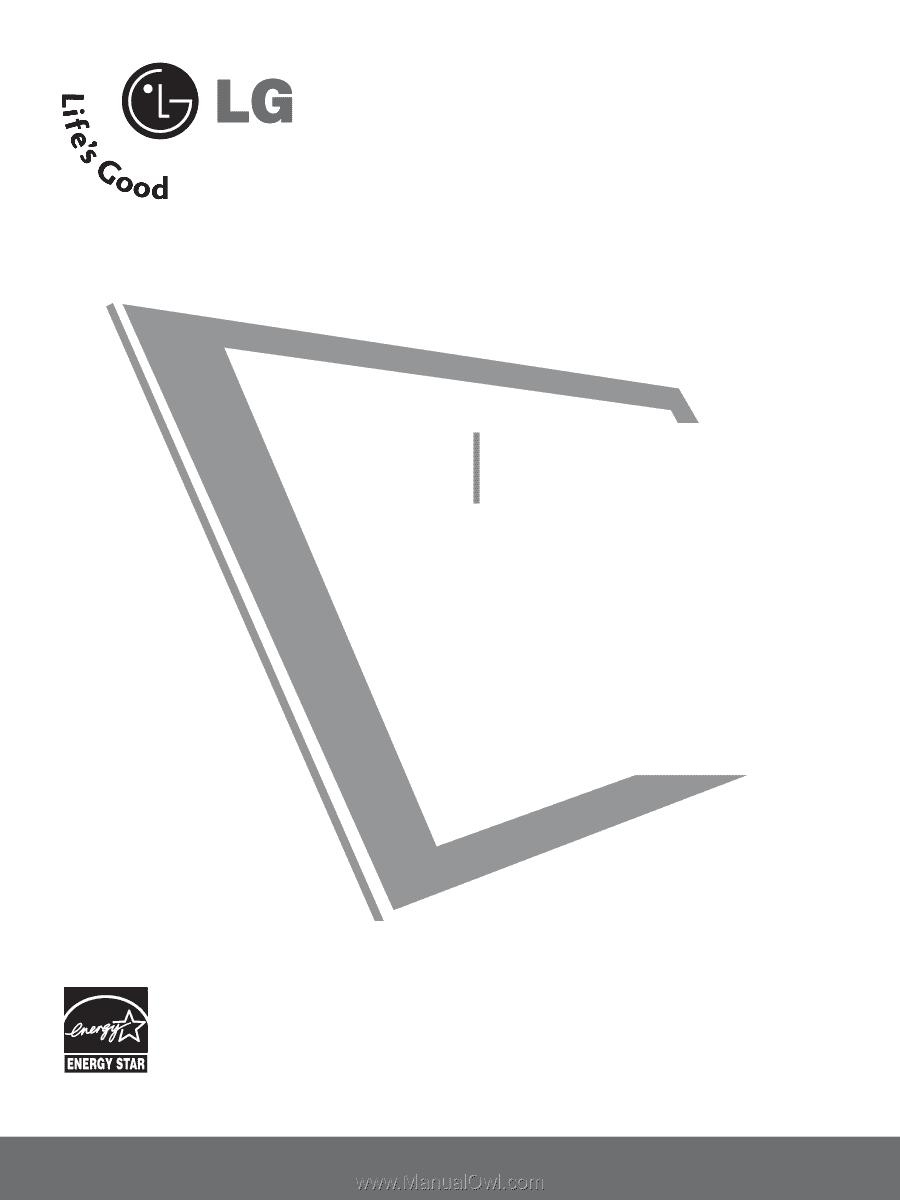
Please read this manual carefully before operating
your set.
Retain it for future reference.
Record model number and serial number of the set.
See the label attached on the back cover and quote
this
information to your dealer
when you require service.
LCD TV
OWNER’S MANUAL
20LS7D
20LS7DC
23LS7D
23LS7DC
www.lgusa.com / www.lg.ca / www.lgcommercial.com
As an ENERGY STAR
Partner LGE U. S. A.,Inc.
has determined that this
product meets the
ENERGY STAR guidelines
for energy efficiency.
ENERGY STAR is a set of power-saving
guidelines issued by the U.S.
Environmental Protection Agency(EPA).