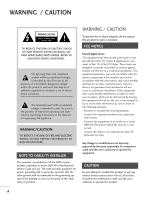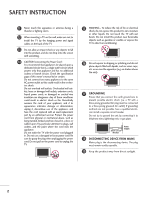LG 37LG500H Owners Manual
LG 37LG500H - ELECTRO 37INCH CLASS HDTV Manual
 |
UPC - 719192175082
View all LG 37LG500H manuals
Add to My Manuals
Save this manual to your list of manuals |
LG 37LG500H manual content summary:
- LG 37LG500H | Owners Manual - Page 1
LCD TV PLASMA TV OWNER'S MANUAL 32LC5DC 32LC5DCS 32LC5DCB 37LC5DC 37LC5DCB 37LC5DC1 42LC5DC 32LX5DC 32LX5DCS 42LB5DC 32LC50C 32LC50CS 32LC50CB 32LX50C 32LX50CS 37LC50C 37LC50CB 42LB50C 42LC50C 32LG500H 37LG500H 42LG500H 32LG505H 37LG505H 32LG515H 37LG515H 42PX8DC 42PG65C 42PG60C Please read this - LG 37LG500H | Owners Manual - Page 2
alert the user to the presence of important operating and maintenance (servicing) instructions in the literature accompanying the appliance. WARNING/ radio/TV technician for help. Any changes or modifications not expressly approved by the party responsible for compliance could void the user's - LG 37LG500H | Owners Manual - Page 3
block any ventilation openings. Install in accordance with the manufacturer's instructions. 8 Use only with the cart, stand, tripod, bracket for replacement of the obsolete outlet. 10 Refer all servicing to qualified service personnel. Servicing is required when the apparatus has been damaged in - LG 37LG500H | Owners Manual - Page 4
part by an authorized servicer. Protect the power cord from physical or mechanical abuse, such as being twisted, kinked, pinched, closed in a door, or walked upon. Pay particular attention to plugs, wall outlets, and the point where the cord exits the appliance. Do not make the TV with the power - LG 37LG500H | Owners Manual - Page 5
provides information with respect to proper grounding of the mast and supporting structure, grounding of the lead-in wire to an antenna smell smoke or other odors coming from the TV or hear strange sounds, unplug the power cord contact an authorized service center. 25 Do not press strongly upon the - LG 37LG500H | Owners Manual - Page 6
only 70 Manual Configure 71 Selecting XGA Mode 72 Initializing (Reset to Original Factory Settings) . 73 PARENTAL CONTROL / RATINGS Set Password & Lock System 74 - Setting up Your Password 74 Set Password 75 Lock System 75 Channel Blocking 76 External Input Blocking 76 Movie & TV Rating - LG 37LG500H | Owners Manual - Page 7
User must use shielded signal interface cables (D-sub 15 pin cable) with ferrite cores to maintain standard compliance for the product. LCD TV PLASMA TV Owner's Manual http://www.lgusa.com www.lg 1.5V Owner's Manual, Setup & Operation Guide for Commercial Mode CD Manual Remote Control, Batteries - LG 37LG500H | Owners Manual - Page 8
PREPARATION PREPARATION LCD TV model only Option Extras x 2 Protective Bracket and Bolt for Power Cord (This feature is not available for all models.) (Refer to P.12-13, 15) M4xL22 Torx plus Star head screw (Refer to p.7, 15) D-sub 15 pin Cable Only 32/37/42LC5DC*, 32/37/42LC50C*, 42LB5DC, - LG 37LG500H | Owners Manual - Page 9
CONTROLS ■ Here shown may be somewhat different from your TV. 32/37/42LC5DC*,32/37/42LC50C*, 42LB5DC, 42LB50C PREPARATION Remote Control Sensor Power/Standby Indicator Illuminates red when the TV is in standby mode. Illuminates green when the TV is switched on. CH VOL ENTER MENU INPUT CHANNEL - LG 37LG500H | Owners Manual - Page 10
*, 32LX50C* PREPARATION Remote Control Sensor Power/Standby Indicator Illuminates red when the TV is in standby mode. Illuminates green when the TV is switched on. CH VOL ENTER MENU INPUT ON/OFF ON/OFF Button INPUT Button MENU Button ENTER Button VOLUME Buttons CHANNEL Buttons 32/37/42LG5 - LG 37LG500H | Owners Manual - Page 11
is sold, separately. INPUT MENU ENTER VOL CH Remote Control Sensor Power/Standby Indicator Illuminates red when the TV is in standby mode. Illuminates green when the TV is switched on. POWER Button INPUT Button MENU Button ENTER Button VOLUME Buttons CHANNEL Buttons 42PG60C, 42PG65C Stand - LG 37LG500H | Owners Manual - Page 12
may be somewhat different from your TV. 32/37/42LC5DC*,32/37/42LC50C*, 42LB5DC, 42LB50C S-VIDEO 32/37/42LC5DC*, 32/37/42LC50C*, 42LB5DC, 42LB50C, 32LX5DC*, 32LX50C*, 42PX8DC ( ) 2 4 1 HDMI/DVI IN 1(DVI) DIGITAL ( ) AUDIO OUT (OPTICAL) 2 3 M.P.I. ( ) RESET 5 SERVICE ONLY REMOTE - LG 37LG500H | Owners Manual - Page 13
digital audio from various types of equipment. Note: In standby mode, these ports do not work. 3 13 M.P.I 4 RESET/UPDATE/REMOTE CONTROL OUT 5 SERVICE ONLY 6 RGB IN (PC) Connect the output from : Never attempt to operate the TV on DC power. 12 ANTENNA IN Connect over-the air signals to this jack. 11 - LG 37LG500H | Owners Manual - Page 14
FOR WIRE ARRANGEMENT ■ Here shown may be somewhat different from your TV. (This feature is not available for all models.) 1 Connect the power cable with the PROTECTIVE BRACKET and the screw as shown. It will help prevent the power cable from being removed by accident. PROTECTIVE BRACKET 2 Install - LG 37LG500H | Owners Manual - Page 15
connect an additional equipment, see the EXTERNAL EQUIPMENT SETUP section. Secure the power cable with the PROTECTIVE BRACKET and the screw as shown. It will help prevent the power cable from being removed by accident. 3 Install the CABLE HOLDER as shown. PROTECTIVE BRACKET BOLT CABLE HOLDER 13 - LG 37LG500H | Owners Manual - Page 16
To connect an additional equipment, see the EXTERNAL EQUIPMENT SETUP section. 2 Install the CABLE MANAGEMENT CLIP as shown. (Except 42PG60C model) If your TV has CABLE HOLDER, fix it as shown and bundle the cables. 3 Install the CABLE MANAGEMENT as shown. CABLE MANAGEMENT CLIP CABLE HOLDER How - LG 37LG500H | Owners Manual - Page 17
power cable with the PROTECTIVE BRACKET/Screw or PLUG IN TYPE HOLDER for power code. It will help prevent the power cable from being removed by accident. STAND INSTALLATION 1 Carefully place the TV screen side down on a cush- ioned surface to protect the screen from damage. 2 Assemble the parts - LG 37LG500H | Owners Manual - Page 18
PREPARATION PREPARATION STAND INSTALLATION 32/37LC5DC*, 32/37LC50C* 1 Carefully place the product screen side down on a cushioned surface that will protect product and screen from damage. 42PG65C 1 Carefully place the TV screen side down on a cushioned surface to protect the screen from damage. - LG 37LG500H | Owners Manual - Page 19
wall and the product. SWIVEL STAND 20° (37LC5DC1, 42LC5DC, 42LC50C, 42PX8DC, 42LB5DC, 42LB50C, 42PG65C models) 90° (32LX5DC/S, 32LX50C/S, 32LC5DC/S, 32LC50C/S, 37LC5DC, 37LC50C, 32/37/42LG5*** models) The TV can be conveniently swivelled on its stand 20°or 90° to the left or right to provide the - LG 37LG500H | Owners Manual - Page 20
be somewhat different from your TV. The TV must be attached to a desk so it cannot be pulled in a forward/backward direction, potentially causing injury or damaging the product. * Screws - M5 x L (table depth + 8~10 mm) ex) table depth-15mm: Bolts - M5 x 25 32/37/42LC5DC*, 32/37/42LC50C*, 42LB5DC - LG 37LG500H | Owners Manual - Page 21
Product LCD TV PLASMA TV Model 32LC5DC*, 32LC50C*, 32LX5DC*, 32LX50C*, 32LG5*** 37LG5***, 42LG5*** 32/37/42LC5DC*, 32/ Instruction Guide. DESKTOP PEDESTAL INSTALLATION For proper ventilation, allow a clearance of 4inches on each side from the wall. 4 inches ■ Image shown may differ from your TV - LG 37LG500H | Owners Manual - Page 22
needed. Wall Antenna Socket Multi-family Dwellings/Apartments (Connect to wall antenna socket) ANTENNA IN M.P.I. Outdoor Antenna (VHF, UHF) 2. Cable Cable TV Wall Jack RF Coaxial Wire (75 ohm) Single-family Dwellings /Houses (Connect to wall jack for outdoor antenna) Copper Wire Be careful - LG 37LG500H | Owners Manual - Page 23
equipment setup mainly use picture for LCD TV(Except 32/37/42LG5***) models. HD RECEIVER SETUP This TV can receive Digital Over-the-air . (Refer to the owner's manual for the digital set-top box.) ■ Select Component input source with using the INPUT button on the remote control. HDMI/DVI IN 1(DVI - LG 37LG500H | Owners Manual - Page 24
top box. ( ) (Refer to the owner's manual for the digital set-top box.) ■ Select HDMI1/DVI or HDMI2 input source with using the INPUT button on the remote control. NOTE G If the device does not support Auto HDMI, you need to set the output resolution appropriately. HDMI/DVI IN 1(DVI) DIGITAL AUDIO - LG 37LG500H | Owners Manual - Page 25
HDMI/DVI IN 1(DVI) DIGITAL AUDIO OUT (OPTICAL) 2 M.P.I. RESET UPDATE REMOTE CONTROL OUT SERVICE ONLY RGB IN RJP INTERFACE 1 VIDEO AUDIO COMPONENT IN S-VIDEO ( the digital set-top box. (Refer to the owner's manual for the digital set-top box.) ■ Select HDMI1/DVI or HDMI2 input source with - LG 37LG500H | Owners Manual - Page 26
DIGITAL AUDIO OUT (OPTICAL) 2 M.P.I. ■ Select Component input source with using the INPUT button on the remote control. ■ Refer to the DVD player's manual for operating instructions. RJP ERFACE VIDEO AUDIO S-VIDEO ( ) COMPONENT IN Component Input ports To get better picture quality, connect - LG 37LG500H | Owners Manual - Page 27
source with using the INPUT button on the remote control. ( ) ( ■ Refer to the DVD player's manual for operating instructions. RJP INTERFACE VIDEO AUDIO COMPONENT IN 1 NOTE G If the device does not support Auto HDMI, you need to set the output resolution appropriately. HDMI-DVD OUTPUT 25 - LG 37LG500H | Owners Manual - Page 28
fixed image remain on the screen for a long period of time. (Only Plasma TV model). If the 4:3 picture format is used; the fixed images on the sides of How to use ■ Set VCR output switch to 3 or 4 and then tune TV to the same channel number. ■ Insert a video tape into the VCR and press PLAY on the - LG 37LG500H | Owners Manual - Page 29
connect 1 Connect the AUDIO/VIDEO jacks between TV and VCR. Match the jack colors (Video OUTPUT SWITCH TAL DIO UT CAL) M.P.I. RESET UPDATE 1 REMOTE CONTROL OUT SERV R AUDIO T IN S- VCR owner's manual.) ■ Select A V 1 input source with using the INPUT button on the remote control. AUDIO - LG 37LG500H | Owners Manual - Page 30
V 2 input source with using the INPUT button on the remote control. ■ If connected to AV IN1 input, select A OUTPUT i.e) 32/37/42LC5DC*, 32/37/42LC50C*, 42LB5DC, 42LB50C Send the TV's audio "TV Speaker option - Off" in the AUDIO menu. (G p.58). See the external audio equipment instruction manual - LG 37LG500H | Owners Manual - Page 31
provides Plug and Play capability, meaning that the PC adjusts automatically to the TV's settings. When connecting D-sub 15pin cable 1. How to connect SERVICE ONLY REMOTE CONTROL ATE OUT ( ) ( ) RGB IN 1 Connect the RGB output of the PC to the RGB IN jack on the set. (MONO) AUDIO AV IN - LG 37LG500H | Owners Manual - Page 32
TV. There may be noise associated with the resolution, vertical pattern, contrast or brightness in PC mode. If noise is present, change the PC output to another resolution 59.94 72.80 75.00 Supported Display Specifications (HDMI2-DTV) Resolution Horizontal Vertical Frequency(KHz) Frequency(Hz - LG 37LG500H | Owners Manual - Page 33
60.00 1920x1080 33.72 33.75 67.50 59.94 60.00 60.00 1920x1200 74.038 59.950 * RGB-DOS mode only: 640x350 Supported Display Specifications (RGB/HDMI1-DTV) Resolution Horizontal Vertical Frequency(KHz) Frequency(Hz) 31.50 60.00 720x480 31.47(HDMI1-DTV:31.469) 59.94 1280x720 44 - LG 37LG500H | Owners Manual - Page 34
CHANNEL CONTROL WATCHING TV / CHANNEL CONTROL REMOTE CONTROL FUNCTIONS When using the remote control, aim it at the remote control sensor on the TV. POWER Turns your TV or any other programmed equipment on or off, depending on mode. TV INPUT In AV 1-2, Component, RGB, HDMI1/DVI, and HDMI2 input - LG 37LG500H | Owners Manual - Page 35
/ CHANNEL CONTROL (Only 42PG60C, 42PG65C, 32/37/42LG5*** models) TV POWER DVD STB VCR RATIO CC INPUT ENTER RETURN MENU INFO i VOL TIMER MUTE 12 P CH A G E 3 456 789 0 FLASHBK MODE Select the remote's operating mode: TV, DVD, VCR (or STB). RATIO Change the aspect ratio. G p.43-44 - LG 37LG500H | Owners Manual - Page 36
which power state it was last set to, even if the power cord is out. 3 When finished using the TV, press the POWER button on the remote con- trol. The TV reverts to standby mode. NOTE G If you intend to be away on vacation, disconnect the power plug from the wall power outlet. CHANNEL - LG 37LG500H | Owners Manual - Page 37
. Block Downloadable Rating For Canada Lock System Set Password Block Channel TV Rating-English TV Rating-French Aux. Block Downloadable Rating SCREEN SETUP VIDEO AUDIO TIME OPTION SCREEN LOCK Auto config. Manual config. XGA Mode Reset TIME SETUP VIDEO AUDIO TIME OPTION SCREEN LOCK Auto Clock - LG 37LG500H | Owners Manual - Page 38
/ CHANNEL CONTROL WATCHING TV /CHANNEL CONTROL CHANNEL SETUP Auto Scan (EZ Scan) G or ) leads you to the EZ scan screen. 2 SETUP VIDEO AUDIO TIME OPTION SCREEN LOCK EZ Scan Manual Scan Channel Edit DTV Signal Channel Label G Processing EZ scan... Selection ( G or ) leads you to the - LG 37LG500H | Owners Manual - Page 39
add or delete the channel. 6 Press the EXIT or RETURN button to return to TV viewing or press MENU button to return to the previ- ous menu. SETUP VIDEO AUDIO TIME OPTION SCREEN LOCK EZ Scan Manual Scan Channel Edit DTV Signal Channel Label 1 SETUP VIDEO AUDIO TIME OPTION SCREEN LOCK EZ - LG 37LG500H | Owners Manual - Page 40
at the top-left corner of the screen. A password is required to gain access to Manual Scan menu if the Lock System is turned on. 1 Press the MENU button and then . 5 Press EXIT or RETURN button to return to TV viewing or press MENU button to return to the previous menu. SETUP VIDEO AUDIO TIME - LG 37LG500H | Owners Manual - Page 41
quality of the signal being received. Press EXIT or RETURN button to return to TV view- 4 ing or press MENU button to return to the previ- ous menu. SETUP VIDEO AUDIO TIME OPTION SCREEN LOCK EZ Scan Manual Scan Channel Edit DTV Signal Channel Label SETUP VIDEO AUDIO TIME OPTION SCREEN LOCK - LG 37LG500H | Owners Manual - Page 42
If a channel label is provided on the signal from the broadcasting station, the TV displays a short name for a channel even if you didn't preset a label for to TV viewing or press MENU button to return to the previous menu. SETUP VIDEO AUDIO TIME OPTION SCREEN LOCK EZ Scan Manual Scan Channel - LG 37LG500H | Owners Manual - Page 43
into two images, allowing two picture sources to be shown on the TV screen at the same time. Each source is given half the screen. Watching Double Window Press the P I P button to access the sub picture. DW Mode PIP Off PICTURE CONTROL Selecting an Input Signal Source for Double Window Use - LG 37LG500H | Owners Manual - Page 44
PICTURE CONTROL PICTURE CONTROL TV Program Selection for PIP 1 Use the PIP CH +/- button to select a channel for the sub picture. The selected channel number is displayed just below the - LG 37LG500H | Owners Manual - Page 45
PICTURE SIZE (ASPECT RATIO) CONTROL This feature allows an analog picture with a 4:3 aspect ratio is displayed on your TV. When you receive an analog picture with a 4:3 aspect ratio on your 16:9 TV, you need to specify how the picture is to be displayed. ■ RGB-PC/DVI-PC input source use 4:3 or 16:9 - LG 37LG500H | Owners Manual - Page 46
PICTURE CONTROL PICTURE CONTROL Horizon The screen size is, more enlarged at both sides, to create a spectacular view. Horizon Zoom 1 Choose Zoom 1 when you want to view the picture without any alteration. However, the top and bottom portions of the picture will be cropped. Zoom 1 Zoom 2 Choose - LG 37LG500H | Owners Manual - Page 47
adjusts the TV for the best picture appearance. Select the preset value in the EZ Picture menu based on the program category. Daylight, Normal, Night Time Settings are preset for the optimum picture quality at the factory and are not adjustable. In the User 1 and User2 modes only, user can directly - LG 37LG500H | Owners Manual - Page 48
to see less intense colors with more blue. When selecting EZ Picture (User 1 and User 2), you can choose the Color Temperature. 1 Press the MENU button and Warm or U s e r. 4 Press EXIT or RETURN button to return to TV view- ing or press MENU button to return to the previous menu. SETUP VIDEO - LG 37LG500H | Owners Manual - Page 49
MANUAL PICTURE ADJUSTMENT EZ Picture - User Mode Adjust the picture appearance to suit your preference and viewing situations. This feature operate only if the EZ Picture set User 1 or User 2. 1 Press the MENU button and then use D or E or or button to select the VIDEO menu. 2 Press the G or - LG 37LG500H | Owners Manual - Page 50
User Mode You can also adjust the detailed settings (Red, Green, Blue) by selecting the Color Temperature-User button to return to TV view- ing or Reset 1 SETUP EZ Picture VIDEO Color Temperature Cool AUDIO XD Normal TIME Advanced Warm OPTION Reset User G SCREEN LOCK SETUP VIDEO User - LG 37LG500H | Owners Manual - Page 51
return to TV view- ing or press MENU button to return to the previous menu. PICTURE CONTROL SETUP VIDEO AUDIO TIME OPTION SCREEN LOCK EZ Picture Color Temperature XD Advanced Reset 1 SETUP VIDEO AUDIO TIME OPTION SCREEN LOCK EZ Picture Color Temperature XD Advanced Reset G Auto Manual XD - LG 37LG500H | Owners Manual - Page 52
Mode or Cinema Correction Mode), the TV will adjust 24 fps video from movies to 30 fps video for display. This feature operates only in Analog, AV1, AV2, and Component 480i mode Advanced Reset 1 SETUP VIDEO AUDIO TIME OPTION SCREEN LOCK EZ Picture Color Temperature XD Advanced G Reset Cinema - LG 37LG500H | Owners Manual - Page 53
or or button to select L o w or High. ■ Low The screen gets darker. ■ High The screen gets brighter. 5 Press EXIT or RETURN button to return to TV view- ing or press MENU button to return to the previous menu. SETUP VIDEO AUDIO TIME OPTION SCREEN LOCK EZ Picture Color Temperature XD Advanced - LG 37LG500H | Owners Manual - Page 54
factory preset values. 1 Press the MENU button and then use D or E or or button to select the VIDEO menu. Press the G or button and then use D or E or 2 or button to select Reset. 3 Press the G or button to reset Reset G 1 To set PICTURE CONTROL 23 LOW-POWER PICTURE MODE return to TV view- - LG 37LG500H | Owners Manual - Page 55
Orbiter or Inversion. ■ Normal If image sticking is never a problem, ISM is not necessary set to Normal. ■ White wash normal viewing, press any button. ■ Orbiter Orbiter may help prevent ghost images. However, it is best not to or RETURN button to return to TV viewing or press MENU button to - LG 37LG500H | Owners Manual - Page 56
the sound to match the specified audio level. SoundRite makes sure that the volume level remains consistent whether you are watching a commercial or a regular TV program. 1 Press the MENU button and then use D or E or or button to select the AUDIO menu. 2 Press the G or button and then use - LG 37LG500H | Owners Manual - Page 57
TV sets the appropriate sound options based on the program content. Normal, Stadium, News, Music and Theater are preset for good sound quality at the factory Stadium, News, Music, Theater, and User (your own settings). 2 Press EXIT or RETURN button to return to TV viewing. ■ You can also adjust EZ - LG 37LG500H | Owners Manual - Page 58
SOUND &LANGUAGE CONTROL SOUND SETTING ADJUSTMENT - USER MODE Adjust the sound to suit your taste and room situations. VIDEO EZ SoundRite Normal AUDIO EZ Sound Stadium TIME Balance 0 News OPTION TV Speakers Music SCREEN Theater LOCK User G 5 Press the G or button and then use F or G - LG 37LG500H | Owners Manual - Page 59
Balance. 3 Press the G or button and then use F or G or or button to make appropriate adjustments. 4 Press EXIT or RETURN button to return to TV view- ing or press MENU button to return to the previous menu. SETUP Audio Language VIDEO EZ SoundRite AUDIO EZ Sound TIME Balance 0 OPTION - LG 37LG500H | Owners Manual - Page 60
and then use D or E or or button to select the AUDIO menu. 2 Press the G or button and then use D or E or or button to select TV Speakers. 3 Press the G or button and then use D or E or or button to select O n or O f f. 4 Press EXIT or RETURN button to return to - LG 37LG500H | Owners Manual - Page 61
TV can receive MTS stereo programs and any SAP (Secondary Audio Program) that accompanies the stereo program if the station transmits an additional sound signal as well as the original one and when you select Stereo or SAP on the remote to select your desired MTS mode in analog signal. Each time - LG 37LG500H | Owners Manual - Page 62
is provided by the broadcasting station. This feature operates only in DTV/CADTV mode. 1 Press the MENU button and then use D or E or or , or F r e n c h. 4 Press EXIT or RETURN button to return to TV view- ing or press MENU button to return to the previous menu. SETUP Audio Language VIDEO - LG 37LG500H | Owners Manual - Page 63
language. From this point on, the on-screen menus will be shown in the selected language. 4 Press the EXIT or RETURN button to return to TV viewing or press MENU to return to the previous menu. SETUP VIDEO AUDIO TIME OPTION SCREEN LOCK Aspect Ratio Caption/Text Caption Options Language ISM - LG 37LG500H | Owners Manual - Page 64
the bottom position and is used for a data service, generally not program related. Caption/Text, if provided by the broadcaster, would be available for both digital and analog channels on the Antenna/Cable. This TV is programmed to memorize the caption/text mode which was last set when you turn the - LG 37LG500H | Owners Manual - Page 65
and then use D or E or or button to select available caption languages: English, Spanish, or French. 4 Press EXIT or RETURN button to return to TV viewing or press MENU button to return to the previous menu. SETUP VIDEO AUDIO TIME OPTION SCREEN LOCK Aspect Ratio Caption/Text Caption Options - LG 37LG500H | Owners Manual - Page 66
for the background color. G Edge Type: Select an edge type. G Edge Color: Select a color for the edges. 5 Press EXIT or RETURN button to return to TV view- ing or press MENU button to return to the previous menu. 64 SETUP VIDEO AUDIO TIME OPTION SCREEN LOCK Aspect Ratio Caption/Text Caption - LG 37LG500H | Owners Manual - Page 67
station. Set the clock manually if the current time is set incorrectly by the auto clock function. The factory default value of the Auto to return to TV view- ing or press MENU button to return to the previous menu. SETUP VIDEO AUDIO TIME OPTION SCREEN LOCK Auto Clock Manual Clock Off Timer - LG 37LG500H | Owners Manual - Page 68
the year, date, and time option. 4 Press EXIT or RETURN button to return to TV view- ing or press MENU button to return to the previous menu. SETUP VIDEO AUDIO TIME OPTION SCREEN LOCK Auto Clock Manual Clock Off Timer On Timer Auto Off 1 SETUP VIDEO AUDIO TIME OPTION SCREEN LOCK Auto - LG 37LG500H | Owners Manual - Page 69
button within 2 hours after the TV turns on with the On Timer function, the TV will automatically revert to standby mode. 1 Press the MENU button and SCREEN LOCK Auto Clock Manual Clock Off Timer On Timer Auto Off 1 SETUP VIDEO AUDIO TIME OPTION SCREEN LOCK Auto Clock Manual Clock Off Timer On - LG 37LG500H | Owners Manual - Page 70
E or or button to select O n or O f f. 4 Press EXIT or RETURN button to return to TV view- ing or press MENU button to return to the previous menu. SETUP VIDEO AUDIO TIME OPTION SCREEN LOCK Auto Clock Manual Clock Off Timer On Timer Auto Off 1 SETUP VIDEO AUDIO TIME OPTION SCREEN LOCK Auto - LG 37LG500H | Owners Manual - Page 71
preset time. Note that this setting is cleared when the TV is turned off. 1 Press the TIMER button repeatedly to count down from the number of minutes selected. 3 To check the remaining minutes before the TV turns off, press the TIMER button once. 4 To cancel the Sleep Timer, press the TIMER - LG 37LG500H | Owners Manual - Page 72
or RETURN button to return to TV viewing or press the MENU button to return to the previous menu. SETUP VIDEO AUDIO TIME OPTION SCREEN LOCK Auto config. Manual config. XGA Mode Reset SETUP Auto config. G VIDEO Manual config. AUDIO XGA Mode TIME Reset OPTION SCREEN LOCK 1 To set 23 - LG 37LG500H | Owners Manual - Page 73
to return to TV viewing or press the MENU button to return to the previous menu. SETUP VIDEO AUDIO TIME OPTION SCREEN LOCK Auto config. Manual config. XGA Mode Reset 1 SETUP Auto config. VIDEO Manual config. G Phase 0 AUDIO XGA Mode Clock 0 TIME Reset H-Position 0 OPTION V-Position - LG 37LG500H | Owners Manual - Page 74
RETURN button to return to TV view- ing or press M E NU button to return to the previous menu. SETUP VIDEO AUDIO TIME OPTION SCREEN LOCK Auto config. Manual config. XGA Mode Reset 1 SETUP VIDEO AUDIO TIME OPTION SCREEN LOCK Auto config. Manual config. XGA Mode Reset G 1024 x 768 1280 x 768 - LG 37LG500H | Owners Manual - Page 75
and then use D or E or or button to select Reset. 3 Press the G or button. SETUP VIDEO AUDIO TIME OPTION SCREEN LOCK Auto config. Manual config. XGA Mode Reset SETUP Auto config. VIDEO Manual config. AUDIO XGA Mode TIME Reset G OPTION SCREEN LOCK 1 To set 23 SCREEN ADJUSTMENT 73 - LG 37LG500H | Owners Manual - Page 76
Specify a password 3. Enable the lock V-Chip rating and categories Rating guidelines are provided by broadcasting stations. Most television programs and television movies can be blocked by TV Rating and/or Individual Categories. Movies that have been shown at the theaters or direct-to-video movies - LG 37LG500H | Owners Manual - Page 77
ever forget your password, key in '7', '7', '7', '7' on the remote control. Lock System Enables or disables the blocking scheme you set up n, the Lock System is enable. 3 Press EXIT or RETURN button to return to TV viewing or press MENU button to return to the previous menu. For USA SETUP VIDEO - LG 37LG500H | Owners Manual - Page 78
button to block or unblock it. 4 Press EXIT or RETURN button to return to TV view- ing or press MENU button to return to the previous menu. EXTERNAL INPUT f on the each source. 4 Press EXIT or RETURN button to return to TV view- ing or press MENU button to return to the previous menu. 76 For - LG 37LG500H | Owners Manual - Page 79
shown on TV, not TV programs, to return to TV viewing or press TV Rating-Children TV Rating-General Aux. Block Downloadable Rating 2 For Canada Lock System Set Password Block Channel TV Rating-English TV return to TV viewing or TV Rating-Children TV TV has received G Based on rating table, your TV - LG 37LG500H | Owners Manual - Page 80
select block options. ■ Age (applies to TV-G,TV-PG,TV-14,TV-MA) ■ Dialogue-sexual dialogue (applies to TV-PG,TV-14) ■ Language-adult language (applies to TV-PG,TV-14,TV-MA) ■ Sex-sexual situations (applies to TV-PG,TV-14,TV-MA) ■ Violence (applies to TV-PG,TV-14,TV-MA) 3 Press EXIT or RETURN button - LG 37LG500H | Owners Manual - Page 81
(Permits all programs) 3 Press EXIT or RETURN button to return to TV viewing or press MENU button to return to the previous menu. SETUP / RATING 1 After inputting the password, use the D or E or or button to choose TV Rating-French. 2 Press the G or button and then use the D or E or or button - LG 37LG500H | Owners Manual - Page 82
APPENDIX TROUBLESHOOTING The operation does not work normally. The remote control doesn't work ■ Check to see if there is any object between the product and the remote control causing obstruction. Ensure you are pointing the remote control directly at the TV. ■ Ensure that the batteries are - LG 37LG500H | Owners Manual - Page 83
when the product is turned on or off and does not indicate a fault with the product. There is a problem in PC mode. (Only PC mode applied) The signal is out of range ■ Adjust resolution, horizontal frequency, or vertical frequency. ■ Check the input source. Vertical bar or stripe on background - LG 37LG500H | Owners Manual - Page 84
CAUTION G If you expect to leave your TV dormant for a long time (such as SPECIFICATIONS MODELS Dimensions (Width x UA/UB),37LG500H (37LG500H-UA/UB), 42LG500H 32LG505H (32LG505H-UA/UB), 37LG505H (37LG505H-UA/UB), (42LG500H-UA, 32LG515H (32LG515H-UA/UB) 37LG515H (37LG515H-UA/UB) 42LG500H-UB) 32 - LG 37LG500H | Owners Manual - Page 85
UA) 32LC50C/S/B (32LC50C/S/B-UA) Width x Height x Depth (inches/mm) Weight (pounds / kg) 37LC5DC/1/B (37LC5DC/1/B-UA) 37LC50C/B (37LC50C/B-UA) Width x Height x Depth (inches/mm) Weight (pounds / kg) 42LC5DC (42LC5DC-UA) 42LC50C (42LC50C-UA) 32LX5DC/S (32LX5DC/S-UA) 32LX50C/S (32LX50C/S-UA 32 - LG 37LG500H | Owners Manual - Page 86
all models of other brands. Programming a code into a remote mode 1 To find out whether your remote control can operate each device without programming, turn on the device (such as a VCR) and press the corresponding mode button on the remote. After that, press the POWER button. If the device - LG 37LG500H | Owners Manual - Page 87
033 040 066 101 JENSEN 043 JVC 012 031 033 043 048 050 055 060 130 150 152 KENWOOD 014 034 039 043 047 048 LG (GOLDSTAR) 001 012 013 020 101 106 114 123 LLOYD 034 LXI 003 009 013 014 017 034 101 106 MAGIN 040 Brand MAGNAVOX MARANTZ - LG 37LG500H | Owners Manual - Page 88
APPENDIX SET ID Use this function to specify a TV ID number. 1 Press the MENU button and then use D or E or to adjust Set ID to choose the desired TV ID number. The adjustment range of Set ID is 1~99. 4 Press EXIT or RETURN button to return to TV viewing or press MENU button to return to the - LG 37LG500H | Owners Manual - Page 89
control Button (Some models) INFO Remote control Button (Some models) Remote control Button PIP Remote control Button PIP CH - Remote control Button PIP CH + Remote control Button PIP INPUT Remote control Button SWAP, PIP SWAP Remote control Button Function TV POWER ON POWER OFF AV1 AV2 - LG 37LG500H | Owners Manual - Page 90
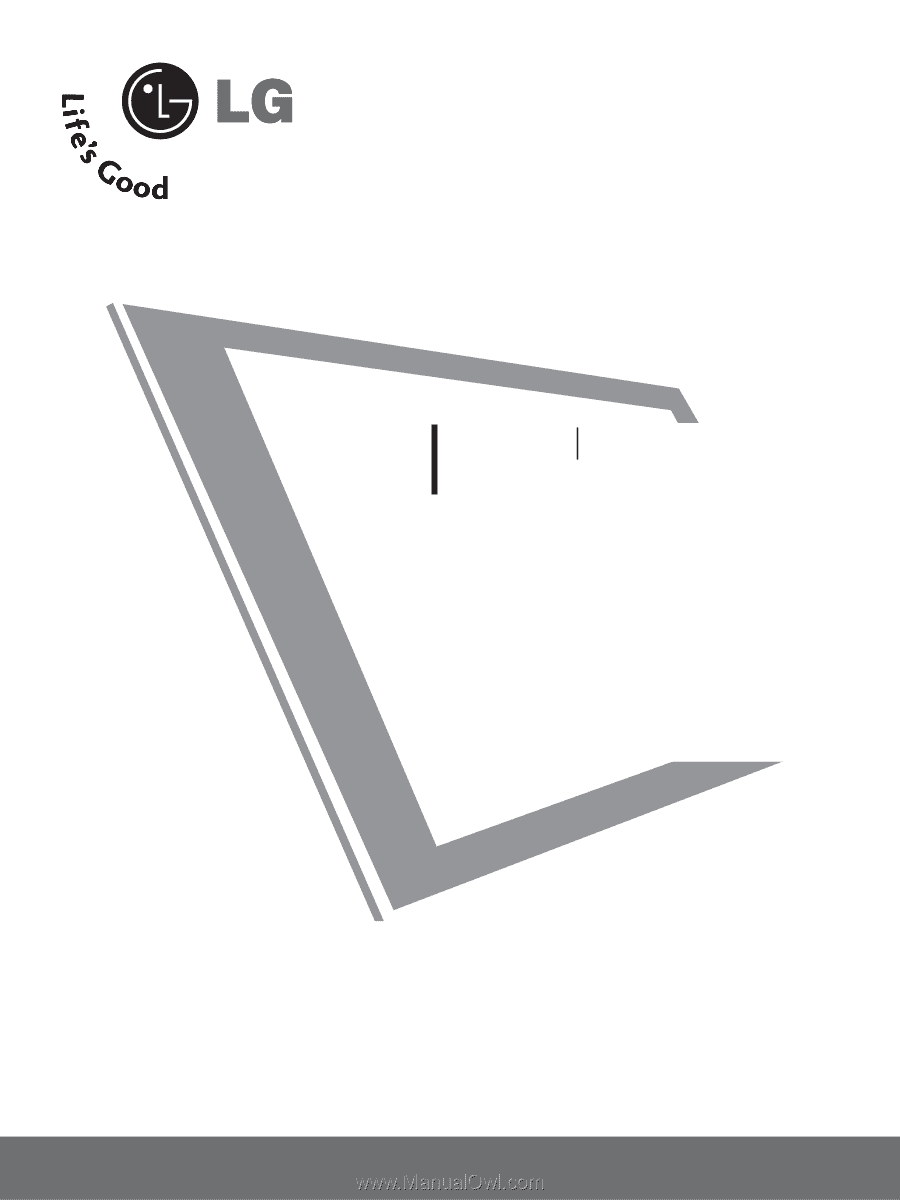
LCD TV
OWNER’S MANUAL
32LC5DC
32LC5DCS
32LC5DCB
37LC5DC
37LC5DCB
37LC5DC1
42LC5DC
32LX5DC
32LX5DCS
42LB5DC
32LC50C
32LC50CS
32LC50CB
32LX50C
32LX50CS
37LC50C
37LC50CB
42LB50C
42LC50C
32LG500H
37LG500H
42LG500H
32LG505H
37LG505H
32LG515H
37LG515H
www.lgcommercial.com
42PX8DC
42PG65C
42PG60C
PLASMA TV
Please read this manual carefully before operating
your set.
Retain it for future reference.
Record model number and serial number of the set.
See the label attached on the back cover and quote
this
information to your dealer when you require
service.