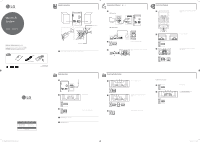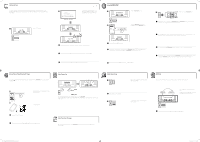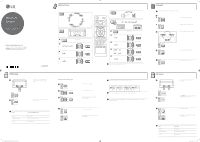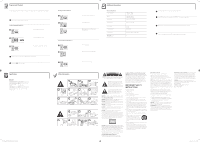LG CM4550 User Guide - English
LG CM4550 Manual
 |
View all LG CM4550 manuals
Add to My Manuals
Save this manual to your list of manuals |
LG CM4550 manual content summary:
- LG CM4550 | User Guide - English - Page 1
Mini Hi-Fi System Model : CM4550 ENGLISH | SIMPLE MANUAL (1 of 2) To view the instructions of advanced features, visit http:// www.lg.com and then download Owner's Manual. Some of the content in this manual may differ from your unit. FM Antenna www.lg.com Printed in China Speaker connection - LG CM4550 | User Guide - English - Page 2
instruction manual of your TV. , If the connection fails, check the conditions of this unit and your TV : power, function. , The amount of time to turn off this unit is different depending on your TV. Using BLUETOOTH® a BT READY Select the Bluetooth function. b LG CM4550 (XX) LG CM4550 (XX) Set - LG CM4550 | User Guide - English - Page 3
Mini Hi-Fi System Model : CM4550 ENGLISH | SIMPLE MANUAL (2 of 2) To view the instructions of advanced features, visit http:// www.lg.com and then download Owner's Manual. Some of the content in this manual may differ from your unit. USB Recording a www.lg function works only after clock is set. - LG CM4550 | User Guide - English - Page 4
or the manufacturer's instruction has been adhered to. CAUTION: This product employs a Laser System.To ensure proper use of this product, please read this owner's manual carefully and retain it for future reference. Shall the unit require maintenance, contact an authorized service center. Use of
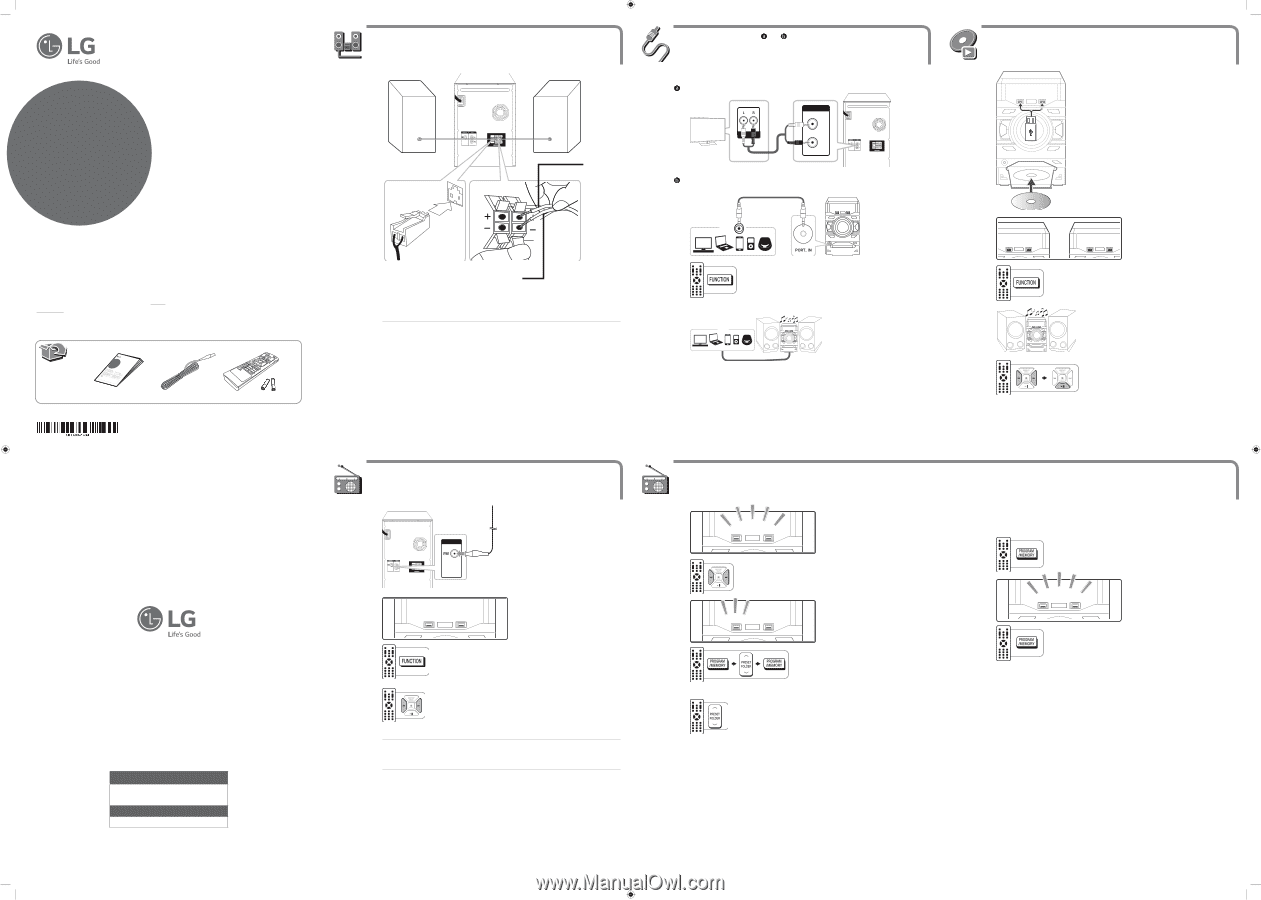
Mini Hi-Fi
System
Model :
CM4550
Speaker connection
Radio Operation
ANTENNA
a
Using External Device (
or,
)
Disc & Data Playback
a
Presetting Radio Station
AUX Connection
PORT. IN Connection
AUX IN
AUX IN
L
R
<
a
z
Play the music from the connected external
device.
c
Select the AUX or PORTABLE.
b
Select the Radio.
b
a
b
Select the station to preset.
c
Select the preset number and store the
station.
Select the preset station to listen.
Use the speakers far away from either TV screen or PC monitor.
,
Tune the desired frequency.
Connect the USB or insert the CD you want
to play.
Press and hold.
a
b
Press
PROGRAM/MEMORY
when
“ERASEALL” blinks to confirm.
To delete the saved station
c
www.lg.com
ENGLISH | SIMPLE MANUAL (1 of 2)
To view the instructions of advanced features, visit http://
www.lg.com and then download Owner’s Manual. Some of
the content in this manual may differ from your unit.
FM Antenna
Auto tuning :
Press and hold.
,
Manual tuning :
Press.
,
FM
87.5
FM
87.5
01
87.5
ERASEALL
Transparent
Black stripe
Select the CD or USB.
b
c
Select the desired song and the song will
begin playing.
CD
USB
LG Customer Information Center
1-800-243-0000
USA, Consumer
1-888-865-3026
USA, Commercial
Register your product Online!
www.lg.com
Printed in China
CM4550-FB_DUSALLK_SIM_1489_1490.indd
1
2015-02-26
�� 2:27:34