LG CM8440 Owners Manual - English
LG CM8440 Manual
 |
View all LG CM8440 manuals
Add to My Manuals
Save this manual to your list of manuals |
LG CM8440 manual content summary:
- LG CM8440 | Owners Manual - English - Page 1
ENGLISH OWNER'S MANUAL Mini Hi-Fi System Please read this manual carefully before operating your set and retain it for future reference. CM8440 (CM8440, CMS8440F, CMS8440W) CM8340 (CM8340, CMS8440F) CM8440-FB_DUASLLC_ENG_7073.indd 1 www.lg.com Printed in china 2015-01-06 3:27:00 - LG CM8440 | Owners Manual - English - Page 2
ELECTRIC this owner's manual carefully and retain it for future SHOCK DO NOT REMOVE COVER (OR BACK) NO reference. Shall the unit require maintenance, USER-SERVICEABLE PARTS INSIDE REFER SERVICING contact an authorized service center. TO QUALIFIED SERVICE PERSONNEL. Use of controls, adjustments - LG CM8440 | Owners Manual - English - Page 3
owner's manual to be use of the accumulators. The battery shall not be exposed to appliance, and have the cord replaced with an excessive heat such as sunshine, fire or the like. exact replacement part by an authorized service center. Protect CM8440-FB_DUASLLC_ENG_7073.indd 3 2015-01-06 3:27:00 - LG CM8440 | Owners Manual - English - Page 4
by the manufacturer, or sold with the apparatus. When a cart is used, use caution when moving the cart/apparatus combination to avoid injury from tip-over. 3. Heed all warnings. 4. Follow all instructions. 5. Do not use this apparatus near water. 6. Clean only with dry cloth. 7. Do not - LG CM8440 | Owners Manual - English - Page 5
this equipment. FCC WARNING: This equipment may generate or use radio frequency energy. changes or modifications to this equipment may cause harmful interference unless the modifications are expressly approved in the instruction manual. The user could lose the authority to operate this equipment - LG CM8440 | Owners Manual - English - Page 6
Compatible USB Devices 9 - USB device requirement 10 Remote control 11 Front panel 13 Rear panel (CM8440) 14 Rear panel (CM8340) 2 Connecting 15 EQ 30 Setting the Clock 30 - Setting the Clock through "LG Bluetooth Remote" App 30 - Using your player as an alarm clock 30 - Sleep Timer Setting 30 - LG CM8440 | Owners Manual - English - Page 7
4 Troubleshooting 33 Troubleshooting 5 Appendix 34 Trademarks and Licenses 35 Specifications 36 Speakers specifications 37 Maintenance 37 - Notes on Discs 37 - Handling the Unit Table of Contents 7 1 2 3 4 5 CM8440-FB_DUASLLC_ENG_7073.indd 7 2015-01-06 3:27:01 - LG CM8440 | Owners Manual - English - Page 8
. This unit and your device must be paired for Bluetooth. Visit "Google Android Market (Google Play Store)" or use the QR code shown below to search for "LG Bluetooth Remote" app. For detailed information, refer to page 24-26. (Android OS) CM8440-FB_DUASLLC_ENG_7073.indd 8 2015-01-06 3:27:01 - LG CM8440 | Owners Manual - English - Page 9
setting the option to Live File System, you cannot use it on LG players. (Mastered/Live File System : Disc format system for Windows Vista) yy If you use a USB extension cable or USB hub, the USB device is not recognized. yy Using NTFS file system is not supported. (Only FAT(16/ 32) file system is - LG CM8440 | Owners Manual - English - Page 10
cover on the rear of the Remote Control, and insert two (size AAA) batteries with 4 and 5 matched correctly. Z ENTER : --Stops playback or recording. --Cancels DELETE function. d/M (Play/Pause) : --Starts or pauses playback. --Selects STEREO/MONO. CM8440-FB_DUASLLC_ENG_7073.indd 10 2015-01-06 - LG CM8440 | Owners Manual - English - Page 11
Front panel a b c d e f g h i j k CM8440-FB_DUASLLC_ENG_7073.indd 11 Getting Started 11 l 1 m n o p q r s t u v w x y 2015-01-06 3:27:02 Getting Started - LG CM8440 | Owners Manual - English - Page 12
Bluetooth. Selects the USB 1 or USB 2 l NFC allows you to install and open "LG Bluetooth Remote" app to NFC-enabled phone. m FOLDER Moves to folder and file in selection mode. setting. x MASTER VOLUME Adjusts speaker volume. y Disc tray CM8440-FB_DUASLLC_ENG_7073.indd 12 2015-01-06 3:27:02 - LG CM8440 | Owners Manual - English - Page 13
fan b Speakers connector c AUX IN connectors (L/R) d ANTENNA (FM) CM8440-FB_DUASLLC_ENG_7073.indd 13 e Power cord >>Caution yy Connect the power cord to wall outlet directly if possible. Or when you use an extension cable, it is highly recommended to use an extension cable of 110 V / 15 A or 230 - LG CM8440 | Owners Manual - English - Page 14
fan b Speakers connector c AUX IN connectors (L/R) d ANTENNA (FM) CM8440-FB_DUASLLC_ENG_7073.indd 14 e Power cord >>Caution yy Connect the power cord to wall outlet directly if possible. Or when you use an extension cable, it is highly recommended to use an extension cable of 110 V / 15 A or 230 - LG CM8440 | Owners Manual - English - Page 15
plugs to the SPEAKERS connector. Make sure to connect the speaker's plug to the corresponding speaker connector when connecting the plug. 2 Connecting CM8440 Color Grey Red Orange Blue White CM8340 Color Grey Red Blue White Speaker SURR.R FRONT R SUB WOOFER SURR.L FRONT L Speaker SURR.R FRONT - LG CM8440 | Owners Manual - English - Page 16
from the unit. yy Do not use the unit in a limited space. It may damage a person's hearing. It is recommended to use it in a wide space. yy Be so color irregularity may occur on the TV screen or PC monitor screen. Please use the speakers far away from either TV screen or PC monitor. yy Make sure - LG CM8440 | Owners Manual - English - Page 17
sure to fully extend the FM wire antenna. ,,Note Removing the USB device from the unit : 1. Choose a different function/mode or press Z ENTER on the remote control or I on the unit twice in a row. 2. Remove the USB device from the unit. CM8440-FB_DUASLLC_ENG_7073.indd 17 2015-01-06 3:27:04 - LG CM8440 | Owners Manual - English - Page 18
. Listening to music from your portable player or external device The unit can be used to play the music from many types of portable player or external device. 1. function by pressing FUNCTION on the remote control or rotating FUNCTION knob. 4. Turn on the portable player or external device - LG CM8440 | Owners Manual - English - Page 19
will close automatically. a track/file the remote control to go to the directly desired file or track directly. During playback, Selecting a folder and an (1) By using C/V buttons : Press C/V to go & closed when there is no disc in tray. CM8440-FB_DUASLLC_ENG_7073.indd 19 2015-01-06 3:27:05 - LG CM8440 | Owners Manual - English - Page 20
on the remote control or press I on the unit. >>Caution yy Do not extract the USB device during operation. (play, delete, etc.) yy Regular back up is recommended to prevent data loss. yy The delete function may not be supported according to the USB status. (lock, etc.) CM8440-FB_DUASLLC_ENG_7073 - LG CM8440 | Owners Manual - English - Page 21
edit mode. The unit supports AUTO DJ and JUKE you press JUKE BOX. 3 It is supported only on stop status. yy JUKE remote control or Y/U on the unit. remote control. 3. Press JUKE BOX to save the track/file. --Playing a file by using d/M on the remote control or z on the unit. To cancel - LG CM8440 | Owners Manual - English - Page 22
the unit. yy If you move to other functions or stop the music using I on the unit (or Z ENTER on the remote control) on AUTO DJ mode, AUTO DJ function will be disable. yy AUTO DJ function is not supported in the music file whose length is less than 60 seconds. yy During - LG CM8440 | Owners Manual - English - Page 23
Using guide. Once a pairing operation is performed, it does not need to be performed again. 1. Select the Bluetooth function by using the FUNCTION on the remote LG use Bluetooth wireless technology, devices must be able to interpret certain profiles. such as 9C:02:98:4A:F7:08, you will see "LG guide. - LG CM8440 | Owners Manual - English - Page 24
not supported. yy Depending on the type of the device, you may not be able to use the Bluetooth function. yy You can enjoy wireless system using phone "LG Bluetooth Remote" app. Install "LG Bluetooth Remote" App onto Your Bluetooth Device 1. Install "LG Bluetooth Remote" app through QR code. Use - LG CM8440 | Owners Manual - English - Page 25
-enabled phone, the linked screen with "LG Bluetooth Remote" app is displayed. --If "LG Bluetooth Remote" app is installed on your NFC-enabled phone, "LG Bluetooth Remote" app is activated. ,,Note yy You or thickness, NFC may not be read well. CM8440-FB_DUASLLC_ENG_7073.indd 25 2015-01-06 3:27:18 - LG CM8440 | Owners Manual - English - Page 26
; -- Android O/S : Ver 2.3.3 (or later) yy This unit does not support the multi-pairing. If this unit is already connected with other Bluetooth device, disconnect that device and then try again. yy If you use "LG Bluetooth Remote" app for operation, there would be some differences between - LG CM8440 | Owners Manual - English - Page 27
the remote control or rotating FUNCTION -/+ on the remote 4. Press PRESET Manual tuning : 7. To listen a preset station, press PRESET.FOLDER W/S or 0 to 9 numerical buttons. Press TUNING-/+ on the remote on the remote 1. Press and remote control or z on the unit. This will change the tuner from stereo - LG CM8440 | Owners Manual - English - Page 28
the speaker or decrease the sound In the power off state, it demonstrates the function level by using the MIC VOL.. on display window with a demo sound and a yy If sound through the 10 sec, the DEMO will play back automatically. Operating CM8440-FB_DUASLLC_ENG_7073.indd 28 2015-01-06 3:27:18 - LG CM8440 | Owners Manual - English - Page 29
sound depending on the sound mode. yy Maybe you need to reset the surround mode, after switching the input, sometimes even after the of song files. 3. Select BASS, MIDDLE, or TREBLE by using BASS BLAST on the unit. 4. Adjust the sound level by CM8440-FB_DUASLLC_ENG_7073.indd 29 2015-01-06 3:27:18 - LG CM8440 | Owners Manual - English - Page 30
remote remote remote control or Y/U on the unit. Sleep Timer Setting 8. Press SET. Setting the Clock through "LG Bluetooth Remote" App Install "LG Bluetooth Remote LG Bluetooth Remote" app. Using remote control or Y/U on the unit to select function and press SET to save. 5. Press C/V on the remote - LG CM8440 | Owners Manual - English - Page 31
unit. 2. Select a function in which you want to record by using FUNCTION on the remote control or FUNCTION knob on the unit. One track/file recording - You the remote control or USB REC on the unit. 4. To stop recording, press Z ENTER on the remote control or I on the unit. CM8440- - LG CM8440 | Owners Manual - English - Page 32
Operating 32 Operating ,,Note yy It is not supported to record music stored on bluetooth device. yy You of copyrights and constitute a criminal offense. This equipment should not be used for such purposes. Be responsible Respect copyrights CM8440-FB_DUASLLC_ENG_7073.indd 32 2015-01-06 3:27:19 - LG CM8440 | Owners Manual - English - Page 33
upwards. yy The antenna is positioned or connected poorly. 4 Connect the antenna securely. Troubleshooting yy The signal strength of the radio station is too weak. Radio stations cannot be Tune to the station manually. tuned in properly. yy No stations have been preset or preset stations have - LG CM8440 | Owners Manual - English - Page 34
Cascade if the connection was made via Bluetooth® wireless technology. The Bluetooth® word mark and logos are owned by the Bluetooth® SIG, Inc. and any use of such marks by LG Electronics is under license. Other trademarks and trade names are those of their respective owners. 5 Appendix - LG CM8440 | Owners Manual - English - Page 35
Port In MIC 2.0 Vrms (1 kHz, 0 dB), 600 Ω, RCA jack (L, R) 1.2 Vrms (3.5 mm stereo jack) 20 mV Tuner FM Tuning Range 87.5 to 108.0 MHz or 87.50 to 108.00 MHz Amplifier Model Total Streo mode Sub-woofer CM8440 1,900 W 380 W x 4 380 W CM8340 1,520 W 380 W x - LG CM8440 | Owners Manual - English - Page 36
Input Power Max. Input power Surround speaker Type Impedance Rated Input Power Max. Input power Net Dimensions (W x H x D) Net Weight Subwoofer (CM8440) Type Impedance 5 Rated Input Power Max. Input power Net Dimensions (W x H x D) Net Weight 2 Way 2 Speaker 6 Ω 380 W 760 W 1 Way 1 speaker - LG CM8440 | Owners Manual - English - Page 37
ship the unit, for maximum protection, re-pack the unit as it was originally packed at the factory. Keeping the exterior surfaces clean Do not use volatile liquids such as insecticide , please contact your nearest authorized service center. CM8440-FB_DUASLLC_ENG_7073.indd 37 2015-01-06 3:27:20 - LG CM8440 | Owners Manual - English - Page 38
LG Customer Information Center 1-800-243-0000 1-888-865-3026 USA, Consumer USA, Commercial Register your product Online! www.lg.com CM8440-FB_DUASLLC_ENG_7073.indd 38 2015-01-06 3:27:20
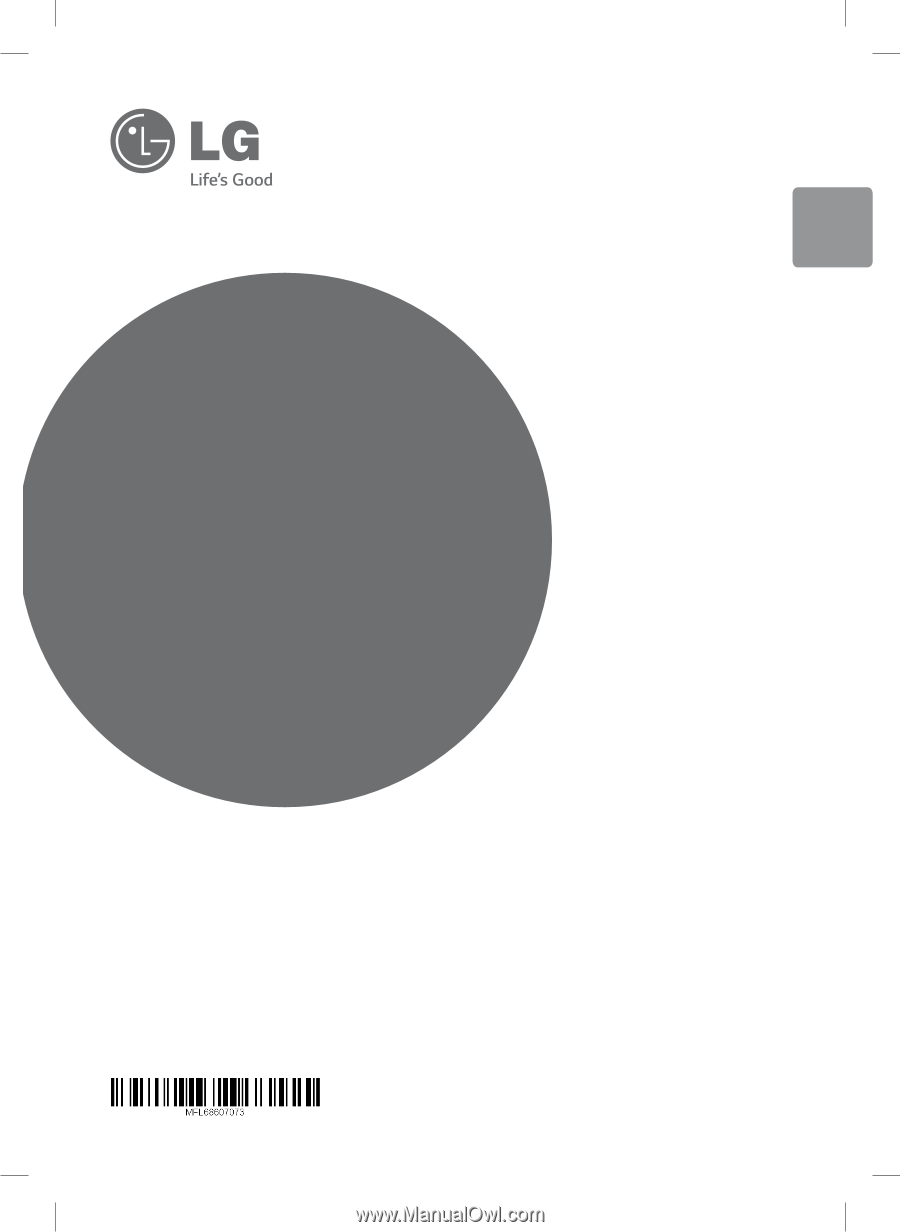
www.lg.com
Printed in china
ENGLISH
Please read this manual carefully before operating
your set and retain it for future reference.
CM8440 (CM8440, CMS8440F, CMS8440W)
CM8340 (CM8340, CMS8440F)
OWNER’S MANUAL
Mini Hi-Fi
System
CM8440-FB_DUASLLC_ENG_7073.indd
1
2015-01-06
±± 3:27:00









