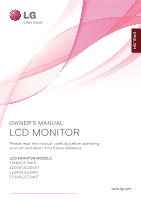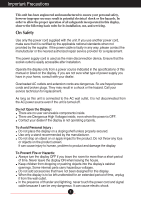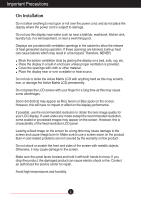LG E2340T-PN Owners Manual
LG E2340T-PN Manual
 |
View all LG E2340T-PN manuals
Add to My Manuals
Save this manual to your list of manuals |
LG E2340T-PN manual content summary:
- LG E2340T-PN | Owners Manual - Page 1
OWNER'S MANUAL LCD MONITOR Please read this manual carefully before operating your set and retain it for future reference. LCD MONITOR MODELS E1940S/E1940T E2040S/E2040T E2240S/E2240T E2340S/E2340T Downloaded from ManualMonitor.com Manuals www.lg.com ENGLISH - LG E2340T-PN | Owners Manual - Page 2
repair service provider for a replacement. The power supply cord is used as the main disconnection device. Ensure that the socket-outlet is easily accessible after installation. Operate the display only from a power source indicated in the specifications of this manual or listed on the display. If - LG E2340T-PN | Owners Manual - Page 3
ventilation slots by placing the display on a bed, sofa, rug, etc. Place the display in a built-in on the product. Burn-in and related problems are not covered by the warranty on this product. Do not shock or service center for repair. Avoid high temperatures and humidity. Downloaded - LG E2340T-PN | Owners Manual - Page 4
not wet) cloth. Do not use an aerosol directly on the display screen because over-spraying may cause electrical shock. When cleaning the repack it in its original material. On Disposal (Only , Hg lamp used LCD Monitor) The fluorescent lamp used in this product contains a small amount of mercury. Do - LG E2340T-PN | Owners Manual - Page 5
Accessories !!! Thank for selecting LGE products !!! Please make sure the following items are included with your monitor. If any items are missing, contact your dealer. User's Guide/Cards 15-pin D-Sub Signal Cable (To set it up, this signal cable may be attached to this product before shipping out - LG E2340T-PN | Owners Manual - Page 6
Connecting the Display Before setting up the monitor, ensure that the power to the monitor, the computer system, and other attached devices is turned off. Connecting the stand 1. Place the monitor with its front facing downward on a soft cloth. 2. Check the direction of the Stand Base, and connect - LG E2340T-PN | Owners Manual - Page 7
Connecting the Display Disassembling the stand 1. Place the monitor with its front facing downward on a soft cloth. 2. Nip Latch inside, Take off the stand base from stand body. When you desire to disintegrate the monitor from the stand base, use a coin to turn the screw counterclockwise. or - LG E2340T-PN | Owners Manual - Page 8
, ensure that the power to the monitor, the computer system, and other attached devices is turned off. Positioning your display -After installation, adjust the angle as shown below. 1. Adjust the position of the panel in various ways for maximum comfort. Tilt Range : -5˚ to 15˚ 15 - LG E2340T-PN | Owners Manual - Page 9
15 pin high density (3 row) D-sub VGA connector on the supplied cable to a 15 pin 2 display settings.When the user connects the monitor for the first time, this function automatically adjusts the display to optimal settings for individual input signals. 'AUTO' Function? When you encounter problems - LG E2340T-PN | Owners Manual - Page 10
This function provides the user with optimal display settings.When the user connects the monitor for the first time, this function automatically adjusts the display to optimal settings for individual input signals. 'AUTO' Function? When you encounter problems such as blurry screen, blurred letters - LG E2340T-PN | Owners Manual - Page 11
Control Panel Functions Front Panel Controls E1940T/E2040T/E2240T/E2340T MENU Button OSD LOCKED/UNLOCKED This function allows . MODE Button Use this button to enter F-ENGINE, ORIGINAL RATIO, PHOTO EFFECT menus. For more information, refer to page 21. Downloaded from ManualMonitor.com Man1u0als - LG E2340T-PN | Owners Manual - Page 12
(OSD). (Only Analog Mode) This will automatically adjust your display image to the ideal settings for the current screen resolution size (display mode). The best display mode is E1940T : 1360 x 768 E2040T : 1600 x 900 E2240T/E2340T : 1920 x1080 INPUT Button (SOURCE Hot key) When two input signals - LG E2340T-PN | Owners Manual - Page 13
any time by pushing the MENU button for several seconds. The message "OSD UNLOCKED" should appear. MODE Button Use this button to enter F-ENGINE, ORIGINAL RATIO, PHOTO EFFECT menus. For more information, refer to page 21. Downloaded from ManualMonitor.com Man1u2als - LG E2340T-PN | Owners Manual - Page 14
, always press the AUTO button before entering the On Screen Display(OSD). (Only Analog Mode) This will automatically adjust your display image to the ideal settings for the current screen resolution size (display mode). The best display mode is E1940S : 1360 x 768 E2040S : 1600 x 900 E2240S/E2340S - LG E2340T-PN | Owners Manual - Page 15
(OSD) Control Adjustment E1940T/E2040T/E2240T/E2340T Screen Adjustment Making adjustments to the image size, position and operating parameters of the display is quick and easy with the On Screen Display Control system. A short example is given below to familiarize you with the use of the controls - LG E2340T-PN | Owners Manual - Page 16
section is an outline of the available adjustments and selections you can make using the OSD. To make adjustments in the On Screen Display, follow these steps: 1 Press the discretionary Button, then the main menu of the OSD appears. 2 To access a control, use the corresponding Buttons. 3 Use - LG E2340T-PN | Owners Manual - Page 17
CONTRAST SHARPNESS COLOR COLOR TEMP (PRESET / USER) GAMMA DISPLAY HORIZONTAL VERTICAL CLOCK PHASE DSUB : D-SUB(Analog signal) input DVI-D : DVI-D(Digital signal) input Supported NORMAL MOVIE INTERNET DEMO DSUB DVI-D ORIGINAL WIDE RATIO ORIGINAL DSUB DVI-D PHOTO EFFECT NORMAL GAUSSIAN - LG E2340T-PN | Owners Manual - Page 18
OSD appears. Menu Name Icons Submenus Exit Adjust (Decrease/Increase) Select another sub-menu Restart to select sub-menu Button Tip NOTE OSD (On Screen Display) menu languages on the monitor may differ from the manual. Downloaded from ManualMonitor.com Man1u7als - LG E2340T-PN | Owners Manual - Page 19
On Screen Display(OSD) Selection and Adjustment Main menu Sub menu Description E1940T/E2040T/E2240T/E2340T E1940S/E2040S/E2240S/E2340S BRIGHTNESS To adjust the brightness of the screen. CONTRAST To adjust the contrast of the screen. SHARPNESS To adjust the clearness of the screen. Exit : Exit - LG E2340T-PN | Owners Manual - Page 20
On Screen Display(OSD) Selection and Adjustment Main menu Sub menu Description E1940T/E2040T/E2240T/E2340T HORIZONTAL To move image left and right. VERTICAL To move image up and down. CLOCK E1940S/E2040S/E2240S/E2340S PHASE To minimize any vertical bars - LG E2340T-PN | Owners Manual - Page 21
displayed. Use this function to set the power indicator on the front side of the monitor to ON or OFF. If you set OFF, it will go off. If you set ON at any time, the power indicator will automatically be turned on. If the output of the video card is different the required specifications - LG E2340T-PN | Owners Manual - Page 22
OSD appears. Menu Name Icons Submenus Exit Adjust (Decrease/Increase) Select another sub-menu Restart to select sub-menu Button Tip NOTE OSD (On Screen Display) menu languages on the monitor may differ from the manual. Downloaded from ManualMonitor.com Man2u1als - LG E2340T-PN | Owners Manual - Page 23
On Screen Display(OSD) Selection and Adjustment Main menu Sub menu Description NORMAL Select this when you want to use the product in the most general using environment. - LG E2340T-PN | Owners Manual - Page 24
On Screen Display(OSD) Selection and Adjustment Main menu Sub menu Description WIDE Switch to full screen mode according to input image signal. ORIGINAL Change the input image signal ratio to original. * This function works only if input resolution is lower than monitor ratio (16:9). Exit : - LG E2340T-PN | Owners Manual - Page 25
On Screen Display(OSD) Selection and Adjustment Main menu Sub menu Description NORMAL The PhotoEffect function is disabled. GAUSSIAN This menu changes the screen to be more BLUR - LG E2340T-PN | Owners Manual - Page 26
Troubleshooting Check the following before calling for service. No image appears G Is the power cord of the • Check and see if the power cord is connected display ? frequency range of the display. See the 'Specifications' section of this manual and configure your display again. G Do you - LG E2340T-PN | Owners Manual - Page 27
Troubleshooting Display image is incorrect G Display Position is incorrect. • Press the AUTO button to automatically adjust your display image to the ideal setting. If the results are unsatisfactory, adjust the image position using the H position and V position icon in the on screen display. G - LG E2340T-PN | Owners Manual - Page 28
. Do you see an "Unrecognized monitor, Plug&Play (VESA DDC) monitor found" message? G Have you installed the display driver? • Be sure to install the display driver from the display driver CD (or diskette) that comes with your display. Or, you can also download the driver from our web site: http - LG E2340T-PN | Owners Manual - Page 29
Specifications E1940T Display Sync Input Video Input 47.0 cm (18.5 inch) Flat Panel Active matrix- Signal Input Input Form 15 pin D-Sub Connector DVI-D Connector (Digital) RGB Analog (0.7 Vp-p/ 75 ohm), Digital Resolution Plug&Play Max Recommend VESA 1360 x 768 @60 Hz VESA 1360 x 768 @60 Hz - LG E2340T-PN | Owners Manual - Page 30
Specifications E1940S Display 15 pin D-Sub Connector RGB Analog (0.7 Vp-p/ 75 ohm) Resolution Max Recommend VESA 1360 x 768 @60 Hz VESA 1360 x 768 @60 Hz Plug&Play DDC 2AB Power Consumption On Mode Sleep Mode Off Mode : 17 W(Typ.) ≤ 1 W ≤ 0.5 W Dimensions - LG E2340T-PN | Owners Manual - Page 31
Specifications E2040T Display 50.8 cm (20.0 inch) Flat Panel Active matrix-TFT LCD Anti-Glare coating Input Signal Input Input Form 15 pin D-Sub Connector DVI-D Connector (Digital) RGB Analog (0.7 Vp-p/ 75 ohm), Digital Resolution Max Recommend VESA 1600 x 900 @ 60 Hz VESA 1600 x 900 @ 60 Hz - LG E2340T-PN | Owners Manual - Page 32
Specifications E2040S Display 50.8 cm (20.0 inch) Flat Panel Active matrix-TFT LCD Anti-Glare coating Input Input Form Max Recommend 15 pin D-Sub Connector RGB Analog (0.7 Vp-p/ 75 ohm) VESA 1600 x 900 @ 60 Hz VESA 1600 x 900 @ 60 Hz Plug&Play Power Consumption Dimensions & Weight DDC 2AB On - LG E2340T-PN | Owners Manual - Page 33
15 pin D-Sub Connector DVI-D Connector (Digital) RGB Analog (0.7 Vp-p/ 75 ohm), Digital Resolution Max Recommend VESA 1920 x 1080 @60 Hz VESA 1920 x 1080 @60 Hz Plug&Play DDC 2B(Digital),DDC2AB(Analog) Power Consumption On Mode Sleep Mode Off Mode : 23 W(Typ.) ≤ 1 W ≤ 0.5 W Dimensions - LG E2340T-PN | Owners Manual - Page 34
Specifications E2240S Display Sync Input 54.6 cm (21.5 inch) Flat Panel Active pin D-Sub Connector RGB Analog (0.7 Vp-p/ 75 ohm) Resolution Plug&Play Max Recommend DDC 2AB VESA 1920 x 1080 @60 Hz VESA 1920 x 1080 @60 Hz Power Consumption Dimensions & Weight On Mode Sleep Mode Off Mode : 23 - LG E2340T-PN | Owners Manual - Page 35
Specifications E2340T Display Sync Input Video Input 58.4 cm (23 inch) Flat Panel Active matrix-TFT LCD Anti pin D-Sub Connector DVI-D Connector (Digital) RGB Analog (0.7 Vp-p/ 75 ohm), Digital Resolution Plug&Play Power Consumption Dimensions & Weight Max Recommend VESA 1920 x 1080 @60 Hz VESA - LG E2340T-PN | Owners Manual - Page 36
Specifications E2340S Display 58.4 cm (23 to 75 Hz (Automatic) Separate Sync. Composite 15 pin D-Sub Connector RGB Analog (0.7 Vp-p/ 75 ohm) Resolution Plug On Mode Sleep Mode Off Mode VESA 1920 x 1080 @60 Hz VESA 1920 x 1080 @60 Hz : 28 W(Typ.) ≤ 1 W ≤ 0.5 W Dimensions & Weight With Stand Width 56 - LG E2340T-PN | Owners Manual - Page 37
Specifications Preset Modes (Resolution) E1940T/E1940S Display Modes (Resolution) 1 720 x 400 2 640 x 480 3 640 x 480 4 800 60.123 47.712 Vertical Freq. (Hz) 70 60 75 60 75 75 60 75 60 *Recommend Mode E2040T/E2040S Display Modes (Resolution) 1 720 x 400 2 640 x 480 3 640 x 480 4 800 x 600 5 800 - LG E2340T-PN | Owners Manual - Page 38
Specifications E2240T/E2340T/E2240S/E2340S Display Modes (Resolution) 1 720 x 400 2 640 x 480 3 640 x 480 4 800 x 600 5 800 x 600 6 1024 x 768 7 1024 x 60 *Recommend Mode Indicator MODE On Mode Sleep Mode Off Mode LED Color White White Blinking Off Downloaded from ManualMonitor.com Man3u7als - LG E2340T-PN | Owners Manual - Page 39
one side of the SET. Record it below should you ever need service. ENERGY STAR is a set of power-saving guidelines issued by the U.S. Environmental Protection Agency(EPA). MODEL SERIAL Downloaded from ManualMonitor.com Manuals As an ENERGY STAR Partner LGE U. S. A.,Inc. has determined that this

OWNER’S MANUAL
LCD MONITOR
LCD MONITOR MODELS
E1940S/E1940T
E2040S/E2040T
E2240S/E2240T
E2340S/E2340T
www.lg.com
Please read this manual carefully before operating
your set and retain it for future reference.
ENGLISH
Downloaded from ManualMonitor.com Manuals