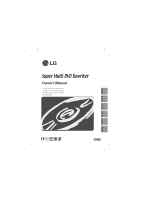LG GH22NP20 Owner's Manual (English)
LG GH22NP20 - LG Super Multi Manual
 |
UPC - 048231300629
View all LG GH22NP20 manuals
Add to My Manuals
Save this manual to your list of manuals |
LG GH22NP20 manual content summary:
- LG GH22NP20 | Owner's Manual (English) - Page 1
English Deutsch Français Italiano Español Português Super Multi DVD Rewriter GH22 - LG GH22NP20 | Owner's Manual (English) - Page 2
are no user-serviceable parts inside. Refer servicing to qualified service personnel. Use of controls or performance of procedures other than those specified herein may result in hazardous radiation exposure. WARNING : To reduce the risk of fire or electric shock, do not expose this appliance to - LG GH22NP20 | Owner's Manual (English) - Page 3
LASER The appliance is not intended for use by young children or infirm persons without supervision. ■ Microsoft® and Windows® are DVD Logo is a trademark of DVD Format/Logo Licensing Corp., registered in U.S., Japan and other countries. ■ The company names and product names written in this manual - LG GH22NP20 | Owner's Manual (English) - Page 4
Troubleshooting 9 Specifications 10 Important Precautions Follow these precautions when handling the drive or discs. • Please take notice that the manufacturer of this equipment does not offer any warranty are both set the same, Windows may fail to run or recognize the drives. • The total length of - LG GH22NP20 | Owner's Manual (English) - Page 5
) interface. • Power tray loading and ejection of disc. (The disc can also be ejected manually.) • Combination CD-R/RW, DVD-R/RW, DVD-R DL, DVD+R/RW, DVD+R DL, DVD-RAM Drive functions into one drive. • Supports Region playback control Phase II. • Automatic buffer underrun error prevention technology - LG GH22NP20 | Owner's Manual (English) - Page 6
* The disc written using the CD-R/RW drive might not be readable by CD-ROMs other than Multi-read compatible (UDF compatible) CD-ROMs Multiread compatible (UDF compatible) CD-ROMs are: 1. CD-ROMs that can read low reflectance. 2. CD-ROMs that support Packet Write. ❏ Please note: Certain software - LG GH22NP20 | Owner's Manual (English) - Page 7
there is not enough space behind the drive, connect the IDE and other cables before securing the drive. NOTE : This is a general installation guide. If your PC hardware appears READ WRITE READ WRITE different, please consult your hardware manual for installing peripheral devices. Jumper Setup Before - LG GH22NP20 | Owner's Manual (English) - Page 8
to the manual of your computer. PC Connection The Super Multi DVD Rewriter connects to the motherboard of the host computer using an IDE interface cable. You may connect the Super Multi DVD Rewriter as a Slave or Master device, depending on your computer. To Install as a Master Drive To install - LG GH22NP20 | Owner's Manual (English) - Page 9
LA 39 40 INTERFACE POWER 1 2 +5 GND +12 Slave drive (Super Multi DVD Rewriter) (Jumper set to Slave) Connecting the Power Connector Secondary . Beveled edge up NOTE : Improper connection may damage the drive and void the warranty. Generally, the power connector can only fit one way. - LG GH22NP20 | Owner's Manual (English) - Page 10
your country from the list) For Windows 2000/XP/Vista Users ■ In order to ensure normal drive operation, please check the following: • The drive is displayed in Windows 2000/XP : [Control Panel]-[System]-[Hardware]-[Device Manager][DVD/CD-ROM-drives] Windows Vista : [Control Panel]-[Device Manager - LG GH22NP20 | Owner's Manual (English) - Page 11
ROM discs, CD-R discs, DVD discs or CD-RW discs, don't attach any stickers or labels to the discs. It could cause read and write errors, but . Emergency Eject This drive has a feature that allows the CD to be ejected manually if this becomes necessary such as failure of the drive or a power outage - LG GH22NP20 | Owner's Manual (English) - Page 12
specific problem. (What happened? When? How long? What was going on? Were there any error messages displayed? etc.) Please Note: Since this product supports Region Playback Control Phase II, a certain MPEG decoder card or Software without regional code setting may cause this drive not to read DVD - LG GH22NP20 | Owner's Manual (English) - Page 13
+R, DVD+RW, DVD-R, DVD-RW, DVD+R DL, DVD-R DL, DVD-RAM 12cm/ 8cm (8cm disc can be used only with drive placed horizontally.) E-IDE/ATAPI Write : Read : (CD-R) : 16X, 24X, 40X, 48X (CD-ROM/R) : 48X max (CD-RW) : 4X, 10X, 16X, 24X, 32X (CD-RW) : 40X max (DVD-R) : 2X, 4X, 8X, 12X, 16X, 20X, 22X - LG GH22NP20 | Owner's Manual (English) - Page 14
España Complejo Europa Empressaries (Edif.Bruselas) Ctra. N-VI 28230 Las Rozas Madrid Spain LG Electronics Australia Pty Ltd. 2 Wonderland drive, Eastern creek, NSW 2766 or http://au.lge.com LG Electronics Portugal S.A. Quinta da Fonte - Edifício D. Amélia Rua Vítor Câmara, nº2, Piso 2 2700

Super Multi DVD Rewriter
GH22
English
Deutsch
Français
Italiano
Español
Português