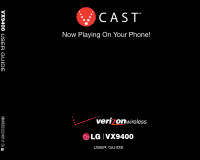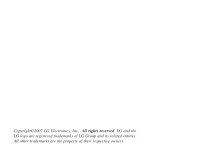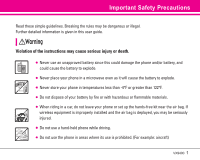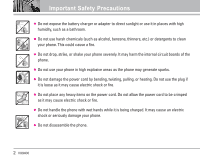LG LGVX9400 Owner's Manual
LG LGVX9400 Manual
 |
View all LG LGVX9400 manuals
Add to My Manuals
Save this manual to your list of manuals |
LG LGVX9400 manual content summary:
- LG LGVX9400 | Owner's Manual - Page 1
VX9400 MMBB0222401(1.0) H VX9400 - LG LGVX9400 | Owner's Manual - Page 2
Copyright©2007 LG Electronics, Inc. All rights reserved. LG and the LG logo are registered trademarks of LG Group and its related entities. All other trademarks are the property of their respective owners. - LG LGVX9400 | Owner's Manual - Page 3
detailed information is given in this user guide. Violation of the instructions may cause serious injury or death. ● Never use an unapproved battery since this could damage the phone and/or battery, and could cause the battery to explode. ● Never place your phone in a microwave oven as it will - LG LGVX9400 | Owner's Manual - Page 4
battery charger or adapter to direct sunlight or use it in places with high humidity, such as a bathroom. ● Do not use harsh chemicals (such as alcohol, benzene, thinners, etc.) or detergents to clean your phone not handle the phone with wet hands while it is being charged. It may cause - LG LGVX9400 | Owner's Manual - Page 5
shock or fire. ● Only use the batteries and chargers provided by LG. The warranty will not be applied to products provided by other suppliers. ● Only authorized personnel should service the phone and its accessories. Faulty installation or service may result in accidents and consequently invalidate - LG LGVX9400 | Owner's Manual - Page 6
Number . . .25 Changing the Default Number . . . . .26 4 VX9400 Deleting 27 Searching Your Phone's Memory . .27 Calling From Your Phone's Memory 28 Speed Dialing 28 Menu Access 29 GET IT NOW 29 1. Music & Tones 31 1.1 V CAST Music 32 1.2 Get New Ringtones 32 1.3 My Ringtones 32 1.4 My - LG LGVX9400 | Owner's Manual - Page 7
Keypad Backlight 72 4.3 Wallpaper 72 4.4 Display Themes 73 4.5 Dial Fonts 73 4.6 Clock Format 73 5. Phone Settings 74 5.1 Standalone Mode 74 5.2 Set Shortcut Key 74 5.3 Voice Commands 75 5.4 Language 75 5.5 Location 75 5.6 Security 75 5.6.1 Lock Mode 76 5.6.2 Edit Code 76 VX9400 5 - LG LGVX9400 | Owner's Manual - Page 8
for Wireless Devices 110 Accessories 112 LIMITED WARRANTY STATEMENT 113 Glossary 115 Index 118 The user guide gives navigation instructions according to the default "LG Theme" in the Display Settings menu. If other themes are set, navigating the phone's menus may be different. 6 VX9400 - LG LGVX9400 | Owner's Manual - Page 9
(2) this device and its accessories must accept any interference received, including interference that causes undesired operation. Technical Details The VX9400 is an all digital phone that operates on both Code Division Multiple Access (CDMA) frequencies: cellular services at 800 MHz and Personal - LG LGVX9400 | Owner's Manual - Page 10
as many subscribers in the wireless section as IS-95. Its battery life is twice as long as IS-95. High-speed data transmission is also possible. EV-DO system is optimized for data service and is much faster than 1xRTT system in applicable area. V CAST Mobile TV uses a technology called MediaFLO - LG LGVX9400 | Owner's Manual - Page 11
phone complies the back of the phone kept 0.6 inches (1.5 user's body and the back of the phone, including the antenna, whether extended or retracted. Third-party beltclips, holsters, and similar accessories phone, void your warranty and/or result in violation of FCC regulations. Do not use the phone - LG LGVX9400 | Owner's Manual - Page 12
Phone Overview 14 13 12 1 2 3 4 5 11 10 9 8 67 1. Earpiece 2. Left Soft Key to return to standby mode. 9. Mobile TV Key Use for quick access to V CAST Mobile TV. 10. Right Soft Key Use for quick access to Contacts. 11. # Key (SPACE Key) Use to lock the phone (from standby mode press and hold for - LG LGVX9400 | Owner's Manual - Page 13
to adjust the ringer volume in standby 2 5 mode and the earpiece volume during a call. 5. Voice Commands Key Use for quick access to Voice 3 6 Commands. 6. Earjack 7 7. Charger Port Connects the phone to the battery charger or other available accessories. VX9400 11 - LG LGVX9400 | Owner's Manual - Page 14
Music 5. My Sounds 6. Sync Music 2. Picture & Video 1. V CAST Mobile TV 2. V CAST Videos 3. Get New Picture 4. My Pictures 5. My Videos 6. Picture Inbox 3. Sent 4. Drafts 5. Voicemail 6. Email 7. Mobile IM 8. Chat 12 VX9400 CONTACTS 1. New Contact 2. Contact List 3. Groups 4. Speed Dials 5. My - LG LGVX9400 | Owner's Manual - Page 15
ERI Banner 2. Backlight 2.1. Display 2.2. Keypad 3. Wallpaper 3.1. My Pictures 3.2. My Videos 3.3. Fun Animations 4. Display Themes 5. Dial Fonts 6. Clock Format 5. Phone Settings 1. Standalone Mode 2. Set Shortcut Key 3. Voice Commands 4. Language 5. Location 6. Security 6.1. Lock Mode VX9400 13 - LG LGVX9400 | Owner's Manual - Page 16
2. Phone Memory 3. Card Memory 9. Phone Info 1. My Number 2. SW/HW Version 3. Icon Glossary 0. Help Some content in this user guide may differ from your phone depending on the phone software or your service provider. Features and specifications are subject to change without prior notice. 14 VX9400 - LG LGVX9400 | Owner's Manual - Page 17
the sides of the battery, then press and hold the battery release latch while you gently slide the battery downward. Charging the Battery To use the charger provided with your phone: NOTICE Please use only an approved charging accessory to charge your LG phone. Improper handling of the charging - LG LGVX9400 | Owner's Manual - Page 18
Getting Started with Your Phone Battery Temperature Protection If the battery gets overheated, the phone will automatically turn off. When you turn the phone back on, a message pops up alerting you that the phone was powered off for your safety. Battery Charge Level The battery charge level is - LG LGVX9400 | Owner's Manual - Page 19
phone number (include the area code if needed). 3. Press . 4. Press to end the call. TIP You can customize the way the phone the phone rings or vibrates, there are four ways of answering a call, depending on the phone setting: Key [Quiet] while the phone is ringing, the ringing or vibration is muted - LG LGVX9400 | Owner's Manual - Page 20
to use the phone. NOTE The default lock code/password is the last 4 digits of your phone number. Lock Mode Quick Activation 1. From standby mode with the swivel up, press for 3 seconds. Lock Mode Quick Cancellation 1. Press Right Soft Key 4-digit password. [Unlock] then enter your 18 VX9400 - LG LGVX9400 | Owner's Manual - Page 21
. 2. Press press 2 times [SETTINGS & TOOLS], then . 3. Press Phone Settings. 4. Press Keyguard Timer. 5. Set the timer setting then press . key once. You can change the number of key presses by using Unlock Options. NOTE When Keyguard Mode is off, the side keys control volume Mode. VX9400 19 - LG LGVX9400 | Owner's Manual - Page 22
in Contacts, the name appears on the screen. Check with your service provider to ensure they offer this feature. Speed Dialing Speed Dialing allows you to make phone calls quickly and easily with a few keystrokes. Speed Dial number Dial is to enter the speed dial number(s), then press . 20 VX9400 - LG LGVX9400 | Owner's Manual - Page 23
want, press to display additional word choices from the database. 1. Press . Good is displayed. 2. Press . Additional choices are displayed such as: Home, Gone, Hood, etc. VX9400 21 - LG LGVX9400 | Owner's Manual - Page 24
not in the phone's database. 1. Press Left Soft Key to change to Abc mode. 2. Press to change to ABC Caps Lock. 3. Press . LG is displayed. 123 Case Set capitalization before typing. Press to choose Initial Cap (Word/ Abc), Caps Lock (WORD/ ABC), and lowercase (word/ abc). 22 VX9400 - LG LGVX9400 | Owner's Manual - Page 25
Word mode to add the word Bop to the Word database. 4. Press to erase the existing word. 5. Press . Cop is displayed. 6. Press . Bop is displayed. VX9400 23 - LG LGVX9400 | Owner's Manual - Page 26
Contacts in Your Phone's Memory Store up to 500 entries with up to 5 phone numbers each. Storing Basics 1. Swivel the LCD to reveal the keypad and enter a number, then press Left Soft Key [Save]. 2. Use to select Create New - LG LGVX9400 | Owner's Manual - Page 27
: Wait (W) The phone stops dialing until you press Left Soft Key [Release the next number. 2-Sec Pause (P) The phone waits 2 seconds before sending the next a name, then press . Adding Another Phone Number From Standby Mode 1. Swivel the LCD and enter a phone number, then press Left Soft Key [Save - LG LGVX9400 | Owner's Manual - Page 28
Phone's Memory 4. Use to select Mobile 1/ Home/ Work/ Mobile 2/ Fax, then press . 5. Press to save. From the Contact List Screen 1. Swivel the LCD, then press Right Soft Key [Contacts]. 2. Use Key to select an entry, then press Left Soft [Edit]. 3. Use to select the phone is the phone number - LG LGVX9400 | Owner's Manual - Page 29
Soft Key [Options]. 4. Press to select Remove Speed Dial. 5. Press to select Yes. Searching Your Phone's Memory The VX9400 phone is able to perform a dynamic search of the contents in your phone's memory and display them in ascending order. Search by scrolling alphabetically or by letter. Scrolling - LG LGVX9400 | Owner's Manual - Page 30
Phone's Memory Calling From Your Phone's Memory Place calls quickly and easily to numbers stored in your phone. From Contacts 1. Press Right Soft Key [Contacts]. 2. Use to select a Contact entry. 3. Use to select the phone . Your phone recalls the phone number from phone account information: 97 (#BAL), - LG LGVX9400 | Owner's Manual - Page 31
your phone. Get It Now is a technology and service that allows you to download and use applications on your phone. With Get It Now, it's quick and easy to personalize your phone to applications anywhere on the Verizon Wireless network, as long as your phone is receiving a digital signal. VX9400 29 - LG LGVX9400 | Owner's Manual - Page 32
the application. Anything Unclear? Press Right Soft Key [Info] to see your memory status, activity log, help text, and Get It Now status. Use the & Video: View your digital pictures and videos right on your wireless phone. Take and trade pictures with your friends instantly. Or download and/or - LG LGVX9400 | Owner's Manual - Page 33
go. Look for a great restaurant, the nearest ATM, etc. 6. Extras: Get extra information regarding Get It Now including memory, activity, and help. 1. Music & Tones Personalize your phone with ringtones or music. A wide variety of choices are available to choose from current hits, pop, hip-hop, and - LG LGVX9400 | Owner's Manual - Page 34
, . NOTE Additional charges for each song downloaded may apply. V CAST is not available in all areas. Check www.verizonwireless.com/getitnow website [MENU], 2 times, 2 times, . 2. Press [Get New Applications]. 32 VX9400 1.3 My Ringtones Allows you to select a desired ringtone, or download a new - LG LGVX9400 | Owner's Manual - Page 35
listen to music right from your VX9400 phone. Connect to V CAST to download a variety of music, transfer music between your phone and your PC, manage and organize internal memory. Genres/ Artists/ Albums/ Songs/ Playlists/ Inbox/ Play All/ Shuffle 3. To download new music, select V CAST Music from - LG LGVX9400 | Owner's Manual - Page 36
2.1 V CAST Mobile TV Coming to Select Markets in 2007! Your VX9400 is capable of delivering full length television programming from some of the most popular TV channels right to your phone. Catch many of your favorite full length shows by checking out the easy to use Media Program Guide (MPG). Plus - LG LGVX9400 | Owner's Manual - Page 37
packages. Otherwise press the Left Soft Key Next. 10. Read User Agreement and press Right Soft Key Agree. 11. Confirm subscription by pressing Left Soft Key Subscribe. Four Easy Steps to Start Watching V CAST Mobile TV 1. Press the Mobile TV Key . 2. Use the Up and Down Navigation Key to highlight - LG LGVX9400 | Owner's Manual - Page 38
Using Phone Menus normal viewing mode. ● Press to return to the Media Program Guide screen. Tip Use to change channels while watching V CAST Mobile TV. V CAST Mobile TV Options 1. Press the Mobile TV key . 2. The Program Guide will appear on the screen. 3. Press the Right Soft Key for Options: - LG LGVX9400 | Owner's Manual - Page 39
by calling 1-800-2 JOIN IN or visit www.verizonwireless.com/vcast. NOTE Application fees may apply. Customer must be within the V CAST Coverage Area. Not available in all areas. All brand and product names are not owned by Verizon Wireless, and are the property of their respective owners. 1. Swivel - LG LGVX9400 | Owner's Manual - Page 40
of video. 4. Once video is downloaded a message will appear on your phone, "Download Complete. Play video now?". 5. Select Yes and press to view to erase the Video. 5. Select Yes and press to erase Video. 38 VX9400 Configure Alerts for New Video Clips 1. From Video Clips Catalog, select category - LG LGVX9400 | Owner's Manual - Page 41
. Get New Accesses on-line software downloads Rename Renames the selected picture. Move Transfers selected picture to/from memory/microSDTM Card. Lock/Unlock Lock/ Unlock Erase All From Phone/ From Card File Info Name/ Date/ Time/ Resolution/ File Size/ File Format GET IT NOW Print via - LG LGVX9400 | Owner's Manual - Page 42
Accesses V CAST material online Set As Wallpaper Set video as Main/Front Wallpaper. Rename Renames the selected video. Move Transfers selected video to/from memory/microSDTM Card. Lock/Unlock Protects video from erasure. Erase All Erase all videos, except locked videos. 40 VX9400 File Info - LG LGVX9400 | Owner's Manual - Page 43
much as possible when the battery is low. ● Keep in mind that a stored file can be deleted or initialized if the camera phone powers off due to low battery Normal/ Sepia/ Black&White/ Negative NIGHT MODE On/ Off SAVE OPTION Phone/ External PHOTOMETRY Average/ Spot 3. Take a picture by pressing . 4. - LG LGVX9400 | Owner's Manual - Page 44
press Right Soft Key to erase. 42 VX9400 NOTE Recording time is dependent on resolution, part of the action. With 3-D Gaming on your phone, a new dimension of excitement lives in the palm CAST Coverage Area. Not available in all areas. All brand and product names are not owned by Verizon Wireless - LG LGVX9400 | Owner's Manual - Page 45
select special functions, use the Soft Keys. The function associated with the Soft Keys can change for each page and depends on each highlighted item. VX9400 43 - LG LGVX9400 | Owner's Manual - Page 46
input field completely. Initiating a Phone Call from the Browser You can make a phone call from the Browser if the site you are using supports the feature (the phone number may be highlighted and 6. Extras 1. Swivel the LCD, then press [MENU], 2 times, , . 2. Press [Get New Applications]. 44 VX9400 - LG LGVX9400 | Owner's Manual - Page 47
Messenger. 8. Chat: Chat with Internet Messenger users. Text messages, Picture messages, Video messages, Email messages, and Voicemail box become available as soon as the phone is powered on. ● Check types of messages messages, 15 draft text messages, 20 draft picture/video messages). VX9400 45 - LG LGVX9400 | Owner's Manual - Page 48
service provider for system features and capabilities. New Message Alert There are two ways your phone alerts you to new messages. 1. The phone displays a message on the screen. 2. The message icon ( ) is displayed on the display screen. In the case - LG LGVX9400 | Owner's Manual - Page 49
● Editing Address From Contacts You can enter phone numbers stored in the Contacts. Recent Calls Select from recently dialed phone numbers. Group You can enter phone numbers saved as Group in Contacts. To for Insert Quick Text. Cancels message editing and goes to Message menu. VX9400 47 - LG LGVX9400 | Owner's Manual - Page 50
can designate an entry saved in your Contacts as the address instead of manually entering the destination. 1. Swivel the LCD, then press Left Soft Key 48 VX9400 1.2 Picture Msg The Basics of Sending a Message 1. Swivel the LCD, then press Left Soft Key [Message], , . 2. Enter the phone number - LG LGVX9400 | Owner's Manual - Page 51
of Sending a Message 1. Swivel the LCD, then press Left Soft Key [Message], , . 2. Enter the phone number or email address of the recipient. 3. Press . 4. Type your message (text or email). 5. Use Subject and enter the subject. 7. Press [SEND]. A confirmation message is displayed. VX9400 49 - LG LGVX9400 | Owner's Manual - Page 52
the Message menu. 4. Complete and then send or save the message. 2. Inbox The phone alerts you in 3 ways when you receive a new message: ● By displaying a to oldest. Out of Memory Warning If the memory is full, no more messages can be received until enough memory space becomes available. A - LG LGVX9400 | Owner's Manual - Page 53
message. Forward Forwards a received message to other destination address(es). Lock/Unlock Locks or unlocks the selected message. Locked messages cannot be deleted by the Erase Inbox and Erase All functions Priority high New/Unread Browser Messages Opened/Read Browser Messages Locked VX9400 51 - LG LGVX9400 | Owner's Manual - Page 54
Sent Your phone can save Unlock Locks or unlocks the selected message. Locked messages cannot be deleted by the Erase Sent and Erase All functions. Add To Contacts Stores the callback number, email address, and numbers from the address included in the sent message into your Contacts. 52 VX9400 - LG LGVX9400 | Owner's Manual - Page 55
MENU], , , . 2. Press Left Soft Key [Erase]. Press Right Soft Key [Options]. Send Allows you to send the selected message. Lock/Unlock Locks or unlocks the selected message. Locked messages cannot be deleted by the Erase Drafts and Erase All functions. Add To Contacts Stores the callback number - LG LGVX9400 | Owner's Manual - Page 56
want. 8. Chat Allows you to chat with Internet Messenger users. 1. Swivel the LCD, then press [MENU], , , . ● Launch Browser. 54 VX9400 MSG Settings Allows you to configure 11 settings for received this number will result in losing access to Verizon Voice Mail service!) Word/ Abc/ ABC/ 123 - LG LGVX9400 | Owner's Manual - Page 57
to reduce manual text input into messages. 4. Voicemail # Allows you to manually enter the access number for Voicemail Service. This number should be only used when a VMS (Voicemail Service) access number Signature Allows you make/edit a signature to automatically send with your messages. VX9400 55 - LG LGVX9400 | Owner's Manual - Page 58
Allows you to directly download the content when receiving a picture message. 56 VX9400 MSG Options Allows you to erase all unlocked messages stored in your Inbox, Sent, or Drafts folders. You can also erase all unlocked messages at the same time. 1. Swivel the LCD, then press [MENU], , press - LG LGVX9400 | Owner's Manual - Page 59
CONTACTS The Contacts Menu allows you to store names, phone numbers, and other information in your phone's memory. You can store up to 500 entries in your Contacts. Access and Options 1. Press [MENU], . 2. Select a Erase/ Send TXT Msg/ Send Picture Msg/ Send Video Msg/ Call/ Erase All VX9400 57 - LG LGVX9400 | Owner's Manual - Page 60
to highlight the Contact and press . 4. Use to highlight the number and press . A confirmation message is displayed. NOTE Speed Dial 1 is preset to Voicemail. 58 VX9400 - LG LGVX9400 | Owner's Manual - Page 61
5. My Name Card Allows you to view all of your personal Contact information including name, phone numbers, and email address. 1. Swivel the LCD, then press . [MENU], , 2. Press [EDIT]. 3. your name card using the Right Soft Key [Options]. Let's take an example: ➪ ➪ CONTACTS ➪ ➪ VX9400 59 - LG LGVX9400 | Owner's Manual - Page 62
is a list of the last phone numbers or Contact entries for calls MENU]. 2. Press , [RECENT CALLS] and press . 3. Select a sub-menu. 60 VX9400 1. Missed 2. Received 3. Dialed 4. All 5. View Timers 1. Missed Allows you to view to select: Details(Save)/ Erase/ Lock(Unlock)/ Erase All/ View Timers - LG LGVX9400 | Owner's Manual - Page 63
the number. ● Press Right Soft Key [Options] to select: Details(Save)/ Erase/ Lock(Unlock)/ Erase All/ View Timers ● Press Left Soft Key [Message] to select: TXT Key [Options] to select: Details(Save)/ Erase/ Lock(Unlock)/ Erase All/ View Timers ● Press Left Soft Key [Message] to select: TXT Msg/ - LG LGVX9400 | Owner's Manual - Page 64
Press to place a call to the number. ● Press Right Soft Key [Options] to select: Details(Save)/ Erase/ Lock(Unlock)/ Erase All/ View Timers ● Press Left Soft Key [Message] to select: TXT Msg/ Picture Msg/ Video Msg NOTE / Total KB/ Last Reset/ Lifetime Calls/ Lifetime Data Counter 62 VX9400 - LG LGVX9400 | Owner's Manual - Page 65
Display Settings 5. Phone Settings 6. Call Settings 7. Bluetooth Menu 8. Memory 9. Phone Info 0. Help SETTINGS & TOOLS 1. My Account This function is provided by your service provider via the a sub-menu. Voice Commands/ Calculator/ Calendar/ Alarm Clock/ World Clock/ Notepad/ Ez Tip Calc VX9400 63 - LG LGVX9400 | Owner's Manual - Page 66
has its detailed information on the phone and you can check it out phone asks you to repeat Voice Commands consistently, train the phone then call someone simply by saying the phone number and name. Please speak clearly and number, or group in turn). The phone will automatically start a message based - LG LGVX9400 | Owner's Manual - Page 67
and Voicemail to phone status, signal strength and volume levels. For example, "Check phone status" prompts the phone to tell you your battery strength, signal with SETTINGS & TOOLS direct access to your Verizon Wireless account information. 2.1.7 Help Provides a general result. VX9400 65 - LG LGVX9400 | Owner's Manual - Page 68
Calendar Allows you to keep your agenda convenient and easy to access. Simply store your appointments and your phone will alert you with a reminder of your appointments. 1. Swivel the LCD, then press 2 times, , the alarm will sound. 1. Swivel the LCD, then press [MENU], 2 times, , , . 66 VX9400 - LG LGVX9400 | Owner's Manual - Page 69
city in that location and displays its current date and time. Continue pressing to move across the globe and the dates and times change accordingly. VX9400 67 - LG LGVX9400 | Owner's Manual - Page 70
the amount for each person to pay. 5. Press Left Soft Key [Reset] to reset or press Right Soft Key [Close] to close the calculation. 68 VX9400 - LG LGVX9400 | Owner's Manual - Page 71
phone's sounds. Access and Options 1. Swivel the LCD, then press [MENU]. 2. Press 2 times, [SETTINGS & TOOLS]. 3. Press Sounds Settings. 4. Select a sub-menu. 1. Master Volume 2. Call Sounds 3. Alert Sounds 4. Keypad Volume 5. Earpiece Volume 6. Service then press to save the sound. VX9400 69 - LG LGVX9400 | Owner's Manual - Page 72
SETTINGS & TOOLS 3.2.2 Call Vibrate Allows you to set the phone to vibrate for incoming calls. 1. Swivel the LCD, then then press 2 times, , , . [MENU], 2. Adjust volume with then press to save. 3.6 Service Alerts Allows you to set any of the three Alert options to either On or Off. 1. Swivel - LG LGVX9400 | Owner's Manual - Page 73
call is connected. 2. Set On/ Off with then press . 3.7 Power On/Off Allows you to set the phone to sound a tone when the phone is powered on/off. 1. Swivel the LCD, then press 2 times, , , . [MENU], 2. Set on the LCD screen. 1. Swivel the LCD, then press 2 times, , , . [MENU], VX9400 71 - LG LGVX9400 | Owner's Manual - Page 74
MENU], 2 times, , , , . 2. Select On/ Off with then press . If you use ERI service, ERI text is shown on the sub banner. 2 times, , , , . 2. Select the setting Wallpaper Allows you to choose the kind of background to be displayed on the phone. 1. Swivel the LCD, then press 2 times, , , . [MENU - LG LGVX9400 | Owner's Manual - Page 75
/ LG Theme NOTE The user guide gives navigation instructions according to the default "LG Theme". If you change the display theme to VZW, navigating the phone's When the clock format is set to Dual, the phone will display the World Clock function to allow you to set the city for the second - LG LGVX9400 | Owner's Manual - Page 76
network, while allowing access to the built-in features of your phone. Activating Standalone Mode will disable all wireless communications as noted in the disclaimer on the phone. When in Standalone Mode, services supporting Location On functionality (such as Chaperone) will be suspended. 1. Swivel - LG LGVX9400 | Owner's Manual - Page 77
and environmental conditions, indoors etc. When in Standalone Mode, services supporting Location On functionality (such as Chaperone) will be suspended. 5.6 Security The Security menu allows you to secure the phone electronically. 1. Swivel the LCD, then press 2 times, , , . [MENU], VX9400 75 - LG LGVX9400 | Owner's Manual - Page 78
option then press . Device Lock Unlock The phone is always locked. When locked, you can receive incoming calls and only make emergency calls. The phone is never locked (Lock mode can be used). On Power Up The phone is locked when it is turned on. Location Lock The lock code is required when you - LG LGVX9400 | Owner's Manual - Page 79
four-digit lock code. 3. Press Reset Default. 4. Press , select Revert then press . 5.7 System Select Allows you to set up the phone producer's management environment. Leave this setting as the default unless you want to alter system selection as instructed by your service provider. 1. Swivel - LG LGVX9400 | Owner's Manual - Page 80
Unlock Options You can decide the way of unlocking your phone. 1. Swivel the LCD, then press 2 times, , , . [MENU], 2. Select Press Once/ Press Twice. 6. Call Settings Allows you to designate how the phone 5. One Touch Dial 6. Voice Privacy 7. PC Connections 8. Ringer ID 9. Picture ID 78 VX9400 - LG LGVX9400 | Owner's Manual - Page 81
Auto with Handsfree will only function when the phone is set to operate in hands-free mode. Allows you to set the length of time the phone waits before automatically redialing a number when the attempted call also using a TTY device. A phone with TTY support is able to translate typed characters - LG LGVX9400 | Owner's Manual - Page 82
and turn it on. 7. Make a phone connection to the desired number. 8. When connection is made, use the TTY equipment to type in and send a text message or send voice. 9. Voice or text message from the receiver end displays on the TTY equipment display. 1. TTY Full : - Users who cannot talk and hear - LG LGVX9400 | Owner's Manual - Page 83
TTY Mode (Tele Type writer) Menu User TTY Full For hearing/verballyimpaired TTY + Talk For hearingimpaired SETTINGS & TOOLS operator required TTY + Hear For verballyimpaired TTY Off For regular users audible text message transmission, voice receiving operator required voice transmission - LG LGVX9400 | Owner's Manual - Page 84
as Enhanced or Standard. CDMA offers inherent voice privacy. Check with your service provider for availability. 1. Swivel the LCD, then press 2 times, then press . 6.8 Ringer ID Alerts you with the designated ringer ID, when the phone rings. 1. Swivel the LCD, then press 2 times, , , . [MENU], - LG LGVX9400 | Owner's Manual - Page 85
communication range for Bluetooth® wireless technology is up to 30 feet (10 meters). NOTE Read the user guide of each Bluetooth® accessory that you are trying to pair with your phone because the instructions may be different. NOTE The VX9400 phone does not support ALL Bluetooth® OBEX Profiles - LG LGVX9400 | Owner's Manual - Page 86
the passcode. Consult the Bluetooth accessory instructions for the appropriate passcode (typically your device's Bluetooth® functionality is turned off. My Phone Name Allows you to edit the name of the Bluetooth® Key [Options]. 3. Press [My Phone Name]. 4. Press to clear the existing name. 5. Enter a - LG LGVX9400 | Owner's Manual - Page 87
the phone to be used as a data modem with a compatible Bluetooth device, such as a laptop or PDA, over the Verizon Wireless National Access and/or Verizon Wireless Broad band Access systems. Stereo Supports receive non- (FTP) protected data files to a compatible Bluetooth device. VX9400 85 - LG LGVX9400 | Owner's Manual - Page 88
During a call, the VX9400 phone enables you to transfer audio clips. In call screen, press [SWITCH]. Then press again to transfer sounds to your phone. A confirmation screen is displayed. You have the following options in the paired device. ● For devices that support OBEX profiles: 1. Remove - LG LGVX9400 | Owner's Manual - Page 89
case your search fails to find any pairing device, select found device instead. Supported Profiles Allows you to see profiles that your VX9400 phone can support pairing list. 8. Memory Allows you to check your VX9400 internal phone memory as well as the microSD external memory. 1. Swivel the - LG LGVX9400 | Owner's Manual - Page 90
Phone Memory/ Card Memory then press . 8.2 Phone Memory 1. Swivel the LCD, then press 2 times, , , . [MENU], 2. Select Phone Memory Usage/ My Pictures/ My Videos/ My Music/ My Sounds then press . 8.3 Card Memory to view your phone number. 1. Bluetooth and Warranty Date Code. 1. Swivel the LCD, - LG LGVX9400 | Owner's Manual - Page 91
guidelines with safety levels for handheld wireless phones. Those guidelines are consistent with the reviewed the available body of research to develop the ANSI Standard (C95.1). The design of your phone the phone and may violate FCC regulations. Phone Operation NORMAL POSITION: Hold the phone as - LG LGVX9400 | Owner's Manual - Page 92
wireless phones in the areas where you drive and always obey them. Also, if using your phone while driving, please observe the following: ● Give full the RF signals from your wireless phone. Pacemakers The Health Industry Manufacturers maintained between a handheld wireless phone and a pacemaker to - LG LGVX9400 | Owner's Manual - Page 93
prohibit using your phone while in the air. Switch OFF your phone before boarding an aircraft. Blasting Areas To avoid interfering with blasting operations, turn your phone OFF when in a "blasting area" or in areas posted: "Turn off two-way radio". Obey all signs and instructions. VX9400 91 - LG LGVX9400 | Owner's Manual - Page 94
Explosive Atmosphere Turn your phone OFF when in any area with a potentially explosive atmosphere and obey all signs and instructions. Sparks in such areas place objects, including either installed or portable wireless equipment, in the area over the air bag or in the air bag deployment area - LG LGVX9400 | Owner's Manual - Page 95
the user guide in an accessible place at all times after reading it. Caution Violation of the instructions may cause minor or serious damage to the product. Charger and Adapter Safety ● The charger and adapter are intended for indoor use only. ● Insert the battery pack charger horizontally into - LG LGVX9400 | Owner's Manual - Page 96
plug pin), metallic articles (such as a coin, paperclip or pen) may short-circuit the phone. Always cover the receptacle when not in use. 94 VX9400 ● Don't short-circuit the battery. Metallic articles such as a coin, paperclip or pen in your pocket or bag may short-circuit the + and - terminals - LG LGVX9400 | Owner's Manual - Page 97
If this happens, turn it off immediately and remove the battery. If the phone does not work, take it to an LG Authorized Service Center. ● Do not paint your phone. ● The data saved in your phone might be deleted due to careless use, repair of the phone, or upgrade of the software. Please backup your - LG LGVX9400 | Owner's Manual - Page 98
use of headphones (including headsets, earbuds and Bluetooth or other wireless devices). Exposure to very loud sound has also been associated Individual susceptibility to noise-induced hearing loss and other potential hearing problems varies. The amount of sound produced by a portable audio VX9400 - LG LGVX9400 | Owner's Manual - Page 99
Bldg. 200 Independence Ave., SW Washington, DC 20201 Voice: 1-800-35-NIOSH (1-800-356-4674) Internet: http://www.cdc.gov/niosh/topics/noise /default.html VX9400 97 - LG LGVX9400 | Owner's Manual - Page 100
research. In some cases, 98 VX9400 other researchers have had difficulty in reproducing those studies, or in determining the reasons for inconsistent results. 2. What is the FDA's role concerning the safety of wireless phones? Under the law, the FDA does not review the safety of radiation - LG LGVX9400 | Owner's Manual - Page 101
"wireless phone" refers here to handheld wireless phones with built-in antennas, often called "cell", "mobile", or "PCS" phones. These types of wireless phones can expose the user to measurable Radio Frequency (RF) energy because of the short distance between the phone and the user's head. VX9400 - LG LGVX9400 | Owner's Manual - Page 102
federal health and safety agencies. When the phone is located at greater distances from the user, the exposure to RF is drastically lower day. These conditions are not similar to the conditions under which people use wireless phones, so we do not know with certainty what the results of such studies - LG LGVX9400 | Owner's Manual - Page 103
wireless phones poses a health risk? A combination of laboratory studies and epidemiological studies of people actually using wireless phones wireless phones. Many factors affect this measurement, such as the angle at which the phone is held, or which model of phone of wireless phone RF? wireless phone - LG LGVX9400 | Owner's Manual - Page 104
phone users. The CRADA will also include a broad assessment of additional research needs in the context of the latest research developments around the world. 7. How can I find out how much Radio Frequency energy exposure I can get by using my wireless phone? All phones sold in the United States - LG LGVX9400 | Owner's Manual - Page 105
want to take steps to lower exposure to Radio Frequency (RF) energy, the measures described above would apply to children and teenagers using wireless phones. Reducing the time of wireless phone use and increasing the distance between the user and the RF source will reduce RF exposure. VX9400 103 - LG LGVX9400 | Owner's Manual - Page 106
wireless phone causes brain tumors or other ill effects. Their recommendation to limit wireless phone wireless phone interference with medical equipment? Radio Frequency (RF) energy from wireless phones continues to monitor the use of wireless phones for possible interactions with other medical - LG LGVX9400 | Owner's Manual - Page 107
tips: 1. Get to know your wireless phone and its features such as speed dial and redial. Carefully read your instruction manual and learn to take advantage of valuable features most phones offer, including automatic redial and memory. Also, work to memorize the phone keypad so you can use the speed - LG LGVX9400 | Owner's Manual - Page 108
wireless phone or a speaker phone accessory, take advantage of these devices if available to you. 3. Make sure you place your wireless phone is heavy traffic. As a driver, your first responsibility is to pay attention to the road. 5. Don't take notes or look up phone numbers while driving. If you - LG LGVX9400 | Owner's Manual - Page 109
attention, but are not urgent enough to merit a call for emergency services. But you can still use your wireless phone to lend a hand. If you see a broken-down vehicle posing no or otherwise restrict the manner in which a driver may use his or her phone while operating a vehicle. VX9400 107 - LG LGVX9400 | Owner's Manual - Page 110
general, the closer you are to a wireless base station antenna, the lower the power output. Before a phone model is available for sale to the public, it must be tested this model phone when tested for use at the ear is 1.25 W/kg and when worn on the body, as described in this user guide, 108 VX9400 - LG LGVX9400 | Owner's Manual - Page 111
phone models, depending upon available accessories and FCC requirements). While there may be differences between SAR levels of various phones . SAR information on this model phone is on file with the FCC United States and Canada, the SAR limit for mobile phones used by the public is 1.6 watts/kg (W/kg - LG LGVX9400 | Owner's Manual - Page 112
amount of interference they generate. The wireless telephone industry has developed a rating system for wireless phones, to assist hearing device users to find phones that may be 110 VX9400 compatible with their hearing devices. Not all phones have been rated. Phones that are rated have the rating - LG LGVX9400 | Owner's Manual - Page 113
of the two values equal M5. This should provide the hearing aid user with "normal usage" while using their hearing aid with the particular wireless phone. "Normal usage" in this context is defined as a signal quality Order http://hraunfoss.fcc.gov/edocs_public/attachmatch/FCC03-168A1.pdf VX9400 111 - LG LGVX9400 | Owner's Manual - Page 114
There are a variety of accessories available for your phone and three easy ways to purchase them: shop online anytime at www.verizonwireless.com, call us at 1866 VZ GOT IT (894 6848) or visit one of our Verizon Wireless Communication Stores. Chargers Batteries Bluetooth Stereo Lanyard Headset with - LG LGVX9400 | Owner's Manual - Page 115
as determined by the unit's manufacture date code. (2) The limited warranty extends only assignable or transferable to any subsequent purchaser/end user. (3) This warranty is good only to . (4) That the Customer Service Department at LG was not notified by consumer LG approved accessories. VX9400 113 - LG LGVX9400 | Owner's Manual - Page 116
from state to state. 4. HOW TO GET WARRANTY SERVICE: To obtain warranty service, please call or fax to the following telephone numbers from Or visit http://us.lgservice.com. Correspondence may also be mailed to: LG Electronics Service- Mobile Handsets, P.O. Box 240007, Huntsville, AL 35824 DO NOT - LG LGVX9400 | Owner's Manual - Page 117
right on your LG Verizon wireless phone. Glossary MicroSDTM Additional external memory for your mobile phone. Mobile IM TV Technology used to bring broadcast service to handheld receivers. V CASTSM Feature that is the next generation in wireless technology which transforms your wireless phone - LG LGVX9400 | Owner's Manual - Page 118
entertainment, sports highlights, news and breaking weather to your Verizon Wireless V CAST phone. The new V CAST phones provide better imaging capabilities, mega pixel cameras and video cameras, improved audio and expandable memory storage. Acronyms and Abbreviations DTMF EMS Dual-Tone Multi - LG LGVX9400 | Owner's Manual - Page 119
sending between networks. Users can request delivery confirmation reports. Secure Sockets Layer Protocol used to encrypt data sent over the air. Teletypewriter. An electromechanical typewriter that either transmits or receives messages coded in electrical signals. A phone with TTY support is able to - LG LGVX9400 | Owner's Manual - Page 120
Keyguard Mode 19 Keyguard Timer 78 Keypad Volume 70 L Language 75 Last Search 86 LIMITED WARRANTY STATEMENT 113 Location 75 Lock Mode 18 118 VX9400 M Making Calls 17 Master Volume 69 Memory 87 Menu Access 29 Menus Overview 12 MESSAGING 45 Missed 60 Mobile IM 54 MSG Options 56 MSG Settings 54 Music - LG LGVX9400 | Owner's Manual - Page 121
Touch Dial 82 P PC Connections 82 Phone Info 88 Phone Memory 88 Phone Overview 10 Phone Settings 74 Picture & Video 34 Battery 15 TIA Safety Information 89 Tools 63 Tools on the Go 44 Transferring Audio 86 TTY Mode 79 TXT Msg 46 U Unlock Options 78 V V CAST Mobile TV 34 V CAST Music 32 V CAST

H
VX9400
VX9400
MMBB0222401(1.0)