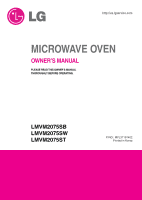LG LMVM2075SW Owner's Manual
LG LMVM2075SW Manual
 |
View all LG LMVM2075SW manuals
Add to My Manuals
Save this manual to your list of manuals |
LG LMVM2075SW manual content summary:
- LG LMVM2075SW | Owner's Manual - Page 1
http://us.lgservice.com MICROWAVE OVEN OWNER'S MANUAL PLEASE READ THIS OWNER'S MANUAL THOROUGHLY BEFORE OPERATING. LMVM2075SB LMVM2075SW LMVM2075ST P/NO.: MFL37191402 Printed in Korea - LG LMVM2075SW | Owner's Manual - Page 2
Relations LG Electronics U.S.A., Inc. Service Division Bldg. #3 201 James Record Rd. Huntsville, AL 35824-0126 PRECAUTIONS TO AVOID POSSIBLE EXPOSURE TO EXCESSIVE MICROWAVE sealing surfaces. (d) The oven should not be adjusted or repaired by anyone except properly qualified service personnel. 2 - LG LMVM2075SW | Owner's Manual - Page 3
29 Metal Rack 30 Cleaning the Grease Filters 30 Charcoal Filter Replacement 31 Cooktop/Night Light Replacement 31 Oven Light Replacement 31 COOKING UTENSILS 32 Microwave Utensil Guide 32 TROUBLESHOOTING 33 Before Calling for Service 33 Questions and Answers 34 LIMITED WARRANTY 35 3 - LG LMVM2075SW | Owner's Manual - Page 4
, fire, injury to persons, or exposure to excessive microwave energy. • Read all the instructions before using your oven. • Suitable for use above both your oven is dropped or damaged, have it thoroughly checked by a qualified service technician before using it again. • To avoid a fire hazard: - Do - LG LMVM2075SW | Owner's Manual - Page 5
your oven only for the operations described in this manual. • Do not run the microwave empty. • Secure the cord in the cabinet installation instructions. • This appliance should be serviced only by qualified service personnel. Contact the nearest authorized service facility for examination, repair - LG LMVM2075SW | Owner's Manual - Page 6
owner's manual. It will tell you how to use all the fine features of this microwave oven. LOCATION OF MODEL NUMBER To request service information or replacement parts, the service center will require the complete model number of your microwave the separate Installation Instructions for directions - LG LMVM2075SW | Owner's Manual - Page 7
UNDERSTANDING YOUR MICROWAVE OVEN MICROWAVE OVEN FEATURES Door Handle Model and Serial Number Plate Window with Metal Shield Metal Rack Vent Grille Cooking Guide Door Safety Lock System Glass Turntray Guide Tray Grease Filter Cooktop/Countertop Light Defrosting (Softening/Melting) Rack - LG LMVM2075SW | Owner's Manual - Page 8
moves in both direction and turns to help cook food more evenly. Do not operate the microwave oven without the glass tray in place. To Install: 1. Place the guide tray on the oven cavity bottom. The rollers on the shaft should fit inside the guide tray bottom groove.(see figure 1,2) 2. Place the - LG LMVM2075SW | Owner's Manual - Page 9
UNDERSTANDING YOUR MICROWAVE OVEN INSTALLATION INSTRUCTIONS FOR GLASS TRAY To Install: 1. Place the guide tray on the oven cavity bottom. The rollers on the shaft should fit inside the guide tray bottom groove. (see figure 1, 2-1, 2-2) 2. Place the rotating ring on the guide tray. (see figure 3) 3. - LG LMVM2075SW | Owner's Manual - Page 10
OVEN CONTROL PANEL FEATURES Your microwave oven control panel lets you select the desired cooking function quickly and easily. All you have to do is touch the necessary Command pad. The following is a list of all the Command and Number pads located on the control panel. For more information - LG LMVM2075SW | Owner's Manual - Page 11
. 6. POPCORN: Touch this pad when popping popcorn in your microwave oven. The oven's sensor will pad to recall one cooking instruction previously programmed into memory. 16. TIMER: Touch this pad to set the timer. 17. COOK TIME: Touch this pad to to set a cooking time. 18. POWER LEVEL: Touch this pad - LG LMVM2075SW | Owner's Manual - Page 12
set the clock for 8:00 am 1. Touch CLOCK. 2. Enter the time by using the number keys. 3. Touch START/ENTER. (Press 1 for AM, 2 for PM.) 2. Touch until LEVEL When this occurs, the ON/OFF will not allow you to turn off the microwave oven fan. VENT AUTO TIME SET Example: To set 30 minutes for Level - LG LMVM2075SW | Owner's Manual - Page 13
STOP/CLEAR. EZ-ON A time-saving pad, this simplified control lets you quickly set and start microwave cooking without the need to touch the START automatically follow another cycle: • While you are programming the cooking instructions, touch HOLD WARM before touching START/ENTER. • When the last - LG LMVM2075SW | Owner's Manual - Page 14
3. Touch 2. MORE/LESS By using the MORE or LESS keys, all of the preprogrammed cook and time cook features can power. 1. Enter the cook time. MICROWAVE POWER LEVELS Your microwave oven has 10 cook power levels to and COOK END will display. See cooking guide for Lower Power Levels, page 15. MULTI - LG LMVM2075SW | Owner's Manual - Page 15
USING YOUR MICROWAVE OVEN COOKING GUIDE FOR LOWER POWER LEVELS The 10 power levels in addition to HIGH allow you to choose the best power level for the food you are cooking. Below are listed all the power levels, examples of foods best cooked at each level, and the amount of microwave power you - LG LMVM2075SW | Owner's Manual - Page 16
food. SENSOR COOKING GUIDE Appropriate containers and coverings help assure good Sensor cooking results. 1. Always use microwavable containers and cover packaged microwave popcorn. Pop only one package at a time. If you are using a microwave popcorn popper, follow manufacturer's instructions. Example - LG LMVM2075SW | Owner's Manual - Page 17
COOK TABLE Category Baked Potato Fresh Vegetable Frozen Vegetable Canned Vegetable Casserole Rice Frozen Entrée Touch Pad Number 1 2 3 4 5 6 7 Amount 1 - 4 EA 1 - 4 SENSOR REHEAT Using SENSOR REHEAT lets you heat common microwave-prepared foods without needing to program times and Power levels - LG LMVM2075SW | Owner's Manual - Page 18
stir and allow to stand for 3 minutes 1 - 4 cups Rice Place rice and twice as much liquid(water,chicken or vegetable stock) in a 2 quart microwave dish. Cover with plastic wrap and vent. After cooking, allow to stand for 5 minutes. Stir for fluffier rice. 1/2 - 2 cups Frozen Entrée Remove from - LG LMVM2075SW | Owner's Manual - Page 19
cumin • Salt and pepper to taste • 1/2 cup green olives w/pimentos Place onions and peppers in an 8 X 8-inch glass dish or similar container and microwave for 3 minutes. Add peas, rice, water, salsa, chicken, and cumin. Season with salt and pepper. Cover with plastic wrap and cook on Mexican chicken - LG LMVM2075SW | Owner's Manual - Page 20
MICROWAVE OVEN SOFTEN The oven uses low power to soften foods (butter, ice cream, cream cheese, and frozen juice.) See the following table. Use the Softening Rack serviced by LG TABLE Category Butter Ice cream Cream cheese Frozen juice Touch Pad Number Amount 1 1,2,3 sticks 2 Pint, Quart, Half - LG LMVM2075SW | Owner's Manual - Page 21
USING YOUR MICROWAVE OVEN SOFTEN TABLE CATEGORY Butter DIRECTION Unwrap and place on the rack over the glass tray. Butter will be at room temperature and ready for - LG LMVM2075SW | Owner's Manual - Page 22
freezing. When defrosting, scrape off thawed meat when the beep sounds and continue defrosting. • Place foods in a shallow glass baking dish or a on a microwave roasting rack to catch drippings. • Foods should still be somewhat icy in the center when removed from the oven. 22 2. Touch START/ENTER. - LG LMVM2075SW | Owner's Manual - Page 23
To use rack: DEFROST TIPS 1. Place rack securely in the four plastic supports. • When using AUTO DEFROST, the weight to be entered is the net enter a lower food weight. • Rack MUST NOT touch metal walls or back of microwave oven. 2. Place equal amounts of food both ABOVE AND BELOW rack. • Amount - LG LMVM2075SW | Owner's Manual - Page 24
, parts of food that may cook quickly, such as wing tips and leg ends of poultry. ● Let It Stand: After you remove the food from the microwave, The type of cover you use depends on how you cook. Poached fish needs a microwavable lid or vented plastic wrap. - Baked fish, coated fish, or fish in - LG LMVM2075SW | Owner's Manual - Page 25
time, if necessary, only after checking the food. ● Stirring occasionally will help blend flavors, distribute heat evenly, and may even shorten the cooking time. ● When converting a conventional soup recipe to cook in the microwave, reduce the liquid, salt, and strong seasonings. Not Recommended - LG LMVM2075SW | Owner's Manual - Page 26
and cover with waxed paper. RARE (135°F) Turn meat over halfway through cooking and shield if 11-13 minutes necessary. Remove roast from microwave oven when per pound desired temperature is reached. Let stand covered with foil MEDIUM (155°F) 15 minutes. (Temperature may rise about 10°F). LAMB - LG LMVM2075SW | Owner's Manual - Page 27
. Before cooking, wash and shake the water off. Tie wings to body of hen and the legs to tail. Place hens breast side down on microwavable rack. Cover with waxed paper. Turn breast side up halfway through cooking. Shield bone ends of drumsticks with foil. Remove and discard drippings. Brush with - LG LMVM2075SW | Owner's Manual - Page 28
can cook and serve in the same dish. There is no stirring needed and leftover pasta tastes just like fresh cooked when reheated in the microwave oven. Cooking Pasta and Rice: Tips and Techniques If you are planning to use rice or pasta in a casserole, undercook it so it is still - LG LMVM2075SW | Owner's Manual - Page 29
MICROWAVE OVEN CARING FOR YOUR MICROWAVE OVEN To make sure your microwave oven looks good and works well for a long time, you should maintain it properly. For proper care, please follow these instructions tray, Rotating ring and Guide tray, wash in mild, sudsy wool pads, gritty wash cloths, some paper - LG LMVM2075SW | Owner's Manual - Page 30
or cleaners to clean rack. CLEANING THE GREASE FILTERS The grease filter should be removed and cleaned often, at least once a month. 1. Unplug microwave oven or disconnect power. 2. To remove grease filter, slide filter to the back. Pull filter downward.The filter will drop out. 3. Soak grease - LG LMVM2075SW | Owner's Manual - Page 31
not operate oven hood without filters in place. If your microwave hood combination is installed to recirculate air, the charcoal filter (5230W1A003A) is available by calling the Parts department at your nearest Authorized Service Center. The charcoal filter cannot be cleaned and should be replaced - LG LMVM2075SW | Owner's Manual - Page 32
COOKING UTENSILS MICROWAVE UTENSIL GUIDE USE OVENPROOF GLASS (treated for high intensity heat): Utility dishes, bowls and boards will dry out and may split or crack when you use them in the microwave oven. Baskets react in the same way. TIGHTLY COVERED UTENSILS: Be sure to leave openings for - LG LMVM2075SW | Owner's Manual - Page 33
TROUBLESHOOTING BEFORE CALLING FOR SERVICE Check the following list to be sure a service call is necessary. Reviewing additional information on items to check may prevent an unneeded service call. PROBLEM POSSIBLE CAUSES If nothing on the oven operates • check for a blown circuit fuse or a - LG LMVM2075SW | Owner's Manual - Page 34
TROUBLESHOOTING To avoid electrical shock which can cause severe personal injury or death, do not remove outer case at any time, only an authorized service technician should remove outer case. QUESTIONS AND ANSWERS QUESTION ANSWER Can I use a rack in my microwave oven so that I may reheat or - LG LMVM2075SW | Owner's Manual - Page 35
LG MICROWAVE OVEN LIMITED WARRANTY - USA Model: LMVM2075SB / LMVM2075SW / LMVM2075ST LG Electronics Inc. will repair or replace your product, at LG's option, if it proves to be defective in material or workmanship under normal use, during the warranty period set forth below, effective from the date - LG LMVM2075SW | Owner's Manual - Page 36

MICROWAVE OVEN
OWNER’S MANUAL
LMVM2075SB
LMVM2075SW
LMVM2075ST
PLEASE READ THIS OWNER’S MANUAL
THOROUGHLY BEFORE OPERATING.
P/NO.: MFL37191402
Printed in Korea