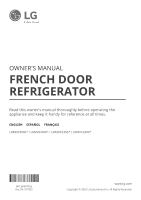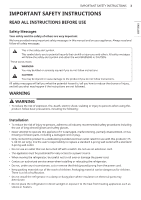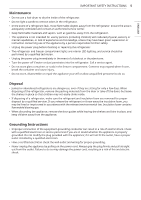LG LRMDC2306S Owners Manual
LG LRMDC2306S Manual
 |
View all LG LRMDC2306S manuals
Add to My Manuals
Save this manual to your list of manuals |
LG LRMDC2306S manual content summary:
- LG LRMDC2306S | Owners Manual - Page 1
FRENCH DOOR REFRIGERATOR Read this owner's manual thoroughly before operating the appliance and keep it handy for reference at all times. ENGLISH ESPAÑOL FRANÇAIS LRMDS3006* / LRMVS3006* / LRMDC2306* / LRMVC2306* MFL69497032 Rev. - LG LRMDC2306S | Owners Manual - Page 2
2 TABLE OF CONTENTS 3 IMPORTANT SAFETY INSTRUCTIONS 3 READ ALL INSTRUCTIONS BEFORE USE 3 WARNING 6 CAUTION 7 PRODUCT OVERVIEW 7 Product Features 11 MAINTENANCE 45 Cleaning 45 Air Filter 46 Water Filter 50 TROUBLESHOOTING 50 FAQs 51 Before Calling for Service 61 LIMITED WARRANTY 61 USA 65 Canada - LG LRMDC2306S | Owners Manual - Page 3
INSTRUCTIONS 3 IMPORTANT SAFETY INSTRUCTIONS READ ALL INSTRUCTIONS BEFORE USE Safety Messages Your safety and the safety of others are very important. We have provided many important safety messages in this manual power cord. • Contact an authorized service center when installing or relocating the - LG LRMDC2306S | Owners Manual - Page 4
4 IMPORTANT SAFETY INSTRUCTIONS • Do not bend or pinch the power cord excessively outlet extension cord. • If the supply cord is damaged, it must be replaced by the manufacturer or its service agent or a similarly qualified person in order to avoid a hazard. • Do not operate the refrigerator or touch - LG LRMDC2306S | Owners Manual - Page 5
bins in place, and keep children away from the appliance. Grounding Instructions • Improper connection of the equipment-grounding conductor can result in a risk of electric shock. Check with a qualified electrician or service personnel if you are in doubt whether the appliance is properly grounded - LG LRMDC2306S | Owners Manual - Page 6
the refrigerator where there may be a danger of the unit falling. • The refrigerator must be properly installed in accordance with the Installation Instructions. Operation • Do not use aerosols near the refrigerator. • This appliance is intended to be used only in domestic and similar applications - LG LRMDC2306S | Owners Manual - Page 7
PRODUCT OVERVIEW PRODUCT OVERVIEW 7 Product Features The images in this guide may be different from the actual components and accessories, which are subject to change by the manufacturer without prior notice for product improvement purposes. Exterior - LG LRMDC2306S | Owners Manual - Page 8
8 PRODUCT OVERVIEW Interior Door-in-Door: LRMDS3006* / LRMDC2306* InstaView Door-in-Door: LRMVS3006* / LRMVC2306* a LED Interior Lighting Lights up the inside of the refrigerator. b Air Filter Reduces odors inside the refrigerator compartment. c In-Door Icemaker (Refrigerator) This is where ice is - LG LRMDC2306S | Owners Manual - Page 9
storage within the freezer compartment. p Durabase and Durabase Divider Provides storage for large frozen food items. Product Specifications The appearance and specifications listed in this manual may vary due to constant product improvements. - LG LRMDC2306S | Owners Manual - Page 10
10 PRODUCT OVERVIEW Electrical requirements: 115 V, 60 Hz Min. / Max. water pressure: 20 - 120 psi (138 - 827 kPa) Model LRMDS3006* LRMVS3006* LRMVC2306* LRMDC2306* Description Standard-depth, Door-in-Door French Door Refrigerator, Bottom Freezer Standard-depth, InstaView Door-in-Door French Door - LG LRMDC2306S | Owners Manual - Page 11
INSTALLATION INSTALLATION 11 Before Installing Installation Overview Please read the following installation instructions first after purchasing this product or transporting it to another location. ENGLISH a Unpacking the Refrigerator b Choosing the Proper Location c Disassembling/Assembling d - LG LRMDC2306S | Owners Manual - Page 12
is heavy. Protect the floor when moving the refrigerator for cleaning or service. Always pull the refrigerator straight out when moving it. Do not Installing on carpeting, soft tile surfaces, a platform or weakly supported structure is not recommended. Ambient Temperature Install this appliance in an - LG LRMDC2306S | Owners Manual - Page 13
If an opening is too narrow to fit the refrigerator through, remove the refrigerator doors. See Removing/ Assembling the Doors and Drawers in this manual. • The installation location chosen for the refrigerator should allow space behind the unit for connections and airflow and space in front to open - LG LRMDC2306S | Owners Manual - Page 14
14 INSTALLATION Removing/Assembling Handles When moving the refrigerator through a narrow opening, removing the doors is preferred. If you must remove the handles, be very careful not to scratch the doors. The appearance of the handles may vary from what is shown. CAUTION • When assembling or - LG LRMDC2306S | Owners Manual - Page 15
fasteners and tightening the set screws b with a 1/8 in. Allen wrench. INSTALLATION 15 Removing the Left Refrigerator Door 1 The water supply is connected to the upper right part of the rear surface of the refrigerator. Remove the clip in the joint area. Hold the water supply connection and gently - LG LRMDC2306S | Owners Manual - Page 16
16 INSTALLATION 4 Lift the door from the middle hinge pin and remove the door. CAUTION • Place the door, inside facing up, on a nonscratching surface. 2 Rotate the hinge lever c clockwise. Lift the top hinge d free of the hinge lever latch e. CAUTION • When lifting the hinge free of the latch, be - LG LRMDC2306S | Owners Manual - Page 17
ENGLISH 2 Gently lift and pull out the ice bin. INSTALLATION 17 3 Lift the front of the drawer up, then pull it straight out. 6 Hold both rails and push them in simultaneously. 4 Remove the Durabase basket from the rails. Remove the screws from the rails at both ends. Removing the Full Convert - LG LRMDC2306S | Owners Manual - Page 18
18 INSTALLATION 2 Grasp the drawer on each side and hook the drawer supports into the rail tabs located on both sides. CAUTION • Do not hold the handle when removing or replacing the drawer. The handle may come off, - LG LRMDC2306S | Owners Manual - Page 19
ENGLISH Assembling the Right Refrigerator Door CAUTION • Install the right-side door first. 1 Make sure that the plastic sleeve is inserted in the bottom of the door. Lower the door onto the middle hinge pin as shown in the figure. INSTALLATION 19 Assembling the Left Refrigerator Door CAUTION • - LG LRMDC2306S | Owners Manual - Page 20
cover screws. Connecting the Water Line Before Beginning This water line installation is not covered by the refrigerator warranty. Follow these instructions carefully to minimize the risk of expensive water damage. If necessary, call a qualified plumber to correct water hammer before installing the - LG LRMDC2306S | Owners Manual - Page 21
with a tube cutter and use a compression fitting. NOTE • A self-piercing saddle type water valve should not be used. Water Line Installation Instructions Install the shutoff valve on the nearest frequently used drinking water line. WARNING • When using any electrical device (such as a power drill - LG LRMDC2306S | Owners Manual - Page 22
22 INSTALLATION NOTE • The hookup line cannot be white, plastic tubing. Licensed plumbers must use only copper tubing (NDA tubing #49595 or #49599) or Cross Link Polyethylene (PEX) tubing. 4 Fasten the shutoff valve. • Fasten the shutoff valve to the cold water pipe with the pipe clamp. NOTE • - LG LRMDC2306S | Owners Manual - Page 23
from front-to-back or sideto side. If the refrigerator seems unsteady, or the doors do not close easily, adjust the refrigerator's tilt using the instructions below: 1 Turn the leveling leg to the left to raise that side of the refrigerator or to the right to lower it. It may take - LG LRMDC2306S | Owners Manual - Page 24
the doors is uneven, follow the instructions below to align the left door: Use the wrench (included with the owner's manual) to turn the nut in the an adjustable nut. If the space between the doors is uneven, follow the instructions below to align the right door: 1 With one hand, lift up both - LG LRMDC2306S | Owners Manual - Page 25
ENGLISH OPERATION OPERATION 25 Before Use Checklist Clean the refrigerator. Clean the refrigerator thoroughly and wipe off all dust that accumulated during shipping. CAUTION • Do not scratch the refrigerator with a sharp object or use a detergent that contains alcohol, a flammable liquid or an - LG LRMDC2306S | Owners Manual - Page 26
Ice Plus button to illuminate the icon and activate the function for 24 hours. The function automatically shuts off after 24 hours. Stop the function manually by pressing the button once more. b Smart Grid Press the Smart Grid button to turn the function On/Off. When the function is on, the - LG LRMDC2306S | Owners Manual - Page 27
ENGLISH OPERATION 27 NOTE • Replace the air filter when the g icon turns on. After replacing the air filter, press and hold the Fresh Air Filter button for three seconds to turn the icon light off. Replace the air filter approximately every six months. f Lock The lock function disables every other - LG LRMDC2306S | Owners Manual - Page 28
activate it, then press and hold the Freezer and Wi-Fi buttons for 3 seconds until sb appears in the display. • To turn Sabbath mode off manually, press and hold the Freezer and Wi-Fi buttons for 3 seconds. NOTE • Sabbath mode automatically turns off after 96 hours. - LG LRMDC2306S | Owners Manual - Page 29
, contact an LG Electronics Customer Information Center. Do not use the water or ice until the problem is corrected. • Dispense ice into a glass before filling it with water or other beverages. lock the dispenser and all the control panel functions. Follow the same instructions to unlock. ENGLISH - LG LRMDC2306S | Owners Manual - Page 30
Shaking the ice bin to level the ice within it can reduce this problem. CAUTION • When handling the ice bin, keep hands away from the icemaker the In-Door Ice Bin CAUTION • Only qualified service personnel from an LG Electronics service center should disassemble or repair the icemaker. 1 Gently - LG LRMDC2306S | Owners Manual - Page 31
ENGLISH Assembling the In-Door Ice Bin CAUTION • When handling the ice bin, keep hands away from the icemaker tray area to avoid personal injury. • Avoid touching the auto shutoff (feeler arm) when replacing the ice bin. See the label on the ice compartment door for details. OPERATION 31 Before - LG LRMDC2306S | Owners Manual - Page 32
32 OPERATION NOTE • The amount and shape of ice may vary according to the environment (ambient temperature around the appliance, frequency of the door being opened, amount of food stored in the appliance, water pressure, etc.). • In the event of a power outage, throw away the ice stored in the ice - LG LRMDC2306S | Owners Manual - Page 33
or store in plastic containers with tight lids. Storing Frozen Food Check a freezer guide or a reliable cookbook for further information about preparing food for freezing or food -grade self-sealing plastic bags Follow package or container instructions for proper freezing methods. Do not use ENGLISH - LG LRMDC2306S | Owners Manual - Page 34
34 OPERATION • Bread wrappers • Non-polyethylene plastic containers • Containers without tight lids • Wax paper or wax-coated freezer wrap • Thin, semi-permeable wrap NOTE • If you are leaving home for a short period, like a short vacation, the refrigerator should be left on. Refrigerated foods that - LG LRMDC2306S | Owners Manual - Page 35
into the frame and push it back into place. 5 Insert the cover into the refrigerator with both hands and lower it onto the guides. Refrigerator Shelves The shelves in the refrigerator are adjustable to meet individual storage needs. Adjusting the shelves to fit items of different heights will - LG LRMDC2306S | Owners Manual - Page 36
inside the InstaView on or off. The LED light turns off automatically after 10 seconds. 3 To assemble, tilt the front of the shelf up and guide the shelf hooks into the slots at a desired height. 4 Lower the front of the shelf so that the hooks drop into the slots. CAUTION • Make - LG LRMDC2306S | Owners Manual - Page 37
level after adjusting it, gently raise it until it clicks into place. 2 To replace the door bins, slide the door bin in above the desired support and push down until it snaps into place. Door-in-Door Case To open the Door-in-Door case, press on the area marked Pull - LG LRMDC2306S | Owners Manual - Page 38
. The control panel for the drawer is on the right wall of the refrigerator interior. 2 To assemble the bin, slide it in above the desired support and push down until it snaps into place. CAUTION • Regularly detach and wash the storage bins and shelves; they can become easily contaminated by food. - LG LRMDC2306S | Owners Manual - Page 39
Refrigerator Mode To use the convertible drawer as a refrigerator, press and hold the Select/Freezer button a repeatedly to toggle through the four temperature settings. Store meat and seafood at 29 °F (-1 °C), cold drinks at 33 °F (1 °C), deli items and snacks at 37 °F (3 °C), and chill wine at 41 - LG LRMDC2306S | Owners Manual - Page 40
control panel is lit. • The appliance supports 2.4 GHz Wi-Fi networks only. To check your network frequency, contact your Internet service provider or refer to your wireless router manual. • LG ThinQ is not responsible for any network connection problems or any faults, malfunctions, or errors caused - LG LRMDC2306S | Owners Manual - Page 41
Registering Another User Press and hold the Wi-Fi button for 3 seconds to temporarily turn it off. Run the LG ThinQ application and follow the instructions in the application to register the appliance. NOTE • To disable the Wi-Fi function, press and hold the Wi-Fi button for 3 seconds. The f icon - LG LRMDC2306S | Owners Manual - Page 42
and your body. Users must follow the specific operating instructions for satisfying RF exposure compliance. Industry Canada Statement This if your electric utility company does not support the function or does not have the capability to support the function. Smart Grid Application Features • - LG LRMDC2306S | Owners Manual - Page 43
to help you diagnose and solve problems with your appliance. NOTE • For reasons not attributable to LGE's negligence, the service may not operate due to external Issues If you experience a problem with your Wi-Fi equipped appliance, it can transmit troubleshooting data to a smartphone using the - LG LRMDC2306S | Owners Manual - Page 44
below to use the audible diagnosis method. • Launch the LG ThinQ application and select the Smart Diagnosis feature in the menu. Follow the instructions for audible diagnosis provided in the LG ThinQ application. 1 Hold the Lock button for three seconds. • If the display has been locked for - LG LRMDC2306S | Owners Manual - Page 45
MAINTENANCE Cleaning WARNING • Use non-flammable cleaner. Failure to do so can result in fire, explosion, or death. MAINTENANCE 45 To help remove odors, wash the inside of the refrigerator with a mixture of baking soda and warm water. Mix 2 tablespoons of baking soda to 1 quart of water (26 g soda - LG LRMDC2306S | Owners Manual - Page 46
in product malfunction, water leakage or water quality issues, which will not be covered under the product warranty. CAUTION • Read and follow Use Instructions before installation and use of this system. • Installation and use MUST comply with all state and local plumbing codes. • Do not install if - LG LRMDC2306S | Owners Manual - Page 47
ENGLISH • Do not install systems in areas where ambient temperatures may go above 110° F (43.3° C). • Where a backflow prevention device is installed on a water system, a device for controlling pressure due to thermal expansion must be installed. • Ensure all tubing and fittings are secure and free - LG LRMDC2306S | Owners Manual - Page 48
48 MAINTENANCE Performance Data Sheet Model: LT1000P, LT1000PC, LT1000PCS NSF System Trade Name Code: MDJ64844601 The concentration of the indicated substances in water entering the system was reduced to a concentration less than or equal to the permissible limit for water leaving the system as - LG LRMDC2306S | Owners Manual - Page 49
4.68 ng/L 20 ng/L NA 22.00 ng/L 300 ng/L NA 46.40 ng/L 200 ng/L NA Guidelines for Application / Water Supply Parameters Service Flow 0.5 gpm (1.9 lpm) Water Supply Community or Private Well - Potable Water Water Pressure 20 - 120 psi (138 - 827 kPa) Water Temperature 33 °F - 100 - LG LRMDC2306S | Owners Manual - Page 50
50 TROUBLESHOOTING TROUBLESHOOTING FAQs Frequently Asked Questions Q: What are the best temperature settings for my refrigerator and freezer? A: The default setting for the refrigerator is 37° Fahrenheit (3° Celsius). - LG LRMDC2306S | Owners Manual - Page 51
TROUBLESHOOTING 51 Before Calling for Service Review this section before calling for service; doing so will save you both time and money. Cooling ENGLISH Problem on the showroom floor. See the FAQs section of this manual for instructions on how to disable Demo Mode. Refrigerator is in the defrost - LG LRMDC2306S | Owners Manual - Page 52
52 TROUBLESHOOTING Problem Cooling system runs too much. Interior moisture buildup. Food Food Storage Guide.) Doors are not closed completely. • Firmly push the doors shut. If they will not shut all the way, the "Doors will not close correctly or pop open" section in Troubleshooting. Refrigerator - LG LRMDC2306S | Owners Manual - Page 53
TROUBLESHOOTING 53 ENGLISH Problem Possible Cause & Solution Refrigerator or Freezer section is too . • Refer to the "Doors will not close correctly or pop open" section in the Troubleshooting. Refrigerator or Freezer section is too warm. Refrigerator was recently installed. • It may take - LG LRMDC2306S | Owners Manual - Page 54
54 TROUBLESHOOTING Craft Ice Problem Icemaker is not making ice. Icemaker is not making enough ice. See the "Doors will not close correctly or pop open" section in Parts & Features Troubleshooting for more information. The temperature setting for the freezer is too warm. • The recommended - LG LRMDC2306S | Owners Manual - Page 55
TROUBLESHOOTING 55 ENGLISH Problem Icemaker is not making ice Ice has bad taste or odor. contains minerals such as sulfur. • A water filter may need to be installed to eliminate taste and odor problems. NOTE: In some cases, a filter may not help. It may not be possible to remove all minerals - LG LRMDC2306S | Owners Manual - Page 56
56 TROUBLESHOOTING Problem Possible Cause & Solution Ice is not dispensing. Unable to hear the systems can reduce the water pressure below the minimum amount and result in icemaker issues. If the problem persists, it may be necessary to contact a plumber. Low house water supply pressure. • The - LG LRMDC2306S | Owners Manual - Page 57
Problem Water is not dispensing. Dispensing warm water. TROUBLESHOOTING 57 Possible Cause & Solution New installation or to the water supply and turn the water shutoff valve fully open. If the problem persists, it may be necessary to contact a plumber. Refrigerator was recently installed. - LG LRMDC2306S | Owners Manual - Page 58
TROUBLESHOOTING Problem Water has bad taste or odor. Possible Cause & Solution Water supply contains minerals such as sulfur. • A water filter may need to be installed to eliminate taste and odor problems lamp is LED interior lighting, and service should be performed by a qualified instructions. - LG LRMDC2306S | Owners Manual - Page 59
TROUBLESHOOTING 59 Problem Possible Cause & Solution The interior of the refrigerator is covered with a fire source, such as a fireplace, chimney or candle. ENGLISH Noises Problem Clicking Rattling Whooshing Gurgling Popping Sizzling Vibrating Dripping Pulsating or highpitched sound Possible - LG LRMDC2306S | Owners Manual - Page 60
TROUBLESHOOTING Wi-Fi Problem Possible Cause & Solution Trouble 2.4 GHz. • Only a 2.4 GHz router frequency is supported. Set the wireless router to 2.4 GHz and connect the To check the router frequency, check with your Internet service provider or the router manufacturer. The distance between the - LG LRMDC2306S | Owners Manual - Page 61
(s) will be the property of LG. • Proof of original retail purchase specifying the Product model and date of purchase is required to obtain warranty service under this limited warranty. • Warranty start date will be ninety (90) days from manufacture date absent valid proof of purchase. EXCEPT TO THE - LG LRMDC2306S | Owners Manual - Page 62
the Product in a corrosive atmosphere or contrary to the Product owner's manual. • Damage or failure of the Product caused by accidents, pests and website at http://www.lg.com Or by mail: LG Electronics Customer Service P.O. Box 240007 Huntsville, AL 35813 ATTN: CIC PROCEDURE FOR RESOLVING DISPUTES - LG LRMDC2306S | Owners Manual - Page 63
ENGLISH LIMITED WARRANTY 63 Definitions. For the purposes of this section, references to "LG" mean LG Electronics U.S.A., Inc., its parents, subsidiaries and affiliates, and each of their officers, directors, employees, agents, beneficiaries, predecessors in interest, successors, assigns and - LG LRMDC2306S | Owners Manual - Page 64
; and (d) the serial number (the serial number can be found (i) on the product; or (ii) online by accessing https:// www.lg.com/us/support/repair-service/schedule-repair-continued and clicking on "Find My Model & Serial Number"). You may only opt out of the dispute resolution procedure in the manner - LG LRMDC2306S | Owners Manual - Page 65
the sole discretion of LGECI. • Proof of original retail purchase specifying the Product model and date of purchase is required to obtain warranty service under this Limited Warranty. LGECI'S SOLE LIABILITY IS LIMITED TO THE LIMITED WARRANTY SET OUT ABOVE. EXCEPT AS EXPRESSLY PROVIDED ABOVE, LGECI - LG LRMDC2306S | Owners Manual - Page 66
in a corrosive atmosphere or contrary to the instructions outlined in the Product's owner's manual; • Damage or failure to the Product provided if the Product is within a 150 km radius from the nearest authorized service center (ASC), as determined by LG Canada. If your Product is located outside - LG LRMDC2306S | Owners Manual - Page 67
ENGLISH LIMITED WARRANTY 67 PROCEDURE FOR RESOLVING DISPUTES: EXCEPT WHERE PROHIBITED AT LAW, ALL DISPUTES BETWEEN YOU AND LG ARISING OUT OF OR RELATING IN ANY WAY TO THIS LIMITED WARRANTY OR THE PRODUCT SHALL BE RESOLVED EXCLUSIVELY THROUGH BINDING ARBITRATION, AND NOT IN A COURT OF GENERAL - LG LRMDC2306S | Owners Manual - Page 68
number; and (d) the serial number (the serial number can be found (i) on the product; or (ii) online by accessing https:// www.lg.com/ca_en/support/repair-service/schedule- repair and clicking on "Find My Model & Serial Number"). In the event that you "Opt Out", the law of the province or territory
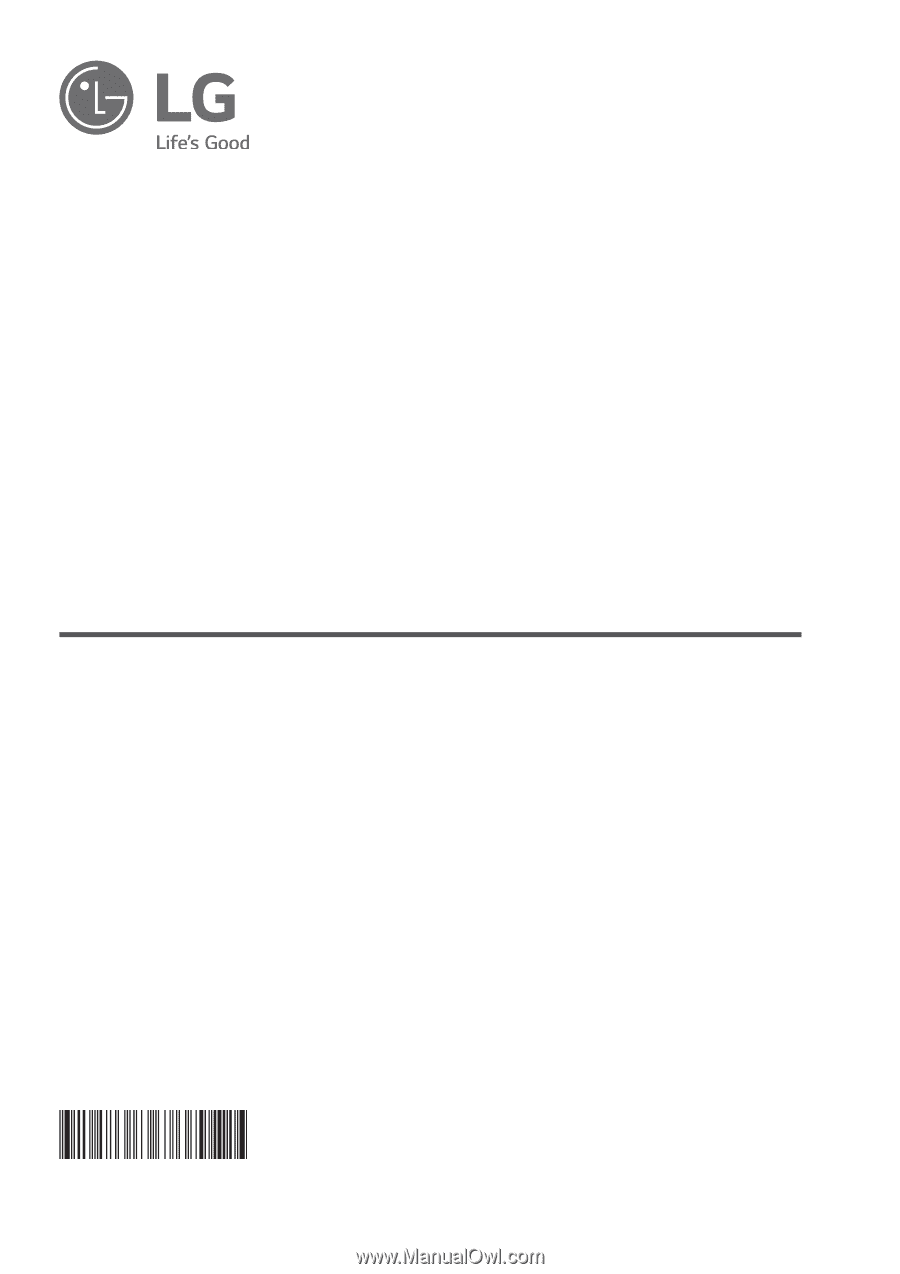
OWNER'S MANUAL
FRENCH DOOR
REFRIGERATOR
Read this owner's manual thoroughly before operating the
appliance and keep it handy for reference at all times.
ENGLISH
ESPAÑOL
FRANÇAIS
LRMDS3006* / LRMVS3006* / LRMDC2306* / LRMVC2306*
MFL69497032
Rev.04_072920
www.lg.com
Copyright © 2020 LG Electronics Inc. All Rights Reserved.