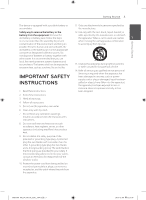LG NB3530A Owners Manual
LG NB3530A Manual
 |
View all LG NB3530A manuals
Add to My Manuals
Save this manual to your list of manuals |
LG NB3530A manual content summary:
- LG NB3530A | Owners Manual - Page 1
ENGLISH OWNER'S MANUAL 300 W STYLISH & SLIM SOUND BAR Please read this manual carefully before operating your set and retain it for future reference. NB3530A (NB3530A, S33A1-D) NB3532A (NB3532A, S33A1-D) www.lg.com NB3530A-NB_DUSALLK_ENG_1478.indd 1 2013-02-08 12:31:05 - LG NB3530A | Owners Manual - Page 2
to alert the user to the presence of important operating and maintenance (servicing) instructions in the literature or branch circuits. Check the specification page of this owner's manual to be certain. Do not overload wall outlets. Overloaded NB3530A-NB_DUSALLK_ENG_1478.indd 2 2013-02-08 12:31:06 - LG NB3530A | Owners Manual - Page 3
when unused for long periods of time. 14. Refer all servicing to qualified service personnel. IMPORTANT SAFETY INSTRUCTIONS Servicing is required when the apparatus has been damaged in any way the point where they exit from the apparatus. NB3530A-NB_DUSALLK_ENG_1478.indd 3 2013-02-08 12:31:06 - LG NB3530A | Owners Manual - Page 4
circuit different from that to which the receiver is connected. Responsible Party : LG Electronics USA, Inc. 1000 Sylvan Avenue Englewood Cliffs, NJ 07632 TEL. instruction manual. The user could lose the authority to operate this equipment if an unauthorized change or modification is made. NB3530A - LG NB3530A | Owners Manual - Page 5
power down 6 - Portable In 6 - Speaker ez (easy) setup 6 - LG Sound Sync 6 Introduction 6 - Symbols used in this manual 6 Accessories 7 Remote control 8 Front panel 8 Rear panel 9 Mounting the main unit on a wall 11 Setting up 11 - Pairing wireless subwoofer 2 Connecting 12 Optional equipment - LG NB3530A | Owners Manual - Page 6
device. (MP3, Notebook, etc) Speaker ez (easy) setup Listen to sounds from TV, DVD or Digital device with vivid 2.1 or 2.0 ch mode. LG Sound Sync Controls volume level of this unit by the remote control of your LG TV that is compatible with LG Sound Sync. Accessories Please check and identify the - LG NB3530A | Owners Manual - Page 7
the rear of the Remote Control, and insert to optical directly. MUTE : Mutes the sound. -/+ VOL: Adjusts speaker volume. b d/M: Starts playback. / Pauses playback. SOUND EFFECT: Selects a sound effect mode. AUTO VOLUME: Turns on mode. WOOFER LEVEL: Sets the sound level of woofer. c 0 to - LG NB3530A | Owners Manual - Page 8
Be careful not to have any conductive material such as metallic object on the touch buttons. It can cause malfunctions. Rear panel A B A PORT. (Portable) IN NB3530A-NB_DUSALLK_ENG_1478.indd 8 B OPTICAL IN 1/ 2 2013-02-08 12:31:10 - LG NB3530A | Owners Manual - Page 9
a wall (concrete), use the wall plugs (Not supplied). You should drill some holes. A guide sheet (Wall Mount Bracket Installation Template) is supplied to drill. Use the sheet to check the -1 6 x 30) for the mounting. Please purchase it. NB3530A-NB_DUSALLK_ENG_1478.indd 9 2013-02-08 12:31:11 - LG NB3530A | Owners Manual - Page 10
a child does not pull any of connecting cables, as it may cause it to fall. ,,Note Detach the unit from the bracket as shown below. NB3530A-NB_DUSALLK_ENG_1478.indd 10 2013-02-08 12:31:12 - LG NB3530A | Owners Manual - Page 11
Pairing wireless subwoofer Manually pairing wireless subwoofer When the connection failed, you can see the red LED on the subwoofer and cannot get sound from the subwoofer. To solve this problem the remote control simultaneously. - "REMATE" appears on the display window. 2. Press PAIRING on back - LG NB3530A | Owners Manual - Page 12
player or external device and start playing it. Speaker ez (easy) setup Listens to sound from TV, DVD or Digital Device with 2.1 or 2ch mode. 1. to OPTICAL 1 or OPTICAL 2 directly by pressing OPTICAL. 3. Listen to sound with 2.1 or 2ch speaker. 4. Press OPTICAL repeatedly to exit from OPTICAL. - LG NB3530A | Owners Manual - Page 13
function mode or press Z on the remote control or I on the unit twice in a row. 2. Remove the USB device from the unit. yy This unit is not supported when the total number of files is (Digital rights management) cannot be played on the unit. NB3530A-NB_DUSALLK_ENG_1478.indd 13 2013-02-08 12:31:14 - LG NB3530A | Owners Manual - Page 14
. Make the sound clear when the When receiving audio signals from TV, sound and Stop Press Z. images may not on the remote control numerical buttons on the remote control to go to off. Turn off the sound temporarily Press MUTE to mute press MUTE again on the remote control or change the volume - LG NB3530A | Owners Manual - Page 15
is not available to turn on the unit by AUTO POWER function if you turn off the unit directly. yy AUTO POWER function is not supported on LG Sound Sync (Wireless) mode. NB3530A-NB_DUSALLK_ENG_1478.indd 15 2013-02-08 12:31:14 - LG NB3530A | Owners Manual - Page 16
TV's remote control with LG Sound Sync. It is compatible with the LG TV that is supported LG Sound Sync. Make sure of the LG Sound Sync logo on your TV. Controllable function by LG TV's remote control : 3 Volume up/down, mute Refer to the TV's instruction manual for the details of LG Sound Sync - LG NB3530A | Owners Manual - Page 17
LG Sound Sync (Wireless) on the TV. Refer to the TV's instruction manual. Using Bluetooth® technology 2. Turn on the unit. 3. Select LG TV function. "PAIRED" appears on the display window for about About Bluetooth be supported the Stereo Headset.) Bluetooth® profiles In order to use Bluetooth® - LG NB3530A | Owners Manual - Page 18
the devices found may appear in the Bluetooth device display depending on the type of Bluetooth device.Your unit appears as "LG SOUND BAR". 3. Enter the PIN code. PIN code : 0000 4. When this unit successfully paired with your Bluetooth device, Bluetooth LED of this unit lights up and appears - LG NB3530A | Owners Manual - Page 19
This unit supports Auto volume function that NATURAL BYPASS You can enjoy comfortable and natural sound. You can enjoy the sound without equalizer effect. automatically adjusts the volume level. When the output sound is too loud or too low, press AUTO VOLUME on the remote control. So - LG NB3530A | Owners Manual - Page 20
the batteries of the remote, the code number you have set may be reset to the default setting. Set the appropriate code number again. ,,Note Depending on the unit being connected, you may not be able to control your TV using some of the buttons. Operating NB3530A-NB_DUSALLK_ENG_1478.indd 20 2013 - LG NB3530A | Owners Manual - Page 21
. yy The batteries in the remote control is exhausted. Replace the batteries with new one. Troubleshooting The Auto power on/ yy Depending on the connected device by the optical cable, this function may not off function does not operate. work. NB3530A-NB_DUSALLK_ENG_1478.indd 21 2013-02-08 - LG NB3530A | Owners Manual - Page 22
was made via Bluetooth® wireless technology. The Bluetooth® word mark and logos are owned by the Bluetooth® SIG, Inc. and any use of such marks by LG Electronics is under license. Other trademarks and trade names are those of their respective owners. Appendix NB3530A-NB_DUSALLK_ENG_1478.indd 22 - LG NB3530A | Owners Manual - Page 23
W 170 x 360 x 316 mm (6.7 x 14.2 x 12.4 inches) 5.54 kg (12.2 lbs) yy Designs and specifications are subject to change without prior notice. Appendix 23 5 Appendix NB3530A-NB_DUSALLK_ENG_1478.indd 23 2013-02-08 12:31:17 - LG NB3530A | Owners Manual - Page 24
LG Customer Information Center 1-800-243-0000 USA, Consumer 1-888-865-3026 USA, Commercial Register your product Online! www.lg.com Printed in China NB3530A-NB_DUSALLK_ENG_1478.indd 24 2013-02-08 12:31:17

OWNER’S MANUAL
300
W STYLISH & SLIM
SOUND BAR
Please read this manual carefully before operating your set and retain it
for future reference.
NB3530A (NB3530A, S33A1-D)
NB3532A (NB3532A, S33A1-D)
www.lg.com
ENGLISH
NB3530A-NB_DUSALLK_ENG_1478.indd
1
2013-02-08
°° 12:31:05