Lantronix SLB Lantronix SLB V2007 - User Guide
Lantronix SLB Manual
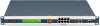 |
View all Lantronix SLB manuals
Add to My Manuals
Save this manual to your list of manuals |
Lantronix SLB manual content summary:
- Lantronix SLB | Lantronix SLB V2007 - User Guide - Page 1
SLB™ Branch Office Manager User Guide Part Number 900-510 Revision C October 2013 - Lantronix SLB | Lantronix SLB V2007 - User Guide - Page 2
: 800-526-8766 Phone: 949-453-3990 Fax: 949-453-3995 Technical Support Online: www.lantronix.com/support/ Sales Offices For a current list of our domestic and international sales offices, go to the Lantronix web site at www.lantronix.com/about/contact. SLB™ Branch Office Manager User Guide 2 - Lantronix SLB | Lantronix SLB V2007 - User Guide - Page 3
for local users to display a custom menu at login. C Updated product name and trademark information. Warranty For details on the Lantronix warranty replacement policy, please go to our web site at http://www.lantronix.com/support/warranty/index.html. SLB™ Branch Office Manager User Guide 3 - Lantronix SLB | Lantronix SLB V2007 - User Guide - Page 4
Console Management 12 Power Management Outlets for Power Connectivity 12 Ethernet Switch 12 Integration with Other Secure IT Management Products 12 Meets Needs of Branch Offices Port 25 Connecting a Terminal 25 Connecting to a Power Source 26 SLB™ Branch Office Manager User Guide 4 - Lantronix SLB | Lantronix SLB V2007 - User Guide - Page 5
Pushbuttons 30 Navigating 31 Entering the Settings 31 Restoring Factory Defaults 33 Method #2 Quick Setup on the Web Page Services 60 System Logging and Other Services 60 SSH/Telnet/Logging 60 SNMP 64 SNMP, SSH, Telnet, and Logging Commands 66 SLB™ Branch Office Manager User Guide - Lantronix SLB | Lantronix SLB V2007 - User Guide - Page 6
SMB/CIFS Commands 71 Secure Lantronix Network 72 Secure Lantronix Network Commands 76 Date 99 Sylog Logging 100 Logging Commands 103 Console Port 104 Console Port Commands 105 Power Outlets 106 Power SLB Device 126 Terminal Server 126 SLB™ Branch Office Manager User Guide 6 - Lantronix SLB | Lantronix SLB V2007 - User Guide - Page 7
Access Server 126 Reverse Terminal Server 127 Multiport Device Server 127 Console Server 127 Connection Configuration 129 Connection Commands 131 11: User Authentication Status/Reports 199 Status Commands 202 Events 202 Events Commands 204 SLB™ Branch Office Manager User Guide 7 - Lantronix SLB | Lantronix SLB V2007 - User Guide - Page 8
Commands 228 CLI Commands 231 Connection Commands 232 Console Port Commands 235 Custom User Menu Commands 236 Services Commands 257 SLB Network Commands 258 SSH Key Commands 259 Status Commands 261 System Log Commands 262 A: Bootloader 264 SLB™ Branch Office Manager User Guide - Lantronix SLB | Lantronix SLB V2007 - User Guide - Page 9
...15 Table 3-1. SLB Technical Specifications 23 Table 4-1. Methods of Assigning an IP Address 29 Table 4-2. Front Panel Setup Options with Associated Parameters 31 Table 5-1. Actions and Category Options 44 Table 14-1. Actions and Category Options 213 SLB™ Branch Office Manager User Guide 9 - Lantronix SLB | Lantronix SLB V2007 - User Guide - Page 10
Purpose and Audience This guide provides the information needed to install, configure, and use the Lantronix® SLB™ branch office manager. The SLB branch office manager is for IT professionals who must remotely and securely configure and administer servers, routers, switches, telephone equipment - Lantronix SLB | Lantronix SLB V2007 - User Guide - Page 11
www.lantronix.com/support/documentation for the latest documentation and the following additional documentation. SLB Branch Office Manager Quick Start SLB Online Help for the Command Line Interface SLB Online Help for the Web Interface Describes the steps for getting the SLB branch office manager - Lantronix SLB | Lantronix SLB V2007 - User Guide - Page 12
2: Overview The SLB branch office manager enables IT System Administrators to manage remote servers and IT infrastructure equipment securely over the Internet. This innovative device combines the capabilities of the award-winning Lantronix® SLC™ console manager with remote power management and an - Lantronix SLB | Lantronix SLB V2007 - User Guide - Page 13
Limited air and power conditioning Limited number of network devices and servers No on-site maintenance staff Ethernet or dial-up modem access is required SLB™ Branch Office Manager User Guide 13 - Lantronix SLB | Lantronix SLB V2007 - User Guide - Page 14
having to schedule visits or arrange for off-hour access. Protects assets: Provides the highest levels of encryption and security features (authentication, authorization, and IP filters) to ensure that your IT infrastructure and data assets are protected. SLB™ Branch Office Manager User Guide 14 - Lantronix SLB | Lantronix SLB V2007 - User Guide - Page 15
rack space. Ports and Modem Slots: The SLB branch office manager has two 10/100 Ethernet ports (referred to in this User Guide as Eth1 and Eth2) and a front panel serial console port (RJ45). The SLB device has two 32-bit CardBus (PC card) slots to support storage cards or a PC Card modem for dial - Lantronix SLB | Lantronix SLB V2007 - User Guide - Page 16
Password security, configurable access rights Secure shell (SSH) security; supports numerous other security protocols Network File System (NFS) and Common Internet File System (CIFS) support a console port Web administration (using most browsers) SLB™ Branch Office Manager User Guide 16 - Lantronix SLB | Lantronix SLB V2007 - User Guide - Page 17
and to view current network, console, and date/time settings, and get power outlet status. Both a web interface viewed through a standard browser and a command line interface (CLI) are available for configuring the SLB settings and monitoring performance. SLB™ Branch Office Manager User Guide 17 - Lantronix SLB | Lantronix SLB V2007 - User Guide - Page 18
to a network architecture that is not VPN-based. The SLB device provides Ethernet switch service (blue), remotely controlled and monitored AC power (orange), console management (green), and traditional, wired telephone network (PSTN) access (yellow). SLB™ Branch Office Manager User Guide 18 - Lantronix SLB | Lantronix SLB V2007 - User Guide - Page 19
on the console port, commands the SLB branch office manager to reboot the server's power. If the entire branch office loses IP connectivity, dial in to the SLB device to de-rated to 12A when using the supplied NEMA 5-15P (15A) cable (p/n SLPP012310-01). SLB™ Branch Office Manager User Guide 19 - Lantronix SLB | Lantronix SLB V2007 - User Guide - Page 20
/DB25 adapters are available from Lantronix. Device ports and the console port support eight baud-rate options: 300, 600, 1200, 2400, 4800, 9600, 19200, 38400, 57600, and 115200 baud. Figure 2-3. Device Port Connections Figure 2-4. Console Port Connection SLB™ Branch Office Manager User Guide 20 - Lantronix SLB | Lantronix SLB V2007 - User Guide - Page 21
the SLB branch office manager can be accessed over the network. Note: One possible use for the two Ethernet ports is to have one port on a private, secure network and the other on a public, unsecured network. Figure 2-5. Network Connection PC Card Interface The SLB has two PC Card slots. Lantronix - Lantronix SLB | Lantronix SLB V2007 - User Guide - Page 22
available from Lantronix: 200. 15P (15A), 8 FT. Inlet cord: IEC60320/C19 to Schuko (EU), 8 Ft. Inlet cord: IEC60320/C19 to BS1363 (UK), 8 Ft. Inlet cord: IEC60320/C19 to AS3112 (AUS/NZ), 8 Ft. Notes: * Included with SLB088411E-01, ** Included with SLB088412E-01 SLB™ Branch Office Manager User Guide - Lantronix SLB | Lantronix SLB V2007 - User Guide - Page 23
than 20 watts 1U, 1.75 in x 17.25 in x 12 in 10 lb. Operating: 0 to 50 °C (32 to 122 °F) Storage: -20 to 70 °C (-4 to 158 °F) SLB™ Branch Office Manager User Guide 23 - Lantronix SLB | Lantronix SLB V2007 - User Guide - Page 24
to a network. See Connecting to a Network Port on page 25. b) To configure the SLB branch office manager using a dumb terminal or a computer with terminal emulation, connect the terminal or PC to the SLB console port. See Connecting a Terminal on page 25. 5. Connect the power cord, and apply power - Lantronix SLB | Lantronix SLB V2007 - User Guide - Page 25
a Terminal The console port is for local access to the SLB branch office manager and the attached devices. You may attach a dumb terminal or a computer with terminal emulation to the console port. The SLB console port uses RS-232C protocol and supports VT100 emulation. The default baud rate is - Lantronix SLB | Lantronix SLB V2007 - User Guide - Page 26
at www.lantronix.com/support and click Cable/Adapter Lookup on the Support menu. To connect a terminal: 1. Attach the Lantronix adapter to SLB console port. 3. Turn on the terminal or start your computer's communication program (e.g., HyperTerminal for Windows). 4. Once the SLB branch office manager - Lantronix SLB | Lantronix SLB V2007 - User Guide - Page 27
SLB switch port connects the Lantronix Spider (optional), a "Distributed KVM" product that provides remote and secure access to the attached server over the network. In addition, the SLB branch office manager connects to a modem for out-of-band dial-up access. SLB™ Branch Office Manager User Guide - Lantronix SLB | Lantronix SLB V2007 - User Guide - Page 28
SLB branch office manager controls four serial devices and provides power to them. The devices use a managed switch to connect to the network. The figure also shows how Lantronix Spiders can be daisy chained. Figure 3-5. SLB Installation Using a Managed Switch SLB™ Branch Office Manager User Guide - Lantronix SLB | Lantronix SLB V2007 - User Guide - Page 29
settings. The SLB branch office manager is DHCP-enabled by default. With the Eth1 network port connected to the network, and the SLB device powered up www.lantronix.com/support/downloads/ for viewing a DHCPprovided IP address or for assigning a static IP address to the SLB branch office manager. You - Lantronix SLB | Lantronix SLB V2007 - User Guide - Page 30
login to command line interface Description You manually assign the IP address and other basic network, console, and date/time settings. If desired, you can restore the factory defaults. You assign an IP address and configure the SLB branch office manager using a terminal or a PC running a terminal - Lantronix SLB | Lantronix SLB V2007 - User Guide - Page 31
Network Settings to Console Settings) Button right Defaults Entering the Settings To enter setup information: 1. From the normal display (host name, date and time), press the right arrow button to display Network Settings. The IP address for Eth1 displays. SLB™ Branch Office Manager User Guide - Lantronix SLB | Lantronix SLB V2007 - User Guide - Page 32
button. 7. Press the right arrow button to move to the next option, Console Settings. 8. Repeat steps 2-7 for each setting. 9. Press the right arrow SLB branch office manager through your network connection, or access the web interface through a web browser. SLB™ Branch Office Manager User Guide 32 - Lantronix SLB | Lantronix SLB V2007 - User Guide - Page 33
in using sysadmin as the user name and PASS as the password. The first time you log in to the SLB, the Quick Setup page automatically displays. Otherwise, the Home page displays. Note: To open the Quick Setup page at another time, click the Quick Setup tab. SLB™ Branch Office Manager User Guide 33 - Lantronix SLB | Lantronix SLB V2007 - User Guide - Page 34
page, you can continue using the web interface to configure the SLB branch office manager further. 5. Enter the following: Network Settings Note: Configurations with the same IP subnet on multiple interfaces (Ethernet or PPP) are not currently supported. SLB™ Branch Office Manager User Guide 34 - Lantronix SLB | Lantronix SLB V2007 - User Guide - Page 35
name (for example, support.lantronix.com). The domain name is used for host name resolution within the SLB branch office manager. For example, if Date Time Time Zone Select the checkbox to manually enter the date and time at the SLB branch office manager's location. From the drop-down lists, select - Lantronix SLB | Lantronix SLB V2007 - User Guide - Page 36
4: Quick Setup Administrator Settings Sysadmin Password/ Retype Password To change the password (e.g., from the default) enter a password of up to 64 characters. 6. To save your entries, click the Apply button. SLB™ Branch Office Manager User Guide 36 - Lantronix SLB | Lantronix SLB V2007 - User Guide - Page 37
SLB device. Note: By default, Telnet is disabled and SSH is enabled. To enable Telnet, use the Services web page (see 7: Services 3. Enter PASS as the password and press Enter. The manually. The IP address is generally provided by the system administrator. SLB™ Branch Office Manager User Guide - Lantronix SLB | Lantronix SLB V2007 - User Guide - Page 38
(for example, support.lantronix.com). The domain name is used for host name resolution within the SLB branch office manager. For example, password Enter a new sysadmin password. After you complete the Quick Setup script, the changes take effect immediately. SLB™ Branch Office Manager User Guide - Lantronix SLB | Lantronix SLB V2007 - User Guide - Page 39
logout at the prompt and press Enter. Next Step After quick starting the SLB branch office manager, you may want to configure other settings. You can use the web page Line Interfaces. To continue configuring the SLB device, go to 6: Basic Parameters. SLB™ Branch Office Manager User Guide 39 - Lantronix SLB | Lantronix SLB V2007 - User Guide - Page 40
and manage the SLB branch office manager using most web browsers (Netscape Navigator 6.x and later or Internet Explorer 5.5. and later, with JavaScript enabled). The Web Telnet and Web SSH features require Java 1.1 (or later) support in the browser. The SLB device provides a secure, encrypted - Lantronix SLB | Lantronix SLB V2007 - User Guide - Page 41
. The A and B buttons display the status of the power supplies. Entry Fields and Options: Allow you to enter data and select options for the settings. SLB™ Branch Office Manager User Guide 41 - Lantronix SLB | Lantronix SLB V2007 - User Guide - Page 42
your SLB branch office manager. 3. To configure the SLB device, use sysadmin as the user name and PASS as the password. (These are the default values.) Note: The system administrator may have changed the password using one of the Quick Setup methods in the previous chapter. The Lantronix SLB Quick - Lantronix SLB | Lantronix SLB V2007 - User Guide - Page 43
use with the SLB branch office manager. In this user guide, after each section of instructions for using the web interface, you will find the equivalent CLI commands. You can access the command line interface using Telnet, SSH, or a serial terminal connection. Note: By default, Telnet is disabled - Lantronix SLB | Lantronix SLB V2007 - User Guide - Page 44
must be entered exactly as shown. Bold indicates a default value. User must sshkey | password | history | cli | locallog | power network | ipfilter | routing | datetime | ntp | services | nfs events | lcd Terminates CLI session. SLB™ Branch Office Manager User Guide 44 - Lantronix SLB | Lantronix SLB V2007 - User Guide - Page 45
console default is 25), the command output is halted until the user is ready to continue. To display the next line, press Enter, and to display the page, press the space bar. You can override the number of lines (or disable the feature altogether) with the set cli command. SLB™ Branch Office Manager - Lantronix SLB | Lantronix SLB V2007 - User Guide - Page 46
terminal emulation (screen) for paging through text one screenful at a time, if the SLB branch office manager cannot detect the size of the terminal automatically. To show current CLI settings: show cli about user rights, see 11: User Authentication. SLB™ Branch Office Manager User Guide 46 - Lantronix SLB | Lantronix SLB V2007 - User Guide - Page 47
your workstation. To configure the unit, you need the following information: Eth1 IP address Subnet mask Eth2 IP address (optional Subnet mask (optional Gateway DNS SLB™ Branch Office Manager User Guide 47 - Lantronix SLB | Lantronix SLB V2007 - User Guide - Page 48
displays: 2. Enter the following information: Eth1 and Eth2 Settings Note: Configurations with the same IP subnet on multiple interfaces (Ethernet or PPP) are not currently supported. SLB™ Branch Office Manager User Guide 48 - Lantronix SLB | Lantronix SLB V2007 - User Guide - Page 49
select this option, skip to Gateway. Specify: Lets you manually assign a static IP address, generally provided by the system SLB device resides. There is no default. Address of the port in IPv6 format. Note: The SLB branch office manager supports IPv6 connections for a limited set of services - Lantronix SLB | Lantronix SLB V2007 - User Guide - Page 50
by General Packet Radio Service (GPRS). Precedence Indicates whether the gateway acquired by DHCP or the default gateway takes precedence. The default is DHCP Gateway. If the DHCP Gateway is selected and both Eth1 and Eth2 are configured for DHCP, the SLB branch office manager gives precedence to - Lantronix SLB | Lantronix SLB V2007 - User Guide - Page 51
the prompt in the command line interface. Domain If desired, specify a domain name (for example, support.lantronix.com). The domain name is used for host name resolution within the SLB branch office manager. For example, if abcd is specified for the SMTP server, and mydomain.com is specified for - Lantronix SLB | Lantronix SLB V2007 - User Guide - Page 52
gateway is used if an IP address usually accessible through the default gateway fails to return one or more pings. To set the SLB host name and domain name: set network host probes startprobes SLB™ Branch Office Manager User Guide 52 - Lantronix SLB | Lantronix SLB V2007 - User Guide - Page 53
your SLB branch office manager. Viewing IP Filters You can view a list of filters and a table showing how each filter is mapped to an interface. To view a list of IP filters: 1. Click the Network tab and select the IP Filter option. The following page displays: SLB™ Branch Office Manager User Guide - Lantronix SLB | Lantronix SLB V2007 - User Guide - Page 54
Filter checkbox to enable all filters, or clear the checkbox to disable all filters. Disabled by default. Displays the number of data packets that the filter ignored (did not respond to). Packets to a network interface. See Mapping a Rule Set on page 56. SLB™ Branch Office Manager User Guide 54 - Lantronix SLB | Lantronix SLB V2007 - User Guide - Page 55
mask to act as a filter. Example: 255.255.0.0 From the drop-down list, select the type of protocol through which the filter will operate. The default setting is All. SLB™ Branch Office Manager User Guide 55 - Lantronix SLB | Lantronix SLB V2007 - User Guide - Page 56
entry adds a new rule to your filter set using the NIS -configured IP address. Other services and protocols added automatically generate the necessary rule to allow their use. 3. Click the right arrow a modem connected to a Device Port, or a PC Card modem. SLB™ Branch Office Manager User Guide 56 - Lantronix SLB | Lantronix SLB V2007 - User Guide - Page 57
Parameters: add delete edit Edit Parameters: append insert replace delete SLB™ Branch Office Manager User Guide 57 - Lantronix SLB | Lantronix SLB V2007 - User Guide - Page 58
2. Static Routing Enable Static Routing Select to assign the routes manually. The system administrator usually provides the routes. Disabled by default. To add a static route, enter the IP Address the Delete Route button. 3. Click the Apply button. SLB™ Branch Office Manager User Guide 58 - Lantronix SLB | Lantronix SLB V2007 - User Guide - Page 59
IP addresses (disable) or the corresponding host names (enable): show routing [resolveip ] [email ] Note: You can optionally email the displayed information. SLB™ Branch Office Manager User Guide 59 - Lantronix SLB | Lantronix SLB V2007 - User Guide - Page 60
manage the SLB branch office managers on the Secure Lantronix Network. Set the date and time. SSH/Telnet/Logging To configure SSH, Telnet, and Logging settings: 1. Click the Services tab and select the SSH/Telnet /Logging option. The following page displays. SLB™ Branch Office Manager User Guide - Lantronix SLB | Lantronix SLB V2007 - User Guide - Page 61
services such as SNMP and SMTP. Authentication Messages concerning user authentication. Device Ports Messages concerning device ports and connections. Diagnostics Messages concerning system status and problems. General Any message not in the categories above. SLB™ Branch Office Manager - Lantronix SLB | Lantronix SLB V2007 - User Guide - Page 62
system log to a server that supports remote logging services (see RFC 3164) allows the administrator to save the complete system log history. Enables or disables SSH logins to the SLB branch office manager to allow users to access the CLI using SSH. Enabled by default. This setting does not control - Lantronix SLB | Lantronix SLB V2007 - User Guide - Page 63
to the system log (under the General/Info category/level). Disabled by default. SMTP Server IP address of your network's Simple Mail Transfer Protocol (SMTP) relay server. Phone Home Enable If enabled, the SLB branch office manager will attempt to phone home every hour until it has contacted an - Lantronix SLB | Lantronix SLB V2007 - User Guide - Page 64
Port Link Up Ethernet Port Link Down Authentication Failure SLB Booted SLB Shutdown Device Port Logging Power Supply Status Sysadmin user password changed The SLB branch office manager sends the traps to the host identified in the NMS field. SLB™ Branch Office Manager User Guide 64 - Lantronix SLB | Lantronix SLB V2007 - User Guide - Page 65
and encryption. For Auth/No Encryp or Auth/Encrypt, the authentication method: MD5: Message-Digest algorithm 5 (default) SHA: Secure Hash Algorithm Encryption standard to use: DES: Data Encryption Standard (default) AES: Advanced Encryption Standard SLB™ Branch Office Manager User Guide 65 - Lantronix SLB | Lantronix SLB V2007 - User Guide - Page 66
Services V3 Read-Only User User Name V3 Password/Retype Password Passphrase/ Retype Passphrase SNMP v3 is secure and requires user-based authorization to access SLB MIB objects. Enter a user ID. The default is snmpuser. Up to 20 characters. Password > SLB™ Branch Office Manager User Guide 66 - Lantronix SLB | Lantronix SLB V2007 - User Guide - Page 67
v3rwphrase v3security v3auth v3encrypt v3password v3user webssh webtelnet 7: Services SLB™ Branch Office Manager User Guide 67 - Lantronix SLB | Lantronix SLB V2007 - User Guide - Page 68
To view current services: show services 7: Services SLB™ Branch Office Manager User Guide 68 - Lantronix SLB | Lantronix SLB V2007 - User Guide - Page 69
access the device port local buffers from the CIFS share (see Device Ports - Logging on page 98). To configure NFS and SMB/CIFS: 1. Click the Services tab and select the NFS/CIFS option. The following page displays: SLB™ Branch Office Manager User Guide 69 - Lantronix SLB | Lantronix SLB V2007 - User Guide - Page 70
SLB device to mount the file to the NFS server. Disabled by default. 3. Enter the following: SMB/CIFS Share Share SMB/CIFS directory Select the checkbox to enable the SLB branch office manager to export an SMB/CIFS share called "public." Disabled by default. SLB™ Branch Office Manager User Guide - Lantronix SLB | Lantronix SLB V2007 - User Guide - Page 71
password in both password fields. The default user password is CIFSPASS. More than one user can access the share with the cifsuser user name and password at the same time. Workgroup The Windows workgroup to which the SLB branch office manager : show nfs SLB™ Branch Office Manager User Guide 71 - Lantronix SLB | Lantronix SLB V2007 - User Guide - Page 72
in time. To see the most recent data, reload the web page. To view and manage SLB branch office managers and Lantronix® Spiders™ on the local network: 1. Click the Services tab and select the Secure Lantronix Network option. The following page displays. SLB™ Branch Office Manager User Guide 72 - Lantronix SLB | Lantronix SLB V2007 - User Guide - Page 73
SLM management appliances, if SSH or Telnet is enabled for the device (to the CLI) or for a device port and you want to access the device or device port: a) Click the View link in the Telnet/SSH to Device Ports or CLI column. The following page displays: SLB™ Branch Office Manager User Guide 73 - Lantronix SLB | Lantronix SLB V2007 - User Guide - Page 74
7: Services Above the table, the Telnet to the CLI Enabled and SSH to work, you must enable Web Telnet or Web SSH for the secure IT management unit. b) To open a Telnet session to the CLI, click Yes in the Telnet to the CLI Enabled field above the table. SLB™ Branch Office Manager User Guide 74 - Lantronix SLB | Lantronix SLB V2007 - User Guide - Page 75
. 6. Click the Apply button. When the confirmation message displays, click Secure Lantronix Network on the main menu. The Secure Lantronix Network page displays the secure IT management devices resulting from the search. You can now manage these devices. SLB™ Branch Office Manager User Guide 75 - Lantronix SLB | Lantronix SLB V2007 - User Guide - Page 76
7: Services Secure Lantronix Network Commands The following commands for the command line interface correspond to the web page entries described above. To detect and view all SLB branch office manager or user-defined IP addresses on the local network: set slcnetwork - Lantronix SLB | Lantronix SLB V2007 - User Guide - Page 77
appropriate time zone. 3. To save, click the Apply button. To synchronize the SLB branch office manager with a remote timeserver using NTP: 1. Enter the following: Enable NTP Select the checkbox to enable NTP synchronization. NTP is disabled by default. SLB™ Branch Office Manager User Guide 77 - Lantronix SLB | Lantronix SLB V2007 - User Guide - Page 78
7: Services Synchronize via Select one of the following: Broadcast from NTP Server: Enables the SLB branch office manager to accept time information periodically transmitted by the NTP server. This is the default if you enable NTP. Poll NTP Server: Enables the SLB device to query the NTP Server - Lantronix SLB | Lantronix SLB V2007 - User Guide - Page 79
7: Services To synchronize the SLB branch office manager with a remote time server using NTP: set ntp Parameters: localserver1 < state sync To view NTP settings: show ntp SLB™ Branch Office Manager User Guide 79 - Lantronix SLB | Lantronix SLB V2007 - User Guide - Page 80
or Eth2 IP address, or connect to the console port, and log in to the command line IP address. For Telnet and SSH, use the default TCP port number (23 and 22, respectively) the user is prompted for a username and password and logs in to the command line SLB™ Branch Office Manager User Guide 80 - Lantronix SLB | Lantronix SLB V2007 - User Guide - Page 81
, Kerberos and TACACS+. Device Status The Device Status page displays the status of the SLB branch office manager's ports, PC card slots and power outlets. 1. Click the Devices tab and select and select the Device Status option. The following page displays: SLB™ Branch Office Manager User Guide 81 - Lantronix SLB | Lantronix SLB V2007 - User Guide - Page 82
is assigned a number for connecting via Telnet. Enter a number (1025-65535) that represents the first port. The default is 2000 plus the port number. For example, if you enter 2001, subsequent ports are automatically assigned numbers 2002, 2003, and so on. SLB™ Branch Office Manager User Guide 82 - Lantronix SLB | Lantronix SLB V2007 - User Guide - Page 83
services running on the SLB branch office manager. Avoid this range. 2. Click the Apply button to save the settings. To set limits on direct connections: 1. Enter the maximum number (1-10) of simultaneous direct connections for each device port. The default SLB™ Branch Office Manager User Guide 83 - Lantronix SLB | Lantronix SLB V2007 - User Guide - Page 84
have two options: In the Device Ports page (described in the previous section), select the port from the ports list and click the Configure button. SLB™ Branch Office Manager User Guide 84 - Lantronix SLB | Lantronix SLB V2007 - User Guide - Page 85
8: Device Ports Click the desired port number in the green bar (shown below) at the top of any page: The following page displays: SLB™ Branch Office Manager User Guide 85 - Lantronix SLB | Lantronix SLB V2007 - User Guide - Page 86
port. Presently, the SLB branch office manager supports SLP power manager (SLP8 and SLP16 SLB branch office manager requires user authentication before granting access to the port. Authenticate is selected by default for Telnet in and SSH in, but not for TCP in. SLB™ Branch Office Manager User Guide - Lantronix SLB | Lantronix SLB V2007 - User Guide - Page 87
a character. From the drop-down list, select the number of data bits. The default is 8 data bits. Stop Bits The number of stop bit(s) used to indicate that the default and is the correct setting if the device port is the endpoint for a connection. SLB™ Branch Office Manager User Guide 87 - Lantronix SLB | Lantronix SLB V2007 - User Guide - Page 88
in, dial-back, dial-on-demand, dial-in/host list, or dial in & dialon-demand. Disabled by default. Mode The format in which the data flows back and forth: Text: In this mode, the SLB branch office manager assumes that the modem will be used for remotely logging into the command line. Text mode can - Lantronix SLB | Lantronix SLB V2007 - User Guide - Page 89
SLB branch office manager to log caller IDs on incoming calls. Disabled by default. Note: For the Caller ID AT command, refer to the modem user guide. default. Dial Back Number Users with dial-back access can dial into the SLB branch office manager and enter their login and password. Once the SLB - Lantronix SLB | Lantronix SLB V2007 - User Guide - Page 90
addresses assigned by a DHCP server), select Yes. Yes is the default. If the SLB branch office manager or the modem have fixed IP addresses, select No, and out Password Password for dialing out to a remote system. May have up and Retype to 64 characters. SLB™ Branch Office Manager User Guide 90 - Lantronix SLB | Lantronix SLB V2007 - User Guide - Page 91
timeout and before the SLB branch office manager attempts another connection. The default is 30 seconds. 2. SLB branch office manager updates and increments the port counters as signals change and data flows in and out of the system. These counters help troubleshoot connections or diagnose problems - Lantronix SLB | Lantronix SLB V2007 - User Guide - Page 92
value of 1-8 for the SLP8 power manager or 1-16 for the SLP16 power manager. Click the Outlet Status link to see the status of the selected outlet(s). Click the link to view the environmental status (e.g., temperature and humidity) of the SLP power manager. SLB™ Branch Office Manager User Guide 92 - Lantronix SLB | Lantronix SLB V2007 - User Guide - Page 93
Enter the temperature (degrees Celsius) permitted on the monitored device below which the SLB branch office manager sends a trap. High Temp Enter the temperature (degrees Celsius) permitted on the monitored device above which the SLB device sends a trap. SLB™ Branch Office Manager User Guide 93 - Lantronix SLB | Lantronix SLB V2007 - User Guide - Page 94
> chapsecret The user defines the secret. checkdsr closedsr databits device dialinlist dialoutnumber dialoutlogin SLB™ Branch Office Manager User Guide 94 - Lantronix SLB | Lantronix SLB V2007 - User Guide - Page 95
pap|chap> dodchaphost dodchapsecret flowcontrol idletimeout ipaddr - Lantronix SLB | Lantronix SLB V2007 - User Guide - Page 96
][tower ] Outlet # is 1-8 for SLP8 power manager and 1-16 for SLP16 power manager. The outletcontrol parameters control individual outlets. slp outletstate [outlet ] The outletstate parameter shows the state of all outlets or a SLB™ Branch Office Manager User Guide 96 - Lantronix SLB | Lantronix SLB V2007 - User Guide - Page 97
Port Once a device port has been configured and connected to an external device such as the console port of an external server, the data received over the device port can be monitored at the external server) with the connect direct command, as follows: SLB™ Branch Office Manager User Guide 97 - Lantronix SLB | Lantronix SLB V2007 - User Guide - Page 98
any local user who does not have an escape sequence defined, the default escape sequence is Esc+A. Device Ports - Logging The SLB products support port buffering of the data on the system's device ports as . If the buffer data overflows the buffer capacity, SLB™ Branch Office Manager User Guide 98 - Lantronix SLB | Lantronix SLB V2007 - User Guide - Page 99
SLB branch office manager to send an email alert message indicating a particular condition detected in the device port log to the appropriate parties or an SNMP trap to the designated NMS (see 7: Services page to set logging parameters on individual ports. SLB™ Branch Office Manager User Guide 99 - Lantronix SLB | Lantronix SLB V2007 - User Guide - Page 100
to Info for the data to be saved to the system log. (See 7: Services.) To set logging parameters: 1. In the top section of the Device Ports - by default. Select the checkbox to clear the local log. Click this link to see the local log in text format. SLB™ Branch Office Manager User Guide 100 - Lantronix SLB | Lantronix SLB V2007 - User Guide - Page 101
NMS (see 7: Services) when alert criteria are met. Disabled by default. If you enabled SLB branch office manager captures log data and sends a notification regarding this port. The default is 100 bytes. In most cases, the console default is 60 seconds. SLB™ Branch Office Manager User Guide 101 - Lantronix SLB | Lantronix SLB V2007 - User Guide - Page 102
recipients of the problem on a certain or service technician's default is 10. Max Size of Files The maximum allowable file size in bytes. The default is 2048 bytes. Once the maximum size of a file is reached, the SLB device begins generating a new file. SLB™ Branch Office Manager User Guide - Lantronix SLB | Lantronix SLB V2007 - User Guide - Page 103
one of the PC Card slots on the front of the SLB branch office manager and properly mounted ((see PC Card Logging on page 99). Disabled by default. If port logging is to a PC Card, select the : emaildelay emaillogging SLB™ Branch Office Manager User Guide 103 - Lantronix SLB | Lantronix SLB V2007 - User Guide - Page 104
). Console Port The console port initially has the same defaults as the device ports. Use the Console Port page to change the settings, if desired. To set console port parameters: 1. Click the Devices tab and select Console Port. The following page displays: SLB™ Branch Office Manager User Guide - Lantronix SLB | Lantronix SLB V2007 - User Guide - Page 105
the console, for example, the SLB boot messages or the last lines output during a CLI session on the console. 3. Click the Apply button to save the changes. Console Port Commands The following CLI commands correspond to the web page entries described above. SLB™ Branch Office Manager User Guide - Lantronix SLB | Lantronix SLB V2007 - User Guide - Page 106
timeout To view console port settings: show consoleport 8: Device Ports Power Outlets The SLB branch office manager has four outlets that can provide power to other any page display the Device Ports - Power Outlets page. SLB™ Branch Office Manager User Guide 106 - Lantronix SLB | Lantronix SLB V2007 - User Guide - Page 107
the SLB branch office manager between subsequent switching. The range is 1000-2500 msec. The default is 2000 msec (2 sec). If SNMP traps are enabled (see 7:Services), on or off. Default is Off. Select whether, after a reboot, the power state for the outlet SLB™ Branch Office Manager User Guide 107 - Lantronix SLB | Lantronix SLB V2007 - User Guide - Page 108
return the outlet to the state it was in before the reboot. Reboot To power cycle the outlet, select the checkbox. Default is unchecked. Note: You can reboot the SLB branch office manager on the Maintenance page, but after the reboot, the power outlet has the same power state as it did before the - Lantronix SLB | Lantronix SLB V2007 - User Guide - Page 109
for the host list. Retry Count Enter the number of times the SLB branch office manager should attempt to retry connecting to the host list. Authentication Select to require authentication when the SSH, or Telnet). Port Port on the host to connect to. SLB™ Branch Office Manager User Guide 109 - Lantronix SLB | Lantronix SLB V2007 - User Guide - Page 110
SSH or Telnet client. It is optional, and if not specified, Telnet and SSH use their default escape character. For Telnet, the escape character is either a single character or a two-character , a link back to the Device Ports - Settings page displays. SLB™ Branch Office Manager User Guide 110 - Lantronix SLB | Lantronix SLB V2007 - User Guide - Page 111
to require authentication when the SLB device connects to a host. Host Parameters Host Protocol Port Name or IP address of the host. Protocol for connecting to the host (TCP, SSH, or Telnet). Port on the host to connect to SLB branch office manager. SLB™ Branch Office Manager User Guide 111 - Lantronix SLB | Lantronix SLB V2007 - User Guide - Page 112
Telnet client. It is optional, and if not specified, Telnet and SSH use their default escape character. For Telnet, the escape character is either a single character or a two (edit only) retrycount Default is 3. auth SLB™ Branch Office Manager User Guide 112 - Lantronix SLB | Lantronix SLB V2007 - User Guide - Page 113
from a host list: set hostlist delete [entry ] To display the members of a host list: show hostlist SLB™ Branch Office Manager User Guide 113 - Lantronix SLB | Lantronix SLB V2007 - User Guide - Page 114
on page 99). The SLB branch office manager supports a variety of Compact Flash-to-PC Card adapters, as well as modem and Basic Rate Interface (BRI) ISDN cards. (See the Lantronix web site for a complete Configure button. The following page displays. SLB™ Branch Office Manager User Guide 114 - Lantronix SLB | Lantronix SLB V2007 - User Guide - Page 115
SLB branch office manager to restore PC Card functionality. Select to unmount the Compact Flash (if it is mounted), remove all existing partitions, create one partition on the Compact Flash, format it with the selected file system (ext2 or FAT), and mount it. SLB™ Branch Office Manager User Guide - Lantronix SLB | Lantronix SLB V2007 - User Guide - Page 116
modem settings for a PC Card: 1. Insert any of the supported modem or ISDN cards (see www.lantronix.com/slb) into either of the PC Card bays on the front of the SLB branch office manager. (You can do this before or after powering up the SLB device.) 2. Click the Devices tab and select the PC Card - Lantronix SLB | Lantronix SLB V2007 - User Guide - Page 117
9: PC Cards 4. Enter or view the following: State Select to indicate whether to disable the PC Card or set it for dial-in, dial-out, dial-back, dial-on-demand, or dial-in & dial-on-demand. Disabled by default. SLB™ Branch Office Manager User Guide 117 - Lantronix SLB | Lantronix SLB V2007 - User Guide - Page 118
the administration port, so this is the default. Check the equipment settings and documentation for the proper baud rate. Number of data bits used to transmit a character. From the drop-down list, select the number of data bits. The default is 8 data bits. SLB™ Branch Office Manager User Guide 118 - Lantronix SLB | Lantronix SLB V2007 - User Guide - Page 119
over PPP links. Disabled by default. Command to select the bearer service, data rate, and connection element to use when data call originate. Select to enable the SLB device to acquire up to three DNS servers by means of GPRS. Enabled by default. SLB™ Branch Office Manager User Guide 119 - Lantronix SLB | Lantronix SLB V2007 - User Guide - Page 120
side drops the connection. Disabled by default. Users with dial-back access can dial into the SLB branch office manager and enter their login and password. Once the SLB device authenticates them, the modem , then the DOD CHAP Handshake field is not used. SLB™ Branch Office Manager User Guide 120 - Lantronix SLB | Lantronix SLB V2007 - User Guide - Page 121
. Dial-out Password Password for dialing out to a remote system. May have up and Retype to 64 characters. Restart Delay The number of seconds after the timeout and before the SLB branch office manager attempts another connection. The default is 30 seconds. IP Settings Service Telnet Port SSH - Lantronix SLB | Lantronix SLB V2007 - User Guide - Page 122
Range: 1025-65535 If selected, the SLB branch office manager requires user authentication before granting access to the port. Authenticate is selected by default for Telnet Port and SSH Port, but copy file newfile SLB™ Branch Office Manager User Guide 122 - Lantronix SLB | Lantronix SLB V2007 - User Guide - Page 123
is the default. calleridcmd calleridlogging chaphost chapsecret databits > isdnchannel isdnnumber localipaddr SLB™ Branch Office Manager User Guide 123 - Lantronix SLB | Lantronix SLB V2007 - User Guide - Page 124
IP Address> restartdelay service sshauth sshport stopbits tcpauth tcpport telnetauth telnetport timeoutlogins SLB™ Branch Office Manager User Guide 124 - Lantronix SLB | Lantronix SLB V2007 - User Guide - Page 125
Chapter 8: Device Ports described how to configure and interact with an SLB branch office manager device port connected to an external device. This chapter describes how to is not reestablished until the specified data passes through the connection. SLB™ Branch Office Manager User Guide 125 - Lantronix SLB | Lantronix SLB V2007 - User Guide - Page 126
connected directly to it by local serial ports or a console. VT100 Terminals SLB Branch Office Manager Serial Connections TS(veeilasnsNeTSitoeeentlsnwsseoiotrnks connection) Server Remote Access Server In this setup, the SLB branch office manager is connected to one or more modems by its device - Lantronix SLB | Lantronix SLB V2007 - User Guide - Page 127
, Com Port Redirector (available on www.lantronix.com) or similar software). Serial Printer Modem Serial Device SLB Branch Office Manager Serial Connections Windows/Linux PC Raw TCP Sessions Console Server For this situation, the SLB branch office manager is configured so that the user can - Lantronix SLB | Lantronix SLB V2007 - User Guide - Page 128
page. A user could then dial into the SLB branch office manager using another modem and terminal emulation program at a remote location. Web Server Switch Router Serial Terminal Sessions Telnet/SSH Sessions PC SLB Branch Office Manager PC PC Modem SLB™ Branch Office Manager User Guide 128 - Lantronix SLB | Lantronix SLB V2007 - User Guide - Page 129
the Settings link. Select the arrow showing the direction (bidirectional or unidirectional) the data will flow in relationship to the device port you are connecting. SLB™ Branch Office Manager User Guide 129 - Lantronix SLB | Lantronix SLB V2007 - User Guide - Page 130
the data transfer only if Data Flow is bidirectional. Upon rebooting, the SLB branch office manager does not reestablish the connection until the specified data has passed through one of the endpoints of the connection. 3. To save, click the Apply button. SLB™ Branch Office Manager User Guide 130 - Lantronix SLB | Lantronix SLB V2007 - User Guide - Page 131
> [port ] hostlist To configure initial timeout for outgoing connections: Note: This is not a TCP timeout. connect global outgoingtimeout SLB™ Branch Office Manager User Guide 131 - Lantronix SLB | Lantronix SLB V2007 - User Guide - Page 132
Name> dataflow Endpoint is one of: charcount charseq datetime deviceport exclusive SLB™ Branch Office Manager User Guide 132 - Lantronix SLB | Lantronix SLB V2007 - User Guide - Page 133
for a single connection: You can optionally email the displayed information. show connections connid [email To display global connections: connect global show SLB™ Branch Office Manager User Guide 133 - Lantronix SLB | Lantronix SLB V2007 - User Guide - Page 134
log in, then the SLB device may (or may not) try to authenticate him against his NIS "joe" user password. To enable, disable, and set the precedence of authentication methods: 1. From the main menu, select User Authentication. The following page displays: SLB™ Branch Office Manager User Guide 134 - Lantronix SLB | Lantronix SLB V2007 - User Guide - Page 135
host in the network with a single user identification and password. NIS uses the client/server model and the Remote service. RADIUS allows a company to maintain user profiles in a central database that all remote servers can share. It increases security SLB™ Branch Office Manager User Guide 135 - Lantronix SLB | Lantronix SLB V2007 - User Guide - Page 136
SLB branch office manager supports TACACS+ only. Local accounts authenticate users who attempt to log in via SSH, Telnet, the Web, or the console check box. This is the default. To enable the SLB branch office manager to use only the first authentication SLB™ Branch Office Manager User Guide 136 - Lantronix SLB | Lantronix SLB V2007 - User Guide - Page 137
remote users list Select the check box to authenticate users listed in the Remote Users list in the lower part of the page. Disabled by default. 2. Click the Apply button. To set password requirements for local users: SLB™ Branch Office Manager User Guide 137 - Lantronix SLB | Lantronix SLB V2007 - User Guide - Page 138
Passwords Complex Passwords Select to enable the SLB branch office manager to enforce rules concerning the password structure (e.g., alphanumeric requirements, number of characters, punctuation marks). Disabled by default. Complexity rules: Passwords . SLB™ Branch Office Manager User Guide 138 - Lantronix SLB | Lantronix SLB V2007 - User Guide - Page 139
4294967295. Note: The UID must be unique. If it is not, SLB branch office manager automatically increments it. Starting at 101, the SLB finds the next unused UID. Listen Ports The device ports that the user the port numbers or the range of port numbers. SLB™ Branch Office Manager User Guide 139 - Lantronix SLB | Lantronix SLB V2007 - User Guide - Page 140
access (see page 84). Users with dial-back access can dial into the SLB branch office manager and enter their login and password. Once the SLB device authenticates them, the modem hangs up and dials them back. Disabled by default. The phone number the modem dials back on depends on this setting for - Lantronix SLB | Lantronix SLB V2007 - User Guide - Page 141
and routing settings. Services Right to enable and disable system and audit logging, SSH and Telnet logins, SNMP, and SMTP. Includes NFS and CIFS. Secure Lantronix Network Right to view and manage secure IT management units (e.g., SLP power managers, Spiders, SLB branch office managers) on the - Lantronix SLB | Lantronix SLB V2007 - User Guide - Page 142
displays. 2. Enter the new password in the Password and Retype Password fields. Note: You can change Escape Sequence and Break Sequence, if desired. You cannot delete the UID or change the UID, port permissions, or custom menu. 3. Click the Apply button. SLB™ Branch Office Manager User Guide 142 - Lantronix SLB | Lantronix SLB V2007 - User Guide - Page 143
SLB branch office manager by means of SSH, Telnet, the Web, or the console group listenports - Lantronix SLB | Lantronix SLB V2007 - User Guide - Page 144
group or to change the group the user belongs to: set localusers add|edit group To set a local user's permissions (not defined by the user group): set localusers be authenticated: set remoteusers listonlyauth SLB™ Branch Office Manager User Guide 144 - Lantronix SLB | Lantronix SLB V2007 - User Guide - Page 145
the currently logged-in user: show user NIS The system administrator can configure the SLB branch office manager to use NIS to authenticate users attempting to log in to the SLB device through the Web, SSH, Telnet, or the Console port. If NIS does not provide port permissions, you can use this page - Lantronix SLB | Lantronix SLB V2007 - User Guide - Page 146
the same as the NIS domain of the NIS server. If selected, the SLB device sends a broadcast datagram to find the NIS Server on the local network. The IP address or host name of the master server. The IP addresses or host names of up to five slave servers. SLB™ Branch Office Manager User Guide 146 - Lantronix SLB | Lantronix SLB V2007 - User Guide - Page 147
Administrative Right to add, update, and delete all editable fields. Networking Right to enter Network settings. Services Right to enable and disable system logging, SSH and Telnet logins, SNMP, and SMTP. Date/Time Right to set the date and time. SLB™ Branch Office Manager User Guide 147 - Lantronix SLB | Lantronix SLB V2007 - User Guide - Page 148
11: User Authentication Secure Lantronix Network Right to view and manage secure IT management units (e.g., SLP power managers, Spiders, SLC console managers, SLB branch office managers) on the correspond to the web page entries described above. SLB™ Branch Office Manager User Guide 148 - Lantronix SLB | Lantronix SLB V2007 - User Guide - Page 149
set a default custom menu for NIS users: set nis custommenu To view NIS settings: show nis LDAP The system administrator can configure the SLB branch office manager to use LDAP to authenticate users attempting to log in using the Web, Telnet, SSH, or the console port. SLB™ Branch Office - Lantronix SLB | Lantronix SLB V2007 - User Guide - Page 150
LDAP allows SLB users to authenticate using a wide variety of LDAP servers, such as OpenLDAP and Microsoft Active Directory. The LDAP implementation supports LDAP servers on the LDAP server to which the SLB branch office manager talks. The default is 389. SLB™ Branch Office Manager User Guide 150 - Lantronix SLB | Lantronix SLB V2007 - User Guide - Page 151
Directory Support Select to enable. Active Directory is a directory service from Microsoft that is a part of Windows 2000 and later versions of Windows. It is LDAP- and Kerberos- compliant. Disabled by default. Encrypt Messages Select to encrypt messages between the SLB branch office manager and - Lantronix SLB | Lantronix SLB V2007 - User Guide - Page 152
has the same rights as Default Users plus Networking, Date/Time Services Right to enable and disable system logging, SSH and Telnet logins, SNMP, and SMTP. Secure Lantronix Network Right to view and manage secure IT management units (e.g., SLP power managers, Spiders, SLB branch office managers - Lantronix SLB | Lantronix SLB V2007 - User Guide - Page 153
configure the SLB branch office manager to use LDAP to authenticate users who log in via the Web, SSH, Telnet, or the console port: for a user right. To set a default custom menu for LDAP users: custommenu To view LDAP settings: show ldap SLB™ Branch Office Manager User Guide 153 - Lantronix SLB | Lantronix SLB V2007 - User Guide - Page 154
11: User Authentication RADIUS The system administrator can configure the SLB branch office manager to use RADIUS to authenticate users attempting to log in using the Web, Telnet, SSH, or the console port. Users who are authenticated through RADIUS are granted device port access through the port - Lantronix SLB | Lantronix SLB V2007 - User Guide - Page 155
service. If you do not specify an optional port, the SLB branch office manager uses the default RADIUS port (1812). Text that serves as a shared secret between a RADIUS client and the server (SLB device). The shared secret is used to encrypt a password udp. SLB™ Branch Office Manager User Guide 155 - Lantronix SLB | Lantronix SLB V2007 - User Guide - Page 156
belong: Default Users: Services Right to enable and disable system logging, SSH and Telnet logins, SNMP, and SMTP. Secure Lantronix Network Right to view and manage secure IT management units (e.g., SLP power managers, Spiders, SLB branch office managers SLB™ Branch Office Manager User Guide 156 - Lantronix SLB | Lantronix SLB V2007 - User Guide - Page 157
server: set radius server host secret [port ] The default port is 1812. To set the number of seconds after which the connection attempt times out: set radius timeout May be 1-30 seconds. SLB™ Branch Office Manager User Guide 157 - Lantronix SLB | Lantronix SLB V2007 - User Guide - Page 158
applications by using secret-key cryptography. The system administrator can configure the SLB branch office manager to use Kerberos to authenticate users attempting to log in using the Web, Telnet, SSH, or the console port. Users who are authenticated through Kerberos are granted device port access - Lantronix SLB | Lantronix SLB V2007 - User Guide - Page 159
center (KDC) is a server that issues Kerberos tickets. A ticket is a temporary set of electronic credentials that verify the identity of a client for a particular service. Enter the KDC in the fully qualified domain format (FQDN). An example is SLB.local. SLB™ Branch Office Manager User Guide 159 - Lantronix SLB | Lantronix SLB V2007 - User Guide - Page 160
user. Power Users: This group has the same rights as Default Users plus Networking, Date/Time, Reboot & Shutdown, and Diagnostics & Reports. Administrators: This group has all possible rights. 4. Select or clear the checkboxes for the following rights: SLB™ Branch Office Manager User Guide 160 - Lantronix SLB | Lantronix SLB V2007 - User Guide - Page 161
Right to enter Network settings. Services Right to enable and disable system logging, SSH and Telnet logins, SNMP, and SMTP. Secure Lantronix Network Right to view and manage secure IT management units (e.g., SLP power managers, Spiders, SLB branch office managers) on the local subnet. Date - Lantronix SLB | Lantronix SLB V2007 - User Guide - Page 162
configure the SLB branch office manager to use Kerberos to authenticate users who log in via the Web, SSH, Telnet, or the console port: set abbreviation for a user right. To set a default custom menu for Kerberos users: set kerberos custommenu SLB™ Branch Office Manager User Guide 162 - Lantronix SLB | Lantronix SLB V2007 - User Guide - Page 163
for remote access. The SLB branch office manager supports the TACACS+ protocol (not the older TACACS or XTACACS protocols). The system administrator can configure the SLB device to use TACACS+ to authenticate users attempting to log in using the Web, Telnet, SSH, or the console port. Users who are - Lantronix SLB | Lantronix SLB V2007 - User Guide - Page 164
Custom Menu If custom menus have been created (see the User Guide), you can assign a default custom menu to TACACS+ users. Escape Sequence A single character or a two-character sequence that causes the SLB branch office manager to leave direct (interactive) mode. (To leave listen mode, press any - Lantronix SLB | Lantronix SLB V2007 - User Guide - Page 165
has the same rights as Default Users plus Networking, Date/Time Services Right to enable and disable system logging, SSH and Telnet logins, SNMP, and SMTP. Secure Lantronix Network Right to view and manage secure IT management units (e.g., SLP power managers, Spiders, SLB branch office managers - Lantronix SLB | Lantronix SLB V2007 - User Guide - Page 166
To configure the SLB branch office manager to use TACACS+ to authenticate users who log in via the Web, SSH, Telnet, or the console port: set a default custom menu for TACACS+ users: set tacacs+ custommenu To view TACACS+ settings: show tacacs+ SSH Keys The SLB branch office manager can - Lantronix SLB | Lantronix SLB V2007 - User Guide - Page 167
SLB device supports both RSA and DSA keys, and can import and export keys in OpenSSH and SECSH formats. Imported and exported keys are saved with the SLB branch office manager configuration, and the administrator has the option of retaining the SSH keys during a reset to factory defaults. The SLB - Lantronix SLB | Lantronix SLB V2007 - User Guide - Page 168
does not contain the host that the user will be making an SSH connection from, or The SLB local user login for the connection is different from the user name the key was generated from or is example of a public key file that includes the user and host: SLB™ Branch Office Manager User Guide 168 - Lantronix SLB | Lantronix SLB V2007 - User Guide - Page 169
to the SLB branch office manager will be made. The User ID of the user being given secure access to the SLB device. Host & Login for Import Import via Filename Host Path Login Password/Retype Password Select SCP or FTP as the method for importing the SSH keys. SCP is the default. Name of - Lantronix SLB | Lantronix SLB V2007 - User Guide - Page 170
SLB branch office manager will SCP or FTP the public key file. Optional path of the file on the host to SCP or FTP the public key too. User ID to use to SCP or FTP the public key file. Password/Retype Password Password , the current keys are the defaults. SLB™ Branch Office Manager User Guide 170 - Lantronix SLB | Lantronix SLB V2007 - User Guide - Page 171
site-specific host key, select the checkbox. Unselected by default. Type From the drop-down list, select the type of host key to import. Import via From the drop-down list, select the method of importing the host key (SCP or SFTP). The default is SCP. SLB™ Branch Office Manager User Guide 171 - Lantronix SLB | Lantronix SLB V2007 - User Guide - Page 172
be stored. Login User ID to use to SCP or SFTP the file. Password & Retype Password to use to SCP or SFTP the file. Password 3. Click the Apply button. 4. Repeat steps 2-3 for each key you want Key File> host login SLB™ Branch Office Manager User Guide 172 - Lantronix SLB | Lantronix SLB V2007 - User Guide - Page 173
pubfile privfile host login [path ] To reset defaults for all or selected host keys: set sshkey server reset [type ] SLB™ Branch Office Manager User Guide 173 - Lantronix SLB | Lantronix SLB V2007 - User Guide - Page 174
the current menu was displayed from a showmenu command. The user with appropriate rights creates and manages custom user menus from the command line interface, but can assign a custom user menu to the last command) Maximum of 15 characters for menu names SLB™ Branch Office Manager User Guide 174 - Lantronix SLB | Lantronix SLB V2007 - User Guide - Page 175
menu delete [command ] To view a list of all menu names or all commands for a specific menu: show menu SLB™ Branch Office Manager User Guide 175 - Lantronix SLB | Lantronix SLB V2007 - User Guide - Page 176
Command #4: logout Nickname #4: log off Custom User Menu settings successfully updated. [SLB]> set menu add menu2 Enter optional menu title ( for none): Menu2 Nickname 3: menu2 Command 4: logout Nickname 4: log off [SLB]> show menu menu2 _ SLB™ Branch Office Manager User Guide 176 - Lantronix SLB | Lantronix SLB V2007 - User Guide - Page 177
[SLB]> set localusers edit john custommenu menu1 Local users settings successfully updated. [SLB]> show localusers user john ___Current Local Users Settings Login: john Password: 35 2004 Timezone: UTC [Enter 1-5]> 4 Executing: returnmenu [Enter 1-4]> help SLB™ Branch Office Manager User Guide 177 - Lantronix SLB | Lantronix SLB V2007 - User Guide - Page 178
11: User Authentication Menu1 Title 1) connect Port-1 3) menu2 2) connect Port-2 4) log off [Enter 1-4]> 4 Executing: logout Logging out... SLB™ Branch Office Manager User Guide 178 - Lantronix SLB | Lantronix SLB V2007 - User Guide - Page 179
that will be used to save or restore configurations (default, FTP, SFTP, NFS, CIFS, or PCCARD). Update the version of the firmware running on the SLB branch office manager. Save a snapshot of all settings on the SLB device (save a configuration). Restore the configuration, either to a previously - Lantronix SLB | Lantronix SLB V2007 - User Guide - Page 180
boot sequence occurs. Select this option to shut down the SLB device. The default is No. The text to display on the command line interface before the user logs in. Welcome to the SLB is the default. Note: To create more lines use the \n character sequence. SLB™ Branch Office Manager User Guide 180 - Lantronix SLB | Lantronix SLB V2007 - User Guide - Page 181
web session times out. The default is 5. To avoid timeouts, select No. If the session times out, refresh the browser page and enter your user id and password to open another web session. Note: If you close the browser without logging off the SLB branch office manager first, you will have to wait for - Lantronix SLB | Lantronix SLB V2007 - User Guide - Page 182
few minutes to complete. FTP/TFTP/SFTP Server Path Login Password /Retype Password The IP address or host name of the server used for is not on the SLB branch office manager. Restore Factory Defaults: Restores factory defaults. If you select this option, the SLB device reboots after you apply - Lantronix SLB | Lantronix SLB V2007 - User Guide - Page 183
configuration you want to keep, for example, Networking, Services, or Device Ports. 3. Click Apply. Note: If you selected an option that forces a reboot (restore configuration, update firmware, or reset factory defaults), the SLB branch office manager automatically reboots at the end of the process - Lantronix SLB | Lantronix SLB V2007 - User Guide - Page 184
, reset, import, or change an SSL Certificate: 1. On the Firmware & Configurations page, click the SSL Certificate link. The following page displays the current SSL certificate. SLB™ Branch Office Manager User Guide 184 - Lantronix SLB | Lantronix SLB V2007 - User Guide - Page 185
The default is Password to use to SCP or SFTP the file. Password 3. Click the Apply button. Note: You must reboot the SLB device for the update to take effect. 4. To return to the Back to Firmware & Configurations page, click the link at the bottom of the page. SLB™ Branch Office Manager User Guide - Lantronix SLB | Lantronix SLB V2007 - User Guide - Page 186
title="__UP_model__ Devport Status" title_url="http://www.lantronix.com" directory_title="SLC/SLB Status" description="Devport status and counters" complete the SLB gadget configuration fields. You should see an iGoogle gadget similar to the following: SLB™ Branch Office Manager User Guide 186 - Lantronix SLB | Lantronix SLB V2007 - User Guide - Page 187
the SLB device, the LCD front panel displays "Shutting down the SLB," followed by a pause, and then "Shutdown complete." When "Shutdown complete" displays, it is safe to power off the SLB branch office manager. This command is not available on the Web page. SLB™ Branch Office Manager User Guide - Lantronix SLB | Lantronix SLB V2007 - User Guide - Page 188
can scroll through settings but not change them. admin keypad To change the Restore Factory Defaults password used at the LCD to return the SLB branch office manager to the factory settings: admin keypad password Must be 6 digits. SLB™ Branch Office Manager User Guide 188 - Lantronix SLB | Lantronix SLB V2007 - User Guide - Page 189
or factorydefaults: nt - Networking lu - Local Users sv - Services dt - Date/Time dp - Device Ports pc - PC Card po - Power Outlets To restore a saved configuration to the SLB branch office manager: admin config restore location [nfsdir - Lantronix SLB | Lantronix SLB V2007 - User Guide - Page 190
server certificate to the default: admin web certificate Services for more information about system logs.) You can also clear logs on this page. To view system logs: 1. Click the Maintenance tab and select the System Logs option. The following page displays: SLB™ Branch Office Manager User Guide - Lantronix SLB | Lantronix SLB V2007 - User Guide - Page 191
time of the log. 3. Click the View Log button. The log displays. For example, if you select the type All and the level Error, the SLB device displays a log similar to this: SLB™ Branch Office Manager User Guide 191 - Lantronix SLB | Lantronix SLB V2007 - User Guide - Page 192
: Lantronix Tech Support. c) Call Lantronix Tech Support and obtain a case number. Note: For contact information, click the Lantronix Tech Support link select SLB Maintenance - System Logs. 2. Select the logs you want to clear and click the Clear Log button. SLB™ Branch Office Manager User Guide - Lantronix SLB | Lantronix SLB V2007 - User Guide - Page 193
the configuration of the SLB branch office manager. The audit log is disabled by default. Use the Services web page (7: Services) to enable the audit SLB reboots. 1. Click the Maintenance tab and select the Audit Log option. The following page displays: SLB™ Branch Office Manager User Guide 193 - Lantronix SLB | Lantronix SLB V2007 - User Guide - Page 194
This is the default.) To problems. You can use equivalent commands on the command line interface. An additional diagnostic, loopback, is only available as a command. 1. Click the Maintenance tab and select the Diagnostics option. The following page displays: SLB™ Branch Office Manager User Guide - Lantronix SLB | Lantronix SLB V2007 - User Guide - Page 195
the corresponding Hostname field, verifies that the SLB branch office manager can resolve the host name into an IP address (if DNS is enabled). Ping If you enter a host name in the corresponding Hostname field, verifies that the host is up and running. SLB™ Branch Office Manager User Guide 195 - Lantronix SLB | Lantronix SLB V2007 - User Guide - Page 196
the number of packets sent, because TCP controls how data is packetized and sent out. 3. Click the Run Diagnostics button. The Diagnostics report page displays. SLB™ Branch Office Manager User Guide 196 - Lantronix SLB | Lantronix SLB V2007 - User Guide - Page 197
comment (if desired). b) Select to: Lantronix Tech Support c) Call Lantronix Tech Support and obtain a case number. Note: For contact information, click the Lantronix Tech Support link. d) Enter the number in Case Number. e) Press the Email Output button. SLB™ Branch Office Manager User Guide 197 - Lantronix SLB | Lantronix SLB V2007 - User Guide - Page 198
Times to Ping> The default is 5. packetsize The default is 64. To display performance statistics for an Ethernet port or a device port (averaged over the last 5 seconds): diag perfstat [ethport ] [deviceport ] SLB™ Branch Office Manager User Guide 198 - Lantronix SLB | Lantronix SLB V2007 - User Guide - Page 199
Port Number> [string ] [protocol ] [count ] The default is 1. To display all network traffic, applying optional filters: Note: This command is not available the Status/Reports option. The following page displays: SLB™ Branch Office Manager User Guide 199 - Lantronix SLB | Lantronix SLB V2007 - User Guide - Page 200
branch office manager: Telnet, SSH, TCP, UDP, device port, and modem. System Configuration - Complete: Displays a complete snapshot of the SLB settings. System Configuration - Basic: Displays a snapshot of the SLB device's basic settings (for example, network, date/time, routing, services, console - Lantronix SLB | Lantronix SLB V2007 - User Guide - Page 201
Support link. d) Enter the number in Case Number. e) Press the Email Output button. 6. To email the report(s) to an individual: a) In the Comment field, enter a comment (if desired). b) Select to: and enter the person's email address. c) Press the Email Output button. SLB™ Branch Office Manager - Lantronix SLB | Lantronix SLB V2007 - User Guide - Page 202
[email ] To display the overall status of all SLB devices: You can optionally email the displayed information. show sysstatus [ SLB branch office manager. 1. Click the Maintenance tab and select the Events option. The following page displays: SLB™ Branch Office Manager User Guide 202 - Lantronix SLB | Lantronix SLB V2007 - User Guide - Page 203
an SNMP NMS; it just has to be capable of receiving SNMP traps. Forwarded traps are sent with this SNMP community value There is no default. SLB™ Branch Office Manager User Guide 203 - Lantronix SLB | Lantronix SLB V2007 - User Guide - Page 204
] action pccardslot nms community [oid ] action emailaddress SLB™ Branch Office Manager User Guide 204 - Lantronix SLB | Lantronix SLB V2007 - User Guide - Page 205
nms oid pccardslot To delete an event: admin events delete To view events: admin events show SLB™ Branch Office Manager User Guide 205 - Lantronix SLB | Lantronix SLB V2007 - User Guide - Page 206
can be connected to the console port of an IT device. Using a network port (in-band) or a modem (out-of-band) for dial-up connection, an administrator can remotely access any of the connected IT devices using Telnet or SSH. Figure 13-1. SLB Branch Office Manager Configuration This chapter includes - Lantronix SLB | Lantronix SLB V2007 - User Guide - Page 207
: disabled Close DSR: disabled Dial-out Login: Dial-out Password: Dial-out Number: Dial-back Number: usernumber flow control: [SLB]> set deviceport port 2 baud 57600 flowcontrol none Device Port settings successfully updated. SLB™ Branch Office Manager User Guide 207 - Lantronix SLB | Lantronix SLB V2007 - User Guide - Page 208
SLB]> connect direct deviceport 2 4. View messages from the SUN server console SLB]> set deviceport port 1 localsecret "password" Device Port settings successfully updated. [SLB]> set deviceport port 1 modemstate dialin Device Port settings successfully updated. SLB™ Branch Office Manager User Guide - Lantronix SLB | Lantronix SLB V2007 - User Guide - Page 209
updated. 3. Dial into the SLB branch office manager via the modem using a terminal emulation program on a remote PC. A command line prompt displays. 4. Log into the SLB device. CONNECT 57600 Welcome to the SLB login: sysadmin Password: Welcome to the SLB Branch Office Manager Model Number: SLB48 For - Lantronix SLB | Lantronix SLB V2007 - User Guide - Page 210
Dial-out Login: Dial-out Password: Dial-out Number: Dial-back Number: usernumber Initialization Script: Logging Settings - Local Logging: disabled PC Card Logging: disabled Email Logging: disabled Log to: upper slot SLB™ Branch Office Manager User Guide 210 - Lantronix SLB | Lantronix SLB V2007 - User Guide - Page 211
outbound telnet session to the server. (The IP address of the server is 192.168.1.1): [SLB]> connect bidirection 2 telnet 192.168.1.1 Connection settings successfully updated. 4. At the VT100 terminal, VT100 terminal as if directly connected to the server. SLB™ Branch Office Manager User Guide 211 - Lantronix SLB | Lantronix SLB V2007 - User Guide - Page 212
and must be entered exactly as shown. Bold indicates a default value. User must specify an appropriate value, for example, an IP address. The parameter values are in mixed case. Square brackets [ ] indicate optional parameters. SLB™ Branch Office Manager User Guide 212 - Lantronix SLB | Lantronix SLB V2007 - User Guide - Page 213
| nis | slcnetwork | command | sshkey | password | history | cli | locallog | power network | ipfilter | routing | datetime | ntp | services | nfs | cifs | menu | auth | to the console port. Use the left and right arrow keys to move within a command. SLB™ Branch Office Manager User Guide 213 - Lantronix SLB | Lantronix SLB V2007 - User Guide - Page 214
, type CLEAR. When the number of lines displayed by a command exceeds the size of the window (the default is 25), the command output is halted until the user is ready to continue. To display the next line, To go to the next line, type \n and press Enter. SLB™ Branch Office Manager User Guide 214 - Lantronix SLB | Lantronix SLB V2007 - User Guide - Page 215
config restore or factorydefaults: nt - Networking lu - Local Users sv - Services dp - Device Ports dt - Date/Time pc - PC Card po - Power Outlets Description Restores the SLB branch office manager to factory default settings. admin config restore Syntax admin config restore - Lantronix SLB | Lantronix SLB V2007 - User Guide - Page 216
key Description Updates SLB firmware to a new revision. You should be able to access the firmware file using the settings admin ftp show displays. The SLB branch office manager automatically reboots after successful update. SLB™ Branch Office Manager User Guide 216 - Lantronix SLB | Lantronix SLB V2007 - User Guide - Page 217
them. admin keypad password Syntax admin keypad password Must be 6 digits. Description Changes the Restore Factory Defaults password used at the LCD to return the SLB device to the factory settings. admin keypad show Syntax admin keypad show SLB™ Branch Office Manager User Guide 217 - Lantronix SLB | Lantronix SLB V2007 - User Guide - Page 218
"Shutdown complete." When "Shutdown complete" displays, it is safe to power off the SLB branch office manager. This command is not available on the Web page. admin version Syntax admin version Description Displays current hardware and firmware information. SLB™ Branch Office Manager User Guide 218 - Lantronix SLB | Lantronix SLB V2007 - User Guide - Page 219
|disable> Description Enables or disables iGoogle Gadget web content. admin web timeout Syntax admin web timeout Description Configures the timeout for web sessions. SLB™ Branch Office Manager User Guide 219 - Lantronix SLB | Lantronix SLB V2007 - User Guide - Page 220
Commands show auditlog Syntax show auditlog [command|user|clear] Description Displays audit log. By default, shows the audit log sorted by date/time. You can sort it by user radius tacacs+ Description Sets ordering of authentication methods. SLB™ Branch Office Manager User Guide 220 - Lantronix SLB | Lantronix SLB V2007 - User Guide - Page 221
Name> dataports breakseq escapeseq group ipaddr kdc Kerberos Realm> state useldapforlookup SLB™ Branch Office Manager User Guide 221 - Lantronix SLB | Lantronix SLB V2007 - User Guide - Page 222
Default is 389. Note: See User Permissions Commands on page 228 for information on groups and user rights. Description Configures the SLB device to use LDAP to authenticate users who log in via the Web, SSH, Telnet, or the console port. SLB™ Branch Office Manager User Guide 222 - Lantronix SLB | Lantronix SLB V2007 - User Guide - Page 223
: See User Permissions Commands on page 228 for information on groups and user rights. Description Configures local accounts (including sysadmin) who log in to the SLB branch office manager by means of the Web, SSH, Telnet, or the console port. SLB™ Branch Office Manager User Guide 223 - Lantronix SLB | Lantronix SLB V2007 - User Guide - Page 224
days the login password may be used. The default is 90 days. set localusers maxloginattempts Syntax set localusers maxloginattempts Description Sets the maximum number of login attempts before the account is locked. Disabled by default. SLB™ Branch Office Manager User Guide 224 - Lantronix SLB | Lantronix SLB V2007 - User Guide - Page 225
an old password. The default is 4. set localusers state Syntax set localusers state Description Enables or disables authentication of local users. show localusers Syntax show localusers [user ] Description Displays local users. SLB™ Branch Office Manager User Guide 225 - Lantronix SLB | Lantronix SLB V2007 - User Guide - Page 226
escapeseq group listenports master - Lantronix SLB | Lantronix SLB V2007 - User Guide - Page 227
Description Configures the SLB branch office manager to use RADIUS to authenticate users who log in via the Web, SSH, Telnet, or the console port. set . Note: The default port is 1812. show radius Syntax show radius Description Displays RADIUS settings. SLB™ Branch Office Manager User Guide 227 - Lantronix SLB | Lantronix SLB V2007 - User Guide - Page 228
users who log in via the Web, SSH, Telnet, or the console port. show tacacs+ Syntax show tacacs+ Description Displays TACACS+ settings. User Permissions Commands set localusers group Syntax set localusers add|edit group SLB™ Branch Office Manager User Guide 228 - Lantronix SLB | Lantronix SLB V2007 - User Guide - Page 229
add|edit [] Parameters accessoutlets dataports breakseq escapeseq listenports clearports group permissions SLB™ Branch Office Manager User Guide 229 - Lantronix SLB | Lantronix SLB V2007 - User Guide - Page 230
group Syntax set group Description Sets a permission group for remotely authorized users. set - Lantronix SLB | Lantronix SLB V2007 - User Guide - Page 231
Enabling this feature enables it only for the current cli session. It is disabled by default. Note: Settings are retained between CLI sessions for local users and users listed in the log in. set localusers unlock Syntax set localusers unlock SLB™ Branch Office Manager User Guide 231 - Lantronix SLB | Lantronix SLB V2007 - User Guide - Page 232
Commands connect bidirection Syntax connect bidirection Parameters Endpoint is one of: charcount charseq SLB™ Branch Office Manager User Guide 232 - Lantronix SLB | Lantronix SLB V2007 - User Guide - Page 233
Port>] udp [port Description Connects to a device port to monitor and/or interact with it, or establishes an outbound network connection. SLB™ Branch Office Manager User Guide 233 - Lantronix SLB | Lantronix SLB V2007 - User Guide - Page 234
connect global outgoingtimeout Description Sets the amount of time the SLB branch office manager will wait for a response (sign of life) from an SSH/Telnet server command tcp [port ] SLB™ Branch Office Manager User Guide 234 - Lantronix SLB | Lantronix SLB V2007 - User Guide - Page 235
. Console Port Commands set consoleport Syntax set consoleport Parameters baud databits flowcontrol parity showlines stopbits timeout SLB™ Branch Office Manager User Guide 235 - Lantronix SLB | Lantronix SLB V2007 - User Guide - Page 236
port settings. show consoleport Syntax show consoleport Description Displays console port settings. Custom User Menu Commands When creating a custom user menu Number> nickname redisplaymenu shownicknames SLB™ Branch Office Manager User Guide 236 - Lantronix SLB | Lantronix SLB V2007 - User Guide - Page 237
|tacacs> custommenu Description Sets a default custom menu for remotely authorized users. show menu guides you through the process of selecting a time zone. Description Sets the local date, time, and local time zone (one parameter at a time). SLB™ Branch Office Manager User Guide - Lantronix SLB | Lantronix SLB V2007 - User Guide - Page 238
List> Parameters slp auth login Establishes the authentication information to log into the SLP power manager attached to the device port. slp restart Issues the CLI command the SLP power manager uses to restart itself. SLB™ Branch Office Manager User Guide 238 - Lantronix SLB | Lantronix SLB V2007 - User Guide - Page 239
commands to (or control) a device connected to an SLB device port over the serial port. Note: Currently the only devices supported for this type of interaction are the SLP and Sensorsoft |chap> banner baud breakseq SLB™ Branch Office Manager User Guide 239 - Lantronix SLB | Lantronix SLB V2007 - User Guide - Page 240
> dodchapsecret flowcontrol gsmautodns gsmbearerservice gsmcompression gsmcontext < name nat parity SLB™ Branch Office Manager User Guide 240 - Lantronix SLB | Lantronix SLB V2007 - User Guide - Page 241
PPP Restart Delay> slp infeedstatus Displays the infeed status and load of the SLP power manager. sshauth sshin sshport stopbits show deviceport names Syntax show deviceport names 14: Command Reference SLB™ Branch Office Manager User Guide 241 - Lantronix SLB | Lantronix SLB V2007 - User Guide - Page 242
Syntax diag arp [email ] Description Displays the ARP table of IP address-to-hardware address mapping. You can optionally email the displayed information. SLB™ Branch Office Manager User Guide 242 - Lantronix SLB | Lantronix SLB V2007 - User Guide - Page 243
diag internals Description Displays information on the internal memory, storage and processes of the SLB branch office manager. Note: This command is available in the CLI but not the web. Number or Name>[] Parameters test SLB™ Branch Office Manager User Guide 243 - Lantronix SLB | Lantronix SLB V2007 - User Guide - Page 244
system information for the SLP power manager. Description Sends commands to (or controls) a device connected to an SLB device port over the serial port. Currently the only type of device supported for this type of interaction is the SLP power manager. SLB™ Branch Office Manager User Guide 244 - Lantronix SLB | Lantronix SLB V2007 - User Guide - Page 245
> Parameters community deviceport ethport nms oid pccardslot Description Edits event definitions. SLB™ Branch Office Manager User Guide 245 - Lantronix SLB | Lantronix SLB V2007 - User Guide - Page 246
Host List Name> [] Parameters name (edit only) retrycount Default is 3. auth Description Configures a prioritized list of hosts to be used for modem Moves a host entry to a new position in the host list. SLB™ Branch Office Manager User Guide 246 - Lantronix SLB | Lantronix SLB V2007 - User Guide - Page 247
Name> Description Maps an IP filter to an interface. set ip filter rules Syntax set ipfilter rules Parameters add delete SLB™ Branch Office Manager User Guide 247 - Lantronix SLB | Lantronix SLB V2007 - User Guide - Page 248
> nfslogging nfsmaxfiles nfsmaxsize pccardlogging pccardmaxfiles pccardmaxsize pccardslot SLB™ Branch Office Manager User Guide 248 - Lantronix SLB | Lantronix SLB V2007 - User Guide - Page 249
Description Displays a specific number of bytes of data for a device port. 1K is the default. set locallog clear Syntax set locallog clear Description Clears the Description Sets TCP Keepalive and IP Forwarding network parameters. SLB™ Branch Office Manager User Guide 249 - Lantronix SLB | Lantronix SLB V2007 - User Guide - Page 250
set network gateway Syntax set network gateway Parameters default precedence alternate pingip ethport - Lantronix SLB | Lantronix SLB V2007 - User Guide - Page 251
Syntax show network host Description Displays the network host name of the SLB branch office manager. show network port Syntax show network port Description Displays Ethernet port set nfs mount Parameters locdir SLB™ Branch Office Manager User Guide 251 - Lantronix SLB | Lantronix SLB V2007 - User Guide - Page 252
command saves SLB configurations on the SMB/CIFS share. set cifs password Syntax set cifs password Description Changes the password for the SMB/CIFS share login (default is cifsuser). show cifs Syntax show cifs Description Displays SMB/CIFS settings. SLB™ Branch Office Manager User Guide 252 - Lantronix SLB | Lantronix SLB V2007 - User Guide - Page 253
storage mount Syntax pccard storage mount Description Mounts a Compact Flash card in the SLB device for use as a storage device. The Compact Flash card must be formatted with an ext2 Flash card. Enter this command before ejecting the card. SLB™ Branch Office Manager User Guide 253 - Lantronix SLB | Lantronix SLB V2007 - User Guide - Page 254
Secret or User Password> dialoutpassword flowcontrol gsmautodns gsmbearerservice gsmcompression modemtimeout parity SLB™ Branch Office Manager User Guide 254 - Lantronix SLB | Lantronix SLB V2007 - User Guide - Page 255
14: Command Reference remoteipaddr restartdelay service sshauth sshport stopbits and controls power outlets. Example set power outlet 1-2,4 state on SLB™ Branch Office Manager User Guide 255 - Lantronix SLB | Lantronix SLB V2007 - User Guide - Page 256
outlet has been told to reboot and is waiting for the reboot interval to expire (default is 20 seconds.) The switching delay and the reboot interval are completely independent of each names (enable). You can optionally email the displayed information. SLB™ Branch Office Manager User Guide 256 - Lantronix SLB | Lantronix SLB V2007 - User Guide - Page 257
Command Reference Services Commands set services Syntax set services Parameters Write Community Name> Sets a password for an SNMP manager to access the read-only data the SLB SNMP agent provides and to SLB™ Branch Office Manager User Guide 257 - Lantronix SLB | Lantronix SLB V2007 - User Guide - Page 258
services Syntax show services Description Displays current services. SLB Network Commands set slcnetwork Syntax set slcnetwork Parameters add delete search Description Detects and displays all SLB branch office manager - Lantronix SLB | Lantronix SLB V2007 - User Guide - Page 259
sshkey export Syntax set sshkey export Parameters [format ] [host ] [login ] SLB™ Branch Office Manager User Guide 259 - Lantronix SLB | Lantronix SLB V2007 - User Guide - Page 260
File>] Description Imports an SLB host key. set sshkey server reset Syntax set sshkey server reset [type ] Description Resets defaults for all or selected host keys. show sshkey export Syntax show sshkey export SLB™ Branch Office Manager User Guide 260 - Lantronix SLB | Lantronix SLB V2007 - User Guide - Page 261
with a particular connection may change if the connection times out and is restarted. show connections connid Syntax show connections connid [email ]. SLB™ Branch Office Manager User Guide 261 - Lantronix SLB | Lantronix SLB V2007 - User Guide - Page 262
Syntax show sysstatus [email ] Description To display the overall status of all SLB devices. Optionally emails the displayed information. System Log Commands show syslog Syntax show syslog [] Parameters [email ] SLB™ Branch Office Manager User Guide 262 - Lantronix SLB | Lantronix SLB V2007 - User Guide - Page 263
used simultaneously. show syslog clear Syntax show syslog clear Description Clears one or all of the system logs. SLB™ Branch Office Manager User Guide 263 - Lantronix SLB | Lantronix SLB V2007 - User Guide - Page 264
the SLB branch office manager's console port. Accessing the Bootloader To access the bootloader CLI: To access the bootloader command line interface 1. Power up the SLB branch office manager. 2. Type x15 within 10 seconds of power up. The bootloader halts the boot procedure and displays a Lantronix - Lantronix SLB | Lantronix SLB V2007 - User Guide - Page 265
card. passwd Provides a new password for user admin. The default password for user admin is admin. User cust does not have a password. ping Sends a ping request to the network host. printenv Prints bootloader variables. setenv Sets environment variables. SLB™ Branch Office Manager User Guide 265 - Lantronix SLB | Lantronix SLB V2007 - User Guide - Page 266
person snooping on a subnet may read your password. A terminal to the SLB branch office manager may be secure, but the path from the SLB device to the end device may not be secure. With the right tools, a person having physical access to open the SLB branch office manager may be able to read the - Lantronix SLB | Lantronix SLB V2007 - User Guide - Page 267
and operating the SLB branch office manager. Cover Do not remove the cover of the chassis. There are no user-serviceable parts inside. Opening or removing the cover may expose you to dangerous voltage that could cause fire or electric shock. Refer all servicing to Lantronix. Power Plug - Lantronix SLB | Lantronix SLB V2007 - User Guide - Page 268
sure the SLB branch office manager is secured to the rack. Port Connections Only connect the network port to an Ethernet network that supports 10BaseT/100Base-T. Only connect device ports to equipment with serial ports that support EIA232 (formerly RS-232C). Only connect the console port to - Lantronix SLB | Lantronix SLB V2007 - User Guide - Page 269
the console port settings using the LCDs and pushbuttons on the front panel, the Console Port web page, or the command line interface show console port and set consoleport commands. The adapters illustrated below are compatible with the Lantronix SLB models. SLB™ Branch Office Manager User Guide - Lantronix SLB | Lantronix SLB V2007 - User Guide - Page 270
and Pinouts RJ45 Receptacle to DB25M DCE Adapter for the SLB Device (PN 200.2066A) Pin 1 1 RJ45 RTS 1 DTR 2 Tx 3 Gnd 4 Gnd 5 Rx 6 DSR 7 CTS 8 DB25 Male 5 8 6 3 7 2 20 4 Use PN 200.2066A adapter with a dumb terminal or with many SUN applications. SLB™ Branch Office Manager User Guide 270 - Lantronix SLB | Lantronix SLB V2007 - User Guide - Page 271
D: Adapters and Pinouts RJ45 Receptacle to DB25F DCE Adapter for the SLB Device (PN 200.2067A) Pin 1 RTS 1 RJ45 DTR 2 Tx 3 Gnd 5 Rx 6 DSR 7 CTS 8 1 DB25 Female 5 8 6 3 7 2 20 4 SLB™ Branch Office Manager User Guide 271 - Lantronix SLB | Lantronix SLB V2007 - User Guide - Page 272
D: Adapters and Pinouts RJ45 Receptacle to DB9M DCE Adapter for the SLB Device (PN 200.2069A) Pin 1 RJ45 RTS 1 DTR 2 Tx 3 Gnd 4 Gnd 5 Rx 6 DSR 7 CTS 8 1 DB9 Male 8 1 6 2 5 3 4 7 SLB™ Branch Office Manager User Guide 272 - Lantronix SLB | Lantronix SLB V2007 - User Guide - Page 273
D: Adapters and Pinouts RJ45 Receptacle to DB9F DCE Adapter for the SLB Device (PN 200.2070A) Pin 1 RJ45 RTS 1 1 DTR 22 Tx 33 Gnd 4 4 Gnd 5 5 Rx 66 DSR 7 7 CTS 8 8 Use PN 200.2070A adapter with a PC's serial port. 1 DB9 Female 8 1 6 2 5 3 4 7 SLB™ Branch Office Manager User Guide 273 - Lantronix SLB | Lantronix SLB V2007 - User Guide - Page 274
on the other instead of RJ45 sockets on both ends. RTS 1 DTR 2 Tx 3 Gnd 4 Gnd 5 Rx 6 DSR 7 CTS 8 Use this adapter for the SLP power manager, Netra/SUN/CISCO, and others. SLB™ Branch Office Manager User Guide 274 - Lantronix SLB | Lantronix SLB V2007 - User Guide - Page 275
of time. CHAP (Challenge Handshake Authentication Protocol) A secure protocol for connecting to a system; it is more secure than the PAP. DHCP (Dynamic Host Configuration Protocol) Internet data such as user and host names among computers on a network. SLB™ Branch Office Manager User Guide 275 - Lantronix SLB | Lantronix SLB V2007 - User Guide - Page 276
protocol for sending email between servers. SSL (Secure Sockets Layer) A protocol that provides authentication and encryption services between a web server and a web browser. SSH (Secure Shell) A secure transport protocol based on public-key cryptography. SLB™ Branch Office Manager User Guide 276 - Lantronix SLB | Lantronix SLB V2007 - User Guide - Page 277
whether the user has access to the network. Telnet A terminal protocol that provides an easy-to-use method of creating terminal connections to a network host. SLB™ Branch Office Manager User Guide 277 - Lantronix SLB | Lantronix SLB V2007 - User Guide - Page 278
Lantronix, Inc., 167 Technology Drive, Irvine, CA 92618 USA Declares that the following product: Product Name(s): SLB Branch Office Manager (SLB and used in accordance with the manufacturer's instruction manual, may cause harmful interference with radio SLB™ Branch Office Manager User Guide 278 - Lantronix SLB | Lantronix SLB V2007 - User Guide - Page 279
Information Technology Products. Additional Agency Approvals and Certifications: • VCCI • UL/CUL • C-Tick • NIST-certified implementation of AES as specified by FIPS 197 (uses SLCSSH algorithm) SLB™ Branch Office Manager User Guide 279 - Lantronix SLB | Lantronix SLB V2007 - User Guide - Page 280
0 MatchPort 0 0 0 0 0 0 SLC 0 0 0 0 0 0 XPort 0 0 0 0 0 0 WiPort 0 0 0 0 0 0 SLB 0 0 0 0 0 0 SLP 0 Lantronix Inc. 167 Technology Drive Irvine, CA 92618, USA Toll Free: 800-526-8766 Phone: 949-453-3990 Fax: 949-453-3995 SLB™ Branch Office Manager User Guide

Part Number 900-510
Revision C
October 2013
SLB™ Branch Office Manager User Guide









