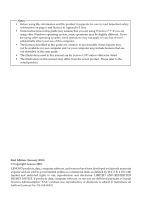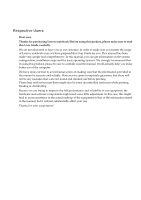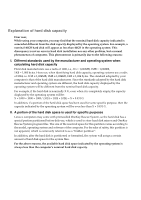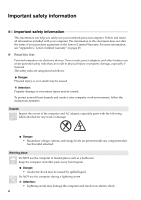Lenovo 087325U Lenovo G455/G555 UserGuide V1.0
Lenovo 087325U Manual
 |
View all Lenovo 087325U manuals
Add to My Manuals
Save this manual to your list of manuals |
Lenovo 087325U manual content summary:
- Lenovo 087325U | Lenovo G455/G555 UserGuide V1.0 - Page 1
Lenovo G455/G555 User Guide V1.0 Read the safety notices and important tips in the included manuals before using your computer. - Lenovo 087325U | Lenovo G455/G555 UserGuide V1.0 - Page 2
computer and/or your computer may include features that are not described in this user guide. • The illustrations used in this manual are for Lenovo G555 unless otherwise stated. • The illustrations in this manual may differ from the actual product. Please refer to the actual product. First Edition - Lenovo 087325U | Lenovo G455/G555 UserGuide V1.0 - Page 3
usage of Lenovo notebook soon, we have prepared this User Guide for you. This manual has been made very simple and comprehensive. In this manual, you can the full performance and reliability of our equipment, the hardware and software components might need some little adjustment. In this case, this - Lenovo 087325U | Lenovo G455/G555 UserGuide V1.0 - Page 4
the hard disk space is used for specific purposes Lenovo computers may come with preinstalled OneKey Rescue System, so the hard disk hard disk mirror and OneKey Rescue System program files. The size of the reserved space for this partition varies according to the model, operating system and software - Lenovo 087325U | Lenovo G455/G555 UserGuide V1.0 - Page 5
23 Frequently asked questions 23 Troubleshooting 25 Chapter 6. Upgrading and replacing devices 29 Replacing the battery 29 Replacing the hard disk drive 30 Replacing memory 32 Removing the optical drive 34 Appendix A. Getting help and service......36 Getting help on the Web 36 - Lenovo 087325U | Lenovo G455/G555 UserGuide V1.0 - Page 6
notebook personal computer. Follow and retain all information included with your computer. The information in this document does not alter the terms of your purchase agreement or the Lenovo the instructions hereafter. Unpack Inspect the covers of the computer and AC adapter, especially parts with - Lenovo 087325U | Lenovo G455/G555 UserGuide V1.0 - Page 7
correct voltage and current for the product you are installing. Danger: • An unsuitable power supply may damage your computer or cause an electric shock or fire. Do NOT use a power outlet, power cord, power adapter or battery pack that appears to be damaged or corroded. Do NOT share an electrical - Lenovo 087325U | Lenovo G455/G555 UserGuide V1.0 - Page 8
the customer support center for further guidance. Lenovo provides documentation with instructions when it is appropriate for customers to install options or replace units (CRUs). Closely follow all instructions when installing or replacing parts. Disconnect the attached power cords, battery pack - Lenovo 087325U | Lenovo G455/G555 UserGuide V1.0 - Page 9
know your computer Top view „ Lenovo G555 G555 5 8 1 2 3 6 7 8 Note: The illustrations in this manual may differ from the actual product. Please refer to the actual product. Attention: • Do NOT open the display panel beyond 130 degree. When closing the display panel, be careful NOT to leave - Lenovo 087325U | Lenovo G455/G555 UserGuide V1.0 - Page 10
G455 Chapter 1. Getting to know your computer „ Lenovo G455 5 6 2 - Lenovo 087325U | Lenovo G455/G555 UserGuide V1.0 - Page 11
computer a Integrated camera (specific models only) Use the camera for video communication. b Wireless module antennas (specific models only) The built-in antennas ensure optimal reception of wireless radio. c Computer display The LCD display with LED/CCFL backlight provides brilliant visual - Lenovo 087325U | Lenovo G455/G555 UserGuide V1.0 - Page 12
) here. Note: For details, see "Attaching a security lock (not supplied)" on page 17. b Fan louvers Dissipate internal heat. Note: Make sure that none of the fan louvers are blocked or else overheating of the computer may occur. c RJ-45 port Connects to a wired network. Note: For details - Lenovo 087325U | Lenovo G455/G555 UserGuide V1.0 - Page 13
1 3 2 a USB port Connects to USB devices. Note: For details, see "Connecting a universal serial bus (USB) device" on page 18. b Optical drive c AC power adapter jack Reads/Burns optical disks. Connect the AC adapter here. Note: For details, see "Using AC adapter and battery" on page 11. 5 - Lenovo 087325U | Lenovo G455/G555 UserGuide V1.0 - Page 14
Front view „ Lenovo G555 „ Lenovo G455 a Speakers b Integrated wireless device switch The stereo speakers provide rich and powerful sound. Use . e Memory card slot (specific models only) Insert memory cards (not supplied) here. Note: For details, see "Using memory cards (not supplied)" on - Lenovo 087325U | Lenovo G455/G555 UserGuide V1.0 - Page 15
Chapter 1. Getting to know your computer Bottom view „ Lenovo G555 2 1 7 - Lenovo 087325U | Lenovo G455/G555 UserGuide V1.0 - Page 16
Memory/CPU (central processing unit) compartment (G455) g Wireless module compartment (G455) The manual battery latch is used to keep the battery pack secured in place. For details, see "Using AC adapter and battery" on page 11. Houses the computer's main memory and wireless module. Hard disk drive - Lenovo 087325U | Lenovo G455/G555 UserGuide V1.0 - Page 17
while the computer is running on AC power. Install the battery pack Refer to the supplied Setup Poster to install the battery pack. Connect the computer to an electrical outlet 1 Connect the power cord to the AC adapter. 2 Connect the AC adapter to the AC power adapter jack of the computer. 3 Plug - Lenovo 087325U | Lenovo G455/G555 UserGuide V1.0 - Page 18
from the Start menu. • Press Fn + F1. Attention: Wait until the power indicator light starts blinking (indicating that the hard disk is spinning can damage the hard disk, causing loss of data. To wake the computer, do one of the following. • Press the power button. • Press any key on the keyboard - Lenovo 087325U | Lenovo G455/G555 UserGuide V1.0 - Page 19
, how often you access the hard disk drive and how bright you make the computer display. „ Charging the battery When you find that the battery power is low, you need to charge the battery or replace it with a fully charged one. The battery is charged when the AC adapter is connected to the computer - Lenovo 087325U | Lenovo G455/G555 UserGuide V1.0 - Page 20
points. Notes: • Replace only with a battery of the type recommended by Lenovo. • Keep the battery pack away from fire. • Do not expose the battery pack to water or rain. • Do not attempt to disassemble the battery pack. • Do not short-circuit the battery pack. • Keep the battery pack away from - Lenovo 087325U | Lenovo G455/G555 UserGuide V1.0 - Page 21
Chapter 2. Learning the basics Using the keyboard „ Numeric keypad G455 The keyboard has keys that, when enabled, work as a 10-key numeric keypad. To enable or disable the numeric keypad, press Fn+Insert. G555 The keyboard has a separate numeric keypad. To enable or disable the numeric keypad, - Lenovo 087325U | Lenovo G455/G555 UserGuide V1.0 - Page 22
key. Fn + F1: Enter sleep mode. Fn + F2: Turn on/off the backlight of the LCD screen. Fn + F3: Shift to other connected display devices. Fn + F4: Open the interface for display resolution settings. Fn + F5: Fn + F8: Fn + F9: Fn + F10: Fn + F11: Fn + F12: Fn + Insert (G455) Fn + Delete Fn - Lenovo 087325U | Lenovo G455/G555 UserGuide V1.0 - Page 23
OneKey Rescue System button (a) • When the computer is powered-off, press this button to enter the OneKey Rescue System if Lenovo OneKey Rescue System has been preinstalled. • In Windows operating system, press this button to start Lenovo OneKey Recovery. Note: For details, see "OneKey Rescue System - Lenovo 087325U | Lenovo G455/G555 UserGuide V1.0 - Page 24
Chapter 2. Learning the basics System status indicators These indicators inform you of the computer status. 1 2 G555 a Caps lock indicator b Num lock indicator c Power status indicator d Battery status indicator e Wireless communication indicator f Hard disk indicator 3 16 - Lenovo 087325U | Lenovo G455/G555 UserGuide V1.0 - Page 25
steady and even light. For more instructions on VeriFace, see the help file on your software. „ Using passwords Using passwords helps prevent your computer from being used by others. Once you set a password and enable it, a prompt appears on the screen each time you power on the computer. Enter your - Lenovo 087325U | Lenovo G455/G555 UserGuide V1.0 - Page 26
in the slot at a time. • This card reader does not support SDIO devices (e.g. SDIO Bluetooth, etc.). Inserting a memory card 1 Push the dummy card until you hear a click. Gently pull the dummy card out of the memory card slot. 2 Slide the memory card in until it clicks into place. Note: The dummy - Lenovo 087325U | Lenovo G455/G555 UserGuide V1.0 - Page 27
Chapter 2. Learning the basics „ Connecting a Bluetooth enabled device (specific models only) If your computer has an integrated Bluetooth adapter card, it can connect to and transfer data wirelessly to other Bluetooth enabled devices, such as laptop computers, PDAs and cell phones. You can transfer - Lenovo 087325U | Lenovo G455/G555 UserGuide V1.0 - Page 28
TV cable DSL Telephone line Splitter* Splitter* cable modem* DSL modem* * Not supplied. Note: The above diagrams are for reference only. Actual connection method may vary. „ Software configuration Ask your Internet Service Provider (ISP) for details on how to configure your computer. 20 - Lenovo 087325U | Lenovo G455/G555 UserGuide V1.0 - Page 29
(specific models only) Enabling wireless connection To enable wireless communications, do the following: 1 Slide the integrated wireless device switch to . 2 Press Fn + F5 to make configuration. Hardware connection G555 Wi-Fi/WiMax network access point* * Not supplied. „ Software configuration - Lenovo 087325U | Lenovo G455/G555 UserGuide V1.0 - Page 30
desktop to launch Lenovo OneKey Recovery. Within the program, you can back up the system partition on the hard disk drive, other storage devices, or by creating recovery discs. Notes: • The backup process and creation of recovery discs may take some time, connect the AC adapter and battery pack to - Lenovo 087325U | Lenovo G455/G555 UserGuide V1.0 - Page 31
specifications for my computer? See http://consumersupport.lenovo.com. I need to upgrade a device or I need to replace one of the following: the hard disk drive, memory, or the keyboard. See "Appendix D. Customer replaceable units (CRUs)" on page 52 of this guide. Where are the recovery discs - Lenovo 087325U | Lenovo G455/G555 UserGuide V1.0 - Page 32
then try again. When do I need to restore the system to the factory status? You can use this feature when your system fails or you need to re-install your operating system. This will restore your computer back to the initial status when you first booted up your computer after receiving it from the - Lenovo 087325U | Lenovo G455/G555 UserGuide V1.0 - Page 33
on a blank contents of your hard disk to the original factory contents using screen. OneKey Recovery. If you still see only the cursor on the screen, have the computer serviced. My screen goes blank while the computer is on. A Password problem • Your screen saver or power management may - Lenovo 087325U | Lenovo G455/G555 UserGuide V1.0 - Page 34
AC adapter and the battery. Computer screen problems The screen is blank. The screen is unreadable or distorted. • Do the following: - If you are using the AC adapter, or using the battery, and the battery status indicator is on, press Fn + to make the screen brighter. - If the power indicator - Lenovo 087325U | Lenovo G455/G555 UserGuide V1.0 - Page 35
, see "Handling the battery" in Chapter 2. A hard disk drive problem The hard disk drive does not work. A startup problem • In the Boot menu in BIOS Setup Utility, make sure that the hard disk drive is included in the Boot priority order correctly. The Microsoft® Windows operating • system does - Lenovo 087325U | Lenovo G455/G555 UserGuide V1.0 - Page 36
Chapter 5. Troubleshooting Other problems Your computer does not respond. • To turn off your computer, press and hold the power button for 4 seconds or more. If the computer still does not respond, remove the AC adapter and the battery. • Your computer might lock when it enters sleep mode during - Lenovo 087325U | Lenovo G455/G555 UserGuide V1.0 - Page 37
steps about upgrading and replacing devices are the same for the G455 and G555. Replacing the battery Note: Use only the battery provided by Lenovo. Any other battery could ignite or explode. „ To replace the battery 1 Turn off the computer, or enter hibernation mode. Disconnect the AC adapter and - Lenovo 087325U | Lenovo G455/G555 UserGuide V1.0 - Page 38
in sleep mode, or in hibernation mode. To replace the hard disk drive, do the following: 1 Turn off the computer; then disconnect the AC adapter and all cables from the computer. 2 Close the computer display, and then turn the computer over. 3 Remove the battery pack. 4 Remove the screws that secure - Lenovo 087325U | Lenovo G455/G555 UserGuide V1.0 - Page 39
with the tab facing upwards and the connectors facing each other; then push it firmly into space. A Reinstall the cover of the hard disk drive slot. B Reinstall the screws. C Reinstall the battery pack. D Turn the computer over again. Connect the AC adapter and the cables to the computer again. 31 - Lenovo 087325U | Lenovo G455/G555 UserGuide V1.0 - Page 40
of the SO-DIMM. 2 Turn off the computer. Disconnect the AC adapter and all cables from the computer. 3 Close the computer display, and turn the computer over. 4 Remove the battery pack. 5 Remove the Memory/Wireless module/CPU (central processing unit) compartment cover. a. Remove the screws that - Lenovo 087325U | Lenovo G455/G555 UserGuide V1.0 - Page 41
Chapter 6. Upgrading and replacing devices 6 If two SO-DIMMs are already installed in the memory slot, remove one of them to make room not move easily. 8 Reinstall the compartment cover. 9 Reinstall the battery. 0 Turn the computer over, and reconnect the AC adapter and the cables to the computer. 33 - Lenovo 087325U | Lenovo G455/G555 UserGuide V1.0 - Page 42
2 Hold F2 during startup. The BIOS Setup Utility screen opens. The Total Memory item shows the total amount of memory installed in your computer. Removing the optical drive To remove the optical drive, do the following: 1 Remove the Memory/Wireless module/CPU (central processing unit) compartment - Lenovo 087325U | Lenovo G455/G555 UserGuide V1.0 - Page 43
a list of CRUs (Customer Replaceable Units) for your computer and tells where to find the replacement instructions. Setup Poster User Guide Self-service CRUs AC adapter O Power cord for AC adapter O Battery O O Bottom access doors O Hard disk drive O Memory O Optical drive O 35 - Lenovo 087325U | Lenovo G455/G555 UserGuide V1.0 - Page 44
are not covered: • Replacement or use of parts not manufactured for or by Lenovo or non warranted parts • Identification of software problem sources • Configuration of BIOS as part of an installation or upgrade • Changes, modifications, or upgrades to device drivers • Installation and maintenance - Lenovo 087325U | Lenovo G455/G555 UserGuide V1.0 - Page 45
your proof of purchase • Description of the problem • Hardware and software configuration information for your system Note: For the latest list of customer support center telephone numbers and hours of operation, visit the Support Web site at http://consumersupport.lenovo.com. If the number for your - Lenovo 087325U | Lenovo G455/G555 UserGuide V1.0 - Page 46
A. Getting help and service Lenovo warranty service telephone numbers Warranty Service Telephone Numbers A list of warranty service telephone numbers is available at www.lenovo.com/support/phone. For the latest warranty service number in a country or region please contact Lenovo, or your reseller - Lenovo 087325U | Lenovo G455/G555 UserGuide V1.0 - Page 47
charge may be discharged through your hands when you touch the keyboard or other parts of the computer, or through connectors on I/O devices connected to you. - Always handle components carefully. Handle adapters, memory modules, and other circuit boards by the edges. Never touch exposed circuitry. - Lenovo 087325U | Lenovo G455/G555 UserGuide V1.0 - Page 48
. • Ensure that the battery is full. • Be sure to turn off the power and close the LCD well. • When you leave the computer in your car, place it on the back seat to avoid being insolated. • Carry the AC adapter and power cord with the computer. „ Handle storage media and drives properly • If your - Lenovo 087325U | Lenovo G455/G555 UserGuide V1.0 - Page 49
„ Take care in setting passwords • Remember your passwords. If you forget a supervisor or hard disk password, Lenovo authorized service providers will not reset it, and you might have to replace your system board or hard disk drive. „ Other important tips • Do not put the battery pack in trash that - Lenovo 087325U | Lenovo G455/G555 UserGuide V1.0 - Page 50
„ Ergonomic information Working in the virtual office may mean adapting to frequent changes in your environment. Following some simple rules comfort and performance. „ Questions about vision? Your computer's visual display screen is designed to meet the highest standards and to provide you with - Lenovo 087325U | Lenovo G455/G555 UserGuide V1.0 - Page 51
or schedule System Restore to take a system snapshot periodically. Note: Always take a system snapshot before installing new drivers, updating software, or installing new software. • Update device drivers and BIOS when needed. • Profile your machine at http://consumersupport.lenovo.com to keep up - Lenovo 087325U | Lenovo G455/G555 UserGuide V1.0 - Page 52
as acid or alkaline). Use 5 parts water to 1 part detergent. 2 Absorb the diluted detergent keys, you can use a camera blower with a brush or cool air from a hair drier. Note: Avoid spraying cleaner directly on the display or the keyboard. „ Cleaning your computer display 1 Gently wipe the display - Lenovo 087325U | Lenovo G455/G555 UserGuide V1.0 - Page 53
at www.lenovo.com/support/phone. Warranty service may not be available in all locations and may differ from location to location. Charges may apply outside a Service Provider's normal service area. Contact a local Service Provider for location-specific information. „ What your service provider will - Lenovo 087325U | Lenovo G455/G555 UserGuide V1.0 - Page 54
unable to either repair or replace your product, your sole remedy is to return the product to your place of purchase or to Lenovo for a refund of your purchase price. „ Replacement of a product or part When the warranty service involves the replacement of a product or part, the replaced product or - Lenovo 087325U | Lenovo G455/G555 UserGuide V1.0 - Page 55
; • loss of, or damage to, your data; • any software programs, whether provided with the product or installed subsequently; • failure service or return. Circumstances may arise where, because of a default on Lenovo's part or other liability, you may be entitled to recover damages from Lenovo. - Lenovo 087325U | Lenovo G455/G555 UserGuide V1.0 - Page 56
India shall be held in accordance with the laws of India THIS WARRANTY GIVES YOU SPECIFIC LEGAL RIGHTS AND YOU MAY Lenovo at the following address: EMEA Service Organisation, Lenovo (International) B.V., Floor 2, Einsteinova 21, 851 01, Bratislava, Slovakia. Service under this warranty for Lenovo - Lenovo 087325U | Lenovo G455/G555 UserGuide V1.0 - Page 57
the 1 year Republic of Kazakhstan, Sri Lanka battery pack - 1 4 year parts and labor - Poland, Turkey, Czech Republic, Hungary, Slovakia, Bulgaria 2 years battery pack - 1 1, 4 year * Excludes some components. 90-day limited warranty for power adapters, keyboards, plastics and hinges. 49 - Lenovo 087325U | Lenovo G455/G555 UserGuide V1.0 - Page 58
(30) days of your receipt of the replacement. 2 On-site Service Under On-Site Service, your Service Provider will either repair or exchange the product at your location. You must provide a suitable working area to allow disassembly and reassembly of the Lenovo product. For some products, certain - Lenovo 087325U | Lenovo G455/G555 UserGuide V1.0 - Page 59
limited warranty 5 Product Exchange Service Under Product Exchange Service, Lenovo will ship a replacement product to your location. You are responsible for its installation and verification of its operation. The replacement product becomes your property in exchange for the failed product, which - Lenovo 087325U | Lenovo G455/G555 UserGuide V1.0 - Page 60
of CRUs include the AC adapter and power cord. • External CRUs with latches: These CRUs include a latch to help you remove and replace the part. Examples of these types of CRUs include the notebook main battery, an optical drive, a hard-disk drive, and an extended battery. Your computer contains the - Lenovo 087325U | Lenovo G455/G555 UserGuide V1.0 - Page 61
document are not intended for use in implantation or other life support applications where malfunction may result in injury or death to persons. The information contained in this document does not affect or change Lenovo product specifications or warranties. Nothing in this document shall operate as - Lenovo 087325U | Lenovo G455/G555 UserGuide V1.0 - Page 62
. Actual results may vary. Users of this document should verify the applicable data for their specific environment. The software interface and hardware configuration described in all the manuals included with your computer may not match the actual configuration of the computer you purchased - Lenovo 087325U | Lenovo G455/G555 UserGuide V1.0 - Page 63
minutes • Advanced power settings: - Turn off hard disks: After 20 minutes - Hibernate: After 1 hour To awaken your computer from a Sleep or System Standby mode, press any key on your keyboard. For more information about these settings, refer to your Windows Help and Support information system. 55 - Lenovo 087325U | Lenovo G455/G555 UserGuide V1.0 - Page 64
Wi-Fi Alliance. Bluetooth Daughter Card is designed to be interoperable with any Bluetooth product that is compliant to Bluetooth Specification 2.1 + EDR as defined by the Bluetooth SIG. Following profiles are supported by Bluetooth Daughter Card: • Generic Access • Service Discovery • Serial Port - Lenovo 087325U | Lenovo G455/G555 UserGuide V1.0 - Page 65
or services is perceived or identified as harmful. If you are uncertain of the policy that applies on the use of wireless devices in a specific organization (e.g., airport or hospital), you are encouraged to ask for authorization to use wireless LAN PCI Express Mini Card or Bluetooth Daughter Card - Lenovo 087325U | Lenovo G455/G555 UserGuide V1.0 - Page 66
Lenovo G455/G555, machine type 20044, 0708, 20045, 0873. „ Federal Communications Commission (FCC) Statement This equipment has been tested and found to comply with the limits for a Class B digital device, pursuant to Part 15 Consult an authorized dealer or service representative for help. Properly - Lenovo 087325U | Lenovo G455/G555 UserGuide V1.0 - Page 67
Deutschen EMVG das EGKonformitätszeichen - CE - zu führen. Verantwortlich für die Konformitätserklärung nach Paragraf 5 des EMVG ist die Lenovo (Deutschland) GmbH, Gropiusplatz 10, D-70563 Stuttgart. Informationen in Hinsicht EMVG Paragraf 4 Abs. (1) 4: Das Gerät erfüllt die Schutzanforderungen nach - Lenovo 087325U | Lenovo G455/G555 UserGuide V1.0 - Page 68
modification of the product, including the installation of option cards from other manufacturers. This product has been tested and Lenovo authorized dealers. Lenovo cannot accept responsibility for any interference caused by using other than recommended cables and connectors. „ Lenovo Product Service - Lenovo 087325U | Lenovo G455/G555 UserGuide V1.0 - Page 69
harmonics standard is required for all products connecting to the power mains and rated less than 20A per phase. „ Korea Class B Eፉ#፰፰, 0 0 E 1 WEEE and recycling statements „ General recycling statement Lenovo encourages owners of information technology (IT) equipment to responsibly recycle - Lenovo 087325U | Lenovo G455/G555 UserGuide V1.0 - Page 70
/jp/pc/service/recycle/personal „ Disposing of a Lenovo Computer Components Some Lenovo computer products sold in Japan may have components that contain heavy metals or other environmental sensitive substances. To properly dispose of disused components, such as a printed circuit board or drive, use - Lenovo 087325U | Lenovo G455/G555 UserGuide V1.0 - Page 71
pack. If you are a company employee who uses a Lenovo notebook computer and need to dispose of a battery pack, contact the proper person in Lenovo sales, service, or marketing, and follow that person's instructions. You also can refer to the instructions at www.ibm.com/jp/pc/environment/recycle - Lenovo 087325U | Lenovo G455/G555 UserGuide V1.0 - Page 72
with the instructions as described hereafter. You are prohibited to replace or remove the preinstalled Wireless LAN Mini PCI Express Card and the Bluetooth module in your computer, it is not a Customer Replaceable Unit (CRU). If one of your cards requires replacement or repair, Lenovo will request - Lenovo 087325U | Lenovo G455/G555 UserGuide V1.0 - Page 73
Main antenna. ii) FCC ID of wireless module: There is no FCC ID for Mini PCI Express Card shown on the enclosure of your Lenovo computer. Instead you will find an indicator label pointing to the location digital device pursuant to FCC Part 15 Subpart B. The model AR5B95, AR5B93, BCM94313HMG2L, - Lenovo 087325U | Lenovo G455/G555 UserGuide V1.0 - Page 74
Simultaneous use of RF transmitters Your Lenovo computer is approved for simultaneous use of the transmitters listed below: • Wireless LAN adapter (FCC ID: QDS-BRCM1050, PPD-AR5B95, QDS-BRCM1045 or PPD- AR5B93). • Bluetooth module FCC ID: QDS-BRCM1033 (Model: BCM92046MD_GEN) Please make sure of the - Lenovo 087325U | Lenovo G455/G555 UserGuide V1.0 - Page 75
: QDS-BRCM1033 (Model: BCM92046MD_GEN) Si la mention "Contains Transmitter Module: Canada IC: 2878D-BCM92046" figure sur l'étiquette située au bas de votre ordinateur, cela signifie que ce dernier intègre le module de transmission Bluetooth. Le module Bluetooth est préinstallé par Lenovo et ne peut - Lenovo 087325U | Lenovo G455/G555 UserGuide V1.0 - Page 76
Lenovo utilise des antennes intégrales à faible gain qui n'émettent pas un champ électromagnétique supérieur aux normes imposées par le Ministére de la santé canadien pour la population. Consultez le Safety Code FCC Part 15 Subpart B for Models: BCM94313HMG2L service representative for help. Lenovo - Lenovo 087325U | Lenovo G455/G555 UserGuide V1.0 - Page 77
regulatory notice Responsible Party: Lenovo (United States) Incorporated 1009 Think Place - Building One Morrisville Directives and European Norms, and amendments, identified below. For model: BCM94313HMG2L For model: BCM92046MD_GEN For model: AR5B95 For model: AR5B93 For model: BCM943225HM 69 - Lenovo 087325U | Lenovo G455/G555 UserGuide V1.0 - Page 78
Appendix F. Lenovo regulatory notice 70 - Lenovo 087325U | Lenovo G455/G555 UserGuide V1.0 - Page 79
Appendix F. Lenovo regulatory notice 71 - Lenovo 087325U | Lenovo G455/G555 UserGuide V1.0 - Page 80
Appendix F. Lenovo regulatory notice For model: BCM94313HMG2L 72 - Lenovo 087325U | Lenovo G455/G555 UserGuide V1.0 - Page 81
For model: AR5B95 Appendix F. Lenovo regulatory notice 73 - Lenovo 087325U | Lenovo G455/G555 UserGuide V1.0 - Page 82
Appendix F. Lenovo regulatory notice For model: BCM943225HM 74 - Lenovo 087325U | Lenovo G455/G555 UserGuide V1.0 - Page 83
For model: BCM92046MD_GEN Appendix F. Lenovo regulatory notice 75 - Lenovo 087325U | Lenovo G455/G555 UserGuide V1.0 - Page 84
Appendix F. Lenovo regulatory notice For model: AR5B93 Declaration of Conformity We, the undersigned, Company Address, City Type 802.11n Wireless LAN PCIe Minicard All Member Countries See Enclosed User Instructions Regarding operation HON HAI Precision IND.CO.,LTD. AR5B93 is tested to and - Lenovo 087325U | Lenovo G455/G555 UserGuide V1.0 - Page 85
Lenovo • Urządzenie jest przeznaczone do używania wewnątrz budynków, w pasmach częstotliwości 5,15 do 5,35 GHz (kanały 36, 40, 44, 48, 52, 56, 60 i „ Notice for users in Portuguese Aviso para usuários de placas Mini PCI Express Card de Rede local sem fios Restrição da banda de frequências na UE • Este - Lenovo 087325U | Lenovo G455/G555 UserGuide V1.0 - Page 86
MHz. • La utilización de este dispositivo está limitada a interiores en la banda de 5,15 a 5,35 GHz (canales 36, 40, 44, 48, 52, 56, 60, 64). Notice for users of a Wireless LAN Mini PCI Express Card, preinstalled by Lenovo EU Frequency band restriction • This device is intended for indoor use in the - Lenovo 087325U | Lenovo G455/G555 UserGuide V1.0 - Page 87
regulatory notice „ Notice for users in Greek Mini PCI Express Card LAN Lenovo 2400 έως 2483 MHz. 5,15 έως 5,35 GHz 36, 40, 44, 48, 52, 56, 60, 64). „ Notice for users in Hungarian Figyelmeztetés a Lenovo által gyárilag telepített, vezeték nélküli LAN Mini PCI Express kártya felhaszn - Lenovo 087325U | Lenovo G455/G555 UserGuide V1.0 - Page 88
till 2483 MHz. • Enheten kan bara användas inomhus i bandet 5,15 till 5,35 GHz (kanaler 36, 40, 44, 48, 52, 56, 60, 64). „ Notice for users in Estonian Teadaanne Lenovo poolt eelinstallitud Wireless LAN Mini PCI Express Card kasutajatele EL sagedusriba piirang • See seade on mõeldud kasutamiseks - Lenovo 087325U | Lenovo G455/G555 UserGuide V1.0 - Page 89
te naprave je omejena na notranjo uporabo v pasu 5,15 do 5,35 GHz (kanali 36, 40, 44, 48, 52, 56, 60, 64). „ Notice for users in Italian Avviso per gli utenti di express card mini PCI per reti wireless LAN, preinstallate da Lenovo Limitazioni UE sulle bande di frequenza • Questo dispositivo è stato - Lenovo 087325U | Lenovo G455/G555 UserGuide V1.0 - Page 90
dan l-apparat huwa limitat għal użu fuq ġewwa fil-faxxa 5.15 sa 5.35 GHz (kanali 36, 40, 44, 48, 52, 56, 60, 64). „ Notice for users in Romanian Anunţ pentru utilizatorii adaptoarelor Wireless LAN Mini PCI Express Card, preinstalate de Lenovo Restricţiile UE cu privire la banda de frecvenţe • Acest - Lenovo 087325U | Lenovo G455/G555 UserGuide V1.0 - Page 91
Appendix F. Lenovo regulatory notice „ Notice for users in Pakistan For model: BCM94313HMG2L, AR5B95, AR5B93, BCM943225HM, BCM92046MD_GEN Pakistan Telecommunication Authority (PTA) approved „ Notice for users in Ukraine For models: BCM94313HMG2L, AR5B95, AR5B93, BCM943225HM, BCM92046MD_GEN „ Notice - Lenovo 087325U | Lenovo G455/G555 UserGuide V1.0 - Page 92
Appendix F. Lenovo regulatory notice „ Notice for users in in Croatia For model: BCM943225HM 84 - Lenovo 087325U | Lenovo G455/G555 UserGuide V1.0 - Page 93
For model: BCM94313HMG2L Appendix F. Lenovo regulatory notice 85 - Lenovo 087325U | Lenovo G455/G555 UserGuide V1.0 - Page 94
Appendix F. Lenovo regulatory notice For model: AR5B93 86 - Lenovo 087325U | Lenovo G455/G555 UserGuide V1.0 - Page 95
For model: AR5B95 Appendix F. Lenovo regulatory notice 87 - Lenovo 087325U | Lenovo G455/G555 UserGuide V1.0 - Page 96
Appendix F. Lenovo regulatory notice For model: BCM92046MD_GEN 88 - Lenovo 087325U | Lenovo G455/G555 UserGuide V1.0 - Page 97
Appendix F. Lenovo regulatory notice „ Notice for users in Brazil ARHB93 ARHB95 0190-09-3987 (01)07898915959864 BCM94313HMG2L 0223-09-3987 (01)07898915959871 BCM943225HM 2429-09-1869 0795-09-1869 (01)07898349893741 (01)07898349893246 BCM94313HMG2L, AR5B95, AR5B93, BCM943225HM 89 - Lenovo 087325U | Lenovo G455/G555 UserGuide V1.0 - Page 98
Appendix F. Lenovo regulatory notice „ Notice for users in Saudi Arabia For model: BCM94313HMG2L 90 - Lenovo 087325U | Lenovo G455/G555 UserGuide V1.0 - Page 99
For model: AR5B95 Appendix F. Lenovo regulatory notice 91 - Lenovo 087325U | Lenovo G455/G555 UserGuide V1.0 - Page 100
Appendix F. Lenovo regulatory notice For model: AR5B93 92 - Lenovo 087325U | Lenovo G455/G555 UserGuide V1.0 - Page 101
For model: BCM943225HM Appendix F. Lenovo regulatory notice 93 - Lenovo 087325U | Lenovo G455/G555 UserGuide V1.0 - Page 102
Appendix F. Lenovo regulatory notice For model: BCM92046MD_GEN 94 - Lenovo 087325U | Lenovo G455/G555 UserGuide V1.0 - Page 103
Appendix F. Lenovo regulatory notice „ Notice for users in UAE For models: BCM94313HMG2L, AR5B95, AR5B93, BCM943225HM, BCM92046MD_GEN Telecommunications Regulatory Authority (TRA) approved. 95 - Lenovo 087325U | Lenovo G455/G555 UserGuide V1.0 - Page 104
Appendix F. Lenovo regulatory notice „ Notice for users in India For model: BCM94313HMG2L ETA-287/2009/WRLO For model: AR5B95 ETA-046/2009-R For model: BCM943225HM ETA-0053/2009/WRLO For model: AR5B93 ETA-059/2009-R For model: BCM92046MD_GEN ETA-64/2008 „ Notice for users in Indonesia For model: - Lenovo 087325U | Lenovo G455/G555 UserGuide V1.0 - Page 105
Appendix F. Lenovo regulatory notice „ Notice for users in Malaysia For model: AR5B95 Complies with SIRIM Registration number: SQASI/NA/09/2293 For model: AR5B93 Complies with SIRIM Registration number: SQASI/NA/09/2289 For model: BCM94313HMG2L Complies with SIRIM Registration number: SQASI/NA/09/ - Lenovo 087325U | Lenovo G455/G555 UserGuide V1.0 - Page 106
F. Lenovo regulatory notice For model: AR5B93 TELECOMMU NATIONAL NICATIONS C OMMISSION NTC Type Accepted ESD-0904014C For model: BCM943225HM TELECOMMU NATIONAL NICATIONS C OMMISSION Type Accepted ESD-0904094C NTC „ Notice for users in Singapore For model: BCM94313HMG2L For model - Lenovo 087325U | Lenovo G455/G555 UserGuide V1.0 - Page 107
equipment shall not operate beyond the maximum permissible output power designated by IDA to confine the propagation of radio users in Thailand For models: BCM94313HMG2L, AR5B95, AR5B93, BCM943225HM, BCM92046MD_GEN This wireless communication equipment has the specific absorption rate(SAR) - Lenovo 087325U | Lenovo G455/G555 UserGuide V1.0 - Page 108
Appendix F. Lenovo regulatory notice 100 - Lenovo 087325U | Lenovo G455/G555 UserGuide V1.0 - Page 109
Appendix F. Lenovo regulatory notice BCM94313HMG2L, AR5B95, AR5B93, BCM943225HM, BCM92046MD_GEN 101 - Lenovo 087325U | Lenovo G455/G555 UserGuide V1.0 - Page 110
Appendix F. Lenovo regulatory notice „ Notice for users in South Africa For model: BCM94313HMG2L For model: AR5B95 For model: BCM943225HM For model: AR5B93 For model: BCM92046MD_GEN 102 - Lenovo 087325U | Lenovo G455/G555 UserGuide V1.0 - Page 111
System CPU Memory LCD HDD Keyboard Integrated Camera (specific models only) Battery AC Adapter I/O Ports USB Communication Audio Video Media Slot (specific models only) Kensington slot G455 G555 Appr. 345 x 235 x 26.2 ~ 35.9 mm Appr. 2.2kg Appr. 381 x 245 x 26.5 ~ 36.2 mm Appr. 2.7kg AMD Turion - Lenovo 087325U | Lenovo G455/G555 UserGuide V1.0 - Page 112
trademarks or registered trademarks of Lenovo in the United States, other countries, or both. Lenovo IdeaPad VeriFace OneKey Microsoft and Windows are trademarks of Microsoft Corporation in the United States, other countries, or both. Other company, products, or service names may be trademarks or - Lenovo 087325U | Lenovo G455/G555 UserGuide V1.0 - Page 113
display 44 Computer keyboard 44 Customer Replaceable Unit (CRU) parts list ..... 52 Customer support center 36 D Display Cleaning 44 F FCC Statement 58 Frequently Asked Questions 23 Function key combinations 14 H Hard disk drive Problems 27 Help Customer support center 36 Help and service - Lenovo 087325U | Lenovo G455/G555 UserGuide V1.0 - Page 114
S Security 17 Storage media Handling 40 T Touchpad 12 Trademarks 104 Troubleshooting 25 U USB port 4 V VeriFace 17 Volume button 15 W Warranty information 49 Web Help 36 Wireless LAN Antennas 3 Interoperability 56 Usage environment 57 106 - Lenovo 087325U | Lenovo G455/G555 UserGuide V1.0 - Page 115
THE STORE. For technical assistance, contact a Lenovo support specialist 24 hours a day by calling toll free 1-877-4 LENOVO (1-877-453-6686). Additionally, you can find support information and updates on the Lenovo Web site located at http://consumersupport.lenovo.com. * Only for the users from the - Lenovo 087325U | Lenovo G455/G555 UserGuide V1.0 - Page 116
©Lenovo China 2010 New World. New Thinking.TM www.lenovo.com P/N: 147002879 Printed in China

Lenovo G455/G555
User Guide
V1.0
Read the safety notices and important tips in the
included manuals before using your computer.