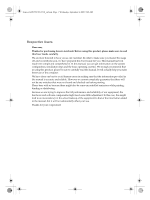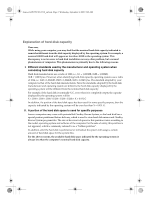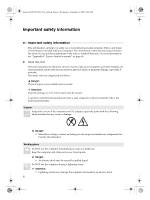Lenovo 29583BU Lenovo G450/G550 User Guide V2.0
Lenovo 29583BU - G550 15.6" T6500 4GB 320GB HDD Manual
 |
UPC - 884942251771
View all Lenovo 29583BU manuals
Add to My Manuals
Save this manual to your list of manuals |
Lenovo 29583BU manual content summary:
- Lenovo 29583BU | Lenovo G450/G550 User Guide V2.0 - Page 1
New World. New Thinking.TM www.lenovo.com P/N: 147002768-2.1 Printed in China ©Lenovo China 2009 G450/G550 User Guide V2.0 - Lenovo 29583BU | Lenovo G450/G550 User Guide V2.0 - Page 2
Some features may not be available on your computer and/or your computer may include features that are not described in this user guide. • The illustrations used in this manual are for Lenovo G550 unless otherwise stated. • The illustrations in this manual may differ from the actual product. Please - Lenovo 29583BU | Lenovo G450/G550 User Guide V2.0 - Page 3
for purchasing Lenovo notebook! Before using this product, please make sure to read this User Guide carefully. We are most honored to have you as our customer. In order to make sure you master the usage of Lenovo notebook soon, we have prepared this User Guide for you. This manual has been made - Lenovo 29583BU | Lenovo G450/G550 User Guide V2.0 - Page 4
Lenovo G450-550 UG V2.0_en.book Page 2 Wednesday, September 2, 2009 9:29 AM Explanation of hard disk capacity Dear user, While using your computer, you may find that the nominal hard disk capacity indicated is somewhat different from the disk capacity displayed by the operating system. For example, - Lenovo 29583BU | Lenovo G450/G550 User Guide V2.0 - Page 5
35 Appendix A. Getting help and service......37 Getting help on the Web 37 Calling the customer support center ........ 37 Getting help around the world 38 Lenovo warranty service telephone numbers 39 Appendix B. Use, and care information 40 Caring your computer 40 Accessibility and comfort 43 - Lenovo 29583BU | Lenovo G450/G550 User Guide V2.0 - Page 6
minor injury may be caused. To protect yourself from hazards and create a safer computer work environment, follow the instructions hereafter. Unpack Inspect the covers of the computer and AC adapter, especially parts with the following labels attached for any crack or damage. Danger: • Hazardous - Lenovo 29583BU | Lenovo G450/G550 User Guide V2.0 - Page 7
parts to overheat or even catch a fire. Turn off wireless devices where they may cause interference, such as in a hospital or at an airport. On using Use ONLY the power cord, power adapter and battery pack shipped with the computer and never use them with another product. Be sure the power outlet - Lenovo 29583BU | Lenovo G450/G550 User Guide V2.0 - Page 8
the customer support center for further guidance. Lenovo provides documentation with instructions when it is appropriate for customers to install options or replace units (CRUs). Closely follow all instructions when installing or replacing parts. Disconnect the attached power cords, battery pack - Lenovo 29583BU | Lenovo G450/G550 User Guide V2.0 - Page 9
550 UG V2.0_en.book Page 1 Wednesday, September 2, 2009 9:29 AM Chapter 1. Getting to know your computer Top view „ Lenovo G550 f ei d a b c b g h i Note: The illustrations in this manual may differ from the actual product. Please refer to the actual product. Attention: • Do NOT open the - Lenovo 29583BU | Lenovo G450/G550 User Guide V2.0 - Page 10
Lenovo G450-550 UG V2.0_en.book Page 2 Wednesday, September 2, 2009 9:29 AM Chapter 1. Getting to know your computer „ Lenovo G450 f ei d a b c j h g i 2 - Lenovo 29583BU | Lenovo G450/G550 User Guide V2.0 - Page 11
Lenovo G450-550 UG V2.0_en.book Page 3 Wednesday, September 2, 2009 9:29 AM Chapter 1. Getting to know your computer a Integrated camera (specific models only) Use the camera for video communication. b Wireless module antennas (specific models only) The built-in antennas ensure optimal - Lenovo 29583BU | Lenovo G450/G550 User Guide V2.0 - Page 12
Lenovo G450-550 UG V2.0_en.book Page 4 Wednesday, September 2, 2009 9:29 AM Chapter 1. Getting to know your computer Left-side view a b c d e f g a Kensington slot Attach a security lock (not supplied) here. Note: For details, see "Attaching a security lock (not supplied)" on page 17. - Lenovo 29583BU | Lenovo G450/G550 User Guide V2.0 - Page 13
Lenovo G450-550 UG V2.0_en.book Page 5 Wednesday, September 2, 2009 9:29 AM Chapter 1. Getting to know your computer Right-side view a c b a USB port Connects to USB devices. Note: For disks. Connect the AC adapter here. Note: For details, see "Using AC adapter and battery" on page 11. 5 - Lenovo 29583BU | Lenovo G450/G550 User Guide V2.0 - Page 14
view „ Lenovo G550 a a „ Lenovo G450 b cd e b cd e a Speakers b Integrated wireless device switch c Microphone jack d Headphone jack The stereo speakers provide rich and powerful sound. Use this switch to turn on/off the wireless radio of all wireless devices on your computer. Connects - Lenovo 29583BU | Lenovo G450/G550 User Guide V2.0 - Page 15
Lenovo G450-550 UG V2.0_en.book Page 7 Wednesday, September 2, 2009 9:29 AM Chapter 1. Getting to know your computer Bottom view „ Lenovo G550 a b e 2 1 c d 7 - Lenovo 29583BU | Lenovo G450/G550 User Guide V2.0 - Page 16
1. Getting to know your computer „ Lenovo G450 a 1 b e 2 g f d a Battery latch manual b Battery pack c Memory/Wireless module/CPU (central processing unit) compartment (G550) d Hard disk drive (HDD) compartment e Battery latch spring loaded f Memory/CPU (central processing unit) compartment - Lenovo 29583BU | Lenovo G450/G550 User Guide V2.0 - Page 17
use „ Read the manuals Read the supplied manuals before using your computer. „ Connect to the power The supplied battery pack is not fully charged at purchase. To charge the battery and begin using your computer, insert the battery pack and connect the computer to an electrical outlet. The battery - Lenovo 29583BU | Lenovo G450/G550 User Guide V2.0 - Page 18
into sleep state If you will be away from your computer for only a short time, put the computer into sleep state. When the computer is in sleep state, you can quickly wake it to resume use, and bypass the startup process. To put the computer into sleep state, do one of the following. • Click and - Lenovo 29583BU | Lenovo G450/G550 User Guide V2.0 - Page 19
not required. „ Removing the battery pack If you are not going to use the computer for an extended period of time, or if you need to send your computer to Lenovo for service, etc. remove the battery pack from the computer. Before removing the battery pack, make sure the computer has been shut down - Lenovo 29583BU | Lenovo G450/G550 User Guide V2.0 - Page 20
Replace only with a battery of the type recommended by Lenovo. • Keep the battery pack away from fire. • Do not expose the battery pack to water or landfills. When disposing of the battery, comply with local ordinances or regulations and your company's safety standards. Using the touchpad a bc a - Lenovo 29583BU | Lenovo G450/G550 User Guide V2.0 - Page 21
Lenovo G450-550 UG V2.0_en.book Page 13 Wednesday, September 2, 2009 9:29 AM Chapter 2. Learning the basics Using the keyboard „ Numeric keypad G450 The keyboard has keys that, when enabled, work as a 10-key numeric keypad. To enable or disable the numeric keypad, press Fn+Insert. G550 The - Lenovo 29583BU | Lenovo G450/G550 User Guide V2.0 - Page 22
Lenovo G450-550 UG V2.0_en.book Page 14 Wednesday, September 2, 2009 9:29 AM Chapter 2. Learning the basics „ Function key combinations Through the use of the function keys, you can change operational features instantly. To use this function, press and hold Fn a; then press one of the function keys - Lenovo 29583BU | Lenovo G450/G550 User Guide V2.0 - Page 23
Lenovo G450-550 UG V2.0_en.book Page 15 Wednesday, September 2, 2009 9:29 AM Chapter 2. Learning the basics Special keys and buttons Your computer has several special keys and buttons. „ Volume buttons and OneKey Rescue System button c ba d Volume buttons (a~c) (specific models only) a Volume up b - Lenovo 29583BU | Lenovo G450/G550 User Guide V2.0 - Page 24
Lenovo G450-550 UG V2.0_en.book Page 16 Wednesday, September 2, 2009 9:29 AM Chapter 2. Learning the basics System status indicators These indicators inform you of the computer status. ab a Caps lock indicator b Num lock indicator c Power status indicator d Battery status indicator e Wireless - Lenovo 29583BU | Lenovo G450/G550 User Guide V2.0 - Page 25
type of security keyhole. • You are responsible for evaluating, selecting, and implementing the locking devices and security features. Lenovo For more instructions on VeriFace, see the help file on your software. „ Using passwords Using passwords helps prevent your computer from being used by others. - Lenovo 29583BU | Lenovo G450/G550 User Guide V2.0 - Page 26
Lenovo G450-550 UG V2.0_en.book Page 18 Wednesday, September 2, 2009 9:29 AM Chapter 2. Learning the basics Connecting external devices Your computer has a wide range of built-in features and connection capabilities. „ Using memory cards (not supplied) Your computer supports the following types of - Lenovo 29583BU | Lenovo G450/G550 User Guide V2.0 - Page 27
use the Bluetooth function, turn it off to save battery power. Pairing with a Bluetooth enabled device 1 Enable the Bluetooth function of the device that you need to connect to the computer. Bluetooth enabled devices, refer to their instructions. • Pairing methods may vary by operating systems. 19 - Lenovo 29583BU | Lenovo G450/G550 User Guide V2.0 - Page 28
Lenovo G450-550 UG V2.0_en.book Page 20 Wednesday, September 2, 2009 9:29 AM Chapter 2. Learning the basics To send files from the computer to the the paired wireless device to the computer Refer to the instructions shipped with the paired devices to send files to the computer. The files are saved in - Lenovo 29583BU | Lenovo G450/G550 User Guide V2.0 - Page 29
Lenovo G450-550 UG V2.0_en.book Page 21 Wednesday, September 2, 2009 9:29 AM Chapter 3. Using the computer network As a global network, the Internet connects computers worldwide, providing services such as e-mailing, information searching, electronic commerce, Web browsing and entertainment. You - Lenovo 29583BU | Lenovo G450/G550 User Guide V2.0 - Page 30
Lenovo G450-550 UG V2.0_en.book Page 22 Wednesday, September 2, 2009 9:29 AM Chapter 3. Using the computer for cables. Note: Your computer may not support all wireless connection methods. „ Using Wi-Fi/WiMax (specific Consult your Internet Service Provider (ISP) for details on how to configure your - Lenovo 29583BU | Lenovo G450/G550 User Guide V2.0 - Page 31
use them in the correct order. • Computers without an integrated optical drive support the creation of recovery discs; however an appropriate external optical drive is needed to physically create the recovery discs. For more instructions, see the help file of Lenovo OneKey Recovery. „ Using Lenovo - Lenovo 29583BU | Lenovo G450/G550 User Guide V2.0 - Page 32
included in the package with your computer, see Lenovo G450/G550 Setup Poster. What safety precautions should I follow when using my computer? See "Important safety information" on page ii of this guide. How can I prevent problems with my computer? See "Appendix B. Use, and care information" on page - Lenovo 29583BU | Lenovo G450/G550 User Guide V2.0 - Page 33
Lenovo G450-550 UG V2.0_en.book Page 25 Wednesday, September 2, 2009 9:29 AM Chapter 5. Troubleshooting What can I do if the backup process fails? If you can start the backup feature without a problem, but it fails during the backup process, please try the following steps: 1 Close other applications - Lenovo 29583BU | Lenovo G450/G550 User Guide V2.0 - Page 34
battery is installed correctly. - The AC adapter is connected to the computer and the power cord is plugged into a working electrical outlet. - The computer A Password problem I forgot my password. • If you forget your user password, you must take your computer to a Lenovo authorized servicer or - Lenovo 29583BU | Lenovo G450/G550 User Guide V2.0 - Page 35
Lenovo G450-550 UG V2.0_en.book Page 27 Wednesday, September 2, 2009 9:29 AM Chapter 5. Troubleshooting Sleep or hibernation problems The computer enters sleep mode unexpectedly. • If the processor overheats, the computer automatically enters sleep mode to allow the computer to cool and to - Lenovo 29583BU | Lenovo G450/G550 User Guide V2.0 - Page 36
Mute function is off. - The headphone jack is not used. - Speakers is selected as a playback device. Battery problems Your computer shuts down before the battery status indicator shows empty. -orYour computer operates after the battery status indicator shows empty. • Discharge and recharge the - Lenovo 29583BU | Lenovo G450/G550 User Guide V2.0 - Page 37
Lenovo G450-550 UG V2.0_en.book Page 29 Wednesday, September 2, 2009 9:29 AM Chapter 5. Troubleshooting Other problems Your computer does not respond. • To turn off your computer, press and hold the power button for 4 seconds or more. If the computer still does not respond, remove the AC adapter - Lenovo 29583BU | Lenovo G450/G550 User Guide V2.0 - Page 38
. • The following steps about upgrading and replacing devices are the same for the G450 and G550. Replacing the battery Note: Use only the battery provided by Lenovo. Any other battery could ignite or explode. „ To replace the battery 1 Turn off the computer, or enter hibernation mode. Disconnect - Lenovo 29583BU | Lenovo G450/G550 User Guide V2.0 - Page 39
drive You can increase the storage capacity of your computer by replacing the hard disk drive with one of greater capacity. You can purchase a new hard disk drive from your reseller or Lenovo marketing representative. Notes: • Replace the hard disk drive only if you upgrade it or have it repaired - Lenovo 29583BU | Lenovo G450/G550 User Guide V2.0 - Page 40
Lenovo G450-550 UG V2.0_en.book Page 32 Wednesday, September 2, 2009 9:29 AM Chapter 6. Upgrading and replacing devices 6 Pull the tab in the direction shown by slot. B Reinstall the screws. C Reinstall the battery pack. D Turn the computer over again. Connect the AC adapter and the cables to the - Lenovo 29583BU | Lenovo G450/G550 User Guide V2.0 - Page 41
3) small outline dual inline memory module (SO-DIMM)-available as an option-in the memory slot of your computer. SO-DIMMs are available in various capacities. Note: Use only the memory types supported by your computer. If you incorrectly install the optional memory or install an unsupported memory - Lenovo 29583BU | Lenovo G450/G550 User Guide V2.0 - Page 42
for future use. a b a 7 Insert the notched end of the DIMM into the socket. Press the DIMM firmly, and pivot it until it snaps into the place. Make sure that it is firmly fixed in the slot and does not move easily. 8 Reinstall the compartment cover. 9 Reinstall the battery. 0 Turn the computer over - Lenovo 29583BU | Lenovo G450/G550 User Guide V2.0 - Page 43
Lenovo G450-550 UG V2.0_en.book Page 35 Wednesday, September 2, 2009 9:29 AM Chapter 6. Upgrading and replacing devices Note: If only one DIMM is used on the computer you are servicing, the card must be installed in SLOT-0 ( a : lower slot), but not in SLOT-1 ( b : upper slot). b a To make sure that - Lenovo 29583BU | Lenovo G450/G550 User Guide V2.0 - Page 44
6. Upgrading and replacing devices The following table provides a list of CRUs (Customer Replaceable Units) for your computer and tells where to find the replacement instructions. Setup Poster User Guide Self-service CRUs AC adapter O Power cord for AC adapter O Battery O O Bottom - Lenovo 29583BU | Lenovo G450/G550 User Guide V2.0 - Page 45
are not covered: • Replacement or use of parts not manufactured for or by Lenovo or non warranted parts • Identification of software problem sources • Configuration of BIOS as part of an installation or upgrade • Changes, modifications, or upgrades to device drivers • Installation and maintenance of - Lenovo 29583BU | Lenovo G450/G550 User Guide V2.0 - Page 46
your proof of purchase to obtain warranty service. If possible, be near your computer when you make your call in case the technical assistance representative needs to help you resolve a computer problem. Please ensure that you have downloaded the most current drivers and system updates, and recorded - Lenovo 29583BU | Lenovo G450/G550 User Guide V2.0 - Page 47
2, 2009 9:29 AM Appendix A. Getting help and service Lenovo warranty service telephone numbers Warranty Service Telephone Numbers A list of warranty service telephone numbers is available at www.lenovo.com/support/phone. For the latest warranty service number in a country or region please contact - Lenovo 29583BU | Lenovo G450/G550 User Guide V2.0 - Page 48
Lenovo G450-550 UG V2.0_en.book Page 40 Wednesday, September 2, 2009 9:29 AM Appendix B. Use, and care information Caring your computer Though your computer is designed to function reliably in normal work environments, you need to use keyboard or other parts of the computer, or through connectors - Lenovo 29583BU | Lenovo G450/G550 User Guide V2.0 - Page 49
a quality carrying case that provides adequate cushion and protection. Do not pack your computer in a tightly packed suitcase or bag. „ For outdoor use • Backup your critical data before you take your computer outdoors. • Ensure that the battery is full. • Be sure to turn off the power and close the - Lenovo 29583BU | Lenovo G450/G550 User Guide V2.0 - Page 50
your passwords. If you forget a supervisor or hard disk password, Lenovo authorized service providers will not reset it, and you might have to replace your system board or hard disk drive. „ Other important tips • Do not put the battery pack in trash that is disposed of in landfills. When disposing - Lenovo 29583BU | Lenovo G450/G550 User Guide V2.0 - Page 51
Lenovo G450-550 UG V2.0_en.book Page 43 Wednesday, September 2, 2009 9:29 AM Appendix B. Use, and Type softly Support the forearms Parallel to the floor Flat on the floor „ What if you are traveling? It may not be possible to observe the best ergonomic practices when you are using your computer - Lenovo 29583BU | Lenovo G450/G550 User Guide V2.0 - Page 52
Use, and care information Maintenance An important part of owning your computer is maintenance. With proper care, you can avoid common problems. The following sections provide information that can help you to keep your computer running smoothly. „ General tips for maintenance 1 Check the capacity - Lenovo 29583BU | Lenovo G450/G550 User Guide V2.0 - Page 53
„ Cleaning the cover of your computer Occasionally clean your computer as follows: 1 Prepare a mixture of a gentle kitchen-use detergent (one that does not contain abrasive powder or strong chemicals such as acid or alkaline). Use 5 parts water to 1 part detergent. 2 Absorb the diluted detergent - Lenovo 29583BU | Lenovo G450/G550 User Guide V2.0 - Page 54
and workmanship under normal use during the warranty period. The warranty period for the product starts on the original date of purchase specified on your sales receipt or invoice unless Lenovo informs you otherwise in writing. The warranty period and type of warranty service that apply to your - Lenovo 29583BU | Lenovo G450/G550 User Guide V2.0 - Page 55
V2.0_en.book Page 47 Wednesday, September 2, 2009 9:29 AM Appendix C. Lenovo limited warranty Some problems can be resolved with a replacement part that you can install yourself called a "Customer Replaceable Unit" or "CRU." If so, your Service Provider will ship the CRU to you to install. If your - Lenovo 29583BU | Lenovo G450/G550 User Guide V2.0 - Page 56
remove and/or backup all such information from the product prior to its service or return. Circumstances may arise where, because of a default on Lenovo's part or other liability, you may be entitled to recover damages from Lenovo. In each such instance, regardless of the basis of your claim against - Lenovo 29583BU | Lenovo G450/G550 User Guide V2.0 - Page 57
UNDER NATIONAL LEGISLATION GOVERNING THE SALE OF CONSUMER GOODS THAT CANNOT BE WAIVED OR LIMITED BY CONTRACT. „ European Economic Area (EEA) Customers in the EEA may contact Lenovo at the following address: EMEA Service Organisation, Lenovo (International) B.V., Floor 2, Einsteinova 21, 851 - Lenovo 29583BU | Lenovo G450/G550 User Guide V2.0 - Page 58
region of purchase Warranty period Type of warranty service Taiwan 3, 4 India, China (Hong Kong S.A.R.), China (Macau S.A.R.) Notebook: 20022, 2949 20023, 2958 Indonesia, Malaysia, Singapore, Thailand, Philippines, Vietnam, South Africa, France, Austria, parts and labor - Belgium, Croatia - Lenovo 29583BU | Lenovo G450/G550 User Guide V2.0 - Page 59
the time of your call, parts availability, and other factors. „ Types of warranty service 1 Customer Replaceable Unit ("CRU") Service Under CRU Service, your Service Provider will ship CRUs to you for installation by you. CRU information and replacement instructions are shipped with your product - Lenovo 29583BU | Lenovo G450/G550 User Guide V2.0 - Page 60
C. Lenovo limited warranty 5 Product Exchange Service Under Product Exchange Service, Lenovo will ship Lenovo. You must pack the failed product in the shipping carton used to ship the replacement product and return it to Lenovo. Transportation charges, both ways, are paid by Lenovo. Failure to use - Lenovo 29583BU | Lenovo G450/G550 User Guide V2.0 - Page 61
Lenovo G450-550 UG V2.0_en.book Page 53 Wednesday, September 2, 2009 9:29 AM Appendix D. Customer replaceable units (CRUs) Customer Replaceable Units (CRUs) are computer parts that can be upgraded or replaced by the customer. There are two types of CRUs: internal and external. External CRUs are easy - Lenovo 29583BU | Lenovo G450/G550 User Guide V2.0 - Page 62
Lenovo product, program, or service may be used. Any functionally equivalent product, program, or service that does not infringe any Lenovo intellectual property right may be used instead. However, it is the user intended for use in implantation or other life support applications where malfunction - Lenovo 29583BU | Lenovo G450/G550 User Guide V2.0 - Page 63
Lenovo G450-550 UG V2.0_en.book Page 55 Wednesday, September 2, 2009 9:29 AM Appendix E. vary. Users of this document should verify the applicable data for their specific environment. The software interface and hardware configuration described in all the manuals included with your computer may not - Lenovo 29583BU | Lenovo G450/G550 User Guide V2.0 - Page 64
, visit http://www.energystar.gov. Lenovo encourages you to make efficient use of energy an integral part of your day-to-day operations. To help in this endeavor, Lenovo has preset the following power-management features to take effect when your computer has been inactive for a specified duration - Lenovo 29583BU | Lenovo G450/G550 User Guide V2.0 - Page 65
Lenovo G450-550 UG V2.0_en.book Page 57 Wednesday, September 2, 2009 9:29 AM by the Bluetooth SIG. Following profiles are supported by Bluetooth Daughter Card: • Generic Access • Service Discovery • Serial Port • Dial-up Networking • FAX • LAN Access using PPP • Personal Area Network • Generic - Lenovo 29583BU | Lenovo G450/G550 User Guide V2.0 - Page 66
recommendations, Lenovo believes the integrated wireless cards are safe for use by consumers continually review and interpret the extensive research literature. In some situation or environment, the use of be well aware that use of Mobile Broadband feature on this computer may cause the implanted - Lenovo 29583BU | Lenovo G450/G550 User Guide V2.0 - Page 67
in your computer does not support voice calls, hence their use for essential communications is not possible. Therefore you should never rely upon the device for essential communications. Electronic emissions notices The following information refers to Lenovo G450/G550, machine type 20022, 2949 - Lenovo 29583BU | Lenovo G450/G550 User Guide V2.0 - Page 68
Deutschen EMVG das EGKonformitätszeichen - CE - zu führen. Verantwortlich für die Konformitätserklärung nach Paragraf 5 des EMVG ist die Lenovo (Deutschland) GmbH, Gropiusplatz 10, D-70563 Stuttgart. Informationen in Hinsicht EMVG Paragraf 4 Abs. (1) 4: Das Gerät erfüllt die Schutzanforderungen nach - Lenovo 29583BU | Lenovo G450/G550 User Guide V2.0 - Page 69
of the Member States relating to electromagnetic compatibility. Lenovo cannot accept responsibility for any failure to satisfy the Lenovo authorized dealers. Lenovo cannot accept responsibility for any interference caused by using other than recommended cables and connectors. „ Lenovo Product Service - Lenovo 29583BU | Lenovo G450/G550 User Guide V2.0 - Page 70
when it is no longer needed. Lenovo offers a variety of programs and services to assist equipment owners in recycling their IT products. Information on product recycling offerings can be found on Lenovo's Internet site at http://www.lenovo.com/lenovo/environment/recycling/ Turkish statement of - Lenovo 29583BU | Lenovo G450/G550 User Guide V2.0 - Page 71
per this Directive. Users of electrical and electronic used computers sold after October 1, 2003. For details, visit the Lenovo Web site at www.ibm.com/jp/pc/service/recycle/personal http://www.ibm.com/jp/pc/service/recycle/personal „ Disposing of a Lenovo Computer Components Some Lenovo computer - Lenovo 29583BU | Lenovo G450/G550 User Guide V2.0 - Page 72
pack. If you are a company employee who uses a Lenovo notebook computer and need to dispose of a battery pack, contact the proper person in Lenovo sales, service, or marketing, and follow that person's instructions. You also can refer to the instructions at www.ibm.com/jp/pc/environment/recycle - Lenovo 29583BU | Lenovo G450/G550 User Guide V2.0 - Page 73
this document before you use the Lenovo computer. Lenovo computer complies with the radio frequency and safety standards of any country or region in which it has been approved for wireless use. You must install and use your computer in strict accordance with the instructions as described hereafter - Lenovo 29583BU | Lenovo G450/G550 User Guide V2.0 - Page 74
Module: FCC ID: MCLBCM92046" on the label at the bottom side of your computer, your computer contains the Bluetooth transmitter module (Model: BCM92046). The Bluetooth module is preinstalled by Lenovo, and is not removable by users. ii) The FCC RF safety requirement: The radiated output power of the - Lenovo 29583BU | Lenovo G450/G550 User Guide V2.0 - Page 75
devices in your Lenovo computer are required to be turned off. 2. Users must follow the RF Safety instructions on wireless option devices that are included in the RF option device's user's manual. * The Wireless LAN module (Model: 533AN_MMW) is not used in Lenovo G550. „ Canada - Industry Canada - Lenovo 29583BU | Lenovo G450/G550 User Guide V2.0 - Page 76
users (meaning they have priority) of 5250-5350 MHz and 5650-5850 MHz and these radars could cause interference and/or damage to LELAN (Licence-Exempt Local Area Network) devices. IV) Exposure of humans to RF fields (RSS-102): Lenovo computers ) is not used in Lenovo G550. Numéro Lenovo par Lenovo type - Lenovo 29583BU | Lenovo G450/G550 User Guide V2.0 - Page 77
des perturbations électromagnétiques sur les appareils de type LELAN (réseau de communication local sans licence) Part 15 Subpart B and C/E. * The Wireless LAN module (Model: 533AN_MMW) is not used in Lenovo G550 turning the equipment off and on, the user is encouraged to try to correct the - Lenovo 29583BU | Lenovo G450/G550 User Guide V2.0 - Page 78
or service representative for help. Lenovo is not responsible for any radio or television interference caused by unauthorized changes or modifications to this equipment. Unauthorized changes or modifications could void the user's authority to operate the equipment. This device complies with Part 15 - Lenovo 29583BU | Lenovo G450/G550 User Guide V2.0 - Page 79
-550 UG V2.0_en.book Page 71 Wednesday, September 2, 2009 9:29 AM Appendix F. Lenovo regulatory notice „ Europe - EU Declaration of Conformity Products intended for sale within the European Union are marked with the Conformité Européenne (CE) Marking, which indicates compliance with the applicable - Lenovo 29583BU | Lenovo G450/G550 User Guide V2.0 - Page 80
Lenovo G450-550 UG V2.0_en.book Page 72 Wednesday, September 2, 2009 9:29 AM Appendix F. Lenovo regulatory notice 72 - Lenovo 29583BU | Lenovo G450/G550 User Guide V2.0 - Page 81
Lenovo G450-550 UG V2.0_en.book Page 73 Wednesday, September 2, 2009 9:29 AM For model: 512AN_MMW Appendix F. Lenovo regulatory notice 73 - Lenovo 29583BU | Lenovo G450/G550 User Guide V2.0 - Page 82
Lenovo G450-550 UG V2.0_en.book Page 74 Wednesday, September 2, 2009 9:29 AM Appendix F. Lenovo regulatory notice For model: 533AN_MMW 74 - Lenovo 29583BU | Lenovo G450/G550 User Guide V2.0 - Page 83
Lenovo G450-550 UG V2.0_en.book Page 75 Wednesday, September 2, 2009 9:29 AM For model: BCM94312MCG Appendix F. Lenovo regulatory notice 75 - Lenovo 29583BU | Lenovo G450/G550 User Guide V2.0 - Page 84
G450-550 UG V2.0_en.book Page 76 Wednesday, September 2, 2009 9:29 AM Appendix F. Lenovo regulatory notice For model: BCM92046 HON HAI Precision IND.CO.,LTD. Headquarters: 5F-1, 5 Hsin-An Road, Hsinchu Science-Based Industria Park Taiwan, TEL: +886 3 5784975 - Lenovo 29583BU | Lenovo G450/G550 User Guide V2.0 - Page 85
Wednesday, September 2, 2009 9:29 AM Appendix F. Lenovo regulatory notice „ Notice for users in French Consignes destinées aux utilisateurs d'une budynków, w pasmach częstotliwości 5,15 do 5,35 GHz (kanały 36, 40, 44, 48, 52, 56, 60 i 64). „ Notice for users in Portuguese Aviso para usuários de - Lenovo 29583BU | Lenovo G450/G550 User Guide V2.0 - Page 86
está limitada a interiores en la banda de 5,15 a 5,35 GHz (canales 36, 40, 44, 48, 52, 56, 60, 64). Notice for users of a Wireless LAN Mini PCI Express Card, preinstalled by Lenovo EU Frequency band restriction • This device is intended for indoor use in the frequency band 2400 to 2483 MHz - Lenovo 29583BU | Lenovo G450/G550 User Guide V2.0 - Page 87
, September 2, 2009 9:29 AM Appendix F. Lenovo regulatory notice „ Notice for users in Greek Mini PCI Express Card LAN Lenovo 2400 έως 2483 MHz. 5,15 έως 5,35 GHz 36, 40, 44, 48, 52, 56, 60, 64). „ Notice for users in Hungarian Figyelmeztetés a Lenovo által gyárilag telepített, vezet - Lenovo 29583BU | Lenovo G450/G550 User Guide V2.0 - Page 88
inomhusbruk i frekvensbandet 2400 till 2483 MHz. • Enheten kan bara användas inomhus i bandet 5,15 till 5,35 GHz (kanaler 36, 40, 44, 48, 52, 56, 60, 64). „ Notice for users in Estonian Teadaanne Lenovo poolt eelinstallitud Wireless LAN Mini PCI Express Card kasutajatele EL sagedusriba piirang • See - Lenovo 29583BU | Lenovo G450/G550 User Guide V2.0 - Page 89
. • Použitie tohto zariadenia je limitované na použitie vo vnútri, v pásme od 5,15 do 5,35 GHz (kanály 36, 40, 44, 48, 52, 56, 60, 64). „ Notice for users in Slovenian Obvestilo za uporabnike od podjetja Lenovo prednameščene brezžične kartice LAN Mini PCI Express. Omejitev frekvenčnega pasu EU • Ta - Lenovo 29583BU | Lenovo G450/G550 User Guide V2.0 - Page 90
. • Utilizarea acestui dispozitiv este permisă numai în spaţii închise, în banda de frecvenţe cuprinsă între 5,15 şi 5,35 GHz (canalele 36, 40, 44, 48, 52, 56, 60, 64). „ Notice for users in Bulgarian Lenovo карта Mini PCI Express 2400 до 2483 MHz. 5,15 до 5,35 GHz 36, 40, 44, 48, 52, 56, 60 - Lenovo 29583BU | Lenovo G450/G550 User Guide V2.0 - Page 91
Lenovo regulatory notice „ Notice for users in Pakistan For model: BCM92046, BCM94312MCG, 512AG_MMW Pakistan Telecommunication Authority (PTA) approved „ Notice for users channel restrictions above, the operation of this product using the fat channel mode (40MHz of channel bandwidth) is not - Lenovo 29583BU | Lenovo G450/G550 User Guide V2.0 - Page 92
Lenovo G450-550 UG V2.0_en.book Page 84 Wednesday, September 2, 2009 9:29 AM Appendix F. Lenovo regulatory notice „ Notice for users in Brazil 84 - Lenovo 29583BU | Lenovo G450/G550 User Guide V2.0 - Page 93
Lenovo G450-550 UG V2.0_en.book Page 85 Wednesday, September 2, 2009 9:29 AM „ Notice for users in Saudi Arabia For model: 512AN_MMW Appendix F. Lenovo regulatory notice 85 - Lenovo 29583BU | Lenovo G450/G550 User Guide V2.0 - Page 94
Lenovo G450-550 UG V2.0_en.book Page 86 Wednesday, September 2, 2009 9:29 AM Appendix F. Lenovo regulatory notice For model: 533AN_MMW 86 - Lenovo 29583BU | Lenovo G450/G550 User Guide V2.0 - Page 95
Lenovo G450-550 UG V2.0_en.book Page 87 Wednesday, September 2, 2009 9:29 AM For model: BCM94312MCG Appendix F. Lenovo regulatory notice 87 - Lenovo 29583BU | Lenovo G450/G550 User Guide V2.0 - Page 96
Lenovo G450-550 UG V2.0_en.book Page 88 Wednesday, September 2, 2009 9:29 AM Appendix F. Lenovo regulatory notice For model: BCM92046 88 - Lenovo 29583BU | Lenovo G450/G550 User Guide V2.0 - Page 97
Lenovo G450-550 UG V2.0_en.book Page 89 Wednesday, September 2, 2009 9:29 AM Appendix F. Lenovo regulatory notice „ Notice for users in UAE For models: BCM94312MCG, 512AN_MMW, 533AN_MMW, and BCM92046 Telecommunications Regulatory Authority (TRA) approved. 89 - Lenovo 29583BU | Lenovo G450/G550 User Guide V2.0 - Page 98
in the 5GHz band, it is strictly forbidden. Due to this restriction, users must only select any channels on 2.4 GHz 11Mbps (802.11b) or 2.4GHz 54 Mbps (802.11g) wireless mode when configuring their Profile Management with Lenovo Access Connections program (in any Infrastructure or Adhoc Mode). 90 - Lenovo 29583BU | Lenovo G450/G550 User Guide V2.0 - Page 99
September 2, 2009 9:29 AM Appendix F. Lenovo regulatory notice „ Notice for users in Malaysia For model: BCM92046 Complies with NATIONAL NICATIONS C OMMISSION NTC Type Accepted ESD-0703169C For model: BCM92046 TELECOMMU NATIONAL NICATIONS C OMMISSION Type Accepted ESD-0803538C NTC For - Lenovo 29583BU | Lenovo G450/G550 User Guide V2.0 - Page 100
UG V2.0_en.book Page 92 Wednesday, September 2, 2009 9:29 AM Appendix F. Lenovo regulatory notice For model: 533AN_MMW TEL E C O M M U N A TION A L N IC A TION S C OM M ISSION NTC Type Accepted ESD-0803608C „ Notice for users in Singapore For model: BCM92046 For model: 512AN_MMW For model - Lenovo 29583BU | Lenovo G450/G550 User Guide V2.0 - Page 101
93 Wednesday, September 2, 2009 9:29 AM Appendix F. Lenovo regulatory notice OPERATING CONDITIONS UNDER WHICH THE RADIOCOMMUNICATION EQUIPMENT ARE e) No repeater station shall be used to extend the radio coverage. „ Notice for users in Taiwan For models: BCM92046, 512AN_MMW, 533AN_MMW, BCM94312MCG 93 - Lenovo 29583BU | Lenovo G450/G550 User Guide V2.0 - Page 102
Lenovo G450-550 UG V2.0_en.book Page 94 Wednesday, September 2, 2009 9:29 AM Appendix F. Lenovo regulatory notice 94 - Lenovo 29583BU | Lenovo G450/G550 User Guide V2.0 - Page 103
Lenovo G450-550 UG V2.0_en.book Page 95 Wednesday, September 2, 2009 9:29 AM Appendix F. Lenovo regulatory notice 95 - Lenovo 29583BU | Lenovo G450/G550 User Guide V2.0 - Page 104
/ MS PRO/xD) Kensington slot Yes G550 Appr. 381 x 245 x 26.5 ~ 36.2 mm Appr. 2.7~2.75kg Intel Penryn/Intel Penryn-Celeron DDR3, 800/1066MHz support, 2x SODIMM , up to 8 GB Max 15.6" HDLED 16:9 LED 2.5 SATA HDD 6-row Lenovo Keyboard 0.3M 53Wh/57Wh/48Wh, 6 cell Li-ion Battery or 35Wh, 4 cell Li-ion - Lenovo 29583BU | Lenovo G450/G550 User Guide V2.0 - Page 105
Lenovo, Lenovo logo, IdeaPad, VeriFace, OneKey are either registered trademarks or trademarks of Lenovo in service names may be trademarks or service marks of others. All other trademarks and registered trademarks are trademarks or registered trademarks of their respective holders. In this manual - Lenovo 29583BU | Lenovo G450/G550 User Guide V2.0 - Page 106
28 Help Customer support center 37 Help and service 37 on the Web 37 Hibernation mode problems 27 K Keyboard Cleaning 45 Problems 26 Using 13 L Lenovo Limited Warranty 46 M Maintenance 44 Microphone Built-in 3 N network 21 Notice Electronic emissions 59 for US users 64 Numeric keypad - Lenovo 29583BU | Lenovo G450/G550 User Guide V2.0 - Page 107
Lenovo G450-550 UG V2.0_en.book Page 99 Wednesday, September 2, 2009 9:29 AM Index P Password Problems 26 Using 17 Power button 3 Problems Battery 28 Computer screen 27 Display 26 Hard disk drive 28 Hibernation mode 27 Keyboard 26 Password 26 Sleep mode 27 Sound 28 Startup 28 S - Lenovo 29583BU | Lenovo G450/G550 User Guide V2.0 - Page 108
Lenovo G450-550 UG V2.0_en.book Page 100 Wednesday, September 2, 2009 9:29 AM
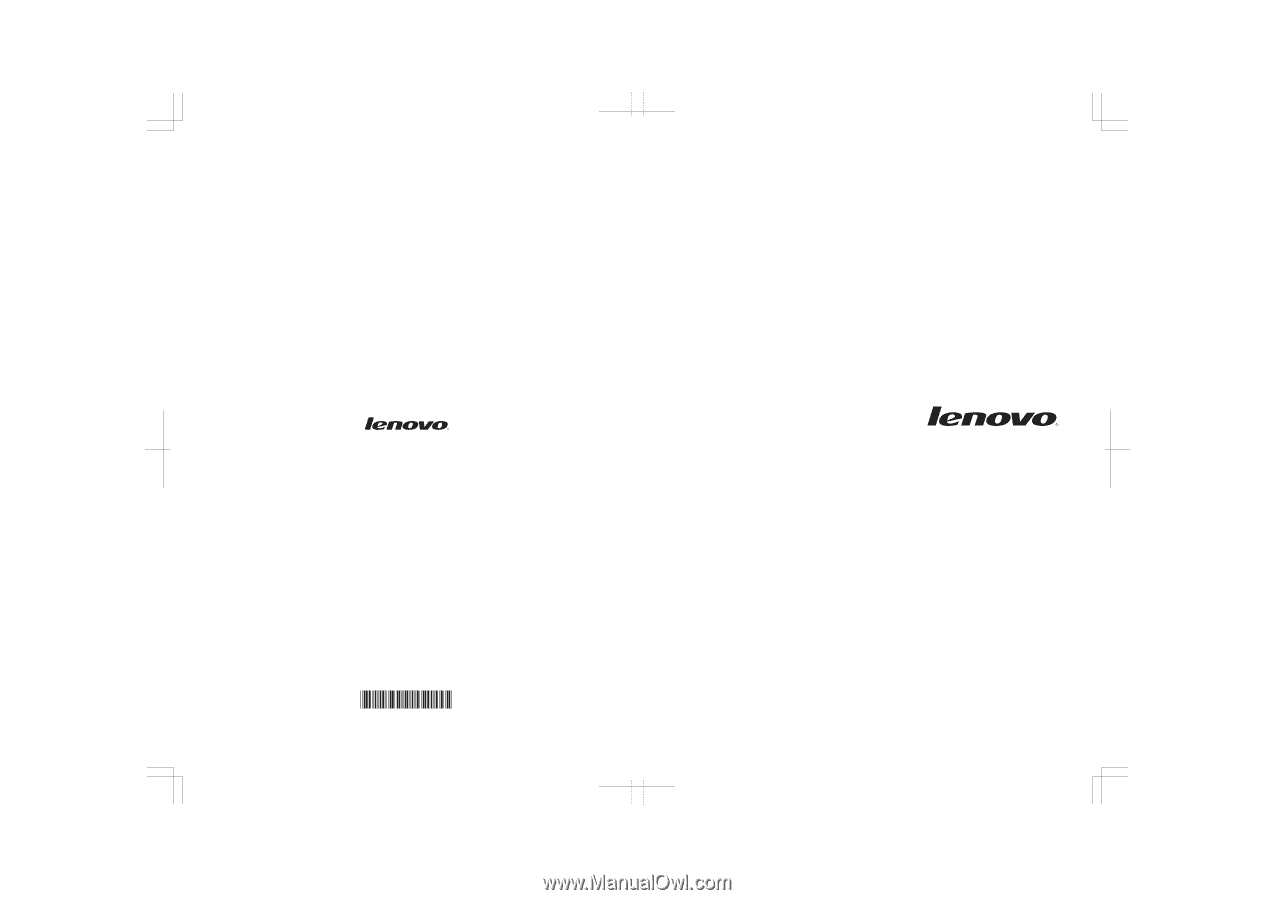
User Guide
V2.0
G450/G550
New World. New Thinking.
TM
www.lenovo.com
©Lenovo China 2009
P/N: 147002768-2.1
Printed in China