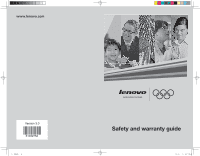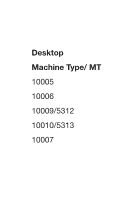Lenovo IdeaCentre K210 K200 Safety and Warranty Guide
Lenovo IdeaCentre K210 Manual
 |
View all Lenovo IdeaCentre K210 manuals
Add to My Manuals
Save this manual to your list of manuals |
Lenovo IdeaCentre K210 manual content summary:
- Lenovo IdeaCentre K210 | K200 Safety and Warranty Guide - Page 1
www.lenovo.com Version 3.0 31032752 31032752_SWG_FM_EN.indd 1 WORLDWIDE PARTNER Safety and warranty guide 2007.11.30 5:41:27 PM - Lenovo IdeaCentre K210 | K200 Safety and Warranty Guide - Page 2
2 General safety guidelines 4 Service and upgrades 4 Static electricity prevention 5 Power cords and power adapters 5 Voltage-selection switch 11 Modem safety information 11 Laser compliance statement 12 Power supply statement 12 Products with television tuner options installed 13 Note - Lenovo IdeaCentre K210 | K200 Safety and Warranty Guide - Page 3
Lenovo Limited Warranty 19 What this Warranty Covers 19 How to Obtain Warranty Service 19 What Your Service Provider Will Do to Correct Problems 24 Types of Warranty Service 24 Warranty Service Telephone Numbers 26 Chapter 3 Notices 27 Declaration 27 Power cord notice 29 Polyvinyl - Lenovo IdeaCentre K210 | K200 Safety and Warranty Guide - Page 4
Desktop Machine Type/ MT 10005 10006 10009/5312 10010/5313 10007 - Lenovo IdeaCentre K210 | K200 Safety and Warranty Guide - Page 5
and effective. However, personal computers are electronic devices. Power cords, power adapters, and other features can create potential safety risks that can result in physical injury or property damage, especially if misused. To reduce these risks, follow the instructions included with your product - Lenovo IdeaCentre K210 | K200 Safety and Warranty Guide - Page 6
source and telecommunication lines until you can speak to the Customer Support Center for further guidance. • Power cords, plugs, power adapters, extension cords, surge protectors, or power supplies that are cracked, broken, or damaged. • Signs of overheating, smoke, sparks, or fire. • Damage to - Lenovo IdeaCentre K210 | K200 Safety and Warranty Guide - Page 7
property damage. Service and upgrades Do not attempt to service a product yourself unless instructed to do so by the Customer Support Center or your documentation. Only use a service provider who is approved to repair your particular product. Note: Some computer parts can be upgraded or replaced by - Lenovo IdeaCentre K210 | K200 Safety and Warranty Guide - Page 8
until the instructions direct you to install it. When you handle options or CRUs, or perform any work inside the computer, take the computer cover or other metal surface. Power cords and power adapters Use only the power cords and power adapters supplied by the product manufacturer. The power cords - Lenovo IdeaCentre K210 | K200 Safety and Warranty Guide - Page 9
computer. If your computer does not have a voltage-selection switch, your computer is the computer was originally purchased. • If your computer has a voltage selection switch, do not connect the computer to cords, surge protectors, uninterruptible power supplies, and power strips that you use are - Lenovo IdeaCentre K210 | K200 Safety and Warranty Guide - Page 10
by Lenovo contain a non-rechargeable coin cell battery to provide power to the system clock. In addition, many mobile products, such as notebook computers, utilize a rechargeable battery pack to provide system power when in portable mode. Batteries supplied by Lenovo Safety and warranty guide 7 - Lenovo IdeaCentre K210 | K200 Safety and Warranty Guide - Page 11
open or service any battery to instructions included Computers leave your computer, AC adapter . Your computer, AC operate your computer, AC desktop computer for dust accumulation at least once every three months. Before inspecting your computer, turn off the power and unplug the computer's power - Lenovo IdeaCentre K210 | K200 Safety and Warranty Guide - Page 12
electrical appliances such as an electric fan, radio, high-powered speakers, air conditioner, and microwave oven away from your computer because the strong magnetic fields generated by these appliances can damage the monitor and data on the hard disk drive. Do not place any beverages on top of or - Lenovo IdeaCentre K210 | K200 Safety and Warranty Guide - Page 13
when there is evidence of fire, water, or structural damage. • Disconnect the attached power cords, telecommunications systems, networks, and modems before you open the device covers, unless instructed otherwise in the installation and configuration procedures. • Connect and disconnect cables as - Lenovo IdeaCentre K210 | K200 Safety and Warranty Guide - Page 14
a remote risk of electric shock from lightning. • Do not use the telephone to report a gas leak in the vicinity of the leak. Safety and warranty guide 11 - Lenovo IdeaCentre K210 | K200 Safety and Warranty Guide - Page 15
Some personal computer models are equipped from the factory with a CD or DVD drive. CD and DVD drives are also sold separately as options. CD and DVD drives are laser products. These drives are certified in the U.S. to conform to the requirements of the Department of Health and Human Services 21 Code - Lenovo IdeaCentre K210 | K200 Safety and Warranty Guide - Page 16
that has this label attached. There are no serviceable parts inside these components. If you suspect a problem with one of these parts, contact a service technician. Products with television tuner options installed as possible to the point of cable entry as practical. Safety and warranty guide 13 - Lenovo IdeaCentre K210 | K200 Safety and Warranty Guide - Page 17
clamp Antenna lead-in wire Antenna discharge unit (NEC Section 810-20) Grounding conductors (NEC Section 810-21) Figure 1. Proper grounding for the cable Power service grounding electrode system (NEC Article 250, Part H) Ground clamps Electronic service equipment 14 Safety and warranty guide - Lenovo IdeaCentre K210 | K200 Safety and Warranty Guide - Page 18
computer vulnerable to computer viruses, hackers, spyware, and other malicious activities that might damage your computer, computer and workspace clean. Shut down the computer and then disconnect the power cord before cleaning the computer. Do not spray any liquid detergent directly on the computer - Lenovo IdeaCentre K210 | K200 Safety and Warranty Guide - Page 19
then wipe the computer surfaces. Using headphones or earphones If your computer has both a headphone connector and an audio-out connector, due to excessive sound pressure levels. If your Lenovo computer came with headphones or earphones in the package, as a set, the warranty guide - Lenovo IdeaCentre K210 | K200 Safety and Warranty Guide - Page 20
with the desktop Keep your feet on the floor steadily 1. To avoid unexpected failure, pay attention to ensure the computer to operate computer is powered on immediately after it is moved from the environment with low temperature to the operating temperature, so make sure your computer to restore - Lenovo IdeaCentre K210 | K200 Safety and Warranty Guide - Page 21
the computer, especially computer is next to the window, take shading measures when the computer is used. 5. Both its mainframe and monitor will eradiate heating while the computer computer computer is running or before the power supply of the computer is completely switched off. 6. Keep the computer - Lenovo IdeaCentre K210 | K200 Safety and Warranty Guide - Page 22
during the warranty period, you may obtain warranty service by contacting Lenovo or an approved service provider. Each of them is referred to as a "Service Provider." A list of Service Providers and their telephone numbers is available at www.lenovo.com/support/phone. Safety and warranty guide 19 - Lenovo IdeaCentre K210 | K200 Safety and Warranty Guide - Page 23
or through remote assistance. Your Service Provider may direct you to download and install designated software updates. Some problems can be resolved with a replacement part that you install yourself (such as keyboard, mouse, speaker, memory, hard disk drive, or port replicator), called a "Customer - Lenovo IdeaCentre K210 | K200 Safety and Warranty Guide - Page 24
including name, phone numbers, address, and e-mail address. Lenovo will use this information to perform service under this warranty and to improve our business relationship with you, such as to conduct internal reviews of the efficiency of the warranty service we provide to you. We may contact you to - Lenovo IdeaCentre K210 | K200 Safety and Warranty Guide - Page 25
while it is 1) in your Service Provider's possession or 2) in transit in those cases in which the Service Provider is responsible for the transportation. Neither Lenovo nor your Service Provider is responsible for any of of or in connection with this warranty shall be 22 Safety and warranty guide - Lenovo IdeaCentre K210 | K200 Safety and Warranty Guide - Page 26
version in such proceedings. Other Rights THIS WARRANTY GIVES YOU SPECIFIC LEGAL RIGHTS AND YOU MAY HAVE OTHER RIGHTS WHICH VARY Lenovo at the following address: Lenovo Warranty & Service Quality Dept., PO Box 19547, Inverkip Road, Greenock, Scotland PA16 9WX. Service under this warranty for Lenovo - Lenovo IdeaCentre K210 | K200 Safety and Warranty Guide - Page 27
Service Desktop Lenovo 3000Q Lenovo 3000H Lenovo period. Your Service Provider will Service 1. Customer Replaceable Unit ("CRU") Service Under CRU Service, your Service instructions are shipped with your product and are available from Lenovo at any time upon request. You may request that a Service - Lenovo IdeaCentre K210 | K200 Safety and Warranty Guide - Page 28
made available for your collection. Failure to collect the product may result in your Service Provider disposing of the product as it sees fit. For Mail-in Service, the product will be returned to you at Lenovo's expense, unless your Service Provider specifies otherwise. Safety and warranty guide 25 - Lenovo IdeaCentre K210 | K200 Safety and Warranty Guide - Page 29
• United States 1-877-453-6686 • France 0826-536-686 • South Africa 0861-536-686 Additionally, you can find support information, and updates, including service phone numbers for unlisted countries on the Lenovo Web site located at: http://consumersupport.lenovo.com 26 Safety and warranty guide - Lenovo IdeaCentre K210 | K200 Safety and Warranty Guide - Page 30
you purchase. Welcome to contact us for any inconsistency between the product and all the manuals included with your computer. For the latest information or any questions or comments, contact or visit Lenovo website: Service website: http://consumersupport.lenovo.com Safety and warranty guide 27 - Lenovo IdeaCentre K210 | K200 Safety and Warranty Guide - Page 31
is trademarks of Lenovo (Beijing ) Co., Ltd. Microsoft is the registered trademark of Microsoft Corporation. Microsoft WindowsXP is the WindowsXPregistered trademark of Microsoft Corporation. Microsoft Windows Vista is the Windows Vista-registered trademark of Microsoft Corporation. Intel Inside is - Lenovo IdeaCentre K210 | K200 Safety and Warranty Guide - Page 32
have the appropriate safety approvals for the country in which the equipment will be installed. Power cords provided by Lenovo for a specific country or region are usually available only in that country or region. the country in which the equipment will be installed. Safety and warranty guide 29 - Lenovo IdeaCentre K210 | K200 Safety and Warranty Guide - Page 33
Power cord Used in these countries and regions part number 31-026357 31-026145 Antigua and Barbuda, Aruba, Bahamas, Barbados, Belize , Turkey, Turkmenistan, Ukraine, Upper Volta, Uzbekistan, Vanuatu, Vietnam, Wallis and Futuna, Yugoslavia (Federal Republic of ), Zaire 30 Safety and warranty guide - Lenovo IdeaCentre K210 | K200 Safety and Warranty Guide - Page 34
Lenovo offers a variety of programs and services to assist equipment owners in recycling their IT products. Information on product recycling offerings can be found on Lenovo's Internet site at http://www.pc.ibm.com/ww/lenovo reclaimed upon end of life per this Directive. Safety and warranty guide 31 - Lenovo IdeaCentre K210 | K200 Safety and Warranty Guide - Page 35
must not dispose of end of life EEE as unsorted municipal waste, but use the collection framework available to them for the return, recycle, recovery of WEEE and minimize any potential effects of EEE on the environment and human health due to the presence of hazardous substances. For additional WEEE
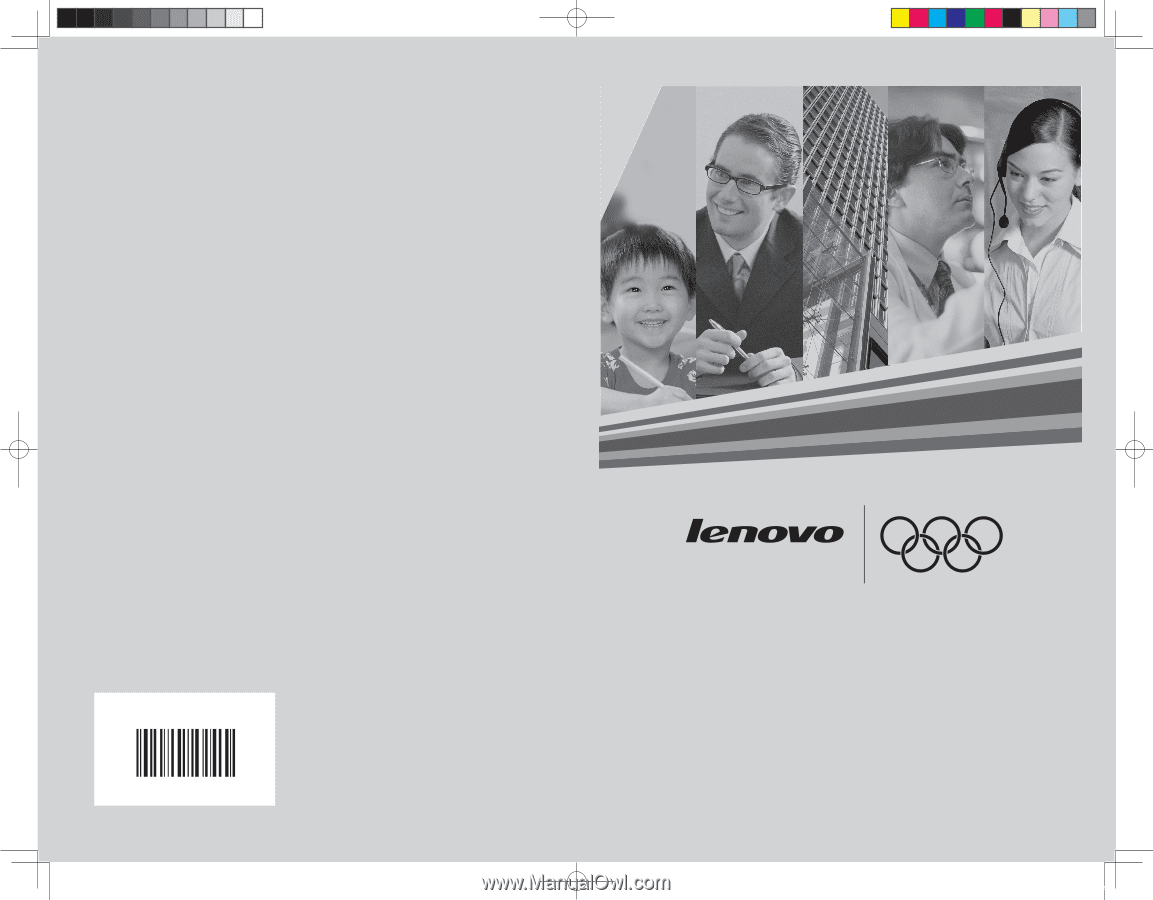
Safety and warranty guide
www.lenovo.com
Version 3.0
WORLDWIDE PARTNER
31032752
3
032752
G
2007
30
54
27 P