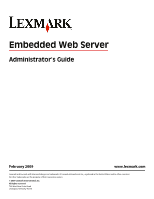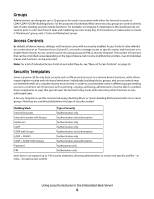Lexmark 656de Embedded Web Server Administrator's Guide
Lexmark 656de - X B/W Laser Manual
 |
UPC - 734646098298
View all Lexmark 656de manuals
Add to My Manuals
Save this manual to your list of manuals |
Lexmark 656de manual content summary:
- Lexmark 656de | Embedded Web Server Administrator's Guide - Page 1
Administrator's Guide February 2009 www.lexmark.com Lexmark and Lexmark with diamond design are trademarks of Lexmark International, Inc., registered in the United States and/or other countries. All other trademarks are the property of their respective owners. © 2009 Lexmark International, Inc - Lexmark 656de | Embedded Web Server Administrator's Guide - Page 2
or typographical errors. Changes are periodically made to the information herein; these changes will be incorporated in later editions. Improvements or changes in the products or the programs described may be made at any time. For Lexmark technical support, visit support.lexmark.com. For - Lexmark 656de | Embedded Web Server Administrator's Guide - Page 3
...18 Scenario: Printer in a public place...18 Scenario: Standalone or small office...18 Scenario: Network running Active Directory ...19 Managing certificates and other settings...21 Managing certificates...21 Setting certificate defaults ...22 Configuring confidential printing...22 Enabling and - Lexmark 656de | Embedded Web Server Administrator's Guide - Page 4
Appendix 29 Notices 32 Glossary of Security Terms 39 Index 40 Contents 4 - Lexmark 656de | Embedded Web Server Administrator's Guide - Page 5
the Lexmark printer, and which functions those users are allowed to access. Before configuring printer security, it can be helpful to create a plan that identifies who the users will be and what they will need limiting access to a printer-or specific functions of a printer-to anyone who knows the - Lexmark 656de | Embedded Web Server Administrator's Guide - Page 6
are used to identify sets of users needing access to similar functions. For example, in Company A, employees in the warehouse do not need to print in color, but those only Each device can support up to 140 security templates, allowing administrators to create very specific profiles-or roles-for - Lexmark 656de | Embedded Web Server Administrator's Guide - Page 7
Configuring building blocks Creating a password The Embedded Web Server can store a combined total of 250 user-level and administrator-level passwords on each supported device. To create a password 1 From the Embedded Web Server Home screen, browse to Settings ª Security ª Edit Security Setups. 2 - Lexmark 656de | Embedded Web Server Administrator's Guide - Page 8
: If an activity is secured by a specific Administrator PIN, then only that PIN will grant access to it. 7 Click Submit. Setting up internal accounts Embedded Web Server administrators can configure one internal account building block per supported device. Each internal account building block can - Lexmark 656de | Embedded Web Server Administrator's Guide - Page 9
special integration, making it more flexible than other authentication methods. Notes: • Supported devices can store a maximum of five unique LDAP configurations. Each configuration must have a unique name. • Administrators can create up to 32 user-defined groups that apply to each unique LDAP - Lexmark 656de | Embedded Web Server Administrator's Guide - Page 10
print server(s). • MFP Password-Enter the password for the print server(s). Search specific Settings ª Security ª Edit Security Setups. 2 Under Edit Building Blocks, select LDAP. 3 Click a setup from the list. 4 Make any needed changes in the LDAP Configuration dialog. 5 Click Modify to save changes - Lexmark 656de | Embedded Web Server Administrator's Guide - Page 11
for access. LDAP+GSSAPI is typically used for networks running Active Directory. Notes: • LDAP+GSSAPI requires that Kerberos 5 also be configured. • Supported devices can store a maximum of five unique LDAP + GSSAPI configurations. Each configuration must have a unique name. • As with any form - Lexmark 656de | Embedded Web Server Administrator's Guide - Page 12
Embedded Web Server Home screen, browse to Settings ª Security ª Edit Security Setups. 2 Under Edit Building Blocks, select LDAP+GSSAPI. 3 Select a setup from the list. 4 Make any needed changes in the LDAP Configuration dialog. 5 Click Modify to save changes, or Cancel to return to previous values - Lexmark 656de | Embedded Web Server Administrator's Guide - Page 13
server. • To help prevent unauthorized access, users are encouraged to securely end each session by selecting Log out on the printer control panel. Creating a simple Kerberos configuration file 1 From the Embedded Web Server Home screen, browse to Settings ª Security ª Edit Security Setups. 2 Under - Lexmark 656de | Embedded Web Server Administrator's Guide - Page 14
Time Zone drop-down list. Notes: • Entering manual settings automatically disables use of NTP. • Choosing "(UTC+user) Custom" from the Time Zone list will require configuration of additional settings under Custom Time Zone Setup. 3 If Daylight Saving Time Submit to save changes, or Reset Form to - Lexmark 656de | Embedded Web Server Administrator's Guide - Page 15
user domain in the Default User Domain field, and then click Register Domain to access additional configuration settings. 5 On the Settings security measures become unavailable, for example, if there is a network communication problem, or an authentication server fails. Note: In some organizations, - Lexmark 656de | Embedded Web Server Administrator's Guide - Page 16
, select the building block (or blocks), appropriate for your environment, and configure as needed. For more information on configuring a specific type of building block, see the relevant section(s) under "Configuring building blocks" on page 7. Using security features in the Embedded Web Server 16 - Lexmark 656de | Embedded Web Server Administrator's Guide - Page 17
to Settings ª Security ª Edit Security Setups. 2 Select Access Control. 3 For each function you want to protect, select the newly created security template from the drop-down list next to the name of that function. 4 Click Submit to save changes, or Reset Form to cancel all changes. Users will - Lexmark 656de | Embedded Web Server Administrator's Guide - Page 18
Web Server Home screen, browse to Settings ª Security ª Edit Security Setups. 2 Under Edit Building Blocks, select Internal Accounts, and configure as needed. For more information on configuring individual user accounts, see "Setting up internal accounts" on page 8. Using security features in the - Lexmark 656de | Embedded Web Server Administrator's Guide - Page 19
the network. User credentials and group designations can be pulled from the existing network, making access to the printer as seamless as other network services. Step 1: Collect information about the network Before configuring the Embedded Web Server to integrate with Active Directory, you will need - Lexmark 656de | Embedded Web Server Administrator's Guide - Page 20
• A list of up to 32 groups stored on the LDAP server which will be used to authorize user for access to printer functions Step 2: Configure Kerberos setup 1 From the Embedded Web Server Home screen, browse to Settings ª Security ª Edit Security Setups. 2 Under Edit Building Blocks, select Kerberos - Lexmark 656de | Embedded Web Server Administrator's Guide - Page 21
, or Reset Form to cancel all changes. Users will now be required to enter the appropriate credentials in order to gain access to any function controlled by the security template. Managing certificates and other settings Managing certificates The Embedded Web Server supports the use of digital - Lexmark 656de | Embedded Web Server Administrator's Guide - Page 22
panel of the device. 1 From the Embedded Web Server Home screen, browse to Settings ª Security ª Confidential Print Setup. 2 Select an option for Max Invalid PIN: • Select 0 to allow users to enter an incorrect PIN as many times as they choose. • Select a value of between 2 and 10 to specify the - Lexmark 656de | Embedded Web Server Administrator's Guide - Page 23
1 hour, 4 hours, 24 hours, or 1 week to specify the amount of time that an unprinted confidential print job will remain in the print queue before being automatically deleted. 4 Click Submit to save changes or Reset Form to reset both fields. Enabling and disabling USB devices 1 From the Embedded Web - Lexmark 656de | Embedded Web Server Administrator's Guide - Page 24
time and day will appear in the drop-down menus). • To change scheduled settings, modify the time and day as needed, and then click Modify to save changes. as Copy or Fax. 3 Verify that the printer is in Configuration mode by locating the Exit Configuration button in the lower right corner of the - Lexmark 656de | Embedded Web Server Administrator's Guide - Page 25
printer will power-on reset, and then return to normal operating mode. Configuring security audit log settings The security audit log allows administrators to monitor security-related events on a device including, among others, user sorting and filtering by network monitoring or intrusion detection - Lexmark 656de | Embedded Web Server Administrator's Guide - Page 26
to establish a secure connection to the authentication server, you must configure them on the printer before changing 802.1x authentication settings. For more information on configuring digital certificates, see "Managing certificates" on page 21. 1 From the Embedded Web Server Home screen, browse - Lexmark 656de | Embedded Web Server Administrator's Guide - Page 27
between the authentication server and the printer. 5 Click Submit to save the changes, or Reset Form to restore the default settings. Note: Changes made to settings marked with an asterisk (*) will cause the print server to reset. Setting up SNMP Simple Network Management Protocol (SNMP) is used in - Lexmark 656de | Embedded Web Server Administrator's Guide - Page 28
caution), Access controls = "No security" (to remove security only from function access controls), or Reset factory security defaults (to return all security settings to default values). 3 Click Submit to save the changes. Warning-Potential Damage: If "No Effect" is chosen and the password (or other - Lexmark 656de | Embedded Web Server Administrator's Guide - Page 29
for your printer. Function Access Control Address Book Change Language from Home Screen Color Dropout Configuration Menu Copy Color Printing Copy Function Create Bookmarks at the Device Create Bookmarks Remotely Create Profiles E-mail Function eSF Configuration Fax Function Firmware Updates Flash - Lexmark 656de | Embedded Web Server Administrator's Guide - Page 30
, all network adaptor NPA settings change commands are ignored Protects access to the Operator Panel Lock. Users who are denied access cannot enable or disable the printer control panel lock. Controls access to the Option Card Configuration section of the Settings menu from the printer control panel - Lexmark 656de | Embedded Web Server Administrator's Guide - Page 31
Function Access Control Supplies Menu at the Device Supplies Menu Remotely User Profiles Web Import/Export Settings What it does Protects access to the Supplies menu from the printer control panel Protects access to the Supplies menu from the Embedded Web Server Controls access to Profiles, such as - Lexmark 656de | Embedded Web Server Administrator's Guide - Page 32
/or other materials provided with the distribution. 3 The end-user documentation included with the redistribution, if any, must include the DAMAGES (INCLUDING, BUT NOT LIMITED TO, PROCUREMENT OF SUBSTITUTE GOODS OR SERVICES; LOSS OF USE, DATA, OR PROFITS; OR BUSINESS INTERRUPTION) HOWEVER CAUSED - Lexmark 656de | Embedded Web Server Administrator's Guide - Page 33
of this document. "Licensor" shall mean the copyright owner or entity authorized by the copyright owner that is granting the License. "Legal Entity" shall mean but not limited to software source code, documentation source, and configuration files. "Object" form shall mean any form resulting from - Lexmark 656de | Embedded Web Server Administrator's Guide - Page 34
files to carry prominent notices stating that You changed the files; and c (c) You must part of the Derivative Works; and d (d) If the Work includes a "NOTICE" text file as part the trade names, trademarks, service marks, or product names of fee for, acceptance of support, warranty, indemnity, or - Lexmark 656de | Embedded Web Server Administrator's Guide - Page 35
Program installed on or provided by Lexmark for use in connection with your Lexmark product. The term "Software Program" includes machine-readable instructions, audio/visual content (such as images and recordings), and associated media, printed materials and electronic documentation. Notices 35 - Lexmark 656de | Embedded Web Server Administrator's Guide - Page 36
of download. Use of the Freeware by you shall be governed entirely by the terms and conditions of such license. 4 TRANSFER. You may transfer the Software Program to another end-user. Any transfer must include all software components, media, printed materials, and this License Agreement and you may - Lexmark 656de | Embedded Web Server Administrator's Guide - Page 37
error correction, and security testing. If you have such statutory rights, you will notify Lexmark updates or supplements to the original Software Program provided by Lexmark unless Lexmark provides other terms along with the update or terminate this license at any time by destroying all copies of the - Lexmark 656de | Embedded Web Server Administrator's Guide - Page 38
Use, duplication and disclosure by the Government is subject to restrictions as set forth in subparagraph (c) (1) (ii) of the Rights in Technical Data by you and Lexmark relating to your Use of the Software Program). To the extent any Lexmark policies or programs for support services conflict with - Lexmark 656de | Embedded Web Server Administrator's Guide - Page 39
individual device menus, functions, and settings are available, and to whom. Also referred to as Function Access Controls on some devices. A method for securely ientifying a user. A method for specifying which functions are available to a user, i.e. what the user is allowed to do. Authentication - Lexmark 656de | Embedded Web Server Administrator's Guide - Page 40
printing configuring 22 D disk encryption 24 disk wiping modifying 23 scheduling 23 E encrypting the hard disk 24 F Function Access Controls 6 list of 29 G Groups understanding 6 I internal accounts using 8 K Kerberos configuring 13 LDAP+GSSAPI and 13 setting date and time networks 19 printer
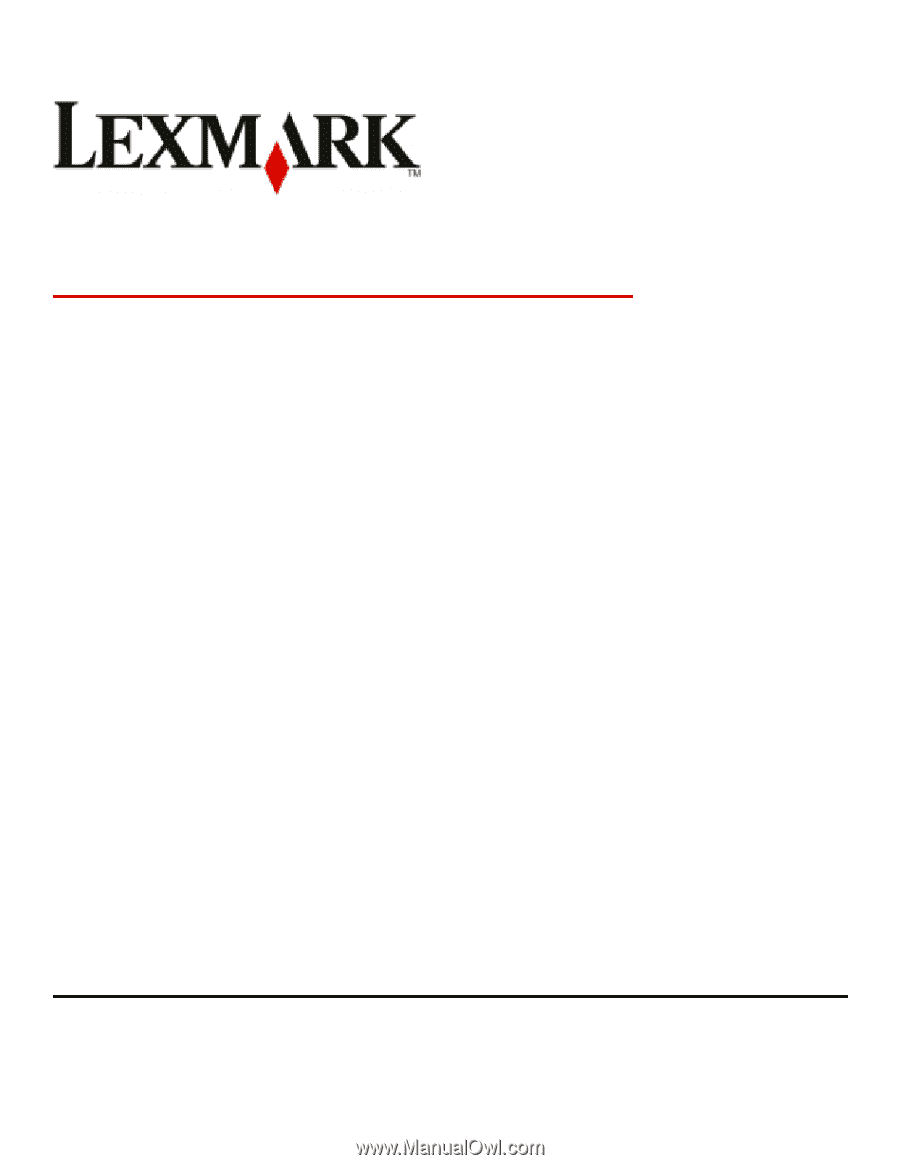
Embedded Web Server
Administrator's Guide
February 2009
www.lexmark.com
Lexmark and Lexmark with diamond design are trademarks of Lexmark International, Inc., registered in the United States and/or other countries.
All other trademarks are the property of their respective owners.
© 2009 Lexmark International, Inc.
All rights reserved.
740 West New Circle Road
Lexington, Kentucky 40550