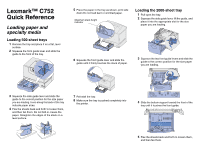Lexmark C752 Quick Reference
Lexmark C752 Manual
 |
View all Lexmark C752 manuals
Add to My Manuals
Save this manual to your list of manuals |
Lexmark C752 manual content summary:
- Lexmark C752 | Quick Reference - Page 1
Lexmark™ C752 Quick Reference Loading paper and specialty media Loading 500-sheet trays 1 Remove the tray and place it on a flat, level surface. 2 Squeeze the front guide lever and slide the guide to the front of the tray. 5 Place the paper in the tray as shown, print side down.Do not load bent or - Lexmark C752 | Quick Reference - Page 2
side down. Do not load bent or wrinkled print media. 7 Close the tray. Make sure the tray is pushed completely into the printer. Do not exceed the maximum stack height. Overfilling the tray may cause paper jams. 2 Squeeze the paper guide lever and slide the guide all the way toward the front of the - Lexmark C752 | Quick Reference - Page 3
the number on the display, and then press Select. 11 Press Go to print or delete specific jobs you have marked. After your job prints, it is deleted from printer memory. Canceling a print job If the job you want to cancel is printing, and Busy appears on the display: 1 Press Menu until you see Job
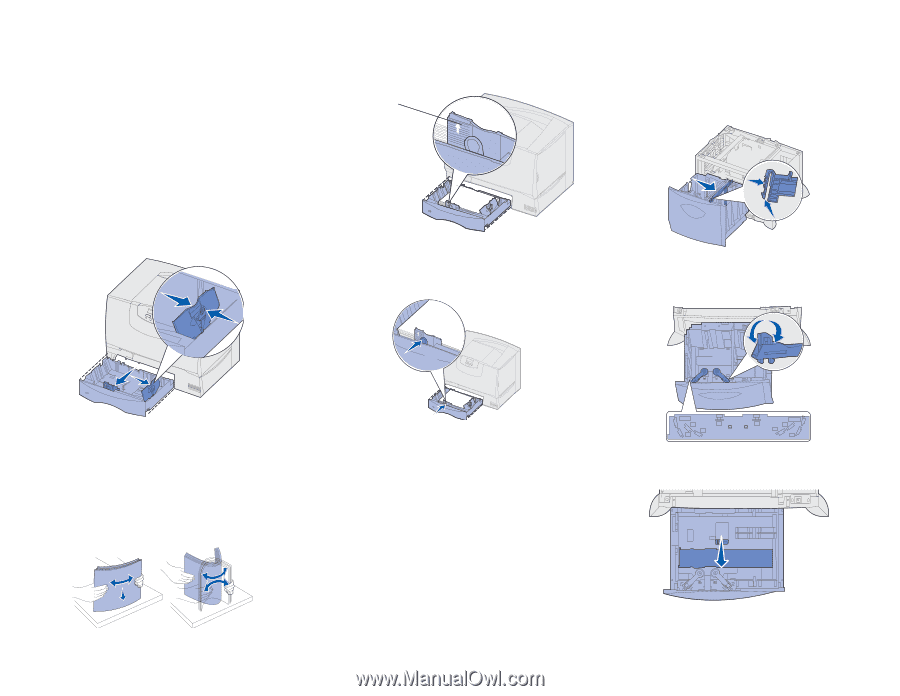
Lexmark™ C752
Quick Reference
Loading paper and
specialty media
Loading 500-sheet trays
1
Remove the tray and place it on a flat, level
surface.
2
Squeeze the front guide lever and slide the
guide to the front of the tray.
3
Squeeze the side guide lever and slide the
guide to the correct position for the size paper
you are loading. Icons along the back of the tray
indicate paper sizes.
4
Flex the sheets back and forth to loosen them,
and then fan them. Do not fold or crease the
paper. Straighten the edges of the stack on a
level surface.
5
Place the paper in the tray as shown, print side
down.Do not load bent or wrinkled paper.
6
Squeeze the front guide lever and slide the
guide until it firmly touches the stack of paper.
7
Reinstall the tray.
8
Make sure the tray is pushed completely into
the printer.
Loading the 2000-sheet tray
1
Pull open the tray.
2
Squeeze the side guide lever, lift the guide, and
place it into the appropriate slot for the size
paper you are loading.
3
Squeeze the two front guide levers and slide the
guide to the correct position for the size paper
you are loading.
4
Slide the bottom support toward the front of the
tray until it touches the front guide.
5
Flex the sheets back and forth to loosen them,
and then fan them.
Maximum stack height
indicator
LT.LG
LT.LG
EX
EX
A4
A4
B5
B5
A5
A5