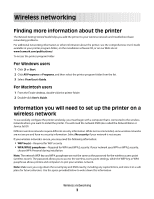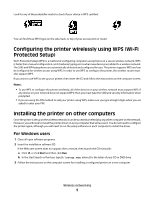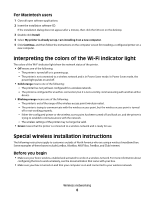Lexmark Interpret S400 Network Guide
Lexmark Interpret S400 Manual
 |
View all Lexmark Interpret S400 manuals
Add to My Manuals
Save this manual to your list of manuals |
Lexmark Interpret S400 manual content summary:
- Lexmark Interpret S400 | Network Guide - Page 1
Network Getting Started Guide April 2009 www.lexmark.com - Lexmark Interpret S400 | Network Guide - Page 2
Wi-Fi indicator light...6 Special wireless installation instructions...6 Ethernet networking 8 Information you will need to set up the printer on an Ethernet network 8 Installing the printer on an Ethernet network...8 Troubleshooting 10 Network troubleshooting checklist...10 Locating IP addresses - Lexmark Interpret S400 | Network Guide - Page 3
printer to your wireless network and troubleshoot basic networking problems. For additional networking information or other information about the printer, see the comprehensive User's Guide available in your printer program folder, on the installation software CD, or on our Web site at www.lexmark - Lexmark Interpret S400 | Network Guide - Page 4
2 Insert the installation software CD. If the installation dialog does not appear after a minute, then click the CD icon on the desktop. 3 Double-click Install. 4 Follow the instructions on the installation dialog to set up the printer. What is Wi-Fi Protected Setup? Wi-Fi Protected Setup (WPS) is - Lexmark Interpret S400 | Network Guide - Page 5
accessed wirelessly by any other computer on the network. However, you will need to install the printer driver on every computer that will access it. You do not need to configure the printer again, although you will need to run the setup software on each computer to install the driver. For Windows - Lexmark Interpret S400 | Network Guide - Page 6
establish communications with the network. - The wireless settings of the printer may no longer be valid. • Green means that the printer is connected to a wireless network and is ready for use. Special wireless installation instructions The following instructions apply to customers outside of North - Lexmark Interpret S400 | Network Guide - Page 7
Adding the printer to your wireless network 1 Set up your printer for wireless networking using the setup instructions provided. Stop when you are prompted to select a network. 2 If there is an association/registration button on the back of your box, press it before - Lexmark Interpret S400 | Network Guide - Page 8
D:\setup.exe, where D is the letter of your CD or DVD drive. 3 Follow the instructions on the computer screen to set up the printer, selecting Ethernet connection when you are prompted to select a connection type. For Macintosh users 1 Close all open software applications. 2 Insert the installation - Lexmark Interpret S400 | Network Guide - Page 9
3 Double-click Install. 4 Follow the instructions on the computer screen to set up the printer, selecting Ethernet connection when you are prompted to select a connection type. Ethernet networking 9 - Lexmark Interpret S400 | Network Guide - Page 10
cable is firmly plugged in to the printer and to the network hub or wall connection. Wireless Networking Make sure: • The SSID is correct. Print a network setup page from the printer to check the network settings. See the User's Guide on the software installation CD for more information on printing - Lexmark Interpret S400 | Network Guide - Page 11
network, choose AirPort from the Active Services list. Locating the printer IP address • You can locate the printer IP address by viewing the printer network setup page. See the User's Guide on the software installation CD for more information on printing a network setup page. Troubleshooting 11 - Lexmark Interpret S400 | Network Guide - Page 12
Wireless troubleshooting Cannot print over wireless network If you encountered problems while installing, or if your printer does not appear in the printers folder or as a printer option when sending a print job, then you can try uninstalling and reinstalling the software. Before you reinstall the - Lexmark Interpret S400 | Network Guide - Page 13
Service setup page and check the signal quality. If the signal quality is listed as good or excellent, then another factor is causing the problem. CHECK YOUR ADVANCED SECURITY SETTINGS • If you are using MAC address filtering to limit access to your wireless network, then you must add the printer MAC - Lexmark Interpret S400 | Network Guide - Page 14
any capital letters. 2 Print the printer network setup page. In the Wireless section, look for SSID. 3 Compare the SSID of the computer utility again to set up the printer on the wireless network used by the computer. For Macintosh users with an AirPort base station In Mac OS X version 10.5 1 From - Lexmark Interpret S400 | Network Guide - Page 15
. If the laptop and/or printer still does not receive a valid IP address, there is a problem with your wireless network. Try the following: • Make sure your wireless access point (wireless router) is turned on and is working. • Remove any objects that could be blocking the signal. Troubleshooting 15 - Lexmark Interpret S400 | Network Guide - Page 16
not sure how to do this, refer to the manual that came with your wireless router for more information. If the printer and computer have valid IP addresses and the network is operation correctly, continue troubleshooting. MAKE SURE THE WIRELESS PORT IS SELECTED Note: This solution applies to Windows - Lexmark Interpret S400 | Network Guide - Page 17
in conjunction with other products, programs, or services, except those expressly designated by the manufacturer, are the user's responsibility. For Lexmark technical support, visit support.lexmark.com. For information on supplies and downloads, visit www.lexmark.com. If you don't have access to - Lexmark Interpret S400 | Network Guide - Page 18
, used to make a network secure The name of a wireless network. When you connect a printer to a wireless network, the printer needs to use the same SSID as the network. Also referred to as network name or BSS (Basic Service Set). An IP address assigned manually by you Networking glossary 18 - Lexmark Interpret S400 | Network Guide - Page 19
setup page and look for the UAA listing. This is also known as a MAC address. A lightweight, flexible cable that lets the printer communicate wireless local area network (WLAN). A security setting that helps prevent unauthorized access to a wireless network. WPA is not supported on ad hoc wireless
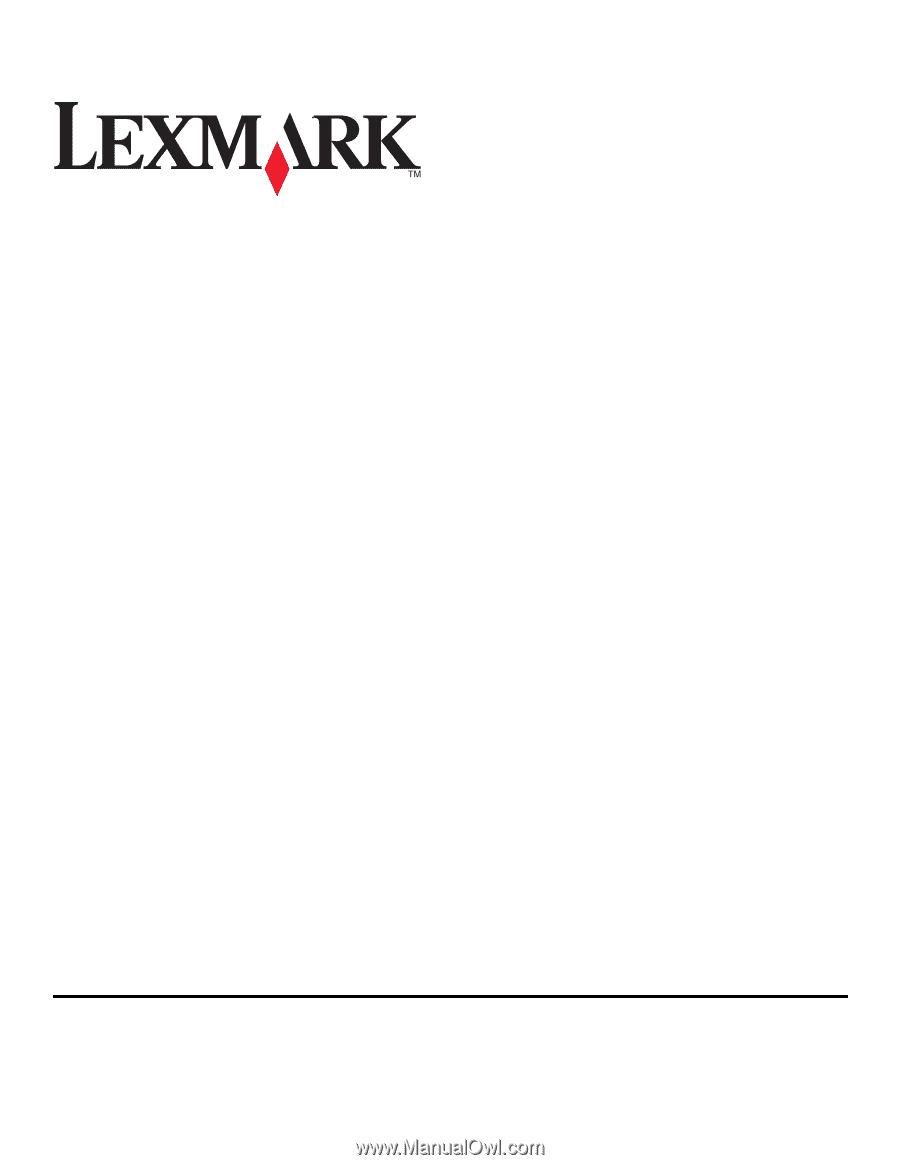
Network Getting Started Guide
April 2009
www.lexmark.com