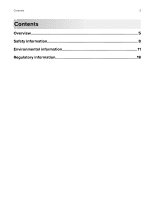Lexmark M1342 Product Information Guide
Lexmark M1342 Manual
 |
View all Lexmark M1342 manuals
Add to My Manuals
Save this manual to your list of manuals |
Lexmark M1342 manual content summary:
- Lexmark M1342 | Product Information Guide - Page 1
Product Information Guide February 2021 www.lexmark.com - Lexmark M1342 | Product Information Guide - Page 2
those rights as are granted to all other end users pursuant to the terms and conditions herein. Trademarks Lexmark and the Lexmark logo are trademarks or registered trademarks of Lexmark International, Inc. in the United States and/or other countries. All other trademarks are the property of their - Lexmark M1342 | Product Information Guide - Page 3
Contents 3 Contents Overview...5 Safety information 8 Environmental information 11 Regulatory information 18 - Lexmark M1342 | Product Information Guide - Page 4
Contents 4 - Lexmark M1342 | Product Information Guide - Page 5
to your printer. For more information, go to http://support.lexmark.com. Additional notices, legal, and licensing information associated with User's Guide. Modified versions of source code covered by the GNU Lesser General Public License (LGPL) may be obtained by contacting customer support. - Lexmark M1342 | Product Information Guide - Page 6
statement. • Updated the European Community (EC) directives conformity statement relating to radio equipment. April 2018 • Added information on using genuine Lexmark parts and supplies. • Updated the notice to users of the U.S. telephone network. • Updated the notice to users of the Canadian - Lexmark M1342 | Product Information Guide - Page 7
and serial number Information on how to set up, configure, and use the accessibility features of your printer Accessibility Guide at http://support.lexmark.com Warranty information Warranty information varies by country or region: • In the U.S.-See the Statement of Limited Warranty included with - Lexmark M1342 | Product Information Guide - Page 8
that is properly connected between the printer and the power cord provided with the printer may be used with this product. The use of non-Lexmark surge protection devices may result in a risk of fire, property damage, or poor printer performance. CAUTION-POTENTIAL INJURY: To reduce the risk of fire - Lexmark M1342 | Product Information Guide - Page 9
or electrical shock results. Inspect the power cord regularly for signs of such problems. Remove the power cord from the electrical outlet before inspecting it. CAUTION used to move the hardware options must have a surface able to support the dimensions of the options. • Keep the printer in an - Lexmark M1342 | Product Information Guide - Page 10
supported configurations, see www.lexmark ed in the User's Guide may result in hazardous service representative. This product uses a printing process that heats the print media, and the heat may cause the media to release emissions. You must understand the section in your operating instructions - Lexmark M1342 | Product Information Guide - Page 11
Environmental information 11 Environmental information ENERGY STAR Any Lexmark product bearing the ENERGY STAR® emblem on the product or on a start-up screen is certified to comply with Environmental Protection Agency (EPA) ENERGY - Lexmark M1342 | Product Information Guide - Page 12
Environmental information 12 Model B3442, M1342, MS431, MS439 C2240, CS622 C2325 C2326, C3426, CS431, CS439 C2425, CS421 C2535 C3224 C3326, CS331 C4150, CS725, CS728 C6160, CS820, CS827 C9235, CS921, CS927 CS521 - Lexmark M1342 | Product Information Guide - Page 13
Environmental information 13 Model Print CX622 580 W CX625, XC4240 580 W CX725, CX727, XC4150, XC4153 700 W CX820, CX827, XC6152, XC6153 760 W CX825, XC8155 825 W CX860, XC8160, XC8163 870 W CX920, XC9225 575 W CX921, XC9235 675 W CX922, XC9245 1000 W CX923, XC9255 1075 W - Lexmark M1342 | Product Information Guide - Page 14
table represent time-averaged measurements. Instantaneous power draws may be substantially higher than the average. Values are subject to change. Go to www.lexmark.com for current values. Sleep Mode This product is designed with an energy-saving mode called Sleep Mode. The Sleep Mode saves energy - Lexmark M1342 | Product Information Guide - Page 15
Environmental information 15 By using the configuration menus, the Sleep Mode Timeout can be modified between 1 minute and 120 minutes. If the print speed is less than or equal to 30 pages per minute, then you can set the timeout only up to 60 minutes. Setting the Sleep Mode Timeout to a low value - Lexmark M1342 | Product Information Guide - Page 16
supplies in the same manner as normal household waste. Consult your local authorities for disposal and recycling options. Recycling Lexmark provides collection programs and environmentally progressive approaches to recycling. For more information, see: • The Corporate Social Responsibility Report at - Lexmark M1342 | Product Information Guide - Page 17
caused by the use of third-party parts and supplies is not covered by the warranty. All life indicators are designed to function with Lexmark parts and supplies, and may deliver unpredictable results if third-party parts and supplies are used. Imaging component usage beyond the intended life may - Lexmark M1342 | Product Information Guide - Page 18
if your product contains facsimile capability, see the User's Guide or go to http://support.lexmark.com. Notice to users of the US telephone network: be provided to your telephone company. This equipment uses the RJ-11C Universal Service Order Code (USOC) jack. A plug and jack used to connect this - Lexmark M1342 | Product Information Guide - Page 19
service. If you experience trouble with this equipment, for repair or warranty information, contact Lexmark International, Inc. at www.lexmark.com or your Lexmark the problem is resolved. This equipment contains no user serviceable parts. For repair and warranty information, contact Lexmark - Lexmark M1342 | Product Information Guide - Page 20
Regulatory information 20 Letter of conformity Notice to users of the Canadian telephone network This product meets the applicable Innovation, Science and Economic Development Canada technical specifications. The Ringer Equivalence Number (REN) indicates the maximum number of devices allowed to be - Lexmark M1342 | Product Information Guide - Page 21
for the Facsimile User Instructions. The grant of services. This equipment shall not be set up to make automatic calls to the Telecom "111" Emergency Service adapter is required. The Lexmark part number is 80D1873. any 30 minute period for any single manual call initiation, and • The equipment shall - Lexmark M1342 | Product Information Guide - Page 22
A11-0160001JP N/A Using this product in Switzerland This product requires a Swiss billing tone filter (Lexmark part number 80D1877) to be installed on any line which receives metering pulses in Switzerland. Utilisation as to whether your model is a wireless model, go to http://support.lexmark.com. - Lexmark M1342 | Product Information Guide - Page 23
2014/53/EU on the approximation and harmonization of the laws of the Member States relating to radio equipment. The manufacturer of this product is: Lexmark International, Inc., 740 West New Circle Road, Lexington, KY, 40550 USA. The EEA/EU authorized representative is - Lexmark M1342 | Product Information Guide - Page 24
of conformity to the requirements of the Directives is available upon request from the Authorized Representative or may be obtained at www.lexmark.com/en_us/about/regulatory-compliance/european-union-declaration-of-conformity.html. Compliance is indicated by the CE marking: Restrictions This radio - Lexmark M1342 | Product Information Guide - Page 25
only to the following RFID model or models: CS725R, CX725R Modular component notice (RFID) RFID models contain the following modular component: Lexmark Regulatory Type/Model Number: FCC ID:IYL0528RFU; IC:2376A-0528RFU Exposure to radio frequency radiation The radiated output power of this device is - Lexmark M1342 | Product Information Guide - Page 26
of conformity to the requirements of the Directives is available upon request from the Authorized Representative or may be obtained at www.lexmark.com/en_us/about/regulatory-compliance/european-union-declaration-of-conformity.html. Compliance is indicated by the CE marking: EU and other countries - Lexmark M1342 | Product Information Guide - Page 27
Regulatory information 27 Class A products Product name Machine type Model number B2865 (B2865dw), M5255, M5270, MS725 (MS725dvn), MS821 (MS821n, MS821dn), MS822 (MS822de), MS823 (MS823n, MS823dn), MS825 (MS825dn), MS826 (MS826de) 4064 210, 230, 235, 295, 410, 430, 438, 630, 635, 695, 830 - Lexmark M1342 | Product Information Guide - Page 28
, if not installed and used in accordance with the instruction manual, may cause harmful interference to radio communications. Operation of compliance information statement should be directed to: Director of Lexmark Technology & Services Lexmark International, Inc. 740 West New Circle Road Lexington, - Lexmark M1342 | Product Information Guide - Page 29
upon request from the UK Importer or may be obtained at www.lexmark.com/en_us/about/regulatory-compliance/uk-declaration-of-conformity.html. This 438, 490, 630, 638, 690, 830, 838 B3340 (B3340dw), B3442 (B3442dw), M1342, MS331 (MS331dn), 4601 MS431 (MS431dn, MS431dw), MS439 (MS439dn) 230, 280, 4a0 - Lexmark M1342 | Product Information Guide - Page 30
and used in accordance with the instructions, may cause harmful interference to radio • Consult your point of purchase or service representative for additional suggestions. The manufacturer a properly shielded and grounded cable such as Lexmark part number 1021231 for parallel attach or 1021294 - Lexmark M1342 | Product Information Guide - Page 31
compliance information statement should be directed to: Director of Lexmark Technology & Services Lexmark International, Inc. 740 West New Circle Road Lexington, KY 40550 Telephone: (859) 232-2000 E-mail: [email protected] Innovation, Science and Economic Development Canada compliance statement - Lexmark M1342 | Product Information Guide - Page 32
Regulatory information 32 from the UK Importer or may be obtained at www.lexmark.com/en_us/about/regulatory-compliance/uk-declaration-of-conformity.html. This product satisfies the Class B limits of BS EN 55032 and safety requirements of BS EN 62368-1.

Product Information Guide
February 2021
www.lexmark.com