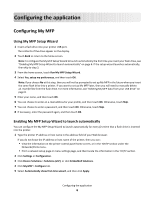Lexmark X546 My MFP Admin Guide
Lexmark X546 Manual
 |
View all Lexmark X546 manuals
Add to My Manuals
Save this manual to your list of manuals |
Lexmark X546 manual content summary:
- Lexmark X546 | My MFP Admin Guide - Page 1
My MFP Administrator's Guide February 2011 www.lexmark.com Lexmark and Lexmark with diamond design are trademarks of Lexmark International, Inc., registered in the United States and/or other countries. All other trademarks are the property of their respective owners. © 2011 Lexmark International, - Lexmark X546 | My MFP Admin Guide - Page 2
used instead. Evaluation and verification of operation in conjunction with other products, programs, or services, except those expressly designated by the manufacturer, are the user's responsibility. For Lexmark technical support, visit support.lexmark.com. For information on supplies and downloads - Lexmark X546 | My MFP Admin Guide - Page 3
6 Configuring My MFP...6 Using My MFP Setup Wizard ...6 Enabling My MFP Setup Wizard to launch automatically 6 Customizing My MFP settings...7 Using the application 8 Using My MFP...8 Deleting My MFP data from your USB drive 8 Troubleshooting 9 My MFP Troubleshooting...9 Error reading USB drive - Lexmark X546 | My MFP Admin Guide - Page 4
4 - Lexmark X546 | My MFP Admin Guide - Page 5
installed as a flash file on multifunction printers (MFPs) that support the Embedded Solutions Framework (eSF). The application lets you customize your touch-screen settings and store those preferences on a flash drive. Each time you want to copy, fax, or scan, insert the flash drive into the - Lexmark X546 | My MFP Admin Guide - Page 6
your Web browser. If you do not know the IP address or host name of the printer, then you can: • View the information on the printer control panel home screen, or in the TCP/IP section under the Networks/Ports menu. • Print a network setup page or menu settings page, and then locate the information - Lexmark X546 | My MFP Admin Guide - Page 7
-separated values (CSV) files from Windows Address Book, Lotus Notes, or Mozilla Thunderbird. • Set preferences for Copy, Fax, E-mail, Scan to USB, and FTP functions. • Edit your name. • Password-protect your data. • Add or edit your e-mail address. • Remove the My MFP profile from your flash drive - Lexmark X546 | My MFP Admin Guide - Page 8
a printer that supports My MFP, your preferred settings are automatically loaded. 1 Insert your flash drive into the USB port. If you have set password-protect for your profile, then enter your password to continue. 2 Select the function you want to use. If individual functions such as print, copy - Lexmark X546 | My MFP Admin Guide - Page 9
Troubleshooting My MFP Troubleshooting Error reading USB drive Some flash drives may not be compatible with the printer. At a minimum, the flash drive should: • Be USB 2.0-compatible • Support the Full Speed standard (low-speed devices will not work) • Have a USB type "A" connector • Support the FAT - Lexmark X546 | My MFP Admin Guide - Page 10
on or provided by Lexmark for use in connection with your Lexmark product. The term "Software Program" includes machine-readable instructions, audio/visual content (such as images and recordings), and associated media, printed materials and electronic documentation. BY USING AND/OR INSTALLING THIS - Lexmark X546 | My MFP Admin Guide - Page 11
unless necessary for the legitimate Use of the Software Program. 7 ADDITIONAL SOFTWARE. This License Agreement applies to updates or supplements to the original Software Program provided by Lexmark unless Lexmark provides other terms along with the update or supplement. 8 LIMITATION OF REMEDIES - Lexmark X546 | My MFP Admin Guide - Page 12
with the terms of this License Agreement, any other written agreement signed by you and Lexmark relating to your Use of the Software Program). To the extent any Lexmark policies or programs for support services conflict with the terms of this License Agreement, the terms of this License Agreement - Lexmark X546 | My MFP Admin Guide - Page 13
, forgot password 9 using 8 My MFP settings customizing 7 My MFP Setup Wizard automatically launch, enabling 6 using 6 N notices 2 O overview 5 P preferences, My MFP deleting your profile 8 S setting up My MFP 6 settings, My MFP deleting your profile 8 T troubleshooting error reading USB drive
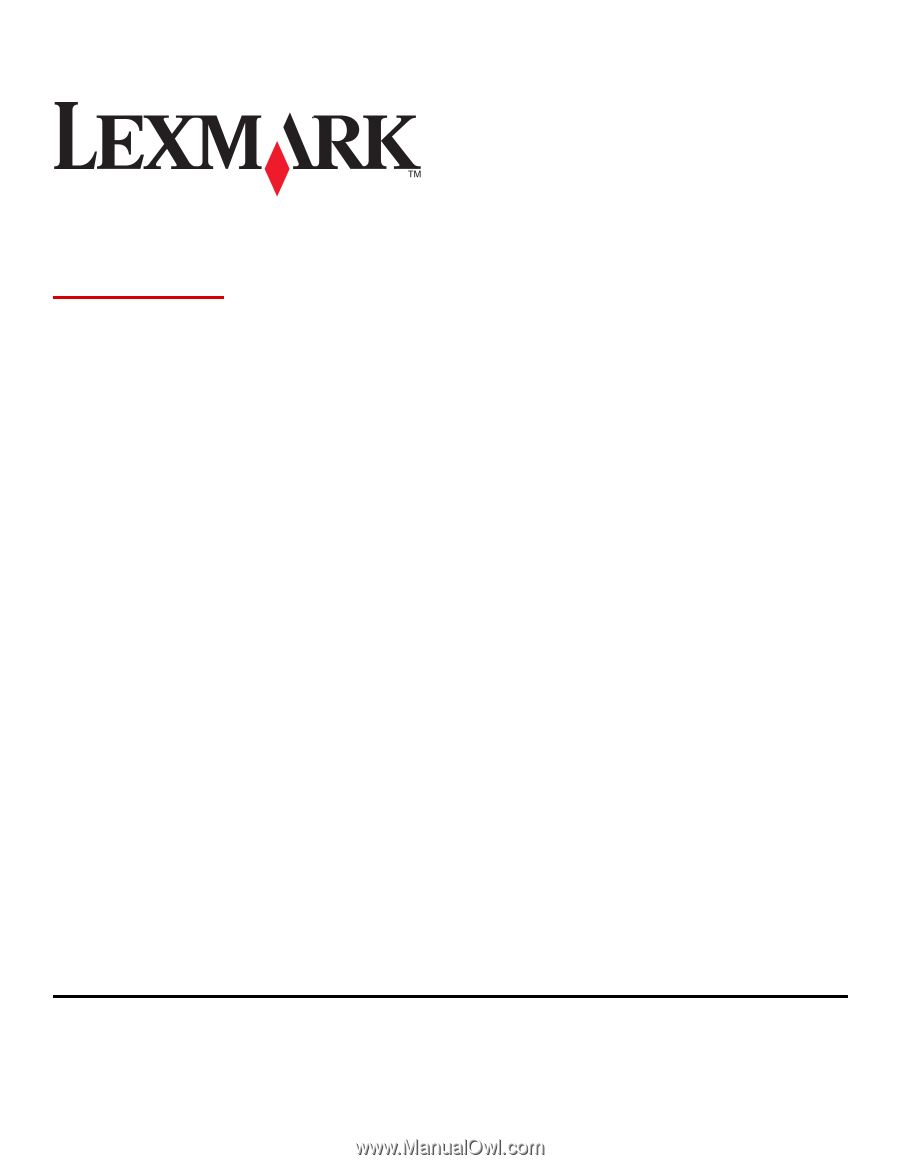
My MFP
Administrator's Guide
February 2011
www.lexmark.com
Lexmark and Lexmark with diamond design are trademarks of Lexmark International, Inc., registered in the United States and/or other countries.
All other trademarks are the property of their respective owners.
© 2011 Lexmark International, Inc.
All rights reserved.
740 West New Circle Road
Lexington, Kentucky 40550