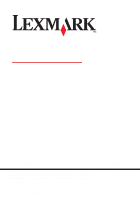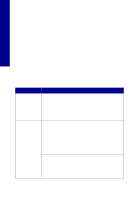Lexmark Z816 Setup Solutions Booklet
Lexmark Z816 Manual
 |
View all Lexmark Z816 manuals
Add to My Manuals
Save this manual to your list of manuals |
Lexmark Z816 manual content summary:
- Lexmark Z816 | Setup Solutions Booklet - Page 1
™ Setup Solutions April 2004 www.lexmark.com Lexmark and Lexmark with diamond design are trademarks of Lexmark International, Inc., registered in the United States and/or other countries. Color Jetprinter is a trademark of Lexmark International, Inc. © 2004 Lexmark International, Inc. All rights - Lexmark Z816 | Setup Solutions Booklet - Page 2
programs, or services, except those expressly designated by the manufacturer, are the user's responsibility. Lexmark and Lexmark with diamond design are trademarks of Lexmark . © 2004 Lexmark International, Inc. All rights reserved. UNITED STATES GOVERNMENT RIGHTS This software and any accompanying - Lexmark Z816 | Setup Solutions Booklet - Page 3
Contents English 5 English 11 English 17 English 23 English 29 English 35 English 41 English 47 English 53 English 59 English 65 English 71 English 77 3 - Lexmark Z816 | Setup Solutions Booklet - Page 4
English 83 English 89 English 95 English 101 English 107 English 113 English 119 English 125 4 - Lexmark Z816 | Setup Solutions Booklet - Page 5
or may not be included. 6 1 2 5 4 3 1 Power supply cord 2 USB cable 3 Software CD 4 Color print cartridge 5 Black or photo print cartridge 6 Setup sheet Note: If your printer comes with a photo print cartridge, remove it from the print cartridge storage unit before installing it. Keep unused - Lexmark Z816 | Setup Solutions Booklet - Page 6
storm. Setup troubleshooting Should your printer have a problem, this section helps you find the solution. Symptom: Solution: The Power light does not come on when the Power button is pressed • Make sure the power cord is pushed all the way into the printer. • Disconnect the power cord from the - Lexmark Z816 | Setup Solutions Booklet - Page 7
when you try to use your printer Check to see if the software was installed correctly: For Windows From your desktop, click Start Æ Programs or All Programs. If Lexmark 810 Series does not appear in your list of programs, see "Removing and reinstalling the software" on page 9. For Mac OS X Is there - Lexmark Z816 | Setup Solutions Booklet - Page 8
on, see "The Power light does not come on when the Power button is pressed" symptom. Check to see if the printer is set as the default printer. For Windows 1 Click Start Æ Settings Æ Printers (Windows 98, Me, 2000). Click Start Æ Control Panel Æ Printers and Faxes (Windows XP). 2 Unless there is - Lexmark Z816 | Setup Solutions Booklet - Page 9
98, Me, 2000). Windows XP users, click Start Æ My Computer. b Double-click the CD-ROM drive icon. If necessary, double-click Setup. c When the printer software installation screen appears, click Install or Install Now. d Follow the instructions on your screen to complete the installation. For Mac OS - Lexmark Z816 | Setup Solutions Booklet - Page 10
the software installation, reinsert the printer software CD and click the View User's Guide icon. For Mac OS X: 1 From your desktop, click the 810 Series folder. 2 Double-click Lexmark 810 Series Utility. 3 Click the Help button. • Refer to the Lexmark Solution Center software: For Windows: 1 Click
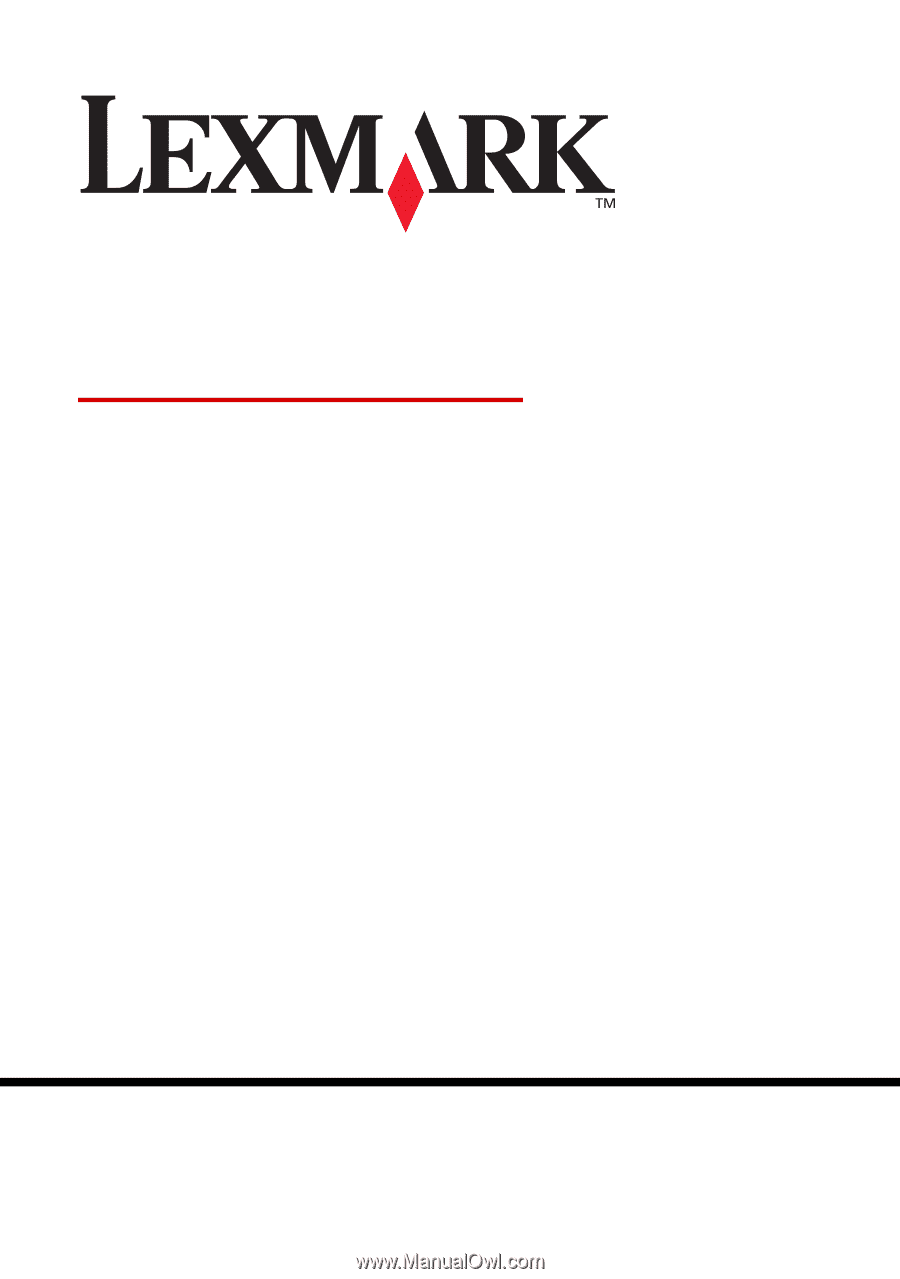
www.lexmark.com
April 2004
Lexmark and Lexmark with diamond design are trademarks of Lexmark
International, Inc., registered in the United States and/or other countries.
Color Jetprinter is a trademark of Lexmark International, Inc.
© 2004 Lexmark International, Inc. All rights reserved.
740 West New Circle Road
Lexington, Kentucky 40550
P/N 21G0046
E.C. 21G005
810 Series
Color Jetprinter™
Setup Solutions