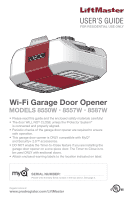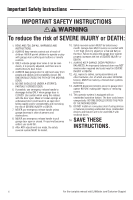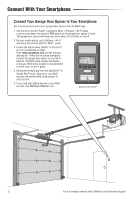LiftMaster 8557W 8550W Users Guide Manual
LiftMaster 8557W Manual
 |
View all LiftMaster 8557W manuals
Add to My Manuals
Save this manual to your list of manuals |
LiftMaster 8557W manual content summary:
- LiftMaster 8557W | 8550W Users Guide Manual - Page 1
USE ONLY Wi-Fi Garage Door Opener MODELS 8550W • 8557W • 8587W • Please read this guide and the enclosed safety materials carefully! • The door WILL NOT CLOSE unless the Protector System® is connected and properly aligned. • Periodic checks of the garage door opener are required to ensure - LiftMaster 8557W | 8550W Users Guide Manual - Page 2
13 Maintenance 14 Troubleshooting 14 Repair Parts 15 Warranty 16 Safety Symbol and Signal Word Review This garage door opener has been designed and tested to offer safe service provided it is installed, operated, maintained and tested in strict accordance with the instructions and warnings - LiftMaster 8557W | 8550W Users Guide Manual - Page 3
connect garage door opener to power source until instructed to do so. 8. NEVER wear watches, rings or loose clothing while installing or servicing opener. They could be caught in garage door or opener mechanisms. 9. Install wall-mounted garage door control: • within sight of the garage door. • out - LiftMaster 8557W | 8550W Users Guide Manual - Page 4
CROSS THE PATH OF THE MOVING DOOR. 15. DO NOT install on a one-piece door if using devices or features providing unattended close. Unattended devices and features are to be used ONLY with sectional doors. 16. SAVE THESE INSTRUCTIONS. 4 For the complete manual visit LiftMaster.com/Customer-Support - LiftMaster 8557W | 8550W Users Guide Manual - Page 5
connected to your Wi-Fi network. Hold your mobile device in the place where your garage door opener will be installed and check the Wi-Fi signal strength. Check Signal Strength. If you see: Wi-Fi signal is strong. The garage door opener will connect to your Wi-Fi network. Wi-Fi signal is weak. The - LiftMaster 8557W | 8550W Users Guide Manual - Page 6
release the yellow LEARN button on the garage door opener 3 times. The garage door opener will beep once and a blue LED provided on front cover of user's guide. 4. Download the MyQ app from the LiftMaster.com Smart Control Panel® 6 For the complete manual visit LiftMaster.com/Customer-Support - LiftMaster 8557W | 8550W Users Guide Manual - Page 7
from the Garage Door Opener Press and hold the black adjustment button until 3 beeps are heard (approximately 6 seconds). Erase a MyQ® Account Black Adjustment Button Go to myLiftMaster.com to delete your MyQ account. Wireless Keyless Entry Refer to the instructions which were provided - LiftMaster 8557W | 8550W Users Guide Manual - Page 8
handle down and back. The door can then be raised and lowered manually as often as necessary. 2. To disengage the lockout feature, pull the handle straight down. The trolley will reconnect on the next time the opener is activated. 8 For the complete manual visit LiftMaster.com/Customer-Support - LiftMaster 8557W | 8550W Users Guide Manual - Page 9
, Program, Temperature, Language, Light Settings, Contrast Adjust, Maintenance Alert System, and Wi-Fi Setup*. Motion Sensor Light Button *The garage door opener must run through a complete cycle before it will activate Wi-Fi programming. For help related to Wi-Fi, visit WiFiHelp.LiftMaster.com. 9 - LiftMaster 8557W | 8550W Users Guide Manual - Page 10
power is NOT connected to the garage door opener BEFORE installing the safety reversing sensor. To prevent SERIOUS INJURY or DEATH from closing garage door: • Correctly connect and align Reversing Sensor 6" (15 cm) max. above floor 10 For the complete manual visit LiftMaster.com/Customer-Support - LiftMaster 8557W | 8550W Users Guide Manual - Page 11
Adjustment Introduction Without a properly installed safety reversal system, persons (particularly small children) could be SERIOUSLY INJURED or KILLED by a closing garage door. • Incorrect adjustment of garage door travel limits will interfere with proper operation of safety reversal system. • - LiftMaster 8557W | 8550W Users Guide Manual - Page 12
, cycle the door through a complete up and down cycle using the remote control or the UP and DOWN buttons. Programming is complete. If you are unable to operate the door up and down, repeat the steps for Program the Travel. 12 For the complete manual visit LiftMaster.com/Customer-Support - LiftMaster 8557W | 8550W Users Guide Manual - Page 13
floor. Without a properly installed safety reversing sensor, persons (particularly small children) could be SERIOUSLY INJURED or KILLED by a closing garage door. 3.1 Open the door. Place the garage door opener carton in the path of the door. 2.1 With the door fully open, place a 1-1/2 inch (3.8 cm - LiftMaster 8557W | 8550W Users Guide Manual - Page 14
troubleshooting tips, for additional help and support videos visit LiftMaster.com/Customer-Support or contact your installing dealer. For help related to Wi-Fi, visit WiFiHelp.LiftMaster.com. My garage door opener THERE ARE NO USER SERVICEABLE PARTS. This device complies with Part 15 of the FCC - LiftMaster 8557W | 8550W Users Guide Manual - Page 15
Repair Parts For additional parts not shown, visit LiftMaster.com/Customer-Support to download or print the full owner's manual. Light Lens - 41A7562 OR Travel Module Model 8550W - 041A7114-7 Motor w/Travel Module Model 8550W - 041D1739-1 Receiver Logic Board Model 8550W - 050DCTWF Model 8587W & - LiftMaster 8557W | 8550W Users Guide Manual - Page 16
TRANSMITTERS AND LIGHT BULBS), OR UNITS INSTALLED FOR NONRESIDENTIAL USE. THIS LIMITED WARRANTY DOES NOT COVER ANY PROBLEMS WITH, OR RELATING TO, THE GARAGE DOOR OR GARAGE DOOR HARDWARE, INCLUDING BUT NOT LIMITED TO THE DOOR SPRINGS, DOOR ROLLERS, DOOR ALIGNMENT OR HINGES. THIS LIMITED WARRANTY - LiftMaster 8557W | 8550W Users Guide Manual - Page 17
utilisateur POUR RÉSIDENCES SEULEMENT Ouvre-porte de garage Wi-Fi MODÈLES 8550W • 8557W • 8587W • Veuillez lire attentivement ce guide de même que la documentation de sécurité incluse! • La porte NE SE FERMERA . Voir page 18. Enregistrez votre produit en ligne à : www.prodregister.com/LiftMaster - LiftMaster 8557W | 8550W Users Guide Manual - Page 18
-porte de garage a été conçu et mis à l'essai dans le but d'offrir un service sûr à condition qu'il soit installé, utilisé, entretenu et mis à l'essai en stricte conformité avec les instructions et les articulées. Numéro de série 2 Pour le manuel complet, visitez LiftMaster.com/Customer-Support - LiftMaster 8557W | 8550W Users Guide Manual - Page 19
AVERTISSEMENT Pour réduire le risque de BLESSURES GRAVES, voire MORTELLES : 1. LIRE ET SUIVRE TOUS LES AVERTISSEMENTS ET INSTRUCTIONS. 2. Poser l'ouvre-porte de garage UNIQUEMENT sur une porte de garage bien équilibrée et lubrifiée. Une porte mal équilibrée peut ne PAS inverser sa course en cas de - LiftMaster 8557W | 8550W Users Guide Manual - Page 20
LA PORTE EN MOUVEMENT. 15. N'activez PAS la minuterie de fermeture si vous utilisez une porte de garage monobloc ou battante. Elle doit être activée UNIQUEMENT lorsqu'on utilise une porte articulée. 16. CONSERVER CES INSTRUCTIONS. 4 Pour le manuel complet, visitez LiftMaster.com/Customer-Support - LiftMaster 8557W | 8550W Users Guide Manual - Page 21
mobile est connecté au réseau de votre domicile. Se tenir à l'endroit où l'ouvre-porte de garage sera installé. Vérifier la puissance du signal Wi-Fi sur votre appareil mobile. Vérifiez la puissance du un prolongateur de portée Wi-Fi Visiter WiFiHelp.LiftMaster.com pour plus de détails Voir page 6. 5 - LiftMaster 8557W | 8550W Users Guide Manual - Page 22
d'apprentissage jaune de l'ouvre-porte de garage. L'ouvre-porte de garage émettra un seul bip et un té dans la section fournie sur la couverture avant du guide de l'utilisateur. 4. Téléchargez l'application MyQ à LiftMaster.com. 6 Pour le manuel complet, visitez LiftMaster.com/Customer-Support - LiftMaster 8557W | 8550W Users Guide Manual - Page 23
relâcher le bouton d'apprentissage de l'ouvre-porte de garage. 2. Appuyez le bouton de la télécommande. OU bouton « Learn » de l'ouvre-porte de garage et le maintenir enfoncé jusqu'à ce que le Effacer le réseau Wi-Fi de l'ouvre-porte de garage Appuyez et maintenez le bouton de réglage noir jusqu'à - LiftMaster 8557W | 8550W Users Guide Manual - Page 24
utilisez la poignée de déclenchement d'urgence pour dégager le chariot UNIQUEMENT lorsque la porte de garage est FERMÉE. Des ressorts faibles ou brisés ou une porte déséquilibrée peuvent provoquer la chute ou fermeture de la porte. 8 Pour le manuel complet, visitez LiftMaster.com/Customer-Support - LiftMaster 8557W | 8550W Users Guide Manual - Page 25
garage lors d'une panne de courant. Lorsque l'ouvre-porte de garage est alimenté par la pile de secours, l'ouvre-porte de garage ouvre-porte de garage pendant une ou , débranchez la pile si l'ouvre-porte de garage doit rester débranché pendant une longue période *L'ouvre-porte de garage doit exécuter - LiftMaster 8557W | 8550W Users Guide Manual - Page 26
quand la porte se ferme, celle-ci va revenir en arrière et les lumières de l'ouvre-porte de garage vont clignoter dix fois. Si la porte est déjà ouverte, elle ne se fermera pas. On peut aligner les po (15 cm) max au-dessus du sol 10 Pour le manuel complet, visitez LiftMaster.com/Customer-Support - LiftMaster 8557W | 8550W Users Guide Manual - Page 27
Sans un système d'inversion de sécurité bien installé, des personnes (plus particulièrement les petits enfants) pourraient être GRIÈVEMENT BLESSÉES ou TUÉES par une porte de garage qui se referme. • Un réglage erroné des courses de la porte de garage gênera un fonctionnement approprié du système - LiftMaster 8557W | 8550W Users Guide Manual - Page 28
système d'inversion de sécurité bien installé, des personnes (plus particulièrement les petits enfants) pourraient être GRIÈVEMENT BLESSÉES ou TUÉES par une porte de garage qui se referme : • Un réglage programmation de la course. 12 Pour le manuel complet, visitez LiftMaster.com/Customer-Support - LiftMaster 8557W | 8550W Users Guide Manual - Page 29
posé à plat) sur le sol. AVERTISSEMENT Sans un système d'inversion de sécurité bien installé, des personnes (plus particulièrement les petits enfants) pourraient être GRIÈVEMENT BLESSÉES ou TUÉES par une porte de garage qui se referme. 3.1 Ouvrir la porte. Mettre la boîte en carton de l'ouvre-porte - LiftMaster 8557W | 8550W Users Guide Manual - Page 30
pas nécessaire de lubrifier davantage l'ouvre-porte de garage. Ne pas graisser les guides de la porte. • (S'il y a lieu) Mettre la pile support vidéos visite LiftMaster.com/Customer-Support ou contacter votre marchand installation. Pour une assistance concernant le WiFi, visiter WiFiHelp.LiftMaster - LiftMaster 8557W | 8550W Users Guide Manual - Page 31
des pièces supplémentaires non illustrés, visitez LiftMaster.com/Customer-Support pour télécharger ou imprimer le manuel de l'utilisateur 050DCTWF Modéle 8587W et 8557W - 050ACTWF Lentille - 41A7562 Moteur avec module de voyage Modéle 8587W et 8557W - 041A7667 Module de voyage Modéle 8587W et 8557W - LiftMaster 8557W | 8550W Users Guide Manual - Page 32
instructions relatives à l'installation, au fonctionnement, à l'entretien et aux tests. Tout défaut de se conformer strictement à ces instructions réside l'Acheteur. * S'il y a lieu. LiftMaster 845 Larch Avenue Elmhurst, Illinois 60126-1196 LiftMaster.com myLiftMaster.com 114A4761D Wi-Fi ® est une
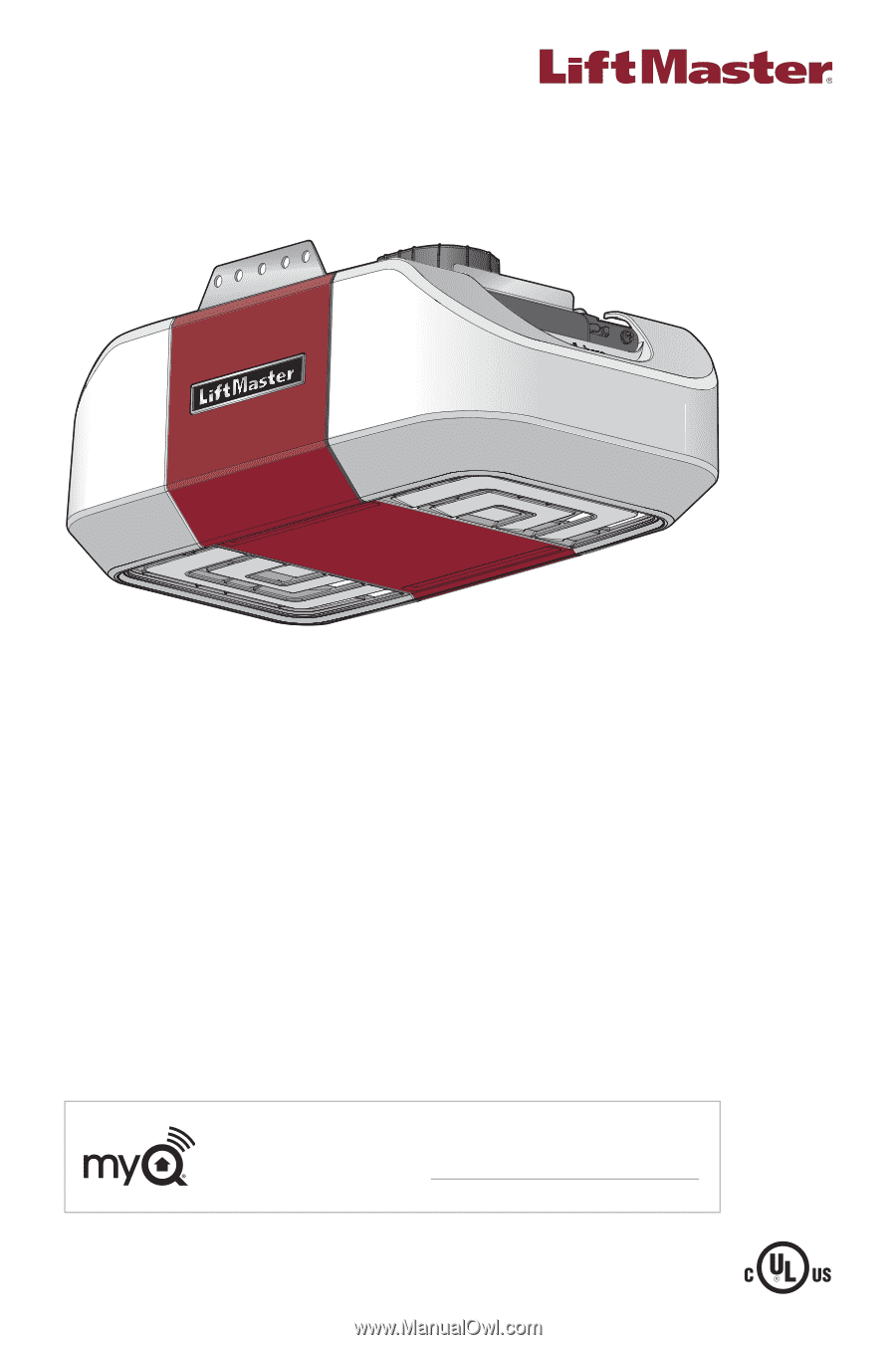
Please write the MyQ Serial number in the box above. See page 2.
Register online at:
Wi-Fi Garage Door Opener
USER’S GUIDE
•
Please read this guide and the enclosed safety materials carefully!
•
The door WILL NOT CLOSE unless the Protector System
®
is connected and properly aligned.
•
Periodic checks of the garage door opener are required to ensure
safe operation.
•
This garage door opener is ONLY compatible with MyQ
®
and Security+ 2.0™ accessories.
•
DO NOT enable the Timer-to-Close feature if you are installing the
garage door opener on a one-piece door. The Timer-to-Close is to
be used ONLY with sectional doors.
•
Attach enclosed warning labels to the location indicated on label.
SERIAL NUMBER:
www.prodregister.com/LiftMaster
FOR RESIDENTIAL USE ONLY
MODELS 8550W • 8557W • 8587W