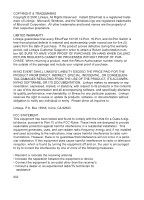Linksys DSSX24 User Guide
Linksys DSSX24 - Etherfast 16 Port 10/100 AutoSensing Switch Manual
 |
UPC - 745883548743
View all Linksys DSSX24 manuals
Add to My Manuals
Save this manual to your list of manuals |
Linksys DSSX24 manual content summary:
- Linksys DSSX24 | User Guide - Page 1
Instant EtherFast® Series EtherFast 10/100 Dual-Speed Switches Use this guide to install these Linksys products: EtherFast 10/100 12-Port Switch (DSSX12) EtherFast 10/100 16-Port Switch (DSSX16) EtherFast 10/100 24-Port Switch (DSSX24) User Guide - Linksys DSSX24 | User Guide - Page 2
purchase. If the product proves defective during this warranty period, call Linksys Customer Support in order to obtain a Return Authorization number. BE SURE TO HAVE and, if not installed and used according to the instructions, may cause harmful interference to radio communications. However, there - Linksys DSSX24 | User Guide - Page 3
LED Displays 10 Expanding Your Switch 11 Installing Expansion Modules 12 Fiber Module Specifications and Distance Rules 13 Specifications 14 Twisted Pair Wiring 15 Customer Support 16 - Linksys DSSX24 | User Guide - Page 4
traffic congestion and improving overall efficiency for your entire network. Whether you're planning on moving to a Fast Ethernet network now or later, every Linksys EtherFast 10/100 Dual-Speed Switch is ready to go to work for you immediately. Use its switching power on your 10BaseT network to - Linksys DSSX24 | User Guide - Page 5
Fast Ethernet implementations, 100BaseTX is by far the most popular. Operating on two pairs of Category 5 unshielded twisted-pair (UTP) cabling, 100BaseTX supports high speed signaling and is relatively inexpensive. Because it uses four wires for data transmission and the same packet format, packet - Linksys DSSX24 | User Guide - Page 6
Switched Ethernet, by contrast, is closer to the notion of individual telephone lines: a switching hub examines the incoming MAC addresses of network packets and forwards them directly to their destinations without repetition, reducing bandwidth waste and resulting in more predictable network - Linksys DSSX24 | User Guide - Page 7
network, you might connect users to one of the switch's 10/100 ports and the file server to the other, allowing the server to service more users faster because it enjoys its own switched pipeline into the network. · Mixing 10BaseT with 100BaseTX 10BaseT and 100BaseTX hardware not readily compatible - Linksys DSSX24 | User Guide - Page 8
Planning Your Network The rules that govern how switches are distributed in Fast Ethernet are slightly different from 10BaseT networking rules. Cabling specifications, distance limits, and other topology rules must be followed in order to avoid network collisions and data loss. Here are the most - Linksys DSSX24 | User Guide - Page 9
10Mbps segment). Notice that the servers are both connected directly to the switch. This improves server access times for all users. File Server Web Server DSSX12 10Mbps Segment 100Mbps Segment 7 - Linksys DSSX24 | User Guide - Page 10
items listed below. If any items are missing or damaged, contact your Linksys dealer for replacement part(s). · EtherFast 10/100 Dual-Speed, Autosensing 12, 24-Port Switch · Rack Mounting Hardware · AC Power Cord · User Guide and Registration Card Rack Mounting Your Switch Every 12-Port, 16-Port and - Linksys DSSX24 | User Guide - Page 11
Each switch can be connected to workstations, PCs, file servers, hubs, repeaters, bridges, or other switches. Each cable connected to the switch must be a Category 5 UTP network cable with RJ-45 tips, and should not exceed 100 meters (328 feet), in length. Ready-to use network cables of various - Linksys DSSX24 | User Guide - Page 12
Appendix LED Displays Power Link/Activity (LK/ACT) Full Duplex/Collision (FDX/COL) 100/10 ON when unit is powered on ON when a link has been established, flickering when activity on the port is detected ON when port is operating at full duplex, changing color or flickering when collision is - Linksys DSSX24 | User Guide - Page 13
your EtherFast 10/100 Dual-Speed Switch to other switches, hubs, routers, or high-speed network backbones using fiber optic cabling. The 100BaseFX DSSXFXST (ST-Type) and DSSXFXSC (SC-Type) are available through your Linksys dealer. If you are installing a Fiber Optic Distance Extender module of any - Linksys DSSX24 | User Guide - Page 14
Installing the Fiber Expansion Modules To install an expansion module on the back of the EtherFast 10/100 DualSpeed Switches, follow these instructions: 1. Power off your Switch and remove the AC power cord before beginning. If the switch is installed in a rack, it is recommended to remove the - Linksys DSSX24 | User Guide - Page 15
Fiber Optic Modules There are different 100BaseTX fiber add on modules available switches: Modules with ST or SC-Type Fiber Optic Distance Extender Ports (can used on the back of all the switches): DSSXFXST DSSXFXSC ST-Type Single-Port Fiber Module SC-Type Single-Port Fiber Module The following - Linksys DSSX24 | User Guide - Page 16
or 100Mbps (Half Duplex) 20Mbps or 200Mbps (Full Duplex) Half or Full Duplex, per port Unicast Entries: 16,384 Addresses Multicast Broadcast Addresses: Unlimited Addresses 1536 Bytes 64K Per Port 10BaseT/100BaseTX Category 5 UTP or Better Power, Full Duplex/Collision per port, Link/Activity per - Linksys DSSX24 | User Guide - Page 17
Twisted-Pair Wiring There are different grades, or categories, of twisted-pair cabling. Category 5 is the most reliable and widely compatible, and is required for Fast Ethernet networks. You can buy Category 5 cabling that is pre-crimped, or you can crimp your own. Category 5 cables can be purchased - Linksys DSSX24 | User Guide - Page 18
For help with the installation or operation of your EtherFast 10/100 12Port, 16-Port or 24-Port Dual-Speed Switch, contact Linksys Customer Support at one of the phone numbers or Internet addresses below. Customer Support Fax Email Website FTP Site (800) 326-7114 (949) 261-1288 (949) 261-8868 - Linksys DSSX24 | User Guide - Page 19
Notes - Linksys DSSX24 | User Guide - Page 20
http://www.linksys.com Copyright 2000 Linksys, All Rights Reserved. Printed in the U.S.A.

Instant EtherFast
®
Series
EtherFast 10/100
Dual-Speed Switches
Use this guide to install these Linksys products:
EtherFast 10/100 12-Port Switch (DSSX12)
EtherFast 10/100 16-Port Switch (DSSX16)
EtherFast 10/100 24-Port Switch (DSSX24)
User Guide