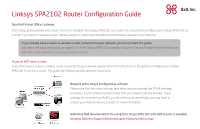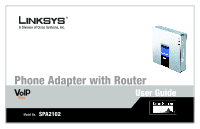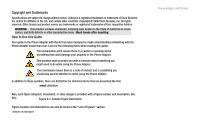Linksys SPA2102-AN Configuration Guide
Linksys SPA2102-AN - Single Port Router Manual
 |
UPC - 745883579273
View all Linksys SPA2102-AN manuals
Add to My Manuals
Save this manual to your list of manuals |
Linksys SPA2102-AN manual content summary:
- Linksys SPA2102-AN | Configuration Guide - Page 1
the Linksys SPA2102 Installation Guide for Fax and Analog Phone Extensions at http://sims.8x8.com/GetDocument.aspx?docid=710514 If you do NOT have a router If you don't have a router or wireless router connected to your network, please follow the instructions in this guide to configure your Linksys - Linksys SPA2102-AN | Configuration Guide - Page 2
Phone Adapter with Router User Guide Voice Model No. SPA2102 - Linksys SPA2102-AN | Configuration Guide - Page 3
Linksys is a registered trademark or trademark of Cisco Systems, Inc. and/or its affiliates in the U.S. and certain other countries. Copyright © 2006 Cisco Use this Guide Your guide to the Phone Adapter with Router has been designed to make understanding networking with the Phone Adapter easier than - Linksys SPA2102-AN | Configuration Guide - Page 4
Using the Interactive Voice Response Menu Entering a Password Configuring the Settings for Your Internet Phone Service Chapter 6: Using the Web-based Utility Overview How to Access the Web-based Utility The Router Tab The Voice Tab Phone Adapter with Router 1 1 2 5 5 5 7 7 8 9 9 9 11 13 15 15 15 16 - Linksys SPA2102-AN | Configuration Guide - Page 5
Adapter with Router Appendix A: Troubleshooting 45 Common Problems and Solutions 45 Frequently Asked Questions 56 Appendix B: Finding the MAC Address and IP Address for Your Ethernet Adapter 61 Windows 98 or Me Instructions 61 Windows 2000 or XP Instructions 62 For the Phone Adapter - Linksys SPA2102-AN | Configuration Guide - Page 6
IP Settings Figure 6-5: PPPoE Settings Figure 6-6: Router - LAN Setup Screen Figure 6-7: Router - Application Screen Figure 6-8: Voice - Info Screen Figure 6-9: Line 1 Status Figure 6-10: Voice - System Screen Phone Adapter with Router 7 8 9 10 10 10 11 11 11 12 12 13 24 25 27 27 27 30 32 34 35 38 - Linksys SPA2102-AN | Configuration Guide - Page 7
Phone Adapter with Router Figure 6-11: Voice - User 1 Screen 39 Figure 6-12: Speed Dial and Supplementary Service Settings 41 Figure 6-13: Distinctive Ring and Ring Settings 42 Figure B-1: IP Configuration Screen 61 Figure B-2: MAC/Adapter Address 61 Figure B-3: MAC/Physical Address 62 - Linksys SPA2102-AN | Configuration Guide - Page 8
Router. This Phone Adapter will allow your computers to share a high-speed Internet connection as well as resources, including files and printers. And after you have set up your Internet phone service, also known as Voice over Internet Protocol (VoIP), you will be able to make phone or fax calls - Linksys SPA2102-AN | Configuration Guide - Page 9
and set up the Phone Adapter. To guide you through the process, use the instructions in the Quick Installation or this User Guide to help you. These instructions should be all you need to get the most out of the Phone Adapter with Router. What's in this Guide? This guide covers the basic steps - Linksys SPA2102-AN | Configuration Guide - Page 10
• Appendix A: Troubleshooting This appendix describes some possible problems and solutions, as well as frequently asked questions, regarding installation and use of the Phone Adapter. • Appendix B: Finding the MAC Address and IP Address for Your Ethernet Adapter This appendix instructs you on how to - Linksys SPA2102-AN | Configuration Guide - Page 11
Phone Adapter with Router 4 Chapter 1: Introduction What's in this Guide? - Linksys SPA2102-AN | Configuration Guide - Page 12
Ethernet ports. The Phone Adapter inspects Internet port services like the web server, ftp server, or other Internet applications, and, if allowed, it will forward the packet to the appropriate PC on the LAN side. nat (network address translation): NAT technology translates IP addresses of a local - Linksys SPA2102-AN | Configuration Guide - Page 13
, such as the Phone Adapter. By default, the Phone Adapter's Internet Connection Type is DHCP (obtain an IP address automatically). The PC or network device obtaining an IP address is called the DHCP client. DHCP frees you from having to assign IP addresses manually every time a new user is added to - Linksys SPA2102-AN | Configuration Guide - Page 14
Phone Adapter with Router Chapter 3: Getting to Know the Phone Adapter The Back Panel The Phone Adapter's ports are located on the back panel. PHONE 1/2 ETHERNET INTERNET Power Figure 3-1: Back Panel Use this port to connect an analog phone (or fax machine) with an RJ-11 telephone cable. The - Linksys SPA2102-AN | Configuration Guide - Page 15
when the Phone Adapter is booting up or upgrading its firmware. Green. The INTERNET LED lights up when there is an active connection through the port. If the LED is flashing, then there is traffic moving through that port. Green. The PHONE LED is solidly lit when a telephone or fax machine has - Linksys SPA2102-AN | Configuration Guide - Page 16
Phone Adapter with Router Before You Begin Make sure you have the following: • An active Internet connection • An active Internet phone service account and its settings • cable/DSL modem • One computer for configuration of the Phone Adapter • Analog telephone or fax machine with an RJ-11 phone - Linksys SPA2102-AN | Configuration Guide - Page 17
into an electrical outlet. The power LED on the front panel will light up as soon as the Phone Adapter powers on. 8. Power on your PC. NOTE: Make sure your PC's Ethernet adapter is set to obtain an IP address automatically. For more information, refer to Windows Help. Proceed to the next section - Linksys SPA2102-AN | Configuration Guide - Page 18
Router 1. Launch the web browser on the PC. 2. Enter 192.168.0.1/advanced in the Address field (192.168.0.1 is the default local IP address of the Phone Adapter). Then press the Enter key. 3. If your Internet Telephony Service Provider (ITSP) did not supply a password, you will not see a login - Linksys SPA2102-AN | Configuration Guide - Page 19
area network. b. Enter the user name in the PPPoE Login Name field, and enter the password in the PPPoE Login Password field. c. Click the Submit All Changes button. 6. If the Phone Adapter is pre-configured by your ITSP, then you do not need to change any of the default voice settings. Refer to - Linksys SPA2102-AN | Configuration Guide - Page 20
Placing the Phone Adapter Phone Adapter with Router There are two ways to place the Phone Adapter. The first way is to place the Phone Adapter horizontally on a surface. The second way is to mount the Phone Adapter on a wall. The wall-mount option is explained in further detail below. Wall-Mount - Linksys SPA2102-AN | Configuration Guide - Page 21
Phone Adapter with Router 14 Chapter 4: Getting Started Placing the Phone Adapter - Linksys SPA2102-AN | Configuration Guide - Page 22
to one of the Phone Adapter's PHONE ports. (You can only access the Interactive Voice Response Menu through an analog telephone, not any of the Internet phones.) 2. Press **** (in other words, press the star key four times). 3. Wait until you hear "Linksys configuration menu. Please enter the - Linksys SPA2102-AN | Configuration Guide - Page 23
Phone Adapter with Router Using the Interactive Voice Response Menu While entering a value, such as an IP address, you may exit without entering any changes. Press the * (star) key twice within half a second. Otherwise, the * will be treated as a decimal point or dot. - Linksys SPA2102-AN | Configuration Guide - Page 24
press any other keys until you hear, "Linksys configuration menu. Please enter the option followed by the # (pound) key or hang up to exit." Hear the Internet connection type of the Phone Adapter. Hear the IP address assigned to the Phone Adapter's Internet (external) interface. Hear the network or - Linksys SPA2102-AN | Configuration Guide - Page 25
use PPPoE. Enter the IP address using numbers on the telephone keypad. Use the * (star) key when entering a decimal point. Description Hear the version number of the firmware currently running on the Phone Adapter. Hear the IP address of the primary DNS (Domain Name Service) server. Hear the port - Linksys SPA2102-AN | Configuration Guide - Page 26
Option," if you try to set the gateway IP address. First, set the Internet Connection Type to static IP address; otherwise, you will hear, "Invalid Option," if you try to set the IP address of the primary DNS server. Phone Adapter with Router Chapter 5: Using the Interactive Voice Response Menu - Linksys SPA2102-AN | Configuration Guide - Page 27
a router, use the bridge/switch mode. Use this setting to enable or disable WAN access to the Web-based Utility. (This Utility lets you configure the Phone Adapter.) After you hear, "Option successful," hang up the phone. The Phone Adapter will automatically reboot. If necessary, enter the password - Linksys SPA2102-AN | Configuration Guide - Page 28
user-configurable settings will be reset to their factory default settings. Entering a Password You may be prompted to enter a password when you want to reset the Phone Adapter to its factory default settings. To enter the password, use the phone's keypad, and follow the appropriate instructions - Linksys SPA2102-AN | Configuration Guide - Page 29
that you have finished entering the password. To cancel your entry and return to the main menu, press * (star). Configuring the Settings for Your Internet Phone Service If you want to change the settings for your Internet phone service, refer to the instructions provided by your ITSP and "Chapter - Linksys SPA2102-AN | Configuration Guide - Page 30
settings. • LAN Setup. Use this screen to configure the local IP address, DHCP server, and DHCP lease settings. • Application. On this screen, configure port forwarding, DMZ, multicast, and reserved ports range settings. Chapter 6: Using the Web-based Utility Overview Phone Adapter with Router 23 - Linksys SPA2102-AN | Configuration Guide - Page 31
Phone Adapter, then enter in the Address field. Press the Enter key. If your Internet Telephony Service Provider (ITSP) did not supply a password, you will not see a login screen. If your ITSP supplied a password, then you will see a login screen. In the User Name - Linksys SPA2102-AN | Configuration Guide - Page 32
version number of the Phone Adapter hardware. MAC Address. Shown here is the MAC address of the Phone Adapter. Client Certificate. Shown here is the status of the client certificate. It authenticates the Phone Adapter for use in the ITSP's network. Figure 6-2: Router - Status Screen System Status - Linksys SPA2102-AN | Configuration Guide - Page 33
here is the IP address of the Phone Adapter. Primary DNS. Displayed here is the IP address of the primary DNS server. Secondary DNS. Displayed here is the IP address of the secondary DNS server. LAN IP Address. Displayed here is the local IP address of the Phone Adapter. Broadcast Pkts Sent - Linksys SPA2102-AN | Configuration Guide - Page 34
will try the second Internet connection type. Static IP Settings If you selected Static IP, complete the Static IP Settings section. Figure 6-3: Router - WAN Setup Screen Static IP. Enter the static or fixed IP address of the Phone Adapter (this should be provided by your ISP). NetMask. Enter - Linksys SPA2102-AN | Configuration Guide - Page 35
. Primary DNS. Enter the IP address of the primary DNS server. Secondary DNS (optional). Enter the IP address of the secondary DNS server. MAC Clone Settings Enable MAC Clone Service. Select whether you want to clone a MAC address onto the Phone Adapter, yes or no. The default is no. Cloned MAC - Linksys SPA2102-AN | Configuration Guide - Page 36
by the Phone Adapter. The default is 1. When you have finished making changes, click the Submit All Changes button to save the changes, or click the Undo All Changes button to undo your changes. NOTE: To test your settings, connect to the Internet now. Phone Adapter with Router Chapter 6: Using - Linksys SPA2102-AN | Configuration Guide - Page 37
Phone Adapter with Router The Router - LAN Setup Screen This screen lets you configure the local network, dynamic DHCP, and static DHCP lease settings. Networking Service. Select the service you want to use, NAT or Bridge. The default is NAT. LAN Network Settings LAN IP Address. Enter the local - Linksys SPA2102-AN | Configuration Guide - Page 38
the IP address you want to assign to the device, 192.168.0.x (x being a different number for each device you specify). When you have finished making changes, click the Submit All Changes button to save the changes, or click the Undo All Changes button to undo your changes. Phone Adapter with Router - Linksys SPA2102-AN | Configuration Guide - Page 39
default is TCP. Server IP Address. Enter the IP address of the server, 192.168.0.x (x being a different number for each server Figure 6-7: Router - Application Screen you specify). DMZ Settings Enable DMZ. DMZ hosting forwards all ports at the same time to one computer. This allows one local user - Linksys SPA2102-AN | Configuration Guide - Page 40
If multicasting is permitted, then the Phone Adapter will allow IP multicast packets to be forwarded to default is 256. When you have finished making changes, click the Submit All Changes button to save the changes, or click the Undo All Changes button to undo your changes. Phone Adapter with Router - Linksys SPA2102-AN | Configuration Guide - Page 41
Software Version. Shown here is the version number of the Phone Adapter software. Hardware Version. Shown here is the version number of the Phone Adapter hardware. MAC Address. Shown here is the MAC address of the Phone Adapter. Client Certificate. Shown here is the status of the client certificate - Linksys SPA2102-AN | Configuration Guide - Page 42
by the Phone Adapter. SIP Bytes Recv. Displayed here is the number of SIP bytes received by the Phone Adapter. External IP. Displayed here is the external IP address used for NAT mapping. Line 6: Using the Web-based Utility The Voice Tab Phone Adapter with Router Figure 6-9: Line 1 Status 35 - Linksys SPA2102-AN | Configuration Guide - Page 43
Phone Adapter with Router Call Back Active. This indicates whether a call back request is in progress. Last Called Number. Displayed here is the last number called. Last Caller Number. Displayed here is the number of the last caller. Mapped SIP Port. Shown here is the port number of the NAT mapped - Linksys SPA2102-AN | Configuration Guide - Page 44
Lost. Displayed here is the number of packets lost. Call 1/2 Packet Error. Displayed here is the number of invalid packets received. Call 1/2 Mapped RTP Port. Displayed here is the number of the NAT mapped RTP port. Phone Adapter with Router Chapter 6: Using the Web-based Utility 37 The Voice - Linksys SPA2102-AN | Configuration Guide - Page 45
Phone Adapter with Router The Voice - System Screen This screen lets you change the password for user access to the Web-based Utility. NOTE: If your ITSP supplied this password, you may not be able to change it. System Configuration Figure 6-10: Voice - System Screen User Password. Enter the - Linksys SPA2102-AN | Configuration Guide - Page 46
The Voice - User 1/2 Screen Use the appropriate screen to configure settings for each Internet phone line. Call Forward Settings Enter the call forwarding numbers you want to use. Cfwd All Dest. Enter the number for the Call Forward All Service feature (when you want to forward all calls). Cfwd Busy - Linksys SPA2102-AN | Configuration Guide - Page 47
Phone Adapter with Router Cfwd Sel3 Dest. Enter the forward number for the Call Forward Selective 3 feature. Cfwd Sel4 Caller. Enter the caller number pattern to trigger the Call Forward Selective 4 feature. Cfwd Sel4 Dest. Enter the forward number for the Call Forward Selective 4 feature. Cfwd Sel5 - Linksys SPA2102-AN | Configuration Guide - Page 48
Do Not Disturb (DND) feature, yes or no. The default is no. CID Setting. Select whether you want to enable caller ID generation, yes or no. The default is yes. Phone Adapter with Router Figure 6-12: Speed Dial and Supplementary Service Settings Chapter 6: Using the Web-based Utility 41 The Voice - Linksys SPA2102-AN | Configuration Guide - Page 49
Phone Adapter with Router CWCID Setting. Select whether you want to enable caller ID for call waiting, yes or no. The default is yes. Dist Ring Setting. Select whether you want to use the distinctive ring feature, yes or no. The default is yes. Message Waiting. Select whether you want to use the - Linksys SPA2102-AN | Configuration Guide - Page 50
a call on hold when the phone is on-hook. Call Back Ring. Select the ring pattern for call back notification. Cfwd Ring Splash Len. Enter the duration of the ring splash when a call is button to undo your change. Phone Adapter with Router Chapter 6: Using the Web-based Utility 43 The Voice Tab - Linksys SPA2102-AN | Configuration Guide - Page 51
Phone Adapter with Router 44 Chapter 6: Using the Web-based Utility The Voice Tab - Linksys SPA2102-AN | Configuration Guide - Page 52
of the Phone Adapter. Read the description below to solve your problems. If you can't find an answer here, check the website of your Internet Telephony Service Provider (ITSP) or the Linksys website at www.linksys.com. Common Problems and Solutions 1. I don't hear a dial tone, and the PHONE LED is - Linksys SPA2102-AN | Configuration Guide - Page 53
or lower. Then click the OK button. 3. I need to set a static IP address on a PC. The Phone Adapter, by default, assigns an IP address range of 192.168.0.100 to 192.168.0.150 using the DHCP server on the Phone Adapter. To set a static IP address, you can only use the ranges 192.168.0.2 to 192.168 - Linksys SPA2102-AN | Configuration Guide - Page 54
the Subnet Mask, 255.255.255.0. F. Enter the Default Gateway, 192.168.0.1 (Phone Adapter's default IP address). G. Toward the bottom of the window, select Use the following DNS server addresses, and enter the Preferred DNS server and Alternative DNS server (provided by your ISP). Contact your ISP or - Linksys SPA2102-AN | Configuration Guide - Page 55
the Subnet Mask, 255.255.255.0. G. Enter the Default Gateway, 192.168.0.1 (Phone Adapter's default IP address). H. Toward the bottom of the window, select Use the following DNS server addresses, and enter the Preferred DNS server and Alternative DNS server (provided by your ISP). Contact your ISP or - Linksys SPA2102-AN | Configuration Guide - Page 56
OK button. C. In the command prompt, type ping 192.168.0.1 and press the Enter key. • If you get a reply, the computer is communicating with the Phone Adapter. Appendix A: Troubleshooting Common Problems and Solutions Phone Adapter with Router 49 - Linksys SPA2102-AN | Configuration Guide - Page 57
with your ISP, please see "Appendix B: Finding the MAC Address and IP Address for Your Ethernet Adapter." If you need to clone the MAC address of your Ethernet adapter onto the Phone Adapter, see the Router - WAN Setup - MAC Clone Settings section of "Chapter 6: Using the Web-based Utility" for - Linksys SPA2102-AN | Configuration Guide - Page 58
A. Access the Phone Adapter's Web-based Utility by going to http://192.168.0.1 or the IP address of the Phone Adapter. Go to the Router => Application tab. B. Select yes from the Enable drop-down menu. C. Enter any name you want to use for the service. Appendix A: Troubleshooting Common Problems and - Linksys SPA2102-AN | Configuration Guide - Page 59
the web server's Ethernet adapter IP address is 192.168.0.100, you would enter 100 in the field provided. Check "Appendix B: Finding the MAC Address and IP Address for Your Ethernet Adapter" for details on getting an IP address. G. Follow the instructions in steps B-F for the port services you want - Linksys SPA2102-AN | Configuration Guide - Page 60
to 27015 5631 to 5631 500 to 500 Protocol Both Both UDP UDP IP Address 192.168.0.100 192.168.0.105 192.168.0.102 192.168.0.100 When you have completed the configuration, click the Submit All Changes button. Appendix A: Troubleshooting Common Problems and Solutions Phone Adapter with Router 53 - Linksys SPA2102-AN | Configuration Guide - Page 61
on getting an IP address. Once completed with the configuration, click the Submit All Changes button. 10. I am a PPPoE user, and I need to remove the proxy settings or the dial-up pop-up window. If you have proxy settings, you need to disable these on your computer. Because the Phone Adapter is the - Linksys SPA2102-AN | Configuration Guide - Page 62
. If they do, ensure that your workstation's IP settings are correct (IP Address, Subnet Mask, Default Gateway, and DNS). Restart the computer that is having a problem. • If the PCs are configured correctly, but still not working, check the Phone Adapter. Ensure that it is connected and powered on - Linksys SPA2102-AN | Configuration Guide - Page 63
Furthermore, NAT allows the Phone Adapter to be used with low cost Internet accounts, such as DSL or cable modems, when only one TCP/IP address is provided by the ISP. The user may have many private addresses behind this single address provided by the ISP. 56 Appendix A: Troubleshooting Frequently - Linksys SPA2102-AN | Configuration Guide - Page 64
simultaneously with just one public IP address? It depends on which network game or what kind of game server you are using. For example, Unreal Tournament supports multi-login with one public IP. How do I get Half-Life: Team Fortress to work with the Phone Adapter? The default client port for Half - Linksys SPA2102-AN | Configuration Guide - Page 65
Phone Adapter with Router the same time, even if on the same LAN (not a problem with 1.0.1.3). As far as hosting games, the HL server does not need to be in the DMZ. Just forward port 27015 to the local IP address of the server computer. How can I block corrupted FTP downloads? If you are - Linksys SPA2102-AN | Configuration Guide - Page 66
Address and IP Address for Your Ethernet Adapter." If DMZ Hosting is used, does the exposed user share the public IP with the Phone Adapter? No. Is the Phone Adapter cross-platform compatible? Any platform that supports Ethernet and TCP/IP is compatible with the Phone Adapter. Does the Phone Adapter - Linksys SPA2102-AN | Configuration Guide - Page 67
Phone Adapter with Router 60 Appendix A: Troubleshooting Frequently Asked Questions - Linksys SPA2102-AN | Configuration Guide - Page 68
MAC or IP address in Windows 98, Me, 2000, or XP. Windows 98 or Me Instructions 1. Click Start and Run. In the Open field, enter winipcfg. Then press the Enter key or the OK button. 2. When the IP Configuration screen appears, select the Ethernet adapter you have connected to the Phone Adapter via - Linksys SPA2102-AN | Configuration Guide - Page 69
B-3: MAC/Physical Address For the Phone Adapter's Web-based Utility For MAC address cloning, enter the 12-digit MAC address in the field provided. Figure B-4: MAC Address Cloning 62 Appendix B: Finding the MAC Address and IP Address for Your Ethernet Adapter Windows 2000 or XP Instructions - Linksys SPA2102-AN | Configuration Guide - Page 70
on your network will appear under Network Neighborhood or My Network Places (depending upon the version of Windows you're running). Windows Help provides complete instructions on adding PCs to your network. Appendix C: Windows Help Phone Adapter with Router 63 - Linksys SPA2102-AN | Configuration Guide - Page 71
Phone Adapter with Router 64 Appendix C: Windows Help - Linksys SPA2102-AN | Configuration Guide - Page 72
mail server with a fixed domain name (e.g., www.xyz.com) and a dynamic IP address. Default Gateway - A device that forwards Internet traffic from your local area network. DHCP (Dynamic Host Configuration Protocol) - A networking protocol that allows administrators to assign temporary IP addresses to - Linksys SPA2102-AN | Configuration Guide - Page 73
Phone Adapter with Router DNS (Domain Name Server) - The IP address of your ISP's server, which translates the names of websites into IP addresses. Domain - at a network gateway server that protects the resources of a network from users from other networks. Firmware - The programming code that - Linksys SPA2102-AN | Configuration Guide - Page 74
(Network Address Translation) - NAT technology translates IP addresses of a local area network to a different IP address for the Internet. Network - A series of computers or devices connected for the purpose of data sharing, storage, and/or transmission between users. Packet - A unit of data sent - Linksys SPA2102-AN | Configuration Guide - Page 75
Phone Adapter with Router Server - Any computer whose function in a network is to provide user access to files, printing, communications, and other services. SMTP (Simple Mail Transfer Protocol) - The standard e-mail protocol on the Internet. SNMP (Simple Network Management Protocol) - A widely used - Linksys SPA2102-AN | Configuration Guide - Page 76
Tagging - 802.1p SNTP - Simple Network Time Protocol (RFC 2030) Upload Data Rate Limiting - Static and Automatic QoS - Voice Packet Prioritization over Other Packet Types Router or Bridge Mode of Operation MAC Address Cloning Port Forwarding Appendix E: Specifications Phone Adapter with Router 69 - Linksys SPA2102-AN | Configuration Guide - Page 77
Frames per Packet T.38 Fax Fax Tone Detection and Pass-Through (Using .711) Fax Pass-Though - Using G.711 DTMF: In-band & Out-of-band (RFC 2833) (SIP Info) Flexible Dial Plan Support with Interdigit Timers and IP Dialing Call Progress Tone Generation Jitter Buffer - Adaptive Frame Loss Concealment - Linksys SPA2102-AN | Configuration Guide - Page 78
Generation & Event Logging Stats in BYE Message Syslog & Debug Server Records Per Line and Purpose Configurable Syslog and Debug Options 2 100baseT RJ-45 Ethernet Port (IEEE 802.3) -- 1 WAN, 1 LAN 2 RJ-11 FXS Phone Ports - For Analog Circuit Telephone Device (Tip/Ring) Phone Adapter with Router 71 - Linksys SPA2102-AN | Configuration Guide - Page 79
Adapter: 100-240V - 50-60Hz (26-34VA) AC Input, 1.8 m cord Indicator Lights/LEDs Power, Ethernet (WAN), Phone 1, Phone 2 Documentation Quick Installation and User Guides are downloadable from www.linksys.com Administration Guide - Service Providers Only Provisioning Guide - Service Providers - Linksys SPA2102-AN | Configuration Guide - Page 80
Unit Weight Operating Temp. Storage Temp. Operating Humidity 5.29 oz. (0.15 kg) 32 to 113º F (0 to 45º C) -13 to 185º F (-25 to 85º C) 10 to 90% Non-condensing, operating and non-operating Phone Adapter with Router Appendix E: Specifications 73 - Linksys SPA2102-AN | Configuration Guide - Page 81
Phone Adapter with Router 74 Appendix E: Specifications - Linksys SPA2102-AN | Configuration Guide - Page 82
Appendix F: Warranty Information Phone Adapter with Router This Warranty is valid and may be processed only in the country of purchase. Contact your service provider if the warranty support issues are to be handled by them as per your service agreements. Linksys warrants to You that, for a period - Linksys SPA2102-AN | Configuration Guide - Page 83
Phone Adapter with Router provided under this Agreement fails of its essential purpose. Some jurisdictions do not allow the exclusion or limitation of incidental or consequential damages, so the above limitation or exclusion may not apply to You. Please direct all inquiries to: Linksys, P.O. Box - Linksys SPA2102-AN | Configuration Guide - Page 84
Regulatory Information Phone Adapter with Router FCC Statement if not installed and used according to the instructions, may cause harmful interference to radio communications. which is found by turning the equipment off and on, the user is encouraged to try to correct the interference by one or - Linksys SPA2102-AN | Configuration Guide - Page 85
Phone Adapter with Router Industry Canada (Canada) This device complies with Industry Canada ICES-003 rule. Cet appareil est conforme à la norme NMB003 d'Industrie Canada. EC Declaration of Conformity ( - Linksys SPA2102-AN | Configuration Guide - Page 86
Phone Adapter with Router User Information for Consumer Products Covered by EU Directive 2002/96/EC on Waste Electric and Electronic Equipment (WEEE) This document contains important information for users with regards to the proper disposal and recycling of Linksys products. Consumers are required - Linksys SPA2102-AN | Configuration Guide - Page 87
Phone Adapter with Router 80 Appendix G: Regulatory Information - Linksys SPA2102-AN | Configuration Guide - Page 88
Phone Adapter with Router Appendix G: Regulatory Information 81 - Linksys SPA2102-AN | Configuration Guide - Page 89
Phone Adapter with Router 82 Appendix G: Regulatory Information - Linksys SPA2102-AN | Configuration Guide - Page 90
Phone Adapter with Router Appendix G: Regulatory Information 83 - Linksys SPA2102-AN | Configuration Guide - Page 91
Phone Adapter with Router 84 Appendix G: Regulatory Information - Linksys SPA2102-AN | Configuration Guide - Page 92
H: Contact Information Internet Telephony Service Provider (ITSP) For support, contact your ITSP. Linksys Visit Linksys online for information on the latest products and updates to your existing products at: http://www.linksys.com Phone Adapter with Router Appendix H: Contact Information 85 - Linksys SPA2102-AN | Configuration Guide - Page 93
Phone Adapter with Router 86 Appendix H: Contact Information Linksys - Linksys SPA2102-AN | Configuration Guide - Page 94
- Linksys SPA2102-AN | Configuration Guide - Page 95
www.linksys.com

Linksys SPA2102 Router Configuration Guide
Dear 8x8 Virtual Office Customer,
This Linksys guide provides instructions on how to configure the Linksys SPA2102 as a router. You only need to configure your Linksys SPA2102 as
a router if you have no separate router, wireless router, or combination broadband modem/router already in your network.
If you do NOT have a router
If you don’t have a router or wireless router connected to your network, please follow the instructions in this guide to configure your Linksys
SPA2102 to work as a router. The guide that follows provides detailed instructions.
Network with Linksys Configured as a Router
Please note that the router settings (and other network settings like PPPoE settings)
to connect to your Internet service comes from your Internet Service Provider. These
settings do not come from 8x8. If you do not know those settings, you may need to
contact your Internet Service provider for more information.
Additional 8x8 documentation for using the Linksys SPA2102 with 8x8 service is available
at:
www.8x8.com/Support/BusinessSupport/Documentation.aspx
If you already have a router or wireless router connected to your network, you do not need this guide.
Just follow the setup instructions on pages 1-5 of the Linksys SPA2102 Installation Guide for Fax and Analog Phone Extensions at