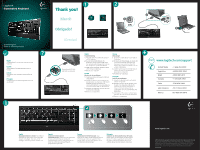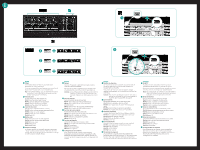Logitech 920-000914 Quick Start Guide
Logitech 920-000914 - Illuminated Keyboard Wired Manual
 |
UPC - 097855054548
View all Logitech 920-000914 manuals
Add to My Manuals
Save this manual to your list of manuals |
Logitech 920-000914 manual content summary:
- Logitech 920-000914 | Quick Start Guide - Page 1
to move you Logitech® Illuminated Keyboard Quick-start guide 1 2 ON Obrigado! Gracias! USB 3 Set Point Non-powered USB hub Hub USB non alimenté English Troubleshooting 1. Plug USB cable into a different USB port on the computer. 2. Due to the backlight feature, this keyboard is a high - Logitech 920-000914 | Quick Start Guide - Page 2
1 2 5 3 4 English 1 F-keys User-friendly enhanced F-keys let you easily launch applications or control your music. To use the enhanced functions (orange icons), press the FN key and the F-Key you want to use simultaneously. Tip In the software settings, you can invert the FN mode if you prefer
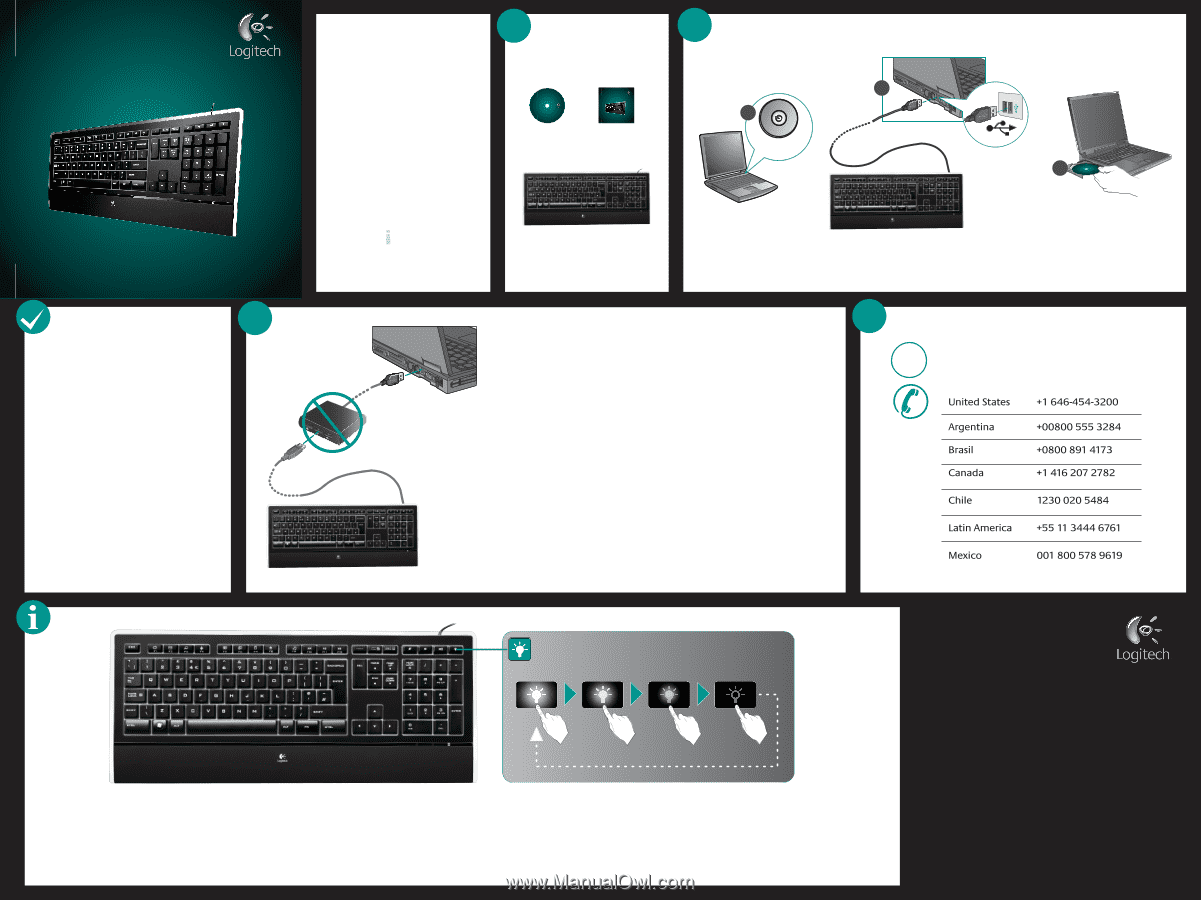
Quick-start guide
Guide de démarrage rapide
Logitech
®
Illuminated Keyboard
1
Designed to move you
Get the Most Out of Your Mouse
Obtenez le meilleur de votre souris
Set Point
™
Compatibility
2
?
English
Troubleshooting
1
. Plug USB cable into a different USB port
on the computer.
2
. Due to the backlight feature, this
keyboard is a high-powered USB device
that will only work if plugged directly into
the computer or a powered USB hub.
3
. Make sure to install the software to enjoy
all the enhanced functions.
4
. Restart your computer.
Español
Resolución de problemas
1
. Conecte el cable a otro puerto USB de la
computadora.
2
. Debido a la función de retroiluminación,
este teclado es un dispositivo USB de alta
potencia que sólo funcionará si se
conecta directamente a la computadora o
a un concentrador USB con alimentación.
3
. Instale el software para disfrutar de todas
las funciones mejoradas.
4
. Reinicie la computadora.
Français
Dépannage
1
. Branchez le câble USB sur le port USB de
l'ordinateur.
2
. En raison du rétroéclairage, ce clavier USB
consomme beaucoup d'énergie. Pour
fonctionner correctement, il doit être
branché directement à l'ordinateur ou sur
un hub USB alimenté.
3
. Vérifiez que le logiciel est installé afin de
profiter de toutes les améliorations
apportées à ce dispositif.
4
. Redémarrez l’ordinateur.
Português
Solução de problemas
1
. Conecte o cabo USB a uma outra porta
USB no computador.
2
. Devido ao recurso de luz de fundo, este
teclado é um dispositivo USB de alta
potência que somente funcionará se
estiver conectado diretamente ao
computador ou a um concentrador USB
alimentado.
3
. Certifique-se de instalar o software para
desfrutar de todas as funções avançadas.
4
. Reinicie o computador.
USB
ON
Set Point
1
2
3
English
Backlight intensity control.
Four steps of
light intensity allow you to choose the right
amount of backlight. Each press of the
backlight control key provides another step.
Español
Control de intensidad de
retroiluminación.
Cuatro pasos de intensidad
de la luz permiten elegir la cantidad de
retroiluminación correcta. Cada pulsación del
botón de control de la retroiluminación
proporciona un paso más.
Français
Commande de rétroéclairage.
Vous
disposez de quatre niveaux d'intensité pour le
rétroéclairage. L'intensité augmente d'un
niveau chaque fois que vous appuyez sur la
commande de rétroéclairage.
Português
Controle da intensidade da luz de fundo.
Quatro etapas de intensidade de luz permitem
que você escolha a quantidade correta de luz
de fundo. Cada pressionamento da tecla de
controle de luz de fundo oferece uma etapa.
Quick-start guide
Logitech
®
Illuminated Keyboard
100%
50%
25%
0%
Thank you!
Merci!
Obrigado!
Gracias!
English
Congratulations! You are now ready to use your
keyboard.
Español
¡Enhorabuena! Ya puede empezar a usar el
teclado.
Français
Félicitations! Vous pouvez à présent utiliser le
clavier.
Português
Parabéns! Agora você está preparado para usar
seu teclado.
www.logitech.com/support
WWW
+
www.logitech.com
© 2008 Logitech. All rights reserved. Logitech, the Logitech logo, and other Logitech marks are owned by Logitech and
may be registered. All other trademarks are the property of their respective owners. Logitech assumes no responsibility
for any errors that may appear in this manual. Information contained herein is subject to change without notice.
© 2008 Logitech. Tous droits réservés. Logitech, le logo Logitech et les autres marques Logitech sont la propriété
exclusive de Logitech et sont susceptibles d’être des marques déposées. Toutes les autres marques sont la propriété
exclusive de leurs détenteurs respectifs. Logitech décline toute responsabilité en cas d'erreurs dans ce manuel. Les
informations énoncées dans le présent document peuvent faire l’objet de modifications sans avis préalable.
620-001196.002
Hub USB non alimenté
Non-powered USB hub