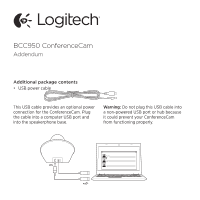Logitech BCC950 User's Guide
Logitech BCC950 Manual
 |
View all Logitech BCC950 manuals
Add to My Manuals
Save this manual to your list of manuals |
Logitech BCC950 manual content summary:
- Logitech BCC950 | User's Guide - Page 1
BCC950 ConferenceCam Addendum Contact address Contact address Contact address Additional package contents • USB power cable This USB cable provides an optional power connection for the ConferenceCam. Plug the cable into a computer USB port and into the speakerphone base. Warning: Do not plug this - Logitech BCC950 | User's Guide - Page 2
www.logitech.com © 2012 Logitech. All rights reserved. Logitech, the Logitech logo, and other Logitech marks are owned by Logitech and may be registered. All other trademarks are the property of their respective owners. Logitech assumes no responsibility for any errors that may appear in this manual
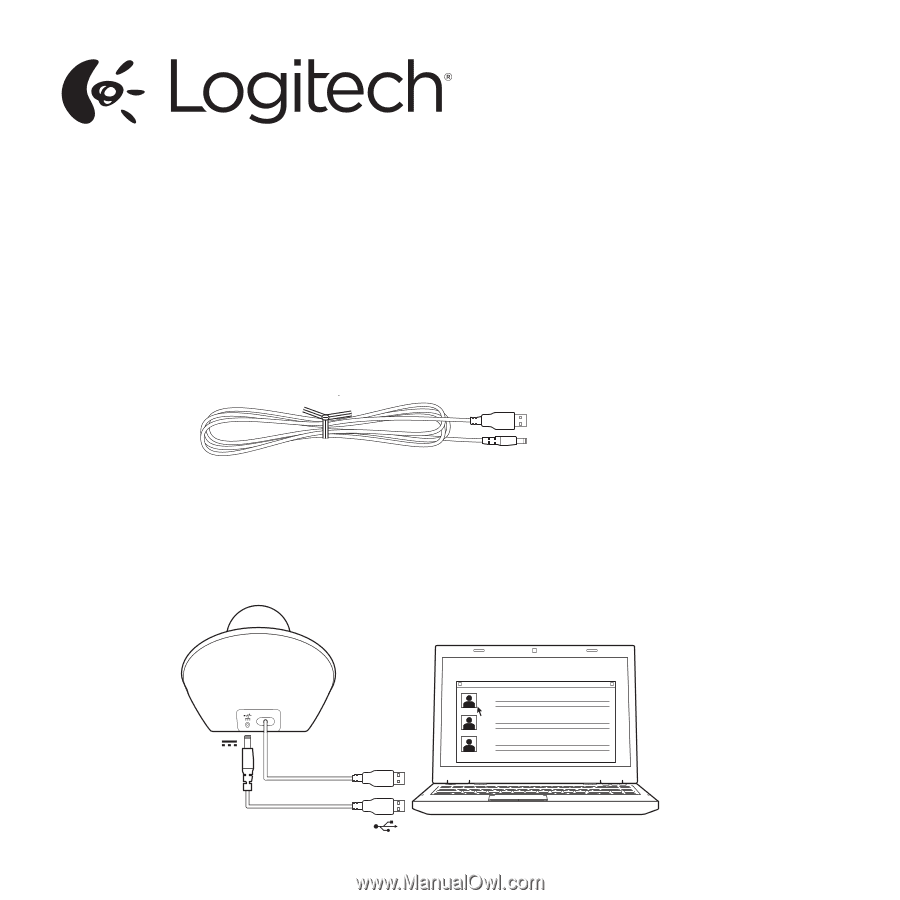
Additional package contents
•
USB power cable
This USB cable provides an optional power
connection for the ConferenceCam. Plug
the cable into a computer USB port and
into the speakerphone base.
Warning:
Do not plug this USB cable into
a non-powered USB port or hub because
it could prevent your ConferenceCam
from functioning properly.
BCC950 ConferenceCam
Addendum
Contact
address
Contact
address
Contact
address