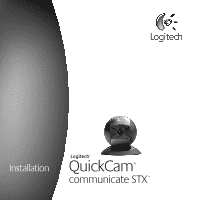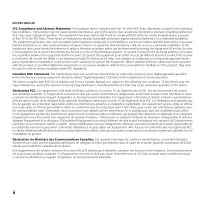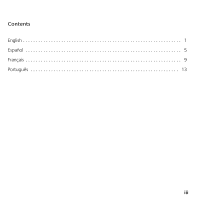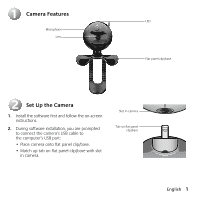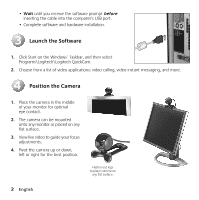Logitech QuickCam Communicate STX Manual
Logitech QuickCam Communicate STX Manual
 |
View all Logitech QuickCam Communicate STX manuals
Add to My Manuals
Save this manual to your list of manuals |
Logitech QuickCam Communicate STX manual content summary:
- Logitech QuickCam Communicate STX | Manual - Page 1
Installation Logitech® QuickCam® communicate STX™ - Logitech QuickCam Communicate STX | Manual - Page 2
Cet équipement génère, utilise et diffuse des ondes radio, et s'il n'est pas installé ni utilisé en conformité avec les instructions dont il fait l'objet, peut causer des interférences gênantes avec les communications radio. Cependant, nous ne pouvons vous garantir qu'une interférence ne se produira - Logitech QuickCam Communicate STX | Manual - Page 3
Contents English 1 Español 5 Français 9 Português 13 iii - Logitech QuickCam Communicate STX | Manual - Page 4
- Logitech QuickCam Communicate STX | Manual - Page 5
Lens LED Flat panel clip/base 2 Set Up the Camera 1. Install the software first and follow the on-screen instructions. 2. During software installation, you are prompted to connect the camera's USB cable to the computer's USB port: • Place camera onto flat panel clip/base. • Match up tab on - Logitech QuickCam Communicate STX | Manual - Page 6
Complete software and hardware installation. 3 Launch the Software 1. Click Start on the Windows® Taskbar, and then select Programs\Logitech\Logitech QuickCam. 2. Choose from a list of video applications: video calling, video instant messaging, and more. 4 Position the Camera 1. Place the camera in - Logitech QuickCam Communicate STX | Manual - Page 7
More About the Camera Access the software help system to learn more about the camera and its software. From the QuickCam software, click the Help button. For additional information about Logitech QuickCam web cameras, as well as other Logitech® products, please visit www.logitech.com. English 3 - Logitech QuickCam Communicate STX | Manual - Page 8
other warranty related questions, should be addressed directly to Logitech. The addresses and customer service telephone numbers for Logitech can be found in the documentation accompanying your product and on the web at www.logitech.com. Logitech camera products are intended to be used in a lawful - Logitech QuickCam Communicate STX | Manual - Page 9
de la cámara Micrófono Objetivo Indicador Soporte/clip para monitores planos 2 Instalación de la cámara 1. Instale el software y siga las instrucciones en pantalla. 2. Durante la instalación del software, se le pedirá que conecte el cable de la cámara al puerto USB del ordenador: • Coloque la - Logitech QuickCam Communicate STX | Manual - Page 10
en el puerto USB del ordenador. • Complete la instalación de software y hardware. 3 Inicio del software 1. Haga clic en el botón Inicio de la barra de tareas de Windows® y seleccione: Programas\Logitech\Logitech QuickCam. 2. Elija una de las aplicaciones de vídeo disponibles: de videoconferencia - Logitech QuickCam Communicate STX | Manual - Page 11
El sistema de ayuda en pantalla proporciona más información sobre la cámara y el software. Haga clic en el botón Ayuda, desde cualquier parte del software QuickCam. Para más información sobre cámaras Web Logitech QuickCam y otros productos Logitech® , visite la página www.logitech.com. Español 7 - Logitech QuickCam Communicate STX | Manual - Page 12
DE TERCEROS RESPECTO AL HARDWARE, SOFTWARE, DOCUMENTACIÓN O CUALQUIER OTRO MATERIAL SUMINISTRADO POR LOGITECH O SUS PRVEEDORES, Y CUALQUIER GARANT al cliente de Logitech figuran en la documentación adjunta con su producto, y en la página Web www.logitech.com. Las cámaras Logitech deberían utilizarse - Logitech QuickCam Communicate STX | Manual - Page 13
1 Fonctions de la caméra Microphone Objectif Témoin lumineux Clip pour écran plat/base 2 Installation de la caméra 1. Installez d'abord le logiciel et suivez les instructions qui s'affichent à l'écran. 2. Pendant l'installation du logiciel, vous êtes invité à connecter le câble USB de la caméra au - Logitech QuickCam Communicate STX | Manual - Page 14
câble dans le port USB de l'ordinateur. • Terminez l'installation logicielle et matérielle. 3 Lancement du logiciel 1. Cliquez sur Démarrer dans la barre des tâches Windows®, puis sélectionnez Programmes\Logitech\Logitech QuickCam. 2. Choisissez dans la liste des applications vidéo: visioconférence - Logitech QuickCam Communicate STX | Manual - Page 15
l'Aide en ligne du logiciel pour en savoir plus sur la caméra et son logiciel: à partir du logiciel QuickCam, cliquez sur le bouton Aide, Pour plus d'informations sur les caméras Web QuickCam Logitech, ainsi que sur les autres produits Logitech®, consultez le site www.logitech.com. Français 11 - Logitech QuickCam Communicate STX | Manual - Page 16
DE LA DOCUMENTATION ET DE TOUT AUTRE SUPPORT FOURNIS PAR LOGITECH OU SES FOURNISSEURS, ET TOUTES LES Logitech. Vous trouverez les coordonnées du service clientèle Logitech dans la documentation accompagnant le produit ou sur notre site Web à l'adresse www.logitech.com. Les caméras de Logitech - Logitech QuickCam Communicate STX | Manual - Page 17
ções da câmara Microfone Lente A luz verde do LED Clipe/base do painel de ecrã plano 2 Instalar a câmara 1. Instale o software e siga as instruções no ecrã. 2. Durante a instalação do software, ser-lhe-á pedido que ligue o cabo USB da câmara à porta USB do computador: • Coloque a câmara no clipe - Logitech QuickCam Communicate STX | Manual - Page 18
antes de introduzir o cabo na porta USB do computador. • Conclua a instalação do software e do hardware. 3 Iniciar o software 1. Clique em Iniciar, na barra de tarefas do Windows® e, em seguida, seleccione Programas\Logitech\Logitech QuickCam. 2. Escolha a partir de uma lista de aplicações de vídeo - Logitech QuickCam Communicate STX | Manual - Page 19
Aceda ao sistema de ajuda do software para saber mais sobre a câmara e o software. No software da QuickCam, clique no botão Ajuda. Para obter informações adicionais sobre as câmaras Web QuickCam da Logitech, assim como também sobre outros produtos da Logitech® , visite www.logitech.com. Português 15 - Logitech QuickCam Communicate STX | Manual - Page 20
DE TERCEIROS NO QUE RESPEITA AO HARDWARE, SOFTWARE, À DOCUMENTAÇÃO E A OUTROS MATERIAIS FORNECIDOS PELA LOGITECH E/OU POR SEUS FORNECEDORES, E QUAISQUER da Logitech encontramse na documentação que acompanha o produto e no endereço da Web www.logitech.com. Os produtos de câmara da Logitech foram - Logitech QuickCam Communicate STX | Manual - Page 21
Numbers Adresses et Numéros de Téléphone de Logitech Americas Hotline Technical Help (Aide Technique) +1 702 32-(0)2 626 89 62 English: +41-(0)21 863 54 01 +358-(0)9 817 100 21 +33-(0)1-43 62 34 14 +49-(0)69-92 032 166 English: +41-(0)21 863 54 01 +353-(0)1-605 8357 +39-02-214 08 71 +31-(0)10 - Logitech QuickCam Communicate STX | Manual - Page 22
- Logitech QuickCam Communicate STX | Manual - Page 23
- Logitech QuickCam Communicate STX | Manual - Page 24
for any errors that may appear in this manual. Information contained herein is subject to change without notice. © 2005 Logitech. Tous droits réservés. Logitech, le logo Logitech et les autres marques Logitech sont la propriété exclusive de Logitech et sont susceptibles d'être des marques déposées
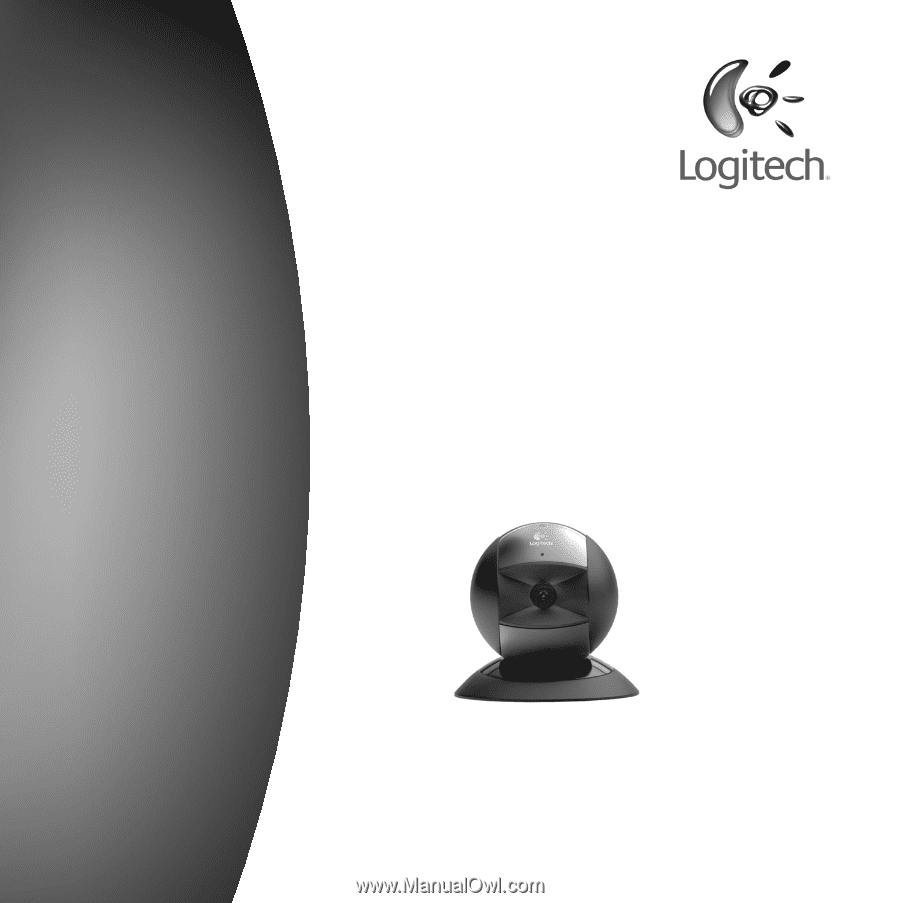
QuickCam
®
communicate STX
™
Logitech
®
Installation