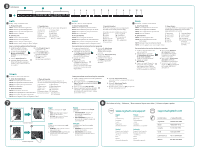Logitech S520 Quick Start Guide
Logitech S520 - Cordless Desktop Wireless Keyboard Manual
 |
UPC - 097855053220
View all Logitech S520 manuals
Add to My Manuals
Save this manual to your list of manuals |
Logitech S520 manual content summary:
- Logitech S520 | Quick Start Guide - Page 1
Quick-start guide Logitech® Cordless Desktop® S 520 3 USB 1 Thank you! Gracias! Merci! Obrigado! 4 2 Logitech® www.logitech.com Quick-start guide Logitech Cordless Desktop® S 520 5 2 ON 2 1 1 6 1 English Test connection. Español Probar conexión. Français Testez la connexion. Português - Logitech S520 | Quick Start Guide - Page 2
® Gadget or Yahoo® Widgets How to customize enhanced function keys 1. Install the SetPoint software that comes with your product. 2. Double-click the Logitech Mouse and Keyboard Settings icon on the Windows® desktop. 3. Click the My Keyboard tab. 4. Click F-key Settings tab on left. Picture of
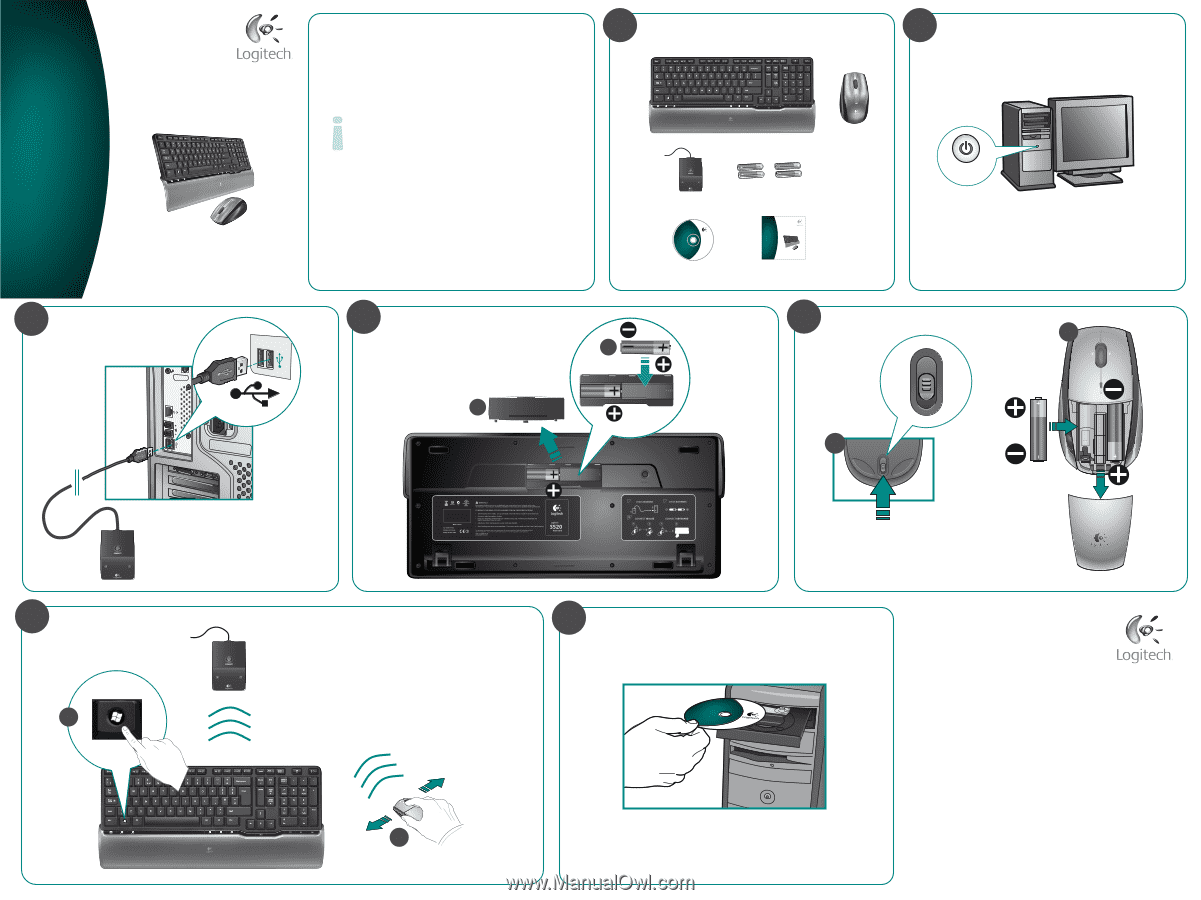
Logitech
®
www.logitech.com
Quick-start
guide
Logitech
®
Cordless Desktop
®
S 520
1
Quick-start
guide
Logitech
Cordless Desktop
®
S 520
2
ON
3
4
5
7
USB
6
English
Test connection.
Español
Probar conexión.
Français
Testez la connexion.
Português
Experimente a ligação.
1
2
1
2
1
2
Thank you!
Merci!
Obrigado!
Gracias!
© 2008 Logitech. All rights reserved. Logitech, the Logitech logo, and other Logitech marks are owned
by Logitech and may be registered. All other trademarks are the property of their respective owners.
Logitech assumes no responsibility for any errors that may appear in this manual. Information contained
herein is subject to change without notice.
© 2008 Logitech. Tous droits réservés. Logitech, le logo Logitech et les autres marques Logitech sont
la propriété exclusive de Logitech et sont susceptibles d’être des marques déposées. Toutes les autres
marques sont la propriété exclusive de leurs détenteurs respectifs. Logitech décline toute responsabilité
en cas d’erreurs dans ce manuel. Les informations énoncées dans le présent document peuvent faire
l’objet de modifications sans avis préalable.
620-001124.006