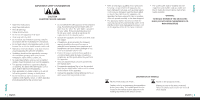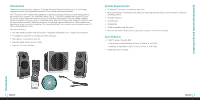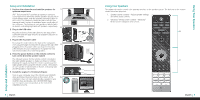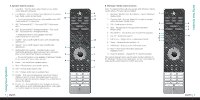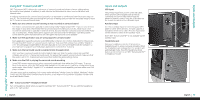Logitech Z Cinma User Manual
Logitech Z Cinma Manual
 |
View all Logitech Z Cinma manuals
Add to My Manuals
Save this manual to your list of manuals |
Logitech Z Cinma manual content summary:
- Logitech Z Cinma | User Manual - Page 1
Z Cinéma Product photo in this space User's Manual User's Manual Logitech® Product Name English Product Name French - Logitech Z Cinma | User Manual - Page 2
openings. Install in accordance with the manufacturer's instructions. • Do not push objects into apparatus English • Refer all servicing to qualified service personnel. Servicing is required when the apparatus symbol would then be located in the manual section adjacent to the marking that refers - Logitech Z Cinma | User Manual - Page 3
and balanced sound in a desktop environment. Two-way satellite speakers provide incredible frequency response, detail and clarity, while the 8" control • Logitech® Z Cinéma Software Introduction |3 English usb aux music video recorded tv display photos live tv full screen guide dvd menu - Logitech Z Cinma | User Manual - Page 4
satellite is labeled with an R and L, indicating right 4. and left speakers, respectively. 5. Install the Logitech® Z Cinéma Software Turn on your computer, insert the CD into your CD/DVD drive and follow the instructions on the screen. If the installation does not start automatically, navigate to - Logitech Z Cinma | User Manual - Page 5
7 pqrs 8 tuv 9 wxyz clear 0 # clear enter Using Your Speakers |7 English B. Windows® Media Center Controls Note: TV-related buttons will usb aux display music video photos recorded tv live tv 6 full screen 7 guide dvd menu 9 back more 1 Ch+ OK channel Ch- 2 3 4 - Logitech Z Cinma | User Manual - Page 6
proper setup on your PC. This section will guide you through the process of making sure you supports surround sound Every application supports surround sound differently, so there is no common instruction use with the headphone jack on the right speaker. |9 English Inputs and Outputs USB Input The - Logitech Z Cinma | User Manual - Page 7
® Z Cinéma Software Logitech® Z Cinéma Software Z Cinéma Display Z Cinéma provides a large format display for viewing your track information and speaker settings from a distance. This display will show automatically when you make changes to speaker settings using the remote control. To show this - Logitech Z Cinma | User Manual - Page 8
to the Internet and select "Update Software" from the "Help" menu. Troubleshooting For questions or support in setting up your Z Cinéma system, contact Logitech® Support at the number below. Some common troubleshooting questions: SRS® TruSurround HD™ cannot be turned on while using the auxiliary - Logitech Z Cinma | User Manual - Page 9
This warranty does not cover problems or damage resulting from (1) instructions or connection to improper voltage supply; or (3) use of consumables, such as replacement batteries, not supplied by Logitech except where such restriction is prohibited by applicable law. How to Obtain Warranty Support - Logitech Z Cinma | User Manual - Page 10
WWW www.logitech.com/support Location / Pays United States Argentina Brazil Canada Chile Latin America Mexico Hotline Technical Help / Numéro Aide Technique +1 702 269 3457 0800 555 3284 0800 891 4173 +1 416 207 2782 1230 020 5484 +55 11 3444 6761 001 800 578 9619 © 2007 Logitech. All rights

Logitech®
Product Name English
Product Name French
Product photo in
this space
Z
Cinéma
User’s Manual
User’s Manual