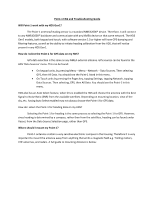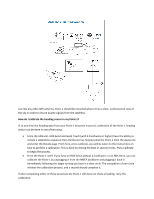Lowrance Point-1 Antenna Point-1 FAQ
Lowrance Point-1 Antenna Manual
 |
View all Lowrance Point-1 Antenna manuals
Add to My Manuals
Save this manual to your list of manuals |
Lowrance Point-1 Antenna manual content summary:
- Lowrance Point-1 Antenna | Point-1 FAQ - Page 1
than GPS. Where should I mount my Point-1? Point-1 antennas contain a very sensitive electronic compass in the housing. Therefore it is very important to mount the antenna away from anything that emits a magnetic field e.g. Trolling motors, VHF antennas, and radars. A full guide to mounting distance - Lowrance Point-1 Antenna | Point-1 FAQ - Page 2
any other GPS antenna, Point-1 should be mounted where it has a clear, unobstructed view of the sky in order to ensure quality signals from the satellites. How do I calibrate the heading sensor in my Point-1? If, at any time the heading data from your Point-1 becomes incorrect, calibration of the - Lowrance Point-1 Antenna | Point-1 FAQ - Page 3

Point-1 FAQ and Troubleshooting Guide
Will Point-1 work with my HDS Gen1?
The Point-1 antenna/heading sensor is a standard NMEA2000® device. Therefore, it will connect
to any NMEA2000® backbone and communicate with any NMEA device on that same network. The HDS
Gen2 models, both keypad and touch, with software version 2.0 or higher will have GPS damping and
filtering features, as well as the ability to initiate heading calibration from the HDS, that will not be
present in any HDS Gen1.
How do I select the Point-1 for GPS data on my HDS?
GPS data selection is the same as any NMEA external antenna. GPS sources can be found in the
HDS ‘Data Sources’ menu. This can be found:
On keypad units, by pressing Menu
—
Menu
—
Network
–
Data Sources. Then selecting
GPS, then All Data. You should see the Point-1 listed in this menu.
On Touch units by pressing the Pages key, tapping Settings, tapping Network, tapping
Data Sources. Then selecting, GPS, then All Data. You should see the Point-1 in this
menu.
HDS also has an Auto Select feature, when this is enabled the HDS will choose the antenna with the best
Signal to Noise Ratio (SNR) from the available satellites. Depending on mounting location, view of the
sky, etc. having Auto Select enabled may not always choose the Point-1 for GPS data.
How do I select the Point-1 for heading data on my HDS?
Selecting the Point-1 for heading is the same process as selecting the Point-1 for GPS. However,
since heading is determined by a compass, rather than from the satellites, heading can be found under
Vessel, from the Data Source Selection page, rather than GPS.
Where should I mount my Point-1?
Point-1 antennas contain a very sensitive electronic compass in the housing. Therefore it is very
important to mount the antenna away from anything that emits a magnetic field e.g. Trolling motors,
VHF antennas, and radars. A full guide to mounting distance is below: