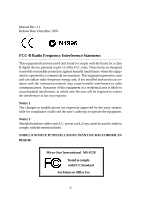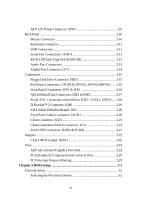MSI 865PE User Guide
MSI 865PE Manual
 |
View all MSI 865PE manuals
Add to My Manuals
Save this manual to your list of manuals |
MSI 865PE manual content summary:
- MSI 865PE | User Guide - Page 1
865PE Neo2-P MS-6728 (v2.X) ATX Mainboard Version 2.1 G52-M6728XN i - MSI 865PE | User Guide - Page 2
frequency energy and, if not installed and used in accordance with the instruction manual, may cause harmful interference to radio communications. Operation of this equipment AVANT DE RACCORDER AU RESEAU. Micro-Star International MS-6728 Tested to comply with FCC Standard For Home or Office Use ii - MSI 865PE | User Guide - Page 3
trademarks of the Personal Computer Memory Card International Association. Revision History Revision V2.0 V2.1 Revision History Date First release with chipsets September 2003 Intel® 865PE/G & Intel® ICH5/ICH5R Special edition with chipsets December 2003 Intel® 865PE & Intel® ICH5 iii - MSI 865PE | User Guide - Page 4
1. Always read the safety instructions carefully. 2. Keep this User's Manual for future reference. 3. Keep this equipment away shock. 11. If any of the following situations arises, get the equipment checked by a service personnel: z The power cord or plug is damaged. z Liquid has penetrated into the - MSI 865PE | User Guide - Page 5
iii Safety Instructions iv Chapter 1. Getting Started 1-1 Mainboard Specifications 1-2 Mainboard Layout 1-4 MSI Special Guide 2-2 Central Processing Unit: CPU 2-3 CPU Core Speed Derivation Procedure 2-3 Memory Speed/CPU FSB Support Matrix 2-3 CPU Installation Procedures for Socket 478 - MSI 865PE | User Guide - Page 6
ATX 12V Power Connector: JPW1 2-9 Back Panel 2-10 Mouse Connector 2-10 Keyboard Connector 2-11 USB Connectors 2-11 Serial Port Connectors: COM A 2-12 RJ-45 LAN Jack: Giga-bit LAN (8110S 2-12 Audio Port Connectors 2-13 Parallel Port Connector: LPT1 2-14 Connectors 2-15 Floppy Disk Drive - MSI 865PE | User Guide - Page 7
3-4 Standard CMOS Features 3-6 Advanced BIOS Features 3-8 Advanced Chipset Features 3-12 Power Management Features 3-14 PNP/PCI Configurations Using 2-, 4- & 6-Channel Audio Function A-1 Installing the Audio Driver A-2 Installation for Windows 98SE/ME/2000/XP A-2 Software Configuration - MSI 865PE | User Guide - Page 8
Thank you for choosing the 865PE Neo2-P (MS-6728) v2.X ATX mainboard. The 865PE Neo2-P is based on Intel® 865PE & ICH5 chipsets for optimal system efficiency. Designed to fit the advanced Intel® Pentium® 4 processors in 478 pin package, the 865PE Neo2-P delivers a high performance and professional - MSI 865PE | User Guide - Page 9
MS-6728 ATX Mainboard Mainboard Specifications CPU h Supports Intel® P4 Northwood/Prescott (Socket 478) processors. h FSB 400 (for Northwood only), 533, 800MHz. h Supports up to 3.4GHz or higher speed. Chipset h Intel® 865PE chipset - Supports FSB 800/533/400MHz. - Supports AGP 8X interface. - - MSI 865PE | User Guide - Page 10
link controller integrated in Intel® ICH5 chipset. h 6-channel audio codec Realtek ALC655. - Compliance with AC97 v2.3 Spec. - Meet PC2001 audio performance requirement. LAN h Realtek® 8110S - Integrated Fast Ethernet MAC and PHY in one chip. - Supports 10Mb/s, 100Mb/s and 1000Mb/s. - Compliance - MSI 865PE | User Guide - Page 11
-Out B:Mic JPW1 N B FA N 1 Intel 865PE Realtek 8110S AGP Slot PCI Slot 1 BATT + JCD1 Codec PCI Slot 2 PCI Slot 3 PCI Slot 4 PCI Slot 5 JAUD1 J BAT 1 JUSB2 JUSB1 CoreCell ICH5 SATA2 SATA1 JDB1 BIOS SFAN1 SFAN2 JFP2 JFP1 JIR1 IDE 2 IDE 1 865PE Neo2-P (MS-6728) v2.X ATX Mainboard 1-4 - MSI 865PE | User Guide - Page 12
Management MSI has a unified color management rule for some connectors on the mainboards, which helps you to install the memory modules, expansion cards and other peripherals devices more easily and conveniently. h Dual Memory DDR DIMMs: Channel A is light green, Channel B is purple h Intel spec IDE - MSI 865PE | User Guide - Page 13
MS-6728 ATX Mainboard CoreCenter CoreCenter - (TM) contains OC Menu panel, users can determine their processor and memory type to optimize its memory capacity. This all-in- - MSI 865PE | User Guide - Page 14
modes, from Low speed to High speed. OC Menu The exclusive OC Menu is fully de- veloped to support DDR400+ memory modules. By comprehensive validation of over 67 DDR400+ memory modules, MSI concluded best parameters for DRAM voltage, Vio and other BIOS settings. You can select DDR433, DDR450, DDR466 - MSI 865PE | User Guide - Page 15
MS-6728 ATX Mainboard Core CellTM Chip By diagnosing the current system utilization, the CoreCell™ Chip automatically tunes your motherboard to the optimal state, leading to less noise, longer duration, more powersaving and higher performance. Features of CoreCell™ Speedster -- Advanced O.C. - MSI 865PE | User Guide - Page 16
and the other end to the standard floppy disk. Connect to the master drive. CPU Thermal Protection Aimed to prevent the CPU from overheating, MSI has developed a CPU Thermal Protection mechanism for Intel® CPU platform. This CPU Thermal Protection mechanism works on a thermal signal sensor. If the - MSI 865PE | User Guide - Page 17
is very useful for overclocking users. These users can use the feature to detect if there are any problems or failures. D-Bracket™ 2 supports both USB 1.1 & 2.0 spec. D-Bracket™ 2 1 2 3 4 Red Green D-Bracket™ 2 Description System Power ON 1 2 - The D-LED will hang here if the processor is - MSI 865PE | User Guide - Page 18
Getting Started D-Bracket™ 2 Description Processor Initialization - This will show information regarding the processor (like brand name, system bus, etc...) Testing RTC (Real Time Clock) Initializing Video Interface - This will start detecting CPU clock, checking type of video onboard. Then, - MSI 865PE | User Guide - Page 19
MS-6728 ATX Mainboard Live Monitor™ The Live Monitor™ is a tool used to schedule the search for the latest BIOS/drivers version on the MSI Web site. To use the function, you need to install the "MSI Live Update 3" application. After installation, the "MSI Live Monitor" icon (as shown on the right) - MSI 865PE | User Guide - Page 20
. Ø Live Utility - Updates the utilities online. If the product you purchased does not support any of the functions listed above, a "sorry" message is displayed. For more information on the update instructions, insert the companion CD and refer to the "Live Update Guide" under the "Manual" Tab. 1-13 - MSI 865PE | User Guide - Page 21
to install the CPU, memory modules, and expansion cards, as well as how to setup the jumpers on the mainboard. Also, it provides the instructions on connecting the peripheral devices, such as the mouse, keyboard, etc. While doing the installation, be careful in holding the components and follow the - MSI 865PE | User Guide - Page 22
MS-6728 ATX Mainboard Quick Components Guide Back Panel I/O, p.2-10 CPUFAN1, p.2-15 CPU, p.2-3 DDR DIMMs, p.2-7 JCI1, p.2-21 ATX1, p.2-9 FDD1, p.2-15 JPW1, p.2-9 NBFAN1,p.2-15 AGP Slot, p.2-23 BATT + JCD1, p.2-21 PCI Slots, p.2-23 - MSI 865PE | User Guide - Page 23
Unit: CPU The mainboard supports Intel® Pentium® 4 Northwood/Prescott processor in the 478 pin package. The spec. Please refer to P.10 "Memory Modules" in the appendant Test Report for the list of qualified test memory modules. MSI Reminds You... Overclocking This mainboard is designed to support - MSI 865PE | User Guide - Page 24
MS-6728 ATX Mainboard CPU Installation Procedures for Socket 478 1. Please turn off the power and unplug the power cord before installing the CPU. 2. Pull the lever sideways away from the socket. Make sure to - MSI 865PE | User Guide - Page 25
becomes increasingly important. To dissipate heat, you need to attach the CPU cooling fan and heatsink on top of the CPU. Follow the instructions below to install the Heatsink/Fan: 1. Locate the CPU and its retention mechanism on the mainboard. retention mechanism 2. Position the heatsink onto the - MSI 865PE | User Guide - Page 26
MS-6728 ATX Mainboard 5. fan power cable NOTES 2-6 - MSI 865PE | User Guide - Page 27
installed. Please note that DDR433 / DDR466 / DDR500 / DDR533 are for overclocking spec. (For the list of qualified test memory modules, please refer to P.10 " Rules Install at least one DIMM module on the slots. Each DIMM slot supports up to a maximum size of 1GB. Users can install either single- - MSI 865PE | User Guide - Page 28
MS-6728 ATX Mainboard Please refer to the following table for detailed B) 128MB~1GB 128MB~1GB DIMM4 (Ch B) 128MB~1GB 128MB~1GB System Density 256MB~2GB 256MB~2GB 512MB~4GB MSI Reminds You... Dual-channel DDR works ONLY in the 3 combinations listed in the table above. Installing DDR Modules 1. - MSI 865PE | User Guide - Page 29
Hardware Setup Power Supply The mainboard supports ATX power supply for the power system. Before inserting the power supply connector, always make sure that all components are installed properly to ensure that - MSI 865PE | User Guide - Page 30
MS-6728 ATX Mainboard Back Panel The back panel provides the following connectors: Mouse Parallel L-in SPDIF Out LAN Keyboard COMA USB Ports USB Ports L-out MIC - MSI 865PE | User Guide - Page 31
Hardware Setup Keyboard Connector The mainboard provides a standard PS/2® keyboard mini DIN connector for attaching a PS/2® keyboard. You can plug a PS/2® keyboard directly into this connector. 6 5 4 3 2 1 PS/2 Keyboard (6-pin Female) Pin Definition PIN SIGNAL DESCRIPTION 1 Keyboard - MSI 865PE | User Guide - Page 32
MS-6728 ATX Mainboard Serial Port Connectors: COM A The mainboard offers one 9-pin male DIN connectors as serial port COM A. The port is a 16550A high speed communication - MSI 865PE | User Guide - Page 33
for coaxial fiber connection for digital audio transmission. Line In Line Out S/PDIF Out-Coaxial MIC MSI Reminds You... For advanced audio application, ALC655 is provided to offer support for 6-channel audio operation and can turn rear audio connectors from 2-channel to 4-/6-channel audio. For - MSI 865PE | User Guide - Page 34
MS-6728 ATX Mainboard Parallel Port Connector: LPT1 The mainboard provides a 25-pin female centronic connector as LPT. A parallel port is a standard printer port that supports Enhanced Parallel Port (EPP) and Extended Capabilities Parallel Port (ECP) mode. 13 1 25 14 Pin Definition PIN - MSI 865PE | User Guide - Page 35
Monitor chipset on-board, you must use a specially designed fan with speed sensor to take advantage of the CPU fan control. GND +12V SENSOR CPUFAN1 GND +12V NC SFAN1, SFAN2 GND +12V Sensor NBFAN1 MSI Reminds You... 1. Always consult the vendors for proper CPU cooling fan. 2. CPUFAN1 supports the - MSI 865PE | User Guide - Page 36
MS-6728 ATX Mainboard Front Panel Connectors: JFP1 & JFP2 The mainboard provides two front panel connectors for electrical connection to the front panel switches and LEDs. JFP1 is compliant with Intel® Front Panel I/O Connectivity Design Guide. Reset HDD Switch LED 9 10 1 2 JFP1 Power Power - MSI 865PE | User Guide - Page 37
the hard drive up to 100 megabytes (MB) per second. The new interface is one-third faster than earlier record-breaking Ultra ATA/100 IDE2 (Secondary IDE Connector) IDE2 can also connect a Master and a Slave drive. MSI Reminds You... If you install two hard disks on cable, you must configure the - MSI 865PE | User Guide - Page 38
MS-6728 ATX Mainboard Serial ATA Connectors controlled by ICH5: SATA1, SATA2 The Southbridge of this mainboard is ICH5 which supports two serial connectors SATA1 & SATA2. SATA1 & SATA2 are dual high-speed Serial ATA interface ports. Each supports to the hard disk devices MSI Reminds You... Please do - MSI 865PE | User Guide - Page 39
with a JDB1 connector for you to connect to DBracket™ 2. D-Bracket™ 2 is a USB Bracket that supports both USB1.1 & 2.0 spec. It integrates four LEDs and allows users to identify system problem through 16 various combinations of LED signals. For definitions of 16 signal combinations, please refer to - MSI 865PE | User Guide - Page 40
MS-6728 ATX Mainboard IrDA Infrared Module Header: JIR1 The connector allows you to connect to IrDA Infrared module. You must configure the setting through the BIOS setup to use the IR function. JIR1 is compliant with Intel® Front Panel I/O Connectivity Design Guide front panel MSI Reminds You... - MSI 865PE | User Guide - Page 41
JUSB2 (Optional) that are compliant with Intel® I/O Connectivity Design Guide. USB 2.0 technology increases data transfer rate up to a maximum printers, modems and the like. 2 10 1 9 JUSB2, JUSB1 (USB 2.0/Intel spec) JUSB1 & JUSB2 Pin Definition PIN SIGNAL 1 VCC 3 USB0- 5 USB0+ 7 GND - MSI 865PE | User Guide - Page 42
MS-6728 ATX Mainboard Jumpers The mainboard provides the following jumpers for you use the JBAT1 (Clear CMOS Jumper ) to clear data. Follow the instructions below to clear the data: 1 JBAT1 1 1 3 Keep Data 3 Clear Data MSI Reminds You... You can clear CMOS by shorting 2-3 pin while the system - MSI 865PE | User Guide - Page 43
for the throughput demands of 3D graphics. It introduces a 66MHz, 32-bit channel for the graphics controller to directly access main memory. The slot supports 8x/4x AGP card. AGP Slot PCI (Peripheral Component Interconnect) Slots The PCI slots allow you to insert the expansion cards to meet your - MSI 865PE | User Guide - Page 44
BIOS Setup Chapter 3. BIOS Setup BIOS Setup This chapter provides information on the BIOS Setup program and allows you to configure the system for optimum use. You may need to run the Setup program when: ² An error message appears on the screen during the system booting up, and you are requested to - MSI 865PE | User Guide - Page 45
MS-6728 ATX Mainboard Entering Setup Power on the computer and the system will start POST (Power On Self Test) process. When the message below appears on - MSI 865PE | User Guide - Page 46
BIOS Setup Control Keys Enter> Move to the previous item Move to the next item Move to the item in the left hand Move to the item in the right hand Select the item Jumps to the Exit menu or returns to the main menu from a submenu Increase the numeric value or - MSI 865PE | User Guide - Page 47
MS-6728 ATX Mainboard The Main Menu Once you enter AMIBIOS NEW SETUP UTILITY, the Main Menu will appear on the items of AMI® special enhanced features. Advanced Chipset Features Use this menu to change the values in the chipset registers and optimize your system's performance. Power Management - MSI 865PE | User Guide - Page 48
BIOS Setup Integrated Peripherals Use this menu to specify your settings for integrated peripherals. PC Health Status This entry shows your PC health status. Frequency/Voltage Control Use this menu to specify your settings for frequency/voltage control. Set Supervisor Password Use this menu to set - MSI 865PE | User Guide - Page 49
MS-6728 ATX Mainboard Standard CMOS Features The items inside STANDARD CMOS SETUP menu are divided into 11 categories. Each category includes none, one or more setup - MSI 865PE | User Guide - Page 50
BIOS Setup Primary/Secondary/Third/Fourth IDE Master/Slave Press PgUp/ or PgDn/ to select the hard disk drive type. The specification of hard disk drive will show up on the right hand according to your selection. Type Select how to define the HDD parameters Cylinders Enter cylinder - MSI 865PE | User Guide - Page 51
MS-6728 ATX Mainboard Advanced BIOS Features Quick Boot Setting the item to items allow you to set the sequence of boot devices where BIOS attempts to load the disk operating system. MSI Reminds You... Available settings for "1st/2nd/3rd Boot Device" vary depend. ing on the bootable devices you - MSI 865PE | User Guide - Page 52
BIOS Setup Try Other Boot Device Setting the option to Yes allows the system to try to boot from other devices if the system fails to boot from the 1st/2nd/3rd boot device. Full Screen LOGO Show This item enables you to show the company logo on the bootup screen. Settings are: Enabled Shows a still - MSI 865PE | User Guide - Page 53
MS-6728 ATX Mainboard Password Check This MSI Reminds You... Enabling the functionality of Hyper-Threading Technology for your computer system requires ALL of the following platform Components: * CPU: An Intel® Pentium® 4 Processor with HT Technology; * Chipset: An Intel® Chipset that supports - MSI 865PE | User Guide - Page 54
used for the operating system. You need to select the MPS version supported by your operating system. Settings: 1.4 and 1.1. APIC ACPI SCI IRQ the APIC (Advanced Programmable Interrupt Controller). Due to compliance to PC2001 design guide, the system is able to run in APIC mode. Enabling APIC mode - MSI 865PE | User Guide - Page 55
MS-6728 ATX Mainboard Advanced Chipset Features MSI Reminds You... Change these settings only if you are familiar with the chipset. DRAM configurations on the SPD. Selecting Disabled allows users to configure these fields manually. CAS# Latency This controls the timing delay (in clock cycles) before - MSI 865PE | User Guide - Page 56
BIOS Setup (clocks) increases the system performance the most while 3 (clocks) provides the most stable performance. RAS# Precharge This item controls the number of cycles for Row Address Strobe (RAS) to be allowed to precharge. If insufficient time is allowed for the RAS to accumulate its charge - MSI 865PE | User Guide - Page 57
MS-6728 ATX Mainboard Power Management Features ACPI Standby State This item specifies the power saving modes for ACPI function. If your operating system supports power state. In this state, no system context is lost (CPU or chipset) and hardware maintains all system context. S3/STR The S3 sleep mode - MSI 865PE | User Guide - Page 58
to initialize the VGA card. Therefore, if the AGP driver of the card does not support the initialization feature, the display may work abnormally or not function after resuming from S3. Power Management/APM Setting to Enabled will activate an Advanced - MSI 865PE | User Guide - Page 59
MS-6728 ATX Mainboard FDC/LPT/COM Ports, Primary/Secondary Master/Slave IDE These items specify if the BIOS will monitor the activity of the specified hardware - MSI 865PE | User Guide - Page 60
BIOS Setup Alarm Minute Alarm Second 00 ~ 59 00 ~ 59 MSI Reminds You... If you have changed this setting, you must let the system boot up until it enters the operating system, before this function will - MSI 865PE | User Guide - Page 61
MS-6728 ATX Mainboard PNP/PCI Configurations This section describes configuring the PCI bus system and PnP (Plug & Play) feature. PCI, or Peripheral Component Interconnect, is a system - MSI 865PE | User Guide - Page 62
BIOS Setup Init. Graphics Adapter Priority This setting specifies which VGA card is your primary graphics adapter. Setting options are: AGP/PCI PCI/AGP The system initializes the installed AGP card first. If an AGP card is not available, it will initialize the PCI VGA card. The system initializes - MSI 865PE | User Guide - Page 63
MS-6728 ATX Mainboard Onboard I/O is configured by AMIBIOS. All IRQs used by onboard I/O are configured as PCI/PnP. If all IRQs are set to ISA/EISA, - MSI 865PE | User Guide - Page 64
depending on the motherboard you buy. USB Controller This setting is used to enable/disable the onboard USB controllers. USB Device Legacy Support Set to All USB 1.1/2.0 device in the operating system that does not support or have any USB 1.1/2.0 driver installed, such as DOS and SCO Unix. Set to - MSI 865PE | User Guide - Page 65
MS-6728 ATX Mainboard On-ChipATA(s) Operate Mode This setting allows you to S-ATA 1st Channel. S-ATA Ports Definition This allows you to set the boot sequence of serial ATA ports. MSI Reminds You... If you wish to use S-ATA devices on your mainboard while the ATA devices connected to the IDE1 - MSI 865PE | User Guide - Page 66
BIOS Setup On-Chip IDE Settings in Windows XP/2000 Settings in Windows 98/ME Configuration (Maximum of 6 devices) (Maximum of 4 devices) On-Chip ATA(s) Legacy Mode (not available) Operate Mode ATA Configuration P-ATA Only P-ATA+S-ATA S-ATA Keep Enabled Yes (not available) P-ATA Keep - MSI 865PE | User Guide - Page 67
MS-6728 ATX Mainboard Set Super I/O Press to enter the sub-menu and the following screen appears: OnBoard FDC Select Enabled if your system has a floppy - MSI 865PE | User Guide - Page 68
BIOS Setup IR Pin Select Set to IRRX/IRTX when using an internal IR module connected to the IR connector. Set to SINB/SOUTB. when connecting an IR adapter to COM B. Onboard Parallel Port This field specifies the base I/O port address of the onboard parallel port. Selecting Auto allows AMIBIOS to - MSI 865PE | User Guide - Page 69
MS-6728 ATX Mainboard PC Health Status This section shows the status of your CPU, fan, overall system status, etc. Monitor function is available only if there - MSI 865PE | User Guide - Page 70
fail to reboot for four times, the BIOS will be restored to the Default value (Normal). Setting options: Normal, Fast, Turbo (MAT), Ultra Turbo (MAT). MSI Reminds You... 1. Even though MAT is easy to use, it doesn't mean there's no risk at all. We recommend you to check if your memory - MSI 865PE | User Guide - Page 71
MS-6728 ATX Mainboard 2. and to adjust the best CPU frequency automatically. When the motherboard detects CPU is running programs, it will speed up CPU level of overclocking. MSI Reminds You... Even though the Dynamic Overclocking Technology is more stable than manual overclocking, basically, - MSI 865PE | User Guide - Page 72
533 (3:4). MSI Reminds You... The value plus a ratio (CPU: DDR) with parentheses means the non-synchronous overclocking. Spread Spectrum When the motherboard's clock reduced to flatter curves. If you do not have any EMI problem, leave the setting at Disabled for optimal system stability and - MSI 865PE | User Guide - Page 73
MS-6728 ATX Mainboard DDR Clock (Mhz) This read-only item allows you to view the you to increase the performance of your AGP display card when overclocking, but the stability may be affected. MSI Reminds You... The settings shown in different color in CPU Voltage (V), DDR Power Voltage and AGP Power - MSI 865PE | User Guide - Page 74
is required both at boot and at entry to Setup. If set to Setup, password prompt only occurs when you try to enter Setup. MSI Reminds You... About Supervisor Password & User Password: Supervisor password: Can enter and change the settings of the setup menu. User password: Can only enter - MSI 865PE | User Guide - Page 75
MS-6728 enable the best system performance but may lead to a stability issue. MSI Reminds You... The option is for power or overclocking users only. or hangs after enabling the feature, please CLEAR CMOS DATA to resolve the problem. For more information, refer to "Clear CMOS Jumper: JBAT1" in Chapter - MSI 865PE | User Guide - Page 76
Using 2-, 4- & 6-Channel Audio Function Appendix A: Using 2-, 4- & 6-Channel Audio Function The mainboard is equipped with Realtek ALC655 chip, which provides support for 6-channel audio output, including 2 Front, 2 Rear, 1 Center and 1 Subwoofer channel. ALC655 allows the board to attach 4 or 6 - MSI 865PE | User Guide - Page 77
MS-6728 ATX Mainboard Installing the Audio Driver You need to install the driver for Realtek ALC655 chip to function properly before you can get access to 4-/6-channel audio operations. Follow the procedures described below to install the drivers Service Pack2 or later before installing the driver. - MSI 865PE | User Guide - Page 78
Using 2-, 4- & 6-Channel Audio Function 3. Click Next to install the AC'97 Audio software. 4. Click Finish to restart the system. Click here Select this option Click here A-3 - MSI 865PE | User Guide - Page 79
MS-6728 ATX Mainboard Software Configuration After installing the audio driver, you are able to use the 4-/6-channel audio feature now. Click the audio icon from the window tray at the lowerright corner of the screen - MSI 865PE | User Guide - Page 80
Using 2-, 4- & 6-Channel Audio Function Here it provides the Karaoke function which will automatically remove human voice (lyrics) and leave melody for you to sing the song. Note that this function applies only for 2-channel audio operation. Just check the Voice Cancellation box and then click OK to - MSI 865PE | User Guide - Page 81
MS-6728 ATX Mainboard Equalizer Here you regulate each equalizer for current playing digital sound sources. You may choose the provided sound effects, and the equalizer will adjust automatically. If you like, you may also load an equalizer setting or make an new equalizer setting to save as an new - MSI 865PE | User Guide - Page 82
Using 2-, 4- & 6-Channel Audio Function Speaker Configuration In this tab, you can easily configure your multi-channel audio function and speakers. 1. Select the audio configuration below which is identical to the audio jack in your mainboard. 1 2 3 2. Select a desired multi-channel operation from - MSI 865PE | User Guide - Page 83
MS-6728 ATX Mainboard Speaker Test You can use this tab to test each connected speaker to ensure if 4- or 6channel audio operation works properly. If any - MSI 865PE | User Guide - Page 84
Using 2-, 4- & 6-Channel Audio Function MSI Reminds You... 1. 6 speakers appear on the "Speaker Test" tab only when you select "6-Channel Mode" in the "Number of Speakers" column in "Speaker Configuration" tab. - MSI 865PE | User Guide - Page 85
MS-6728 ATX Mainboard General In this tab it provides some information about the AC97 Audio Configuration utility, including Audio Driver Version, DirectX Version, Audio Controller & AC97 Codec. You may also select the language of this utility by choosing from the Language list. A-10 - MSI 865PE | User Guide - Page 86
speakers to the correct phone jacks in accordance with the setting in software utility. „ 2-Channel Mode for Stereo-Speaker Output Refer to the following diagram and caption for the function of each phone jack on the back panel when 2-Channel Mode is selected. 4 1 Line In 2 Line Out (Front channels - MSI 865PE | User Guide - Page 87
MS-6728 ATX Mainboard „ 4-Channel Mode for 4-Speaker Output The audio jacks analog audio jacks by selecting the corresponding multi-channel operation from No. of Speakers. Refer to the following diagram and caption for the function of each jack on the back panel when 4-Channel Mode is selected. Back - MSI 865PE | User Guide - Page 88
„ 6-Channel Mode for 6-Speaker Output Refer to the following diagram and caption for the function of each jack on the back converted to Line Out function when 6-Channel Mode for 6-Speaker Output is selected. MSI Reminds You... If the audio signals coming from the Center and Subwoofer speaker are
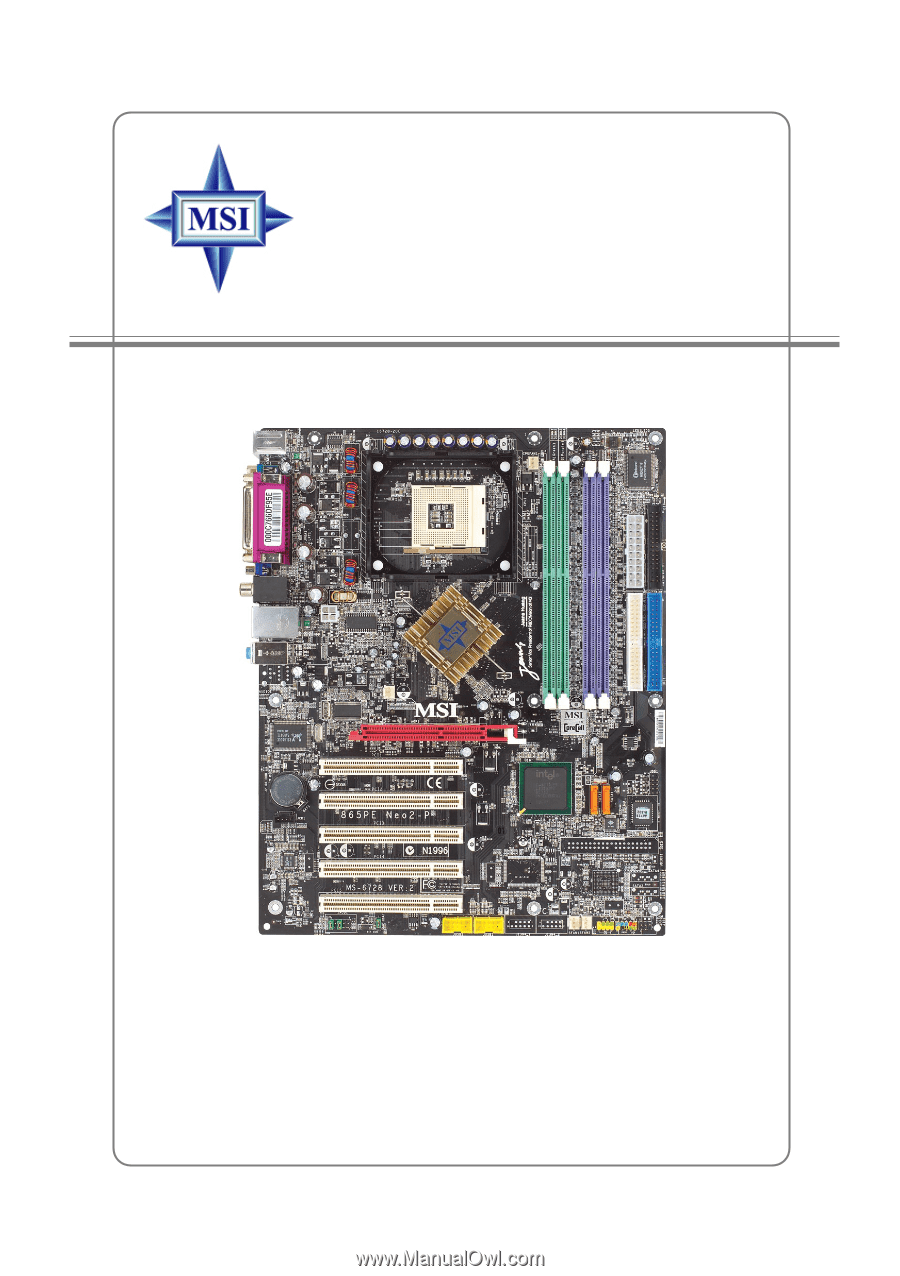
865PE Neo2-P
Version 2.1
G52-M6728XN
MS-6728 (v2.X) ATX Mainboard