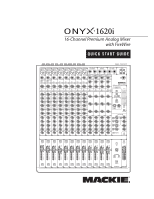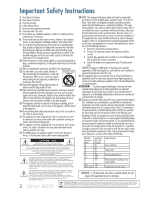Mackie Onyx 1620i Quick Start Guide
Mackie Onyx 1620i Manual
 |
View all Mackie Onyx 1620i manuals
Add to My Manuals
Save this manual to your list of manuals |
Mackie Onyx 1620i manual content summary:
- Mackie Onyx 1620i | Quick Start Guide - Page 1
16-Channel Premium Analog Mixer with FireWire QUICK START GUIDE 48V 48V 48V 48V 48V 48V 48V 48V MUTE MUTE MUTE MUTE MUTE MUTE MUTE MUTE MUTE MUTE MUTE MUTE SOLO SOLO SOLO SOLO SOLO SOLO SOLO SOLO SOLO SOLO SOLO SOLO - Mackie Onyx 1620i | Quick Start Guide - Page 2
de la présence d'instructions importantes pour le fonctionnement et l'entretien (service) dans le livret d'instruction accompagnant l'appareil. WARNING - To reduce the risk of fire or electric shock, do not expose this apparatus to rain or moisture. 2 Onyx 1620i Correct disposal of this product - Mackie Onyx 1620i | Quick Start Guide - Page 3
for choosing a lovely Mackie Onyx 1620i professional compact mixer. It has built-in FireWire, our premium precision-engineered studio-grade Onyx mic preamps, along with the newest features and latest technologies for live sound reinforcement and analog or digital studio recording, all in a durable - Mackie Onyx 1620i | Quick Start Guide - Page 4
end of the linecord into an AC outlet. The mixer can accept any AC voltage ranging from 100 VAC to 240 VAC. 2. POWER SWITCH Press the top of this rocker switch inwards to turn on the mixer. The front panel power LED will glow with happiness and the mixer will become fully operational. 4 Onyx 1620i - Mackie Onyx 1620i | Quick Start Guide - Page 5
4 8 12 7 3 5 6 9 12 10 18 11 19 48V 48V 20 48V 48V 48V 48V 48V 48V 21 22 24 25 26 29 27 28 30 31 31 31 31 32 15 16 13 14 17 37 23 38 42 39 43 40 41 44 46 45 53 36 SOLO SOLO SOLO SOLO SOLO SOLO SOLO SOLO SOLO SOLO SOLO 54 SOLO Quick Start Guide 5 - Mackie Onyx 1620i | Quick Start Guide - Page 6
computer connects to a FireWire port, allowing the 2-channel main mix, and individual channels to be recorded. Two channels can be played back from your audio production software. These can enter as either a source for the control room and phones, or channels 15-16. Typical Club System 6 Onyx 1620i - Mackie Onyx 1620i | Quick Start Guide - Page 7
to a FireWire port, allowing the 2-channel main mix, individual channels, and the aux sends to be recorded, and two channels to be played back using audio production software. Mixer channels 15-16 can play the 2-channel signals from your computer if the FW 1-2 switch at the top of the 15-16 channel - Mackie Onyx 1620i | Quick Start Guide - Page 8
back in again on the same connector. For example, vocals benefit from having an external vocal compressor. Use standard 1/4" TRS "insert" connectors, where tip=send, ring=return, and sleeve=ground. 8 Onyx 1620i OL Led Solo 48V 48V 48V 48V 48V 48V 48V 48V MUTE MUTE MUTE MUTE MUTE MUTE - Mackie Onyx 1620i | Quick Start Guide - Page 9
level: not so hot that the mixer is overloaded, and not so low that the signal is lost in noise. For a signal entering the TRS 1/4" line inputs, the adjustment range is -20 dB to +40 dB for channels 1-8, and -20 dB to +20 dB for channels 9-16. Use the following procedure for setting the gain - Mackie Onyx 1620i | Quick Start Guide - Page 10
substitutes wonderfully for an outboard hardware effects processor. (Mixer channels 13-14 have no direct FW output when this button is engaged.) See page 16 for an example of setting up a software effects processor using the aux sends and FireWire. Performance will vary based on system hardware. PRE - Mackie Onyx 1620i | Quick Start Guide - Page 11
main mix, alt 3-4, tape, and FireWire) are defeated, and you will only hear the soloed channel(s) in the headphones and control room mix of any channels that have their mute/alt 3-4 switch engaged. This can be used for cueing up sources prior to "going live," and for other useful reasons. The Guide 11 - Mackie Onyx 1620i | Quick Start Guide - Page 12
output signal 15, and the right on signal 16. (When this button is engaged, mixer channels 15-16 are not available to send via FireWire.) In addition to recording the main mix using FireWire, you can record individual mixer channels 1-14 using FireWire, for studio mixing at a later date. See page - Mackie Onyx 1620i | Quick Start Guide - Page 13
amplifier, powered speaker, or recording device. If you want to think up some good uses for the alt 3-4 outputs then go ahead. For example, these outputs could be used to send particular channels to another zone, or you could SOLO SOLO SOLO SOLO SOLO SOLO SOLO SOLO SOLO Quick Start Guide 13 - Mackie Onyx 1620i | Quick Start Guide - Page 14
dynamic microphone will pick up your voice from anywhere in front of the mixer. Any hint of exasperation and despair in your voice will be faithfully picked during a recording session. The aux 1-4 talkback destination switch routes the talkback signal to the aux send 1-4 outputs. Use this Onyx 1620i - Mackie Onyx 1620i | Quick Start Guide - Page 15
is not affected by the main mix fader (important for recording live). Use FireWire to record a live performance directly to your computer, then mixdown to a stereo mix later. Or you can use it to turn your Onyx mixer into a high-quality computer audio interface for your DAW. Quick Start Guide 15 - Mackie Onyx 1620i | Quick Start Guide - Page 16
, or by FireWire outputs 1 and 2 from your computer. This switch lets you choose which to use. Either way, channels 15 and 16 receive line-level analog audio signals just prior to the gain control, so channel setup, gain adjustment and EQ adjustment are the same for line or FireWire. 16 Onyx 1620i - Mackie Onyx 1620i | Quick Start Guide - Page 17
is not affected by the main mix fader, allowing you to record the main mix of live performances. The left main mix will appear on FireWire output signal 15, and the right on signal 16. (When this button is engaged, mixer channels 15-16 are not available to send via FireWire.) Quick Start Guide 17 - Mackie Onyx 1620i | Quick Start Guide - Page 18
knobs down: -92 dBu (-96 dB SNR, ref +4 dBu) Main Mix knob unity, channel Level knobs unity: -88 dBu (-92 dB SNR, ref +4 dBu) FireWire Through (Record + Playback) Dynamic Range: 0 dBu mic input, to DAW, routed back to mixer direct to Control Room, all gain stages unity, 20 Hz to 20 kHz: 44 - Mackie Onyx 1620i | Quick Start Guide - Page 19
in / 471.5 mm 19.1 in / 485.0 mm 16.6 in / 422.0 mm 1.9 in / 47.7 mm 19.0 in/ 482.6 mm Need help with your new mixer? • Visit www.mackie.com and click Support to find: FAQs, manuals, addendums, and other useful information. • Email us at: [email protected]. • Telephone 1-800-898-3211 to speak - Mackie Onyx 1620i | Quick Start Guide - Page 20
Track Sheet 48V 48V 48V 48V 48V 48V 48V 48V MUTE MUTE MUTE MUTE MUTE MUTE MUTE MUTE MUTE MUTE MUTE MUTE SOLO SOLO SOLO SOLO SOLO SOLO SOLO SOLO SOLO SOLO SOLO SOLO 20 Onyx 1620i - Mackie Onyx 1620i | Quick Start Guide - Page 21
Track Sheet • Session: • Date: • Notes: Quick Start Guide 21 - Mackie Onyx 1620i | Quick Start Guide - Page 22
22 Onyx 1620i 48V Mono Channels Mic Line Ch 1-2 Line Hi-Z From FW ch. 1 Stereo L Channels 9-16 R From FW ch. 2 PK Insert -20 bypass Low Cut + - Mic: 0 ~ +60dB Line: -20 ~ +40dB Gain HPF 75 Hz mod1 4-Band EQ LO MID MID HI - Mackie Onyx 1620i | Quick Start Guide - Page 23
Warranty Period to the Company at: www.mackie.com/support or by calling LOUD technical support at 1.800.898.3211 (tollfree in the U.S. and Canada) during normal business hours Pacific Time, excluding weekends or LOUD holidays. Please retain the original dated sales receipt as evidence of the date of - Mackie Onyx 1620i | Quick Start Guide - Page 24
16220 Wood-Red Road NE • Woodinville, WA 98072 • USA United States and Canada: 800.898.3211 Europe, Asia, Central and South America: 425.487.4333 Middle East and Africa: 31.20.654.4000 Fax: 425.487.4337 • www.mackie.com E-mail: [email protected]

QUICK START GUIDE
16-Channel Premium Analog Mixer
with FireWire
SOLO
SOLO
SOLO
SOLO
SOLO
SOLO
SOLO
SOLO
SOLO
SOLO
SOLO
SOLO
MUTE
MUTE
MUTE
MUTE
MUTE
MUTE
MUTE
MUTE
MUTE
MUTE
MUTE
MUTE
48V
48V
48V
48V
48V
48V
48V
48V