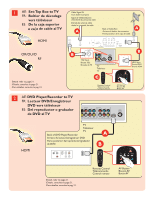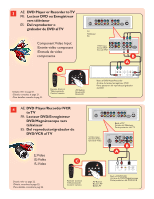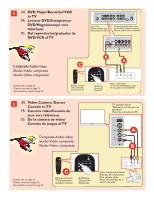Magnavox 50ML6200D User Manual
Magnavox 50ML6200D - 50" Rear Projection TV Manual
 |
View all Magnavox 50ML6200D manuals
Add to My Manuals
Save this manual to your list of manuals |
Magnavox 50ML6200D manual content summary:
- Magnavox 50ML6200D | User Manual - Page 1
ía del usuario 50ML6200D 50" Rear Projection TV 50" Téléviseur à Projection 50" Televisión de Proyección Español Français English Quick Use Guide Inside! Guide d'usage Rapide Incluse! Guía de Uso Rápido Incluida! For Customer Use / À l'usage du client / Para Uso del Cliente Model/Modle/ModeloNo - Magnavox 50ML6200D | User Manual - Page 2
white) cables that provide a basic connection from the cable box and other devices. Note:The color of audio inputs may differ, e.g. red/white or red/black. De base Audio/Vidéo connexion de base pour l'antenne ou le service et la vidéo. RF Proporciona una conexión de antena o cable básica. Suministra - Magnavox 50ML6200D | User Manual - Page 3
21. /Détails, consultez la page 21. /Para detalles, consulte la pag. 21. 2 AE: DVD Player/Recorder to TV FR: Lecteur DVD/Enregistreur DVD vers téléviseur ES: Del reproductor o grabador de DVD al TV HDMI Details refer to page 21. /Détails, consultez la page 21. /Para detalles, consulte la pag. 21. - Magnavox 50ML6200D | User Manual - Page 4
de video componente Details refer to page 21. /Détails, consultez la page 21. /Para detalles, consulte la pag. 21. 4 AE: DVD Player/Recorder/VCR to TV FR: Lecteur DVD/Enregistreur DVD/Magnétoscope vers téléviseur ES: Del reproductor/grabador de DVD/VCR al - Magnavox 50ML6200D | User Manual - Page 5
Magnétoscope vers téléviseur ES: Del reproductor/grabador de DVD/VCR al TV Composite Audio-video C /Audio-Vidéo composite /Audio-Video compuesto Details refer pag. 22. 6 AE: Video Camera /Games Console to TV FR: Caméra vidéo/Console de jeux vers téléviseur ES: De la cámara de video - Magnavox 50ML6200D | User Manual - Page 6
7 AE: Audio to Hi-fi System (Digital) FR: Audio vers chaîne haute fidélité (Numérique) ES: Audio al sistema Hi-fi (Digital) SPDIF Details refer to page 23. /Détails, consultez la page 23. /Para detalles, consulte la pag. 23. - Magnavox 50ML6200D | User Manual - Page 7
instructions. 5. Do not use this apparatus near water. 6. Clean only with a dry cloth. D. The appliance does not appear to operate normally or exhibits a marked change in performance; or E. The appliance has been dropped, or the enclosure damaged. 17. Tilt/Stability- All televisions replacement of - Magnavox 50ML6200D | User Manual - Page 8
- Magnavox 50ML6200D | User Manual - Page 9
connected devices 23 Multimedia Browser 24 Troubleshooting Tips 26 Glossary 28 Care and Cleaning 29 Specifications 30 Annex 1 - Magnavox TV software upgrade with portable memory . . . . 31 Magnavox Limited Warranty 33 As an Energy Star® Partner, Magnavox has determined this product meets the - Magnavox 50ML6200D | User Manual - Page 10
® projection television is its large viewing screen. To see the large screen at its best, test various locations in the room to find the optimal spot for viewing. Be sure to allow a minimum of 15 cm of space around the TV. To avoid cabinet warping, cabinet colour changes, and increased chance of set - Magnavox 50ML6200D | User Manual - Page 11
an integrated High Definition TV tuner which receives, decodes and displays terrestrial ATSC and unscrambled cable (QAM) signals. HDTV quality is only reproduced when a broadcaster or cable provider broadcasts HDTV signals. Note: Ask your broadcaster or cable box provider to transmit/enable HD - Magnavox 50ML6200D | User Manual - Page 12
is turned on. A blue indicator light on the front of the TV lights up. When the TV is turned on by the main supply, the blue indicator light will blink for 45 seconds. This is the lamp's start-up period. When the light goes off, press the POWER button on the remote control or power switch . to turn - Magnavox 50ML6200D | User Manual - Page 13
light will blink for 45 seconds.This is the lamp's start-up period. When the light goes off, press the POWER button on the remote control or power switch . to turn on the TV ) (Color) buttons When functions attached to the color buttons, the color buttons are to display a list of available display - Magnavox 50ML6200D | User Manual - Page 14
power button on the remote control or TV), flashes slowly for approximately 50 seconds and then turns off. My Content Television TV menu TV Channels Multimedia USBDevice The My Content menu (and the underlying Multimedia browser) is intended to contain all content, services, applications you are - Magnavox 50ML6200D | User Manual - Page 15
button on the remote control. é Use and enter the list of available languages with TV's on-screen-menus. (The text of the header and the info on screen continuously change language.) é Press the cursor up/down to highlight your language. " Press the OK button. ' Follow the on-screen instructions - Magnavox 50ML6200D | User Manual - Page 16
can be displayed. Television installation Channel search completed remote control direct-access channel number entry. Tip: After the installation of the TV manually. Call your local broadcasting station to check what channel is being transmitted to. é Select that channel in the displayed list of TV - Magnavox 50ML6200D | User Manual - Page 17
Introduction A lot of guiding instructions, help texts and messages will be displayed on your TV when using the menus or when trying to execute an action. Please, follow the instructions and read the help text which are being displayed on the specific item highlighted. The color buttons refer to - Magnavox 50ML6200D | User Manual - Page 18
Auto surround is turned On. Features preferences Caption service This allows you to select the closed caption service levels of analog broadcasting to be displayed. Closed captioning allows you to read the voice content of television programs on the TV screen. Designed to help the hearing impaired - Magnavox 50ML6200D | User Manual - Page 19
for channel guide, schedules, bulletin board information for Closed captioned programs, news, weather information or stock market reports. Not all Captioned services are necessarily being used by a TV channel during the transmission of a closed caption program. Note:This television provides display - Magnavox 50ML6200D | User Manual - Page 20
, 2 availability of Closed Caption service, the audio language, the rating on the selected setting. Caution! When the TV clock is undefined (See section on Clock), the instructions on screen. If a PIN-code has previously been entered, the menu item is set to Change PIN. Follow the instructions on - Magnavox 50ML6200D | User Manual - Page 21
Audio In DVD SAT Game Digital STB PVR HD Cable Other Source This menu allows you to the cursor right button to enter the list of types of devices connected to AV button on the remote control. The TV can output Digital audio button to instruct the TV to get the time automatically or manually. Auto - Magnavox 50ML6200D | User Manual - Page 22
. Personal refers to the personal preference settings of picture in the picture menu. Note:This Magnavox TV has been set at the factory to look best in bright store environments which typically use fluorescent lighting. As your home will likely not be as well lit as a store, we recommend that - Magnavox 50ML6200D | User Manual - Page 23
& Press the cursor right button to enter the list. é Select Off, Minimum, Medium or Maximum color mix (hue) of the picture. Picture format This menu item performs the same as the FORMAT button on the remote control. See section on Use of the remote control. Sound menu & Select Sound in the TV - Magnavox 50ML6200D | User Manual - Page 24
In DVD SAT Game Digital STB PVR HD Cable Other Settings | TV Sound 9 Volume 14 Balance 0 -text on the TV screen according to your chosen CC service.This text can list will have values from 0 to 180 minutes. When 0 is selected, the sleeptimer is turned off. You can always turn off your TV - Magnavox 50ML6200D | User Manual - Page 25
down. é Press the cursor right to enter the list.You are asked to enter your code. (See Set/Change PIN, p. 12.) If the code is correct, a list appears, showing the agebased TV ratings and a corresponding content-based ratings list. " Select an age-based TV rating with the cursor up/down, and enter - Magnavox 50ML6200D | User Manual - Page 26
violence, sexual dialogue and/or situations and some strong language. TV-14 programs contain elements that may not be suitable for children cursor right to enter the list.You are asked to enter your code. (See Set/Change PIN, p. 12.) If the code is correct, a list appears, showing all valid MPAA - Magnavox 50ML6200D | User Manual - Page 27
TV channels with the - P + button. Only those channels which are in the preferred list, will be displayed. Settings/Setup/Preferences Features preferences Caption service Digital caption service the cursor right to enter the list.You are asked to enter your code. (See Set/Change PIN, p. 12). If the - Magnavox 50ML6200D | User Manual - Page 28
Picture format & Press FORMAT button to display a list of available display formats (depending on the receiving signal you come to the format that you want. From now on the TV will display its picture in the format that you have selected until HD sources not all screen formats will be available. 20 - Magnavox 50ML6200D | User Manual - Page 29
or 4. Just change channels on the set top box to view the program. 2 DVD Player or DVD Recorder to TV Using HDMI Pb Y R VIDEO HDMI CABLE/ ANTENNA A Connect DVD player/DVD recorder to the TV using HDMI cable. B Turn on TV and DVD Player/DVD recorder. Press AV button on remote control to tune - Magnavox 50ML6200D | User Manual - Page 30
and the corresponding audio outputs (L & R) on back of DVD/VCR player or recorder. C Turn on the TV and VCR. Press AV button on the remote control until AV3 appears on TV screen. Insert pre-recorded videotape/DVD into DVD/VCR player or recorder and press PLAY to verify correct connection. C Note - Magnavox 50ML6200D | User Manual - Page 31
-Fi System (Digital) Using SPDIF A Connect audio cable from the SPDIF jack on the rear of the TV to the DIGITAL IN jack on the rear of the hi-fi system. Tip:SPDIF (Sony and Philips Digital Interconnect Format) is highly recommended for high quality digital sound output. To select connected devices - Magnavox 50ML6200D | User Manual - Page 32
Multimedia browser Note:This is primarily for service only! It may work with certain memory verify if its configuration settings are correct (see the manual of your camera). - Magnavox cannot be responsible if your USB device is not supported. Viewing content from a USB device Inserting a USB - Magnavox 50ML6200D | User Manual - Page 33
jpg Press OK to play pic001.jpg 1024:768 LIst Press OK to play Notes: • Your TV supports slide shows with background music. • The playback the screen. The blue color button can be used to let the color re-appear. To stop playing content, press the button on the remote control. Function buttons - Magnavox 50ML6200D | User Manual - Page 34
Troubleshooting Tips Check this List of Symptoms and Suggested Steps To Take before requesting Service. You may be able to solve the problem yourself. If you face problems connecting the TV to external devices, please refer to the User Guide of the external device or call their service centers for - Magnavox 50ML6200D | User Manual - Page 35
to cool down. If symptom continues, contact the nearest service center. General Lamp indicator is Lamp has failed. Contact the nearest service center. RED General General General General TV is not responding to Remote Control Remote control is not working Ensure the batteries are inserted into - Magnavox 50ML6200D | User Manual - Page 36
or analog DVD players to connect a signal to the TV. By offering the cinch-type input (YPbPr) the primary colors, red, green and blue are connected from a set top box directly into the TV allowing for the signal to display on the screen. Digital television. Generic term that refers to all digital - Magnavox 50ML6200D | User Manual - Page 37
when cleaning. Specially designed screen-cleaning kits are available. These kits contain anti-static cleaners and cloths designed to get into the ridges of the TV screen. Purchase the kits at stores that sell electronics or call our Customer Care Center at 1-800-705-2000. • Gently wipe the cabinet - Magnavox 50ML6200D | User Manual - Page 38
Remote control type Remote control Teletext ON SCREEN DISPLAY LANGUAGES CONNECTIVITY Back of TV CONSUMPTION STANDBY POWER CONSUMPTION 50ML6200D 16 : 9 DLP® Projection TV Progressive Scan, 3D 31.5" 50" 230 W < 1W OPERATING TEMPERATURE Between 10 degree and 32 degree Celsius Between 50 degree - Magnavox 50ML6200D | User Manual - Page 39
upgrade software you are using as well as the software your TV contained before the upgrade. You can execute the software upgrade procedure is supported. New software can be obtained from your dealer or can be downloaded from the www.magnavox.com/usasupport website: & Go to www.magnavox.com/ - Magnavox 50ML6200D | User Manual - Page 40
will list all compatible images available on the USB portable memory and display the data for each selected upgrade image. ' Select the correct upgrade image and press the red color button to start the upgrade. Your TV will restart and will automatically go to the upgrade mode. After a few seconds - Magnavox 50ML6200D | User Manual - Page 41
33

50ML6200D
50" Rear Projection TV
50" Téléviseur à Projection
50" Televisión de Proyección
Quick Use Guide Inside!
Guide d'usage Rapide Incluse!
Guía de Uso Rápido Incluida!
For Customer Use / À l’usage du client /
Para Uso del Cliente
Model/Modle/ModeloNo.
:
Serial/Srie/Serie No
:
Guía del usuario
Manuel de l’utilisateur
User Manual
Français
English
Español
3139 125 36913