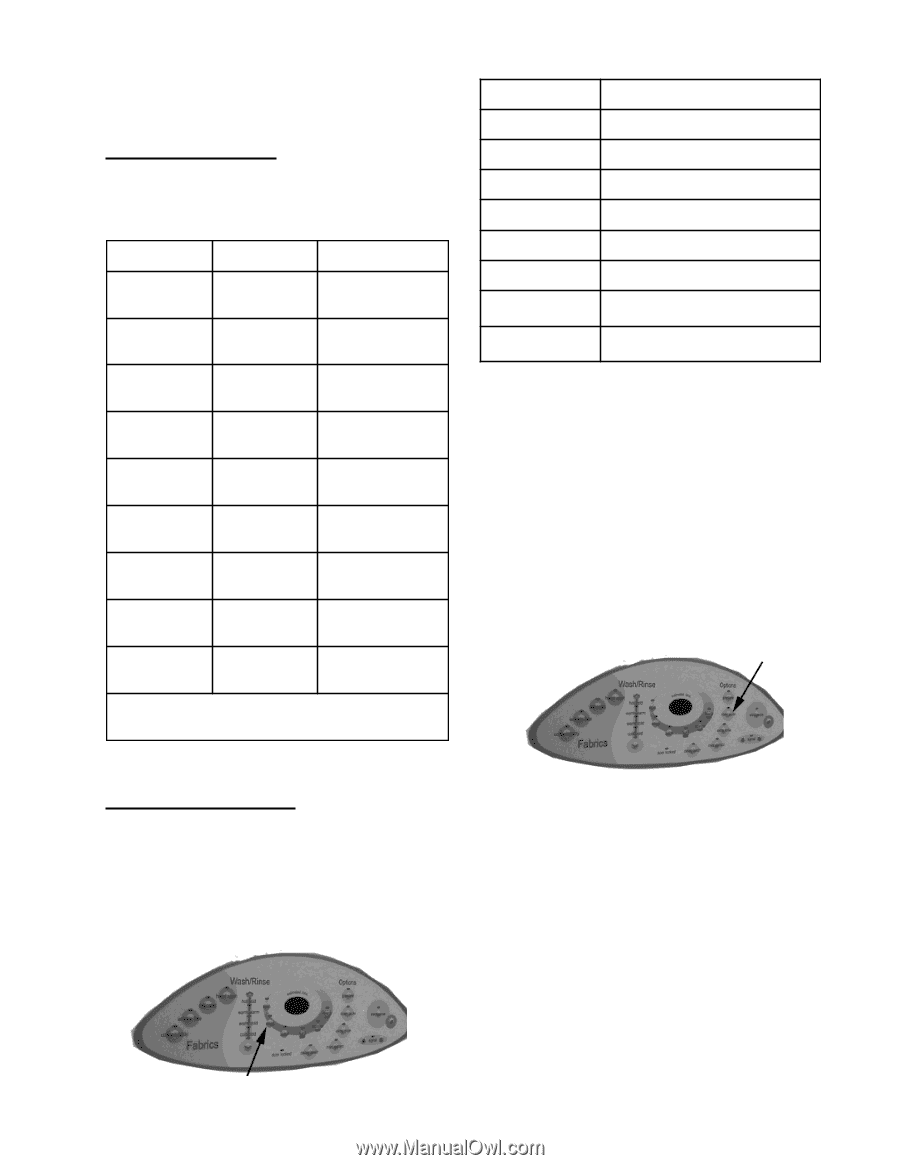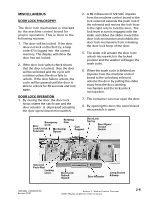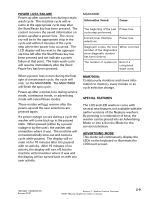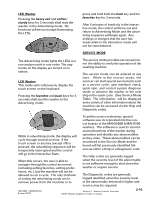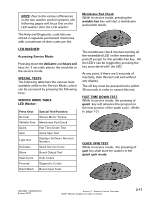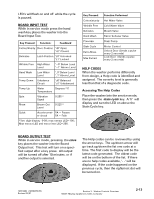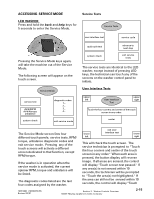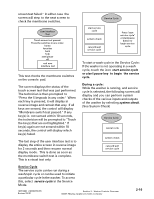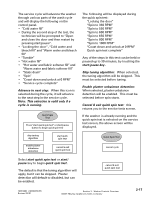Maytag MAH5500BWW Service Manual - Page 125
BOARD INPUT TEST, BOARD OUTPUT TEST, HELP CODES, Accessing The Help Codes
 |
View all Maytag MAH5500BWW manuals
Add to My Manuals
Save this manual to your list of manuals |
Page 125 highlights
LED’s will flash on and off while the cycle is paused. BOARD INPUT TEST While in service mode press the hand wash key places the washer into the Board Input Test. Key Pressed: Function: Feedback: Cotton/Sturdy Door Position "d0" Open "d1" Closed Delicates Latch Position "L0" Unlocked "L1" Locked Wrinkle Free High Water Level "~0" Below Level "~1" Above Level Hand Wash Low Water Level "_0" Below Level "_1" Above Level Temp Down Unbalance Circuit "u0" Balanced "u1" Unbalanced Temp Up Water Degrees * F. Temperature Spin Vibration Signal 0-255 * Rinse Brown Out Level 0-225 * Quick Acceleromet- PA = Passes er circuit FA = Fails *Two digit display =0-99; max extract LED=100; Max extract LED and extra rinse LED=200. Key Pressed: Cotton/sturdy Wrinkle Free Delicates Hand Wash Presoaks Stain Cycle Extra Rinse Max Extract Function Performed Hot Water Valve Cold Water Valve Bleach Valve Fabric Softener Valve Drain Pump Motor Control Unlock Door (Sends a pulse every 2 seconds) Lock Door (Sends a pulse every 2 seconds) HELP CODES When the washer performs differently from design, a Help code is identified and assigned. The severity level is generally less than that of a diagnostic code. Accessing The Help Codes Place the washer into the service mode, then press the stain cycle key. A ‘h’ will display and turn the LED on above the Stain Cycle key. BOARD OUTPUT TEST While in service mode, pressing the rinse key places the washer into the Board Output test. This test will turn on a specified output after a key press. All output will be turned off after 10 minutes. or if another output is selected. The Help codes can be reviewed by using the arrow keys. The up/down arrow will go track up/down the list one code at a time. The first code to display will be the latest code generated. The oldest code will be on the bottom of the list. If there are no help codes available, ‘- -‘ will be displayed. If the code happened on the previous cycle, then the rightmost dot will be turned on. 16010486 (16008373-05) Revised 02/01 Section 2. Washer Controls Overview ©2001 Maytag Appliances Sales Company 2-13