Microsoft 065-04940 User Guide
Microsoft 065-04940 - Office Excel 2007 Manual
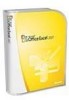 |
UPC - 882224152648
View all Microsoft 065-04940 manuals
Add to My Manuals
Save this manual to your list of manuals |
Microsoft 065-04940 manual content summary:
- Microsoft 065-04940 | User Guide - Page 1
Microsoft Office Excel 2007 September 2006 - Microsoft 065-04940 | User Guide - Page 2
Table of Contents MICROSOFT OFFICE EXCEL 2007 I OVERVIEW OF MICROSOFT OFFICE EXCEL 2007 1 Create Better Spreadsheets 1 Improve Spreadsheet Interface 5 Increased Spreadsheet Row and Column Capacity 6 Faster Performance 6 Support for Tables 6 Enhanced Table Tools 6 New Formulas and Range - Microsoft 065-04940 | User Guide - Page 3
Spreadsheets 23 Excel Services API 24 Support for New File Formats 24 Office XML Formats 24 Support for XPS and PDF 24 MANAGE INFORMATION MORE EFFECTIVELY 25 Server-Based Control 25 Data Connection Library 25 Report Management Features 26 Publish to Office SharePoint Server 2007 27 Create - Microsoft 065-04940 | User Guide - Page 4
. When Office Excel 2007 is used with Microsoft Office SharePoint® Server 2007, you can take advantage of Excel Services-a new, server-based version of Excel that is optimized of data and achieve faster calculation performance with support for dual or multicore processors. www.microsoft.com/office - Microsoft 065-04940 | User Guide - Page 5
Improved! Support for working with tables of data helps you New! Shared diagramming and charting with Microsoft Office Word 2007 and Microsoft Office PowerPoint® 2007 presentation graphics program help ensure a consistent look across your your information. www.microsoft.com/office/excel 2 - Microsoft 065-04940 | User Guide - Page 6
answers you need. New! Full support for Microsoft SQL Server™ 2005 Analysis Services enables you to query your most current business data by using the flexibility of Office Excel 2007. Share Information with Customers and Partners With Excel Services, you can share sensitive business information - Microsoft 065-04940 | User Guide - Page 7
sensitive business information, and ensure people are working with the most current data. New! Excel Services application programming interface (API) enables developers to use the Office Excel 2007 powerful calculation engine in other applications, such as a Web-based mortgage calculator or an - Microsoft 065-04940 | User Guide - Page 8
work and delivers faster performance. Microsoft Office Fluent User Interface With the Office Fluent user interface of the Microsoft Office system, Office Excel 2007 presents the appropriate tools at the right time so that you can produce your best work more quickly. Important features are organized - Microsoft 065-04940 | User Guide - Page 9
columns-to facilitate working with massive amounts of data. You no longer have to use many different spreadsheets to support your data. To support a bigger grid, Office Excel 2007 increases several other limits. For example, the number of rows allowed in a PivotTable chart increased from 64,000 to - Microsoft 065-04940 | User Guide - Page 10
want to format as a table, click Format as Table in the Ribbon (on the Home tab), and select your favorite table style. Office Excel 2007 applies the table style to your range of cells and automatically labels column headings, creates AutoFilters, and displays other relevant tools. Column headers - Microsoft 065-04940 | User Guide - Page 11
Table Gallery, previewing her selection before she chooses the final look. When she needs to write formulae on data from the table, Office Excel 2007 provides an intelligent way to reference this information by column heading name- instead of an arbitrary cell reference. This helps Susan to write - Microsoft 065-04940 | User Guide - Page 12
Format your chart with the Chart Layout and Chart Styles galleries, or manually format each component, such as axes, titles, and other chart labels. Dramatic Microsoft Office System The improved charting capabilities in Office Excel 2007 are shared across the Microsoft Office system, which means - Microsoft 065-04940 | User Guide - Page 13
does not need to navigate through different toolbars or dialog boxes to label her chart title or axes properly. Custom Data Output Tools Office Excel 2007 offers new tools for creating custom effects and styles. This feature, together with tools that you can use to view a spreadsheet exactly as it - Microsoft 065-04940 | User Guide - Page 14
look to your spreadsheets that can easily be placed in other Microsoft Office system documents. You can apply these or other www.microsoft.com/office/excel 11 - Microsoft 065-04940 | User Guide - Page 15
predefined styles to any spreadsheet. www.microsoft.com/office/excel 12 - Microsoft 065-04940 | User Guide - Page 16
the most advanced Excel users. The enhancements in Office Excel 2007 address these challenges. Office Excel 2007 offers powerful analytical Bars: By default, when you apply data bars with one click via the Ribbon, Excel uses the highest and lowest values in the range to draw the shortest and longest - Microsoft 065-04940 | User Guide - Page 17
-icon icon sets of your choice. The most commonly used icons are exposed here; by default, Excel uses percentiles to calculate the break between icon sets. You can change the icons or the way Excel determines the values for the icon sets, as well as pick from further icon sets, by selecting - Microsoft 065-04940 | User Guide - Page 18
filtering are two of the most important types of basic analysis that you can do with data. New options for sorting and filtering make Office Excel 2007 the ideal tool for working with large amounts of complex data. You can: Select any number of items for filter conditions with multi-select in - Microsoft 065-04940 | User Guide - Page 19
Figure 27: Enhanced filtering and sorting www.microsoft.com/office/excel 16 - Microsoft 065-04940 | User Guide - Page 20
particularly strong in the Northeast Region. With the ability of Office Excel 2007 to sort by color, Susan can better identify the states in local data or accessing back-end data (such as a SQL Server 2005 Analysis Services cube), all you need to decide is which fields to display as rows, which - Microsoft 065-04940 | User Guide - Page 21
PivotTable views. Extensive improvements to filtering include: Visible filter entry points and dialog boxes. New value filters. Date and label filters. www.microsoft.com/office/excel 18 - Microsoft 065-04940 | User Guide - Page 22
aspects of your spreadsheet. Quick Access to Current Business Data You can now query the latest business information quickly. Office Excel 2007 offers full support for SQL Server 2005 Analysis Services, which delivers rich data consolidation, warehousing, and structure. SQL Server 2005 Analysis - Microsoft 065-04940 | User Guide - Page 23
Services PivotTable and PivotChart views play a central role in the Office Excel 2007 support of SQL Server 2005 Analysis Services. SQL Server 2005 Analysis Services in cases where it would be tedious to select the individual items manually. It is also useful when the set is defined by a business - Microsoft 065-04940 | User Guide - Page 24
Figure 29: Integration with SQL Server 2005 Analysis Services www.microsoft.com/office/excel 21 - Microsoft 065-04940 | User Guide - Page 25
, or specify that only certain sections of a larger spreadsheet can be viewed. Office Excel 2007, combined with Excel Services, a new technology that will ship with Office SharePoint Server 2007, provides significant improvements for sharing data with greater security. You can share sensitive - Microsoft 065-04940 | User Guide - Page 26
dashboards from business information. You can track KPIs by using dashboards that are created from Office Excel 2007 spreadsheets, Excel Web Access, and Office SharePoint Server 2007. Excel Services in Action When the CEO asks Sylvie to prepare a series of financial dashboards to track Fabrikam - Microsoft 065-04940 | User Guide - Page 27
Excel in other applications. By using the Excel Services API, developers can control and perform other functions, such as: Loading an Office Excel 2007 to use within a larger business process. Support for New File Formats Office Excel 2007 offers support for new file formats that improve data - Microsoft 065-04940 | User Guide - Page 28
ensure whether you and your coworkers are working with the most current version of a spreadsheet. Office Excel 2007, combined with Excel Services and Office SharePoint Server 2007, addresses these challenges to help you manage business information more effectively. By providing centralized access to - Microsoft 065-04940 | User Guide - Page 29
of in the individual spreadsheets that are linked to the original data source. Report Management Features Office Excel 2007, coupled with Excel Services and Office SharePoint Server 2007, offers important report management features to help ensure people can view the data they need while enhancing - Microsoft 065-04940 | User Guide - Page 30
to view and interact with the data through a Web browser and in Office Excel 2007. Publish to Office SharePoint Server 2007 Office Excel 2007 works with Excel Services and Office SharePoint Server 2007 to provide important benefits that extend beyond simply saving a file to a SharePoint document - Microsoft 065-04940 | User Guide - Page 31
32: Selecting which spreadsheet elements to publish to Excel Services Create a Review or Approval Workflow When creating Excel 2007 and Office SharePoint Server 2007. To initiate a review or approval process, select the appropriate Office SharePoint Server 2007 workflow from within Office Excel 2007 - Microsoft 065-04940 | User Guide - Page 32
, to indicate that this is the official company policy or procedure for a given topic. Office Excel 2007 works with Excel Services, Office SharePoint Server 2007, and Microsoft Windows Rights Management Services to offer many more ways for users to help protect and manage their information. www - Microsoft 065-04940 | User Guide - Page 33
of a spreadsheet. Records Management Office SharePoint Server 2007 provides a managed document repository built on Microsoft Windows SharePoint Services to store the document record or the master document in a Records Repository. Using Office Excel 2007, you can upload documents to this repository - Microsoft 065-04940 | User Guide - Page 34
. Office SharePoint Server 2007 supports a set of information management policies that can be defined for an entire site or a specific list, library, or content type. You can also create a policy statement informing others how the content is governed. For Office Excel 2007 spreadsheets, this policy - Microsoft 065-04940 | User Guide - Page 35
options will help you organize, analyze, and spot trends in your data to make better-informed business decisions. Use Excel Services and Microsoft Office SharePoint Server 2007 to share business information with others and select which items to share through a Web browser. Manage important business - Microsoft 065-04940 | User Guide - Page 36
Resources For more information about Office Excel 2007, please visit: Office Excel 2007 http://www.microsoft.com/office/excel www.microsoft.com/office/excel 33 - Microsoft 065-04940 | User Guide - Page 37
complete system requirements, visit http://www.microsoft.com/office/excel. This document is developed prior to the product's release IN THIS DOCUMENT. © 2006 Microsoft Corporation. All rights reserved. Microsoft, Excel, Fluent, the Office logo, PivotChart, PivotTable, PowerPoint, SharePoint, Windows

Microsoft Office Excel 2007
September 2006









