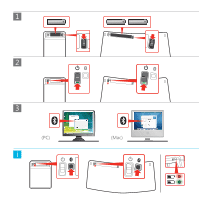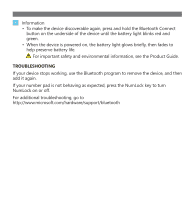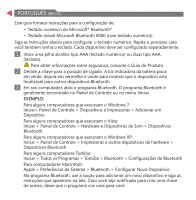Microsoft CXD-00003 Quick Start Guide
Microsoft CXD-00003 Manual
 |
View all Microsoft CXD-00003 manuals
Add to My Manuals
Save this manual to your list of manuals |
Microsoft CXD-00003 manual content summary:
- Microsoft CXD-00003 | Quick Start Guide - Page 1
Start Here Comece aqui Mise en route So beginnen Sie Per iniziare Iniciar aqui Instrucciones - Microsoft CXD-00003 | Quick Start Guide - Page 2
1 2 3 (PC) i (Mac) - Microsoft CXD-00003 | Quick Start Guide - Page 3
english PORTUGUÊS (BRASIL) FRANÇAIS DEUTSCH Italiano PORTUGUÊS Español - Microsoft CXD-00003 | Quick Start Guide - Page 4
ENGLISH This guide provides setup instructions for: • The Microsoft® Bluetooth® Number Pad • The Microsoft Bluetooth Mobile Keyboard 6000 (with number pad) Follow the instructions below to set up the number pad. Repeat the process if you also have the keyboard. Each device must be set up - Microsoft CXD-00003 | Quick Start Guide - Page 5
Guide. TROUBLESHOOTING If your device stops working, use the Bluetooth program to remove the device, and then add it again. If your number pad is not behaving as expected, press the NumLock key to turn NumLock on or off. For additional troubleshooting, go to http://www.microsoft.com/hardware/support - Microsoft CXD-00003 | Quick Start Guide - Page 6
Português (Brasil) Este guia fornece instruções para a configuração de: • Teclado numérico do Microsoft® Bluetooth® • Teclado móvel Microsoft Bluetooth 6000 (com teclado numérico) Siga as instruções abaixo para configurar o teclado numérico. Repita o processo caso você também tenha o teclado. Cada - Microsoft CXD-00003 | Quick Start Guide - Page 7
pare de funcionar, use o programa Bluetooth para removê-lo, e então adicione-o novamente. Se o seu teclado numérico não funcionar conforme o esperado, pressione a tecla NumLock para ativá-la ou desativá-la. Para mais soluções de problemas, consulte http://www.microsoft.com/hardware/support/bluetooth - Microsoft CXD-00003 | Quick Start Guide - Page 8
FRANÇAIS Ce guide fournit des instructions d'installation pour les produits suivants : • Pavé numérique Bluetooth® Microsoft® • Clavier sans fil Bluetooth Microsoft 6000 (avec pavé numérique) Suivez les instructions ci-dessous pour installer le pavé numérique. Répétez la procédure si vous disposez é - Microsoft CXD-00003 | Quick Start Guide - Page 9
le programme Bluetooth, utilisez l'option permettant d'ajouter un nouveau périphérique et suivez les instructions qui s'affichent consultez le guide du produit. DÉPANNAGE Si votre périphérique ne fonctionne plus, utilisez le programme Bluetooth pour retirer microsoft.com/hardware/support/bluetooth - Microsoft CXD-00003 | Quick Start Guide - Page 10
DEUTSCH Dieses Handbuch enthält Installationsanweisungen für: • Das Bluetooth®-Nummernpad von Microsoft® • Die mobile Bluetooth-Tastatur 6000 (mit Nummernpad) von Microsoft Befolgen Sie die Anweisungen unten, um das Nummernpad zu installieren. Wiederholen Sie den Vorgang, wenn Sie auch die Tastatur - Microsoft CXD-00003 | Quick Start Guide - Page 11
Wenn Ihr Gerät nicht mehr funktioniert, entfernen Sie das Gerät über das Bluetooth-Programm, und fügen Sie es anschließend wieder hinzu. Wenn das Nummernpad nicht auszuschalten. Weitere Informationen zur Problembehandlung finden Sie unter: http://www.microsoft.com/hardware/support/bluetooth - Microsoft CXD-00003 | Quick Start Guide - Page 12
Microsoft® Bluetooth Microsoft Bluetooth Mobile Keyboard 6000 1 AAA AAA 2 on Bluetooth. 3 Bluetooth Bluetooth Windows 7 Vista Bluetooth Windows XP Bluetooth Toshiba Toshiba > Bluetooth Bluetooth Macintosh: Apple > System Preferences Bluetooth > Set Up New - Microsoft CXD-00003 | Quick Start Guide - Page 13
Bluetooth ENTER i Bluetooth Connect Bluetooth Bluetooth NumLock NumLock. http://www.microsoft.com/hardware/support/bluetooth - Microsoft CXD-00003 | Quick Start Guide - Page 14
Italiano In questa guida vengono fornite istruzioni per l'installazione di: • Microsoft® Bluetooth® Number Pad • Microsoft Bluetooth Mobile Keyboard 6000 (con tastierino numerico) Per installare il tastierino numerico attenersi alle istruzioni riportate di seguito. Se si dispone anche di una - Microsoft CXD-00003 | Quick Start Guide - Page 15
. RISOLUZIONE DEI PROBLEMI Se la periferica smette di funzionare, utilizzare il programma Bluetooth per rimuovere la periferica e aggiungerla nuovamente. Se il tastierino numerico non funziona per la risoluzione dei problemi, visitare il sito http://www.microsoft.com/hardware/support/bluetooth - Microsoft CXD-00003 | Quick Start Guide - Page 16
PORTUGUÊS Este manual fornece instruções de instalação para: • O Teclado Numérico® Bluetooth® da Microsoft • O Bluetooth Mobile Keyboard 6000 da Microsoft (com teclado numérico) Siga as instruções seguintes para configurar o teclado numérico. Deve repetir o processo se também tiver o teclado. Cada - Microsoft CXD-00003 | Quick Start Guide - Page 17
ambientais e de segurança, consulte o Manual de Produto. RESOLUÇÃO DE PROBLEMAS Se o dispositivo deixar de funcionar, utilize o programa Bluetooth para remover o dispositivo e, em informações adicionais acerca da resolução de problemas, vá para http://www.microsoft.com/hardware/support/bluetooth - Microsoft CXD-00003 | Quick Start Guide - Page 18
Español Esta guía proporciona instrucciones de configuración para: • Teclado numérico Microsoft® Bluetooth® • Microsoft Bluetooth Mobile Keyboard 6000 (con teclado numérico) Siga las instrucciones que aparecen a continuación para configurar el teclado numérico. Repita el proceso si también dispone - Microsoft CXD-00003 | Quick Start Guide - Page 19
del producto. SOLUCIÓN DE PROBLEMAS Si el dispositivo deja de funcionar, use el programa de Bluetooth para extraer el dispositivo y agregarlo de nuevo. Si el teclado numérico no funciona asistencia adicional para solucionar problemas, vaya a http://www.microsoft.com/hardware/support/bluetooth - Microsoft CXD-00003 | Quick Start Guide - Page 20
- Microsoft CXD-00003 | Quick Start Guide - Page 21
- Microsoft CXD-00003 | Quick Start Guide - Page 22
0709 PartNo.X15-73225-02
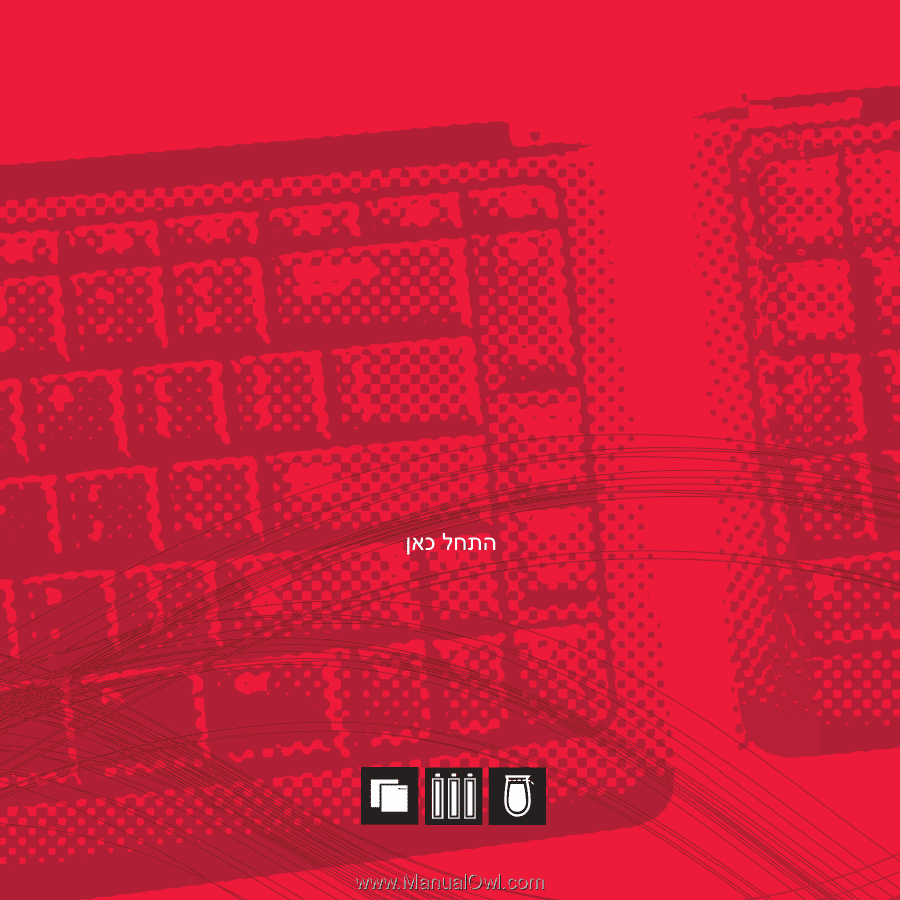
Start Here
Comece aqui
Mise en route
So beginnen Sie
Ξεκινήστε εδώ
Per iniziare
Iniciar aqui
Instrucciones