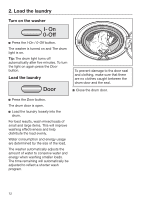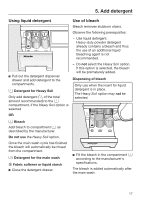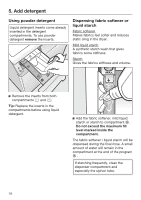Miele W3048 Product Manual - Page 13
Select a program, A. Program selection using program buttons
 |
View all Miele W3048 manuals
Add to My Manuals
Save this manual to your list of manuals |
Page 13 highlights
A. Program selection using program buttons 3. Select a program B. Program selection via the MasterCare button Press the button to select the desired washing program. The relevant indicator light will light up. Press the MasterCare button. The following appears in the display: MasterCare Extra White OK With the left button , page down through the selection list. The desired program is on the display: Confirm the program with the right button OK. 13
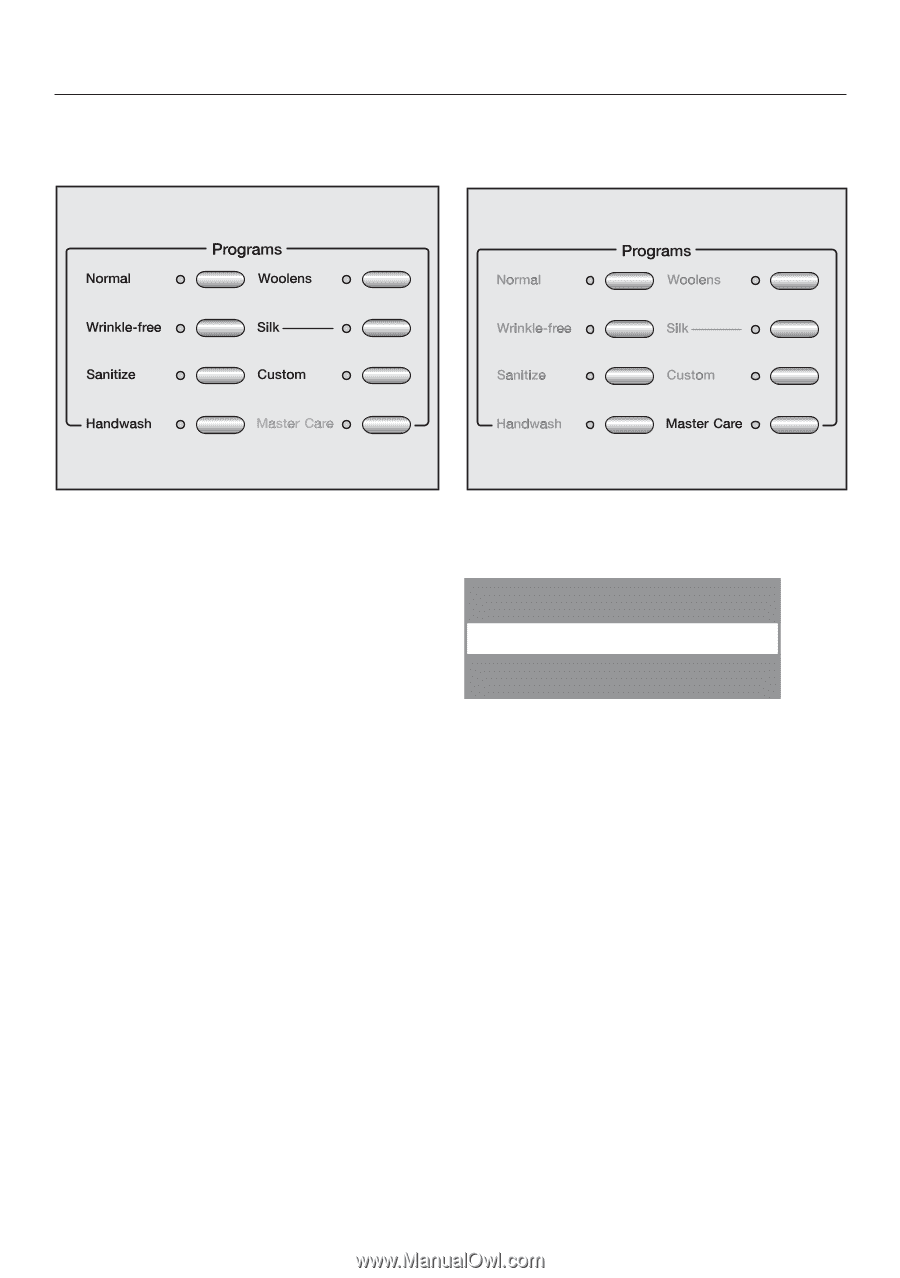
3. Select a program
13
A. Program selection using
program buttons
Press the button to select the desired
washing program.
The relevant indicator light will light up.
B. Program selection via the
MasterCare button
Press the
MasterCare
button.
The following appears in the display:
MasterCare
OK
Extra White
With the left button
, page down
through the selection list.
The desired program is on the display:
Confirm the program with the right
button
OK
.