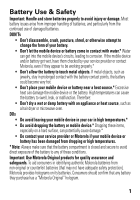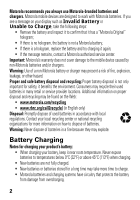Motorola CLIQ 2 Legal Guide
Motorola CLIQ 2 Manual
 |
UPC - 610214623874
View all Motorola CLIQ 2 manuals
Add to My Manuals
Save this manual to your list of manuals |
Motorola CLIQ 2 manual content summary:
- Motorola CLIQ 2 | Legal Guide - Page 1
Safety, Regulatory & Legal Information - Motorola CLIQ 2 | Legal Guide - Page 2
- Motorola CLIQ 2 | Legal Guide - Page 3
car in high temperatures.* • Do avoid dropping the battery or mobile device.* Dropping these items, especially on a hard surface, can potentially cause damage.* • Do contact your service provider or Motorola if your mobile device or battery has been damaged from dropping or high temperatures. * Note - Motorola CLIQ 2 | Legal Guide - Page 4
, the battery is not a Motorola battery; • If there is a hologram, replace the battery and try charging it again; • If the message remains, contact a Motorola authorized service center. Important: Motorola's warranty does not cover damage to the mobile device caused by non-Motorola batteries and - Motorola CLIQ 2 | Legal Guide - Page 5
local laws and regulations for the use of mobile devices and accessories in the vehicle. • End your call or other task if you cannot concentrate on driving. Remember to follow the "Smart Practices While Driving" in this guide and at www.motorola.com/callsmart (in English only). Seizures/Blackouts - Motorola CLIQ 2 | Legal Guide - Page 6
is always a good idea to hold the screen away from your eyes, leave the lights on to loud noise from any source for extended periods of time may affect your site at direct.motorola.com/hellomoto/nss/ Nov0109] Small Children Keep your mobile device and its accessories away from small children. These - Motorola CLIQ 2 | Legal Guide - Page 7
hard surface or receives a substantial impact. If glass breaks, do not touch or attempt to remove. Stop using your mobile device until the glass is replaced by a qualified service are in such an area, turn off your mobile device, and do not remove, install, or charge batteries. In such areas, sparks - Motorola CLIQ 2 | Legal Guide - Page 8
a landline phone. • If you wear the mobile device on your body, always place the mobile device in a Motorola-supplied or approved clip, holder, holster, case, or body harness. If you do not use a body-worn accessory supplied or approved by Motorola, keep the mobile device and its antenna at least - Motorola CLIQ 2 | Legal Guide - Page 9
to Avoid Interference Problems Turn off your mobile device in any location where posted notices instruct you to do so. In an aircraft, turn off your mobile device whenever instructed to do so by airline staff. If your mobile device offers an airplane mode or similar feature, consult airline staff - Motorola CLIQ 2 | Legal Guide - Page 10
in this guide, is 1.21 W/kg. The SAR value for this mobile device in its data transmission mode (body-worn use) is 1.21 W/kg. Body-worn measurements can differ, depending upon available accessories and regulatory requirements. The SAR information includes the Motorola testing protocol, assessment - Motorola CLIQ 2 | Legal Guide - Page 11
mobile devices and at various positions, they meet the governmental requirements for safe exposure. Please note that improvements to this product model could cause differences in the SAR value for later products; in all cases special precautions for the use of mobile phones. If you are concerned, you - Motorola CLIQ 2 | Legal Guide - Page 12
Conformity (DoC) to Directive 1999/5/EC (to R&TTE Directive) at www.motorola.com/rtte. To find your DoC, enter the Product Approval Number from label. Motorola has not approved any changes or modifications to this device by the user. Any changes or modifications could void the user's authority - Motorola CLIQ 2 | Legal Guide - Page 13
Class B digital device, instructions turning the equipment off and on, the user is encouraged to try to correct the interference by one or more of the following measures: • Reorient or relocate the receiving antenna mobile device. Your mobile device can also use Assisted Global Positioning System - Motorola CLIQ 2 | Legal Guide - Page 14
Motorola, and other third parties providing services. Emergency Calls When you make an emergency call, the cellular network may activate the AGPS technology in your mobile Navigation using navigation features, note that mapping instructions are consistent with what you see. All drivers should pay 12 - Motorola CLIQ 2 | Legal Guide - Page 15
features help you to place your call without taking your attention off the road. • When available, use a handsfree device. If possible, add an additional layer of convenience to your mobile device with one of the many Motorola Original handsfree accessories available today. • Position your mobile - Motorola CLIQ 2 | Legal Guide - Page 16
in the case of fire, traffic accident, or medical emergencies (wherever wireless phone service is available). • Use your mobile device to feature is available. • Keep software up to date-If Motorola or a software/application vendor releases a patch or software fix for your mobile device that updates - Motorola CLIQ 2 | Legal Guide - Page 17
motorola.com/support • Online accounts-Some mobile devices provide a Motorola online account (such as MOTOBLUR). Go to your account for information on how to manage the account, and how to use security features the approximate location of a mobile device. Mobile phones which are connected to a - Motorola CLIQ 2 | Legal Guide - Page 18
solutions To clean your mobile device, use only a dry soft cloth. Don't use alcohol or other cleaning solutions. shock and vibration Don't drop your mobile device. protection To help protect your mobile device, always make sure that the battery compartment and any connector covers are closed and - Motorola CLIQ 2 | Legal Guide - Page 19
unwanted mobile devices and electrical accessories to any Motorola Approved Service Center in your region. Details of Motorola approved national recycling schemes, and further information on Motorola recycling activities can be found at: www.motorola.com/recycling Packaging & Product Guides Product - Motorola CLIQ 2 | Legal Guide - Page 20
, the less likely you are to experience interference noise from mobile phones. Software Copyright Notice Motorola products SoftwareCopyrightNotice may include copyrighted Motorola and third-party software stored in semiconductor memories or other media. Laws in the United States and other countries - Motorola CLIQ 2 | Legal Guide - Page 21
any material, please contact your legal advisor. Open Source Software Information For instructions OSSInformation on how to obtain a copy of any source code being made publicly available by Motorola related to software used in this Motorola mobile device, you may send your request in writing to the - Motorola CLIQ 2 | Legal Guide - Page 22
for product or software updates and allows you to subscribe to updates on new products or special promotions. Registration is not required for warranty coverage. Please retain your original dated sales receipt for your records. For warranty service of your Motorola Personal Communications Product - Motorola CLIQ 2 | Legal Guide - Page 23
. Decorative Accessories and Cases. Decorative covers, bezels, PhoneWrap™ covers and cases. Monaural Headsets. Ear buds and boom headsets that transmit mono sound through a wired connection. Products and Accessories that are Repaired or Replaced. Length of Coverage One (1) year from the date of - Motorola CLIQ 2 | Legal Guide - Page 24
due to any communication service or signal you may subscribe to or use with the Products Accessories or Software is excluded from coverage. Software Products Covered Software. Applies only to physical defects in the media that embodies the copy of the software (e.g. CD-ROM, or floppy disk). Length - Motorola CLIQ 2 | Legal Guide - Page 25
receive instructions on how to ship the Products, Accessories or Software, at your expense, to a Motorola Authorized Repair Center. To obtain service, you must include: (a) a copy of your receipt, bill of sale or other comparable proof of purchase; (b) a written description of the problem; (c) the - Motorola CLIQ 2 | Legal Guide - Page 26
PRICE OF THE PRODUCT, ACCESSORY OR SOFTWARE, OR FOR ANY INDIRECT, INCIDENTAL, SPECIAL OR CONSEQUENTIAL DAMAGES OF ANY KIND, OR LOSS OF REVENUE OR PROFITS, LOSS OF BUSINESS, LOSS OF INFORMATION OR DATA, SOFTWARE to you. This warranty gives you specific legal rights, and you may also have other rights - Motorola CLIQ 2 | Legal Guide - Page 27
respective owners. © 2010 Motorola Mobility, Inc. All rights reserved. Caution: Changes or modifications made in the radio phone, not expressly approved by Motorola, will void the user's authority to operate the equipment. Product ID: MOTOROLA CLIQ 2 with MOTOBLUR (MB610) Manual Number: 68000202942 - Motorola CLIQ 2 | Legal Guide - Page 28
26 - Motorola CLIQ 2 | Legal Guide - Page 29
- Motorola CLIQ 2 | Legal Guide - Page 30
www.motorola.com
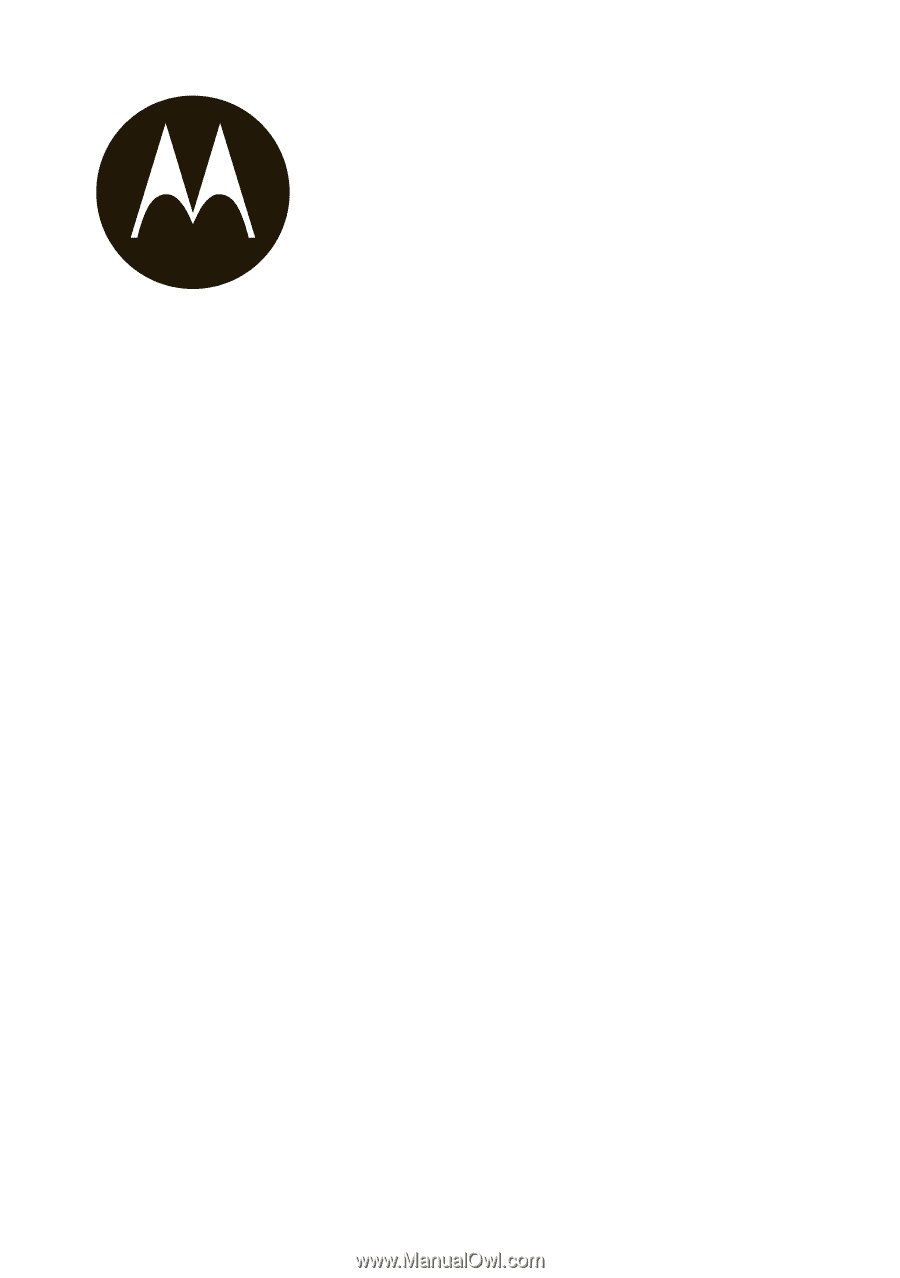
Safety, Regulatory &
Legal Information