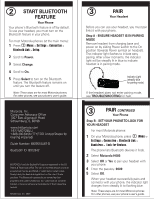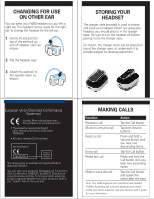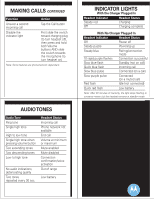Motorola H680 User Manual
Motorola H680 - Headset - Over-the-ear Manual
 |
UPC - 890552609079
View all Motorola H680 manuals
Add to My Manuals
Save this manual to your list of manuals |
Motorola H680 manual content summary:
- Motorola H680 | User Manual - Page 1
(on reverse side) Quick Start Guide Power Switch Call Button Indicator Light Microphone OU BEGIN d Legal Information pamphlet and follow its instructions. miliarize yourself with your new H680 our headset, a charger case is provided for Charger Cover Charging Contacts 1 CHARGE Your - Motorola H680 | User Manual - Page 2
blue for pairing mode) If the headset does not enter pairing mode, see TROUBLESHOOTING for help. 3 PAIR CONTINUED Your Phone Step B - SET YOUR PHONE TO LOOK FOR YOUR HEADSET For most Motorola phones: 1 On your Motorola phone, press M (Menu) > Settings > Connection > Bluetooth Link > Handsfree - Motorola H680 | User Manual - Page 3
Features and Functions Guide on the reverse side for information on using your H680 p TROUBLES My headset will not charge. Make sure your headset is turned off when charging. Your headset will not charge in the charger case while powered on. My headset will not enter pairing mode. Make sure that - Motorola H680 | User Manual - Page 4
the reverse side of this guide to complete initial setup of your H680. EARBUDS AND YOUR HEADSET Your H680 headset is supplied with multiple earbuds. The earbud is fitted onto the end of your headset's earpiece speaker, and placed onto your ear when using your headset. TURNING HEADSET ON AND OFF To - Motorola H680 | User Manual - Page 5
you hear two ascending tones Make a voice dial call Tap the Call button and speak the name after the tone Note: Your H680 supports both Handsfree and Headset Profiles. Accessing call functions depends upon which profile your phone supports. See your phone's user's guide for more information. - Motorola H680 | User Manual - Page 6
red Charging Off Charging complete With No Charger Plugged In Headset Indicator Headset Status Off Power off Steady purple Powering up Steady blue 10 rapid purple flashes Slow blue flash Quick blue flash Slow blue pulse Pairing/connection mode Connection successful Standby (not on call

Quick Start Guide
motorola
H680
Volume
Buttons
Microphone
Speaker
Power
Switch
Call
Button
Indicator
Light
Charging
Contacts
(on reverse
side)
Before using this product, read the Important Safety and
Take a moment before you get started to fam
Bluetooth Handsfree Headset. Along with yo
both charging and storage.
BEFORE YO
START HERE >
d Legal Information pamphlet and follow its instructions.
miliarize yourself with your new H680
our headset, a charger case is provided for
Charger
Port
OU BEGIN
Charger
Cover
Charging
Contacts
1
1
2
Note: Headset is not functional while charging.
3
Important: Your headset must be turned off
when charging. If you turned the headset on,
see “Turning Headset On and Off” on reverse
side for details on turning headset off.
Plug the Motorola charger into the port on the
charger case.
Place headset into charger case ensuring that
charging contacts on the headset and charging
case connect.
The indicator light turns red when the battery is
charging. It may take up to 1 minute for the
indicator light to turn on. When the headset's
battery is fully charged (about 2.5 hours), the
indicator light turns off.
Disconnect the charger.
CHARGE
Your Headset's Battery
Charging
Contacts