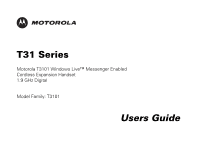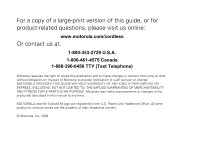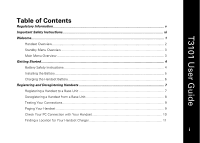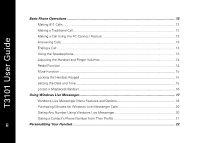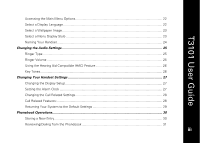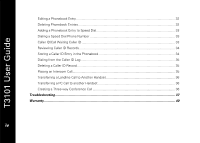Motorola T3151 User Guide
Motorola T3151 - T31 Cordless Phone Manual
 |
View all Motorola T3151 manuals
Add to My Manuals
Save this manual to your list of manuals |
Motorola T3151 manual content summary:
- Motorola T3151 | User Guide - Page 1
T31 Series Motorola T3101 Windows Live™ Messenger Enabled Cordless Expansion Handset 1.9 GHz Digital Model Family: T3101 Users Guide - Motorola T3151 | User Guide - Page 2
to provide notification of such revision or change. MOTOROLA PROVIDES THIS GUIDE WITHOUT WARRANTY OF ANY KIND, EITHER IMPLIED OR EXPRESS, INCLUDING, this manual at any time. MOTOROLA and the Stylized M logo are registered in the U.S. Patent and Trademark Office. All other product or service names - Motorola T3151 | User Guide - Page 3
T3101 User Guide Table of Contents Regulatory Information ...v Important Safety Instructions...xi Welcome...1 Handset Overview ...2 Standby Menu Overview ...3 Main Menu Overview ...3 Getting Started ...4 Battery Safety Instructions ...4 Installing the Battery...5 Charging the Handset Battery...6 - Motorola T3151 | User Guide - Page 4
Basic Phone Operations ...12 Making 911 Calls...12 Making a Traditional Call ...12 Making a Call Using the PC Connect Feature 13 T3101 User Guide Answering Calls ...13 Ending a Call ...13 Using the Speakerphone...13 Adjusting the Handset and Ringer Volumes 14 Redial Function ...14 Mute - Motorola T3151 | User Guide - Page 5
T3101 User Guide Accessing the Main Menu Options 22 Select a Display Language ...22 Select a Wallpaper Image ...23 Select a Menu Display Features:...28 Returning Your System to the Default Settings 29 Phonebook Operations...30 Storing a New Entry...30 Reviewing/Dialing from the Phonebook 31 iii - Motorola T3151 | User Guide - Page 6
Guide Editing a Phonebook Entry ...32 Deleting Phonebook Entries...32 Adding a Phonebook Entry to Speed Dial 33 Dialing a Speed Dial Phone Number 33 Caller ID/Call Waiting Caller ID ...33 Reviewing another Handset 36 Creating a Three-way Conference Call 36 Troubleshooting...37 Warranty...40 iv - Motorola T3151 | User Guide - Page 7
T3101 User Guide Regulatory Information Federal Communications Commission (FCC) Compliance Part 15 Subpart B Note: radio frequency energy and, if not installed and used in accordance with the instructions, may cause harmful interference to radio communications. However, there is no guarantee that - Motorola T3151 | User Guide - Page 8
15 of the FCC Rules for intentional radiators. Products that contain a radio transmitter are labeled with an FCC ID number. T3101 User Guide FCC Declaration of Conformity Motorola Inc., Connected Home Solutions, 101 Tournament Drive, Horsham, PA 19044, 1-215323-1000, declares that this product - Motorola T3151 | User Guide - Page 9
T3101 User Guide not ringing in response to an incoming call. In most, but not also compliant. See installation instructions for details. Connection to Party Line Service is subject to state tariffs. Contact the state public utility commission, public service commission, or corporation commission - Motorola T3151 | User Guide - Page 10
If this happens, the telephone company will provide advance notice in order for you to make necessary modifications to maintain uninterrupted service. If trouble is experienced with this equipment, for repair or warranty information, please contact Motorola, Inc. at 1-877-466-8646. If the equipment - Motorola T3151 | User Guide - Page 11
T3101 User Guide Industry Canada CS-03 Declaration of Conformity This product meets the applicable Industry Canada technical specifications. The Ringer Equivalence Number (REN) is an indication of - Motorola T3151 | User Guide - Page 12
User Guide CAUTION: INSTALLATION OF THIS PRODUCT MUST BE IN ACCORDANCE WITH NATIONAL WIRING CODES AND CONFORM TO LOCAL REGULATIONS. CAUTION: DO NOT OPEN THE UNIT. DO NOT PERFORM ANY SERVICING OTHER THAN THAT CONTAINED IN THE INSTALLATION AND TROUBLESHOOTING INSTRUCTIONS. REFER ALL SERVICING TO - Motorola T3151 | User Guide - Page 13
User Guide Important Safety Instructions When using your telephone equipment, basic safety precautions should always be followed to reduce the risk of fire, electric shock, and injury, including the following: 1. Read and understand all instructions. 2. Follow all warnings and instructions marked - Motorola T3151 | User Guide - Page 14
T3101 User Guide 9. Never push objects of any kind into this product through slots in the base or handset, as they may touch dangerous voltage points or short - Motorola T3151 | User Guide - Page 15
T3101 User Guide Welcome Congratulations on your purchase of a Motorola T3101 Windows Live™ Messenger not available in Canada. Please retain your original dated sales receipt for your records. For warranty service of your Motorola product, you will need to provide a copy of your dated sales receipt - Motorola T3151 | User Guide - Page 16
T3101 User Guide Handset Overview 1. Earpiece 2. Color LCD 3. Left softkey 4. Phone On/Flash 5. Speakerphone 6. Lock handset keys 7. Redial/Pause 8. Microphone 9. Intercom 10. Change format 11. PC Connect button - Motorola T3151 | User Guide - Page 17
T3101 User Guide Standby Menu Overview 1. Windows Live Messenger sign in status 2. Wallpaper 3. Handset name and number 4. Time of day 5. Left softkey option 6. Right softkey option 7. Date 8. Voicemail - Motorola T3151 | User Guide - Page 18
T3101 User Guide Getting Started Battery Safety Instructions • Do not burn, disassemble, mutilate, or puncture the battery. The battery contains toxic materials that could be released, resulting in injury and/or explosion. • CAUTION: - Motorola T3151 | User Guide - Page 19
T3101 User Guide Installing the Battery 1. Remove any stickers or inserts, if present. 2. Remove the battery door by pressing down on the indentation and sliding downward. 3. Plug the - Motorola T3151 | User Guide - Page 20
T3101 User Guide Charging the Handset Battery The handset of your cordless telephone is powered by a rechargeable NiMH battery pack. Place the handset in the charger to power - Motorola T3151 | User Guide - Page 21
T3101 User Guide Registering and Deregistering Handsets Registering a Handset to a Base Unit You can register up to six handsets to your base unit. NOTE: Before registering the handset, - Motorola T3151 | User Guide - Page 22
T3101 User Guide Deregistering a Handset from a Base Unit 1. Press MENU. 2. Scroll to and select SETTINGS. 3. Scroll to and select HANDSET SETUP. 4. Scroll to and select REGISTRATION. 5. Scroll to - Motorola T3151 | User Guide - Page 23
T3101 User Guide Testing Your Connections Before going further, please take a moment to check your base unit connection and your handset to PC connection. Paging Your Handset NOTE: - Motorola T3151 | User Guide - Page 24
T3101 User Guide Check Your PC Connection with Your Handset 1. Sign into your Windows Live Messenger account from your PC. 2. Check the "Remember Me" and "Remember my Password" - Motorola T3151 | User Guide - Page 25
T3101 User Guide Finding a Location for Your Handset Charger It is not necessary to keep your handset charger in the same location as the base unit. Your handset - Motorola T3151 | User Guide - Page 26
T3101 User Guide Basic Phone Operations Making 911 Calls IMPORTANT: Use a regular phone line should you have an emergency and need to call 911. Do not use a PC - Motorola T3151 | User Guide - Page 27
T3101 User Guide Making a Call Using the PC Connect Feature See the Making a PC Call for more options. 1. Press PC CONNECT on your handset. 2. Scroll to and select - Motorola T3151 | User Guide - Page 28
audio waves on the graphic will increase or decrease as you adjust the volume. T3101 User Guide Lowest Highest Ringer Off Redial Function 1. Press the REDIAL/PAUSE key to display the last 20 highlighted number. Press the OFF/CANCEL key to exit the redial review list without dialing a number. 14 - Motorola T3151 | User Guide - Page 29
T3101 User Guide Mute Function NOTE: The mute feature is only available during a call. 1. Press the MUTE softkey. MUTE appears in the upper left corner of the display. - Motorola T3151 | User Guide - Page 30
T3101 User Guide Locate a Misplaced Handset From the base unit, press the PAGE key to locate lost handsets. The handsets will beep and PAGING appears on the display. - Motorola T3151 | User Guide - Page 31
T3101 User Guide Using Windows Live Messenger To access Windows Live Messenger from your handset, press the PC CONNECT key. When you sign into Windows Live Messenger, your - Motorola T3151 | User Guide - Page 32
Windows Live Messenger Menu Features and Options T3101 User Guide FEATURE OPTIONS INFORMATION Set Status Online, Busy, Be Right Back, Away, On the Phone, Out to Lunch, Appear Offline View History Dialed Calls Received Calls - Motorola T3151 | User Guide - Page 33
T3101 User Guide Set Alerts Mail Status Set Area Code Sign Out New Mail Contact Online IM Invitation MSN Alert Checks your MSN account and reports the number - Motorola T3151 | User Guide - Page 34
Guide Purchasing Minutes for Windows Live Messenger Calls If you wish to call landline and wireless phones from Messenger, you can sign up for the web call service up. Please contact the web call service provider for additional support. After you sign up for service, attempt your first call from - Motorola T3151 | User Guide - Page 35
T3101 User Guide Dialing a Contact's Phone Number from Their Profile If you wish to call a contact that is not online, you can dial their phone number if it - Motorola T3151 | User Guide - Page 36
Personalizing Your Handset Use the PERSONALIZE menu to select a display language, wallpaper, menu style, and to name your handset. T3101 User Guide Accessing the Main Menu Options 1. Press the MENU softkey. 2. Scroll to and select the desired menu (PHONEBOOK, CALL LOG, ALARM CLOCK, AUDIO SETUP, - Motorola T3151 | User Guide - Page 37
T3101 User Guide Select a Wallpaper Image From the SETTINGS menu: 1. Scroll to and select PERSONALIZE. 2. Scroll to and select WALLPAPER. 3. Using the up and down keys on the - Motorola T3151 | User Guide - Page 38
T3101 User Guide Naming Your Handset From the SETTINGS menu: 1. Scroll to and select PERSONALIZE. 2. Scroll to and select HANDSET NAME. 3. Use the keypad to enter the new - Motorola T3151 | User Guide - Page 39
T3101 User Guide Changing the Audio Settings Ringer Type 1. Press MENU. 2. Scroll to and select AUDIO SETUP. 3. Scroll to and select RINGER TYPE. 4. Scroll to and select a ringer - Motorola T3151 | User Guide - Page 40
T3101 User Guide Using the Hearing Aid Compatible (HAC) Feature The HAC mode optimizes audio performance for some hearing aids. 1. Press MENU. 2. Scroll to and select AUDIO SETUP. 3. - Motorola T3151 | User Guide - Page 41
T3101 User Guide Changing Your Handset Settings Changing the Display Setup 1. Press MENU. 2. Scroll to and select SETTINGS. 3. Scroll to and select HANDSET SETUP. 4. Scroll to and select - Motorola T3151 | User Guide - Page 42
T3101 User Guide Changing the Call Related Settings 1. Press MENU. 2. Scroll to and select SETTINGS. 3. Scroll to and select HANDSET the feature to reset your voicemail indicator should it continue to blink after you have reviewed your messages. 28 ACTION: Select the feature; confirm the message. - Motorola T3151 | User Guide - Page 43
T3101 User Guide Returning Your System to the Default Settings You can use the RETURN TO DEFAULT feature from either the BASE SETUP or HANDSET SETUP menu. NOTES: - Motorola T3151 | User Guide - Page 44
T3101 User Guide Phonebook Operations Your handset stores up to 80 names with up to three categories (i.e., Home, Office, and Mobile) per name; each memory location holds up - Motorola T3151 | User Guide - Page 45
T3101 User Guide NOTES: • If the phonebook is full, the handset will display PHONEBOOK FULL. • While entering numbers, press and hold the PAUSE key to add pauses if necessary. • Press # to switch between letter options and numbers. Multiple presses of key 1 provide symbols (i.e Reviewing/Dialing - Motorola T3151 | User Guide - Page 46
T3101 User Guide Editing a Phonebook Entry 1. Press PH BK. 2. Press OPTIONS. 3. Scroll to the desired entry and select EDIT ENTRY. Use the scroll keys to move the cursor - Motorola T3151 | User Guide - Page 47
T3101 User Guide Adding a Phonebook Entry to Speed Dial 1. Press PH BK. 2. Scroll to the desired entry and press OPTIONS. 3. Scroll holds up to 40 caller ID entries. NOTES: • You must subscribe to Caller ID/Call Waiting Caller ID service with your local telephone company to use the features. 33 33 - Motorola T3151 | User Guide - Page 48
User Guide • If no caller ID information is available from the phone company, or you do not subscribe to the service, the display shows INCOMING CALL. Reviewing Caller ID Records When your system stores new caller ID records, XX NEW CALLS appears on the display. Press the up scroll key to review - Motorola T3151 | User Guide - Page 49
T3101 User Guide Dialing from the Caller ID Log 1. Access the caller ID log. 2. Scroll to the entry you wish to dial. NOTE: Press # to view alternate dialing - Motorola T3151 | User Guide - Page 50
T3101 User Guide Transferring a Landline Call to Another Handset During an outside call, you can transfer the call from one handset to another. 1. Press INTERCOM on the handset - Motorola T3151 | User Guide - Page 51
T3101 User Guide Troubleshooting The suggestions below should solve most problems you might encounter while using your phone. If you still have difficulty after trying these suggestions, visit us on the web at www.motorola.com/ - Motorola T3151 | User Guide - Page 52
T3101 User Guide You get noise, static, or a weak signal when you're away from the base unit • You may be out of range. Either move closer to - Motorola T3151 | User Guide - Page 53
T3101 User Guide Common Troubleshooting Steps for Your Cordless Phone If the handset or base unit does not seem to be responding normally, then try putting the handset in its - Motorola T3151 | User Guide - Page 54
T3101 User Guide Warranty Motorola Limited Warranty for Consumer Products, Accessories, and Software Purchased in the United States or Canada What Does this Warranty Cover? Subject to the - Motorola T3151 | User Guide - Page 55
T3101 User Guide Exclusions Normal Wear and Tear. Periodic maintenance, repair, and replacement of alteration, or modification in any way by someone other than Motorola, or its authorized service centers, are excluded from coverage. Altered Products. Products or Accessories with (a) serial numbers - Motorola T3151 | User Guide - Page 56
T3101 User Guide Communication Services. Defects, damages, or the failure of Products, Accessories or Software due to any communication service or signal you may subscribe to or use with the Products, Accessories or Software is excluded from coverage. Software Embodied in Physical Media. No - Motorola T3151 | User Guide - Page 57
Guide How to Get Warranty Service instructions on how to ship the Products, Accessories, or Software, at your expense, to a Motorola Authorized Repair Center. To obtain service purchase; (b) a written description of the problem; (c) the name of your service provider, if applicable; (d) the name and - Motorola T3151 | User Guide - Page 58
T3101 User Guide Some states and jurisdictions do not allow the limitation or exclusion of incidental or consequential damages, or limitation on the length of an implied warranty, - Motorola T3151 | User Guide - Page 59
- Motorola T3151 | User Guide - Page 60
T31 Series Motorola T3101 Windows Live™ Messenger Enabled Cordless Expansion Handset 1.9 GHz Digital 531087-001-a 05/06

T31 Series
Motorola T3101 Windows Live™ Messenger Enabled
Cordless Expansion Handset
1.9 GHz Digital
Model Family: T3101
Users Guide