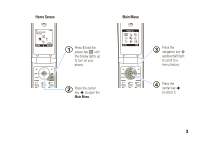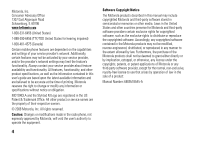Motorola W260g User Guide
Motorola W260g Manual
 |
View all Motorola W260g manuals
Add to My Manuals
Save this manual to your list of manuals |
Motorola W260g manual content summary:
- Motorola W260g | User Guide - Page 1
motorola W260g User's Guide - Motorola W260g | User Guide - Page 2
- Motorola W260g | User Guide - Page 3
the Motorola W260g wireless phone! It's an affordable phone with a sleek design that is sure to get attention. • My Phone, My Way - It's your phone-make it that way. Customize your home screen with personal pictures, change wallpapers, and use your favorite song as your ringtone. • Convenient - Motorola W260g | User Guide - Page 4
Here's a quick anatomy lesson. Left Soft Key Make & answer calls. Scroll up, down, right, & left. Charge your battery. 2 Right Soft Key Turn on & off, hang up, exit menus. Open menus & select items. Connect a headset. - Motorola W260g | User Guide - Page 5
Home Screen & zå Service Provider 10/15/08 M xt s 5:05pm PH.BOOK G MESSAGE 1 Press & hold the power key Ë until the display lights up to turn on your phone. 2 Press the center key s to open the Main Menu. Main Menu Prepaid the [ n s e É Q t lZ SELECT EXIT 3 Press the navigation - Motorola W260g | User Guide - Page 6
other product or service names are the property of their respective owners. © 2008 Motorola, Inc. All rights reserved. Caution: Changes or modifications made in the radio phone, not expressly approved by Motorola, will void the user's authority to operate the equipment. 4 Software Copyright Notice - Motorola W260g | User Guide - Page 7
19 text entry 21 handsfree speaker 23 codes & passwords 23 lock & unlock phone 24 check battery meter 25 tty operation 25 customize 27 ringstyles & alerts 27 ID 33 call waiting 34 messages 35 send message 35 receive message 35 voicemail 36 more messaging features . 36 contents 5 - Motorola W260g | User Guide - Page 8
other features 38 advanced calling 38 phonebook 40 call times & costs 41 handsfree 42 network 43 personal organizer 43 fun & games 45 service & repairs 46 SAR Data 47 Safety Information 50 Industry Canada Notice . . . . 54 FCC Notice 54 Warranty 55 Hearing Aids 59 WHO Information 60 - Motorola W260g | User Guide - Page 9
main menu [ Prepaid • Add Airtime • Buy Airtime • My Phone Number • Airtime Info • Airtime Display • Serial Number • SIM Number • Code Entry Mode n Phonebook s Recent Calls • Received Calls • Dialed Calls • Notepad • Call Times e Messages • Create Message • Voicemail • Inbox • Info Services • Quick - Motorola W260g | User Guide - Page 10
• Hearing Aid Security • Phone Lock • Fixed Dial • Call Barring • SIM PIN • New Passwords Initial Setup • Power on/off • 1-Touch Dial • Backlight • Scroll • Language • Display Timeout • Contrast • DTMF • TTY Setup • Master Reset • Master Clear • Status Indicator Network • Service Tone* • Call Drop - Motorola W260g | User Guide - Page 11
Use and Care Use and Care To care for your Motorola phone, please keep it away from: liquids of any kind Don't expose your phone to water, rain, extreme humidity, sweat, or other moisture. If it does get wet, don't try to accelerate drying with the use of an oven - Motorola W260g | User Guide - Page 12
key S to scroll to Dialed Calls, and press the center key s to select it. symbols This means a feature is network, SIM card, or subscription dependent and may not be available in all areas. Contact your service provider for more information. This means a feature requires an optional accessory. - Motorola W260g | User Guide - Page 13
SIM card battery Your Subscriber Identity Module (SIM) card contains personal information such as your phone number and install battery phonebook entries. 1 2 1 2 3 3 charge battery Tip: Relax! You can safely leave the charger connected to the phone after charging is complete. This will - Motorola W260g | User Guide - Page 14
Charge Complete, remove the charger. Note: Charging the phone from a computer's USB port is not supported. Battery Use & Battery Safety • Motorola recommends you always use Motorola-branded batteries and chargers. The warranty does not cover damage caused by non-Motorola batteries and/or chargers - Motorola W260g | User Guide - Page 15
there is a hologram, replace the battery and retry charging it; • If the message remains, contact a Motorola Authorized Service Center. • New batteries or batteries stored for a long time may take more time to charge. • Charging precautions: When charging your battery, keep it near room temperature - Motorola W260g | User Guide - Page 16
If prompted, enter your four-digit SIM PIN code and/or four-digit unlock code. Caution: If you enter an incorrect SIM PIN code three times in a row, your phone will prompt you to enter your PUK1 password. If you don't know your PUK1 password, contact your service provider. 14 essentials To turn off - Motorola W260g | User Guide - Page 17
change call alert Find it: s > t Ring Styles > Style Available options are Loud Ring, Soft Ring, Vibrate, Vibe and Ring, Vibe then Ring, and Silent. store a phone number To store a number in your Phonebook: 1 Enter a number in the home screen. 2 Press STORE. 3 Enter a name and other details for the - Motorola W260g | User Guide - Page 18
tips & tricks From the home screen (see page 17), you can use these shortcuts: To... redial a number change ringe style to vibrate see recently-dialed numbers Do this... Press Ì, then scroll to the number you want to call and press Ì again. Press and hold #. Press and hold # again to return to - Motorola W260g | User Guide - Page 19
turn on the phone, and you are not on a call or using the menus: Left Soft Key Label & zå Service Provider 10/15/08 M xt s 8:45 am PH.BOOK G MESSAGE Right Soft Active Active Call Line 1 or 2 &SãA t zå Service Provider 10/15/08 M xt s 8:45 am PH.BOOK G MESSAGE Battery Level Ring Style New - Motorola W260g | User Guide - Page 20
displays !. Displays when a headset is connected. Shows when your phone is seeking or using a network outside your home network. é = roaming indicator Active Call Indicates activity level of one or two lines (when two-line SIM card is used): ? = call connected (single line) > = call forward on - Motorola W260g | User Guide - Page 21
Ring Styles Indicates the Style setting under Ring Style: y = Loud Ring z = Soft Ring Î = Vibrate † = Vibe and Ring Ó = Vibe then Ring Ò = Silent New Message Indicates when you receive new messages: r = text message t = voicemail message menu shortcuts Your phone includes shortcuts to give - Motorola W260g | User Guide - Page 22
to display the home screen icons: Find it: s > l Personalize > Home Screen > Home Keys > Icons > Hide or Show view menu as list You can set your phone to display the menu as a list of features: Find it: s > l Personalize > Main Menu > View > List create menu shortcut To create a shortcut to a menu - Motorola W260g | User Guide - Page 23
INSERT to insert a Template. INSERT CANCEL select entry method Multiple text entry methods make it easy for you to enter names, numbers, and messages: only (see page 22). Your phone may not contain all of the languages listed above. iTAPTM method The iTAP software combines your key presses into - Motorola W260g | User Guide - Page 24
of the word. For example, if you enter Prog, your phone might display: & zå AB P Msg 10 This is a Press SELECT to accept Prog. Press S right to reject it and select another letter combination. prog proh spoi SELECT DELETE To insert a letter combination from the bottom of the screen, press - Motorola W260g | User Guide - Page 25
wired headsets is not supported on this phone. Use the Ì and Ë keys on the phone to answer and end calls. codes & passwords Your phone's four-digit unlock code is originally set to 1234 or to the last four digits of your phone number. Your service provider may reset these codes before you get your - Motorola W260g | User Guide - Page 26
forget your SIM PIN code, PIN2 code, or call barring password, contact your service provider. lock & unlock phone You can lock your phone to keep others from using it. You can lock your phone manually or set it to lock automatically whenever you turn it off. To lock or unlock your phone, you need - Motorola W260g | User Guide - Page 27
high error rates. set TTY mode When you set your phone to a TTY mode, it operates in that mode whenever the TTY device is connected: Find it: s > w Settings > Initial Setup > TTY Setup Scroll to one of the following options and press SELECT: TTY option Voice TTY VCO Set to standard voice mode - Motorola W260g | User Guide - Page 28
TTY option HCO Transmit TTY characters but receive by listening to the phone earpiece. return to voice mode To return to standard voice mode, select Voice from the TTY Setup options. 26 basics - Motorola W260g | User Guide - Page 29
or the center key s. alert settings Your phone includes alerts for Ring Volume, In Call, Message Tone, Alarms, Voicemail, Key Volume, Reminder, and Info Services. You can specify a setting for each alert. Note: You can't specify settings for alerts if Style is set to Silent. Find it: s > t Ring - Motorola W260g | User Guide - Page 30
Scroll to Edit or Delete and press SELECT. display appearance To set the contrast level for your phone's screen: Find it: s > w Settings > Initial Setup > Contrast To conserve power, the phone's backlight turns off when you're not using your phone. The backlight turns on again when you press any key - Motorola W260g | User Guide - Page 31
set how long the phone waits before turning off the screen: Find it: s > w Settings > Initial Setup phone displays the screen saver when no activity occurs for a specified time. Find it: s > w Settings > Personalize > Screen Saver Tip: Turn off the screen saver to extend battery life. backlight Set - Motorola W260g | User Guide - Page 32
> Battery Meter 30 customize features master reset Reset default settings for all options except the unlock code, security code, and lifetime timer: s > w Settings > Initial Setup > Master Reset Note: This option requires you to enter your six-digit security code (see page 23). master clear Caution - Motorola W260g | User Guide - Page 33
numbers, such as 911 or 112, that you can call at any time, even when your phone is locked or the SIM card is not inserted. Note: Check with your service provider, as emergency numbers vary by country. Your phone may not work in all locations, and sometimes an emergency call cannot be placed due to - Motorola W260g | User Guide - Page 34
to Received Calls or Dialed Calls and press SELECT or the center key .s. 2 Scroll to a phone number. 3 Press Ì to call the number. notepad The most recent digits entered are stored in your phone's Notepad. To retrieve the digits stored on the Notepad: Find it: s > s Recent Calls > Notepad speed - Motorola W260g | User Guide - Page 35
whether to use 1-touch dial to call the entries stored in your Phonebook, your SIM card, or your fixed dial list: Find it: s > w Settings > Initial Setup > 1-Touch Dial > Phone, SIM, or Fixed Dial quick dial You can create a personalized list of Quick Dial numbers apart from the Phonebook. To save - Motorola W260g | User Guide - Page 36
or hide your own phone number: Find it: s > w Settings > In Call Setup > My Caller ID 1 Select Next Call Only or All Calls. 2 Select Show ID or Hide ID. To show or hide your phone number for the next To turn call waiting on or off: Find it: s > w Settings > In Call Setup > Call Waiting 34 calls - Motorola W260g | User Guide - Page 37
your voicemail messages. send message Find it: s > e Messages > Create Message 1 To insert a Quick Note, press INSERT, then scroll to a Quick Note and press SELECT. 2 Enter message text. 3 When you finish entering the message text , press OK. 4 To enter the phone of the message recipient, scroll - Motorola W260g | User Guide - Page 38
you want to read and press READ. voicemail Note: Your service provider may give you additional information about using voicemail. Your network stores voicemail messages that you receive. When you receive a voicemail message, your phone shows the voicemail message indicator (see page 19) and New - Motorola W260g | User Guide - Page 39
, delete, or send a quick note, press the center key s. delete messages s > e Messages Scroll to Inbox, Outbox, or Drafts, and press SELECT, then scroll to the message and press the center key s. Select Delete to delete the selected message. Select Delete All to delete all Inbox, Outbox, or Drafts - Motorola W260g | User Guide - Page 40
number keys to dial the country code and phone number. restrict calls Restrict outgoing or incoming calls: Note: You must enter your four-digit password to turn Call Barring on or off. If you forget your password, contact your service provider. s > w Settings > Security > Call Barring > On or Off - Motorola W260g | User Guide - Page 41
É Office Tools > Dialing Services > Fixed Dial DTMF tones Your phone can send Dual Tone Multi Frequency (DTMF) tones for calling card calls or other automated touch-tone calls: s > w Settings > Initial Setup > DTMF > Long DTMF or Short DTMF features attach number Insert an area code or other prefix - Motorola W260g | User Guide - Page 42
DONE when finished to save the entry. Note: Your phone's memory limit is 500 entries. Your SIM card's memory limit depends on your carrier's SIM card type. view entry s > n Phonebook Scroll to the entry and press VIEW. features send message to entry s > n Phonebook Scroll to the entry and press - Motorola W260g | User Guide - Page 43
number and press OK. Note: Your phone's memory limit is 500 entries. Your SIM card's memory limit depends on your carrier's SIM card type. copy all entries s > Phone Capacity or SIM Capacity. call times & costs Network connection time is the elapsed time from the moment you connect to your service - Motorola W260g | User Guide - Page 44
may be prohibited or restricted in certain areas. Always obey the laws and regulations on the use of these products. features auto answer (headset) Automatically answer calls when connected to a car kit or headset: s > w Settings > Headset > Auto-Answer adjust accessory volume Press S right to - Motorola W260g | User Guide - Page 45
network features service tone Set phone to beep whenever the network registration status changes: s > w Settings > Network > Service Tone call drop tone Set phone to play an alert tone whenever the network drops a call. (Because digital networks are so quiet, a call drop alert may be your only - Motorola W260g | User Guide - Page 46
event you want to see and press VIEW. turn off calendar event reminder When the phone displays and plays an event reminder: To see event details, press VIEW. To turn off the reminder, press EXIT. set calendar default view s > É Office Tools > Calendar Press the left soft key to toggle between WEEK - Motorola W260g | User Guide - Page 47
features currency converter s > É Office Tools > Calculator To enter an exchange rate, press the center key s and select Exchange Rate, then enter the rate and press OK. To convert currency, enter the amount to be converted, then scroll to the dollar sign $ and press SELECT. stop watch s > É Office - Motorola W260g | User Guide - Page 48
service & repairs If you have questions or need assistance, we're here to help. Go to www.motorola.com/consumer/support, where you can select from a number of customer care options. You can also contact the Motorola Customer Support Center at 1-800-331-6456 (United States), 1-888-390-6456 (TTY/TDD - Motorola W260g | User Guide - Page 49
for review by Industry Canada. The highest SAR value for this model phone when tested for use at the ear is 0.57 W/kg, and when worn on the body, as described in this user guide, is 0.85 W/kg. (Body-worn measurements differ among phone models, depending upon available accessories and regulatory - Motorola W260g | User Guide - Page 50
or the Canadian Wireless Telecommunications Association (CWTA) Web site: http://www.cwta.ca 1. In the United States and Canada, the SAR limit for mobile phones used by the public is 1.6 watts/kg (W/kg) averaged over one gram of tissue. The standard incorporates a substantial margin of safety to give - Motorola W260g | User Guide - Page 51
Important Safety and Legal Information 49 - Motorola W260g | User Guide - Page 52
a landline phone. If you wear the mobile device on your body, always place the mobile device in a Motorola-supplied or approved clip, holder, holster, case, or body harness. If you do not use a body-worn accessory supplied or approved by Motorola, keep the mobile device and its antenna at least - Motorola W260g | User Guide - Page 53
When using any data feature of the mobile device, with or without an accessory cable, position the mobile device and its antenna at least 2.5 centimeters (1 inch) from your body. Using accessories not supplied or approved by Motorola may cause your mobile device to exceed RF energy exposure - Motorola W260g | User Guide - Page 54
this user's guide and/or at the Motorola Web site: www.motorola.com/callsmart. Note: The use of wireless phones while driving may cause distraction. Discontinue a call if you can't concentrate on driving. Additionally, the use of wireless devices and their accessories may be prohibited or restricted - Motorola W260g | User Guide - Page 55
hearing. Batteries and Chargers Caution: Improper treatment or use of batteries may present a danger of fire, explosion, leakage, or other hazard. For more information, see the "Battery Use & Battery Safety" section in this user's guide. Choking Hazards Your mobile device or its accessories may - Motorola W260g | User Guide - Page 56
the product label. Motorola has not approved any changes or modifications to this device by the user. Any changes or modifications could void the user's authority to operate if not installed and used in accordance with the instructions, may cause harmful interference to radio communications. However - Motorola W260g | User Guide - Page 57
or General Mobile Radio Service, Motorola-branded or certified accessories sold for use with these Products ("Accessories") and Motorola software contained on CD-ROMs or other tangible media and sold for use with these Products ("Software") to be free from defects in materials and workmanship - Motorola W260g | User Guide - Page 58
from coverage. Use of Non-Motorola Products and Accessories. Defects or damage that result from the use of Non-Motorola branded or certified Products, Accessories, Software or other peripheral equipment are excluded from coverage. Unauthorized Service or Modification. Defects or damages resulting - Motorola W260g | User Guide - Page 59
without warranty. Who Is Covered? This warranty extends only to the first consumer purchaser, and is not transferable. What Will Motorola Do? Motorola, at its option, will at no charge repair, replace or refund the purchase price of any Products, Accessories or Software that does not conform to - Motorola W260g | User Guide - Page 60
instructions on how to ship the Products, Accessories or Software, at your expense, to a Motorola Authorized Repair Center. To obtain service, MOTOROLA BE LIABLE, WHETHER IN CONTRACT OR TORT (INCLUDING NEGLIGENCE) FOR DAMAGES IN EXCESS OF THE PURCHASE PRICE OF THE PRODUCT, ACCESSORY OR SOFTWARE - Motorola W260g | User Guide - Page 61
they generate. The wireless telephone industry has developed ratings for some of their mobile phones, to assist hearing device users in finding phones that may be compatible with their hearing devices. Not all phones have been rated. Phones that are rated have the rating on their box or a label on - Motorola W260g | User Guide - Page 62
for the use of mobile phones. If you are concerned Online Registration Product Registration: direct.motorola.com/hellomoto/ Motosupport/source/registration.asp Product registration is an important step toward enjoying your new Motorola product. Registering helps us facilitate warranty service - Motorola W260g | User Guide - Page 63
accessories to any Motorola Approved Service Center in your region. Details of Motorola approved national recycling schemes, and further information on Motorola recycling activities can be found at: www.motorola.com/recycling Disposal of your Mobile Device Packaging and User's Guide Product - Motorola W260g | User Guide - Page 64
entitled "master clear" or "delete data" in this user's guide. Note: For information on backing up your mobile device data before erasing it, go to www.motorola.com and then navigate to the "downloads" section of the consumer Web page for "Motorola Backup" or "Motorola Phone Tools." • Understanding - Motorola W260g | User Guide - Page 65
accessories in the areas where you drive. Always obey them. The use of these devices may be prohibited or restricted in certain areas. Go to www.motorola.com/callsmart for more information. Your mobile device lets you communicate by voice and data-almost anywhere, anytime, wherever wireless service - Motorola W260g | User Guide - Page 66
traffic; if possible, place calls when your car is not moving or before pulling into traffic. in the case of fire, traffic accident, or medical emergencies.* • Use your mobile device to help others in emergencies. If you see an auto accident, crime Wherever wireless phone service is available. - Motorola W260g | User Guide - Page 67
A accessories 10, 42 address book add entry 40 copy all entries 41 copy entry 41 delete entry 40 edit entry 40 send message to entry 40 view entry 40 alarm set 43 alarm clock 43 alerts 27 answer a call 29 auto answer 42 B battery 11 check meter 30 battery charge indicator light 11 battery life - Motorola W260g | User Guide - Page 68
33 indicator, active call 18 indicator, battery charge level 18 indicator, data status 18 indicator, new message 19 indicator, ring styles 19 indicator, roaming 18 indicator, signal strength 18 international access code 38 iTAP entry method 21 L lock phone 24 M master reset 30 menu 3 menu icons 19 - Motorola W260g | User Guide - Page 69
35 message indicator 35 message, new message received 19 multimedia message 35 mute a call 38 my tones 28 N navigation key 2, 10 network call drop tone 43 service tone 43 numeric entry method 22 O optional accessory 10 optional feature 10 P passwords. See codes perchlorate label 62 phone number - Motorola W260g | User Guide - Page 70
technical support 46 text edit 23 text entry 21 text entry method, numeric 22 text entry method, symbol 22 text entry method, tap extended 22 text entry method,iTAP 21 text entry method,tap extended entry method 22 text message 35 timers 42 TTY options 25 U unlock 68 index phone 24 unlock code 23 - Motorola W260g | User Guide - Page 71
- Motorola W260g | User Guide - Page 72
www.motorola.com

User’s Guide
motorola
W260g