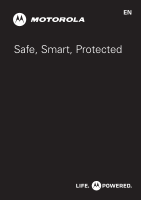Motorola XYBOARD 10.1 Wi-Fi Legal Guide
Motorola XYBOARD 10.1 Manual
 |
View all Motorola XYBOARD 10.1 manuals
Add to My Manuals
Save this manual to your list of manuals |
Motorola XYBOARD 10.1 manual content summary:
- Motorola XYBOARD 10.1 | Wi-Fi Legal Guide - Page 1
EN Safe, Smart, Protected - Motorola XYBOARD 10.1 | Wi-Fi Legal Guide - Page 2
- Motorola XYBOARD 10.1 | Wi-Fi Legal Guide - Page 3
.* • Do avoid dropping the mobile device or battery.* Dropping these items, especially on a hard surface, can potentially cause damage.* • Do contact your service provider or Motorola if your mobile device or battery has been damaged in any of the ways listed here. * Note: Always make sure that any - Motorola XYBOARD 10.1 | Wi-Fi Legal Guide - Page 4
; • If there is a hologram, replace the battery and try charging it again; • If the message remains, contact a Motorola authorized service center. Warning: Use of a non-Motorola battery or charger may present a risk of fire, explosion, leakage, or other hazard. Proper and safe battery disposal and - Motorola XYBOARD 10.1 | Wi-Fi Legal Guide - Page 5
and accessories in the vehicle. • End any task if you cannot concentrate on driving. Remember to follow the "Smart Practices While Driving" at www.motorola.com/callsmart (in English only). Seizures, Blackouts & Eyestrain To reduce eyestrain and avoid headaches, it is always a good idea to hold the - Motorola XYBOARD 10.1 | Wi-Fi Legal Guide - Page 6
your hearing checked. For more information about hearing, see our website at direct.motorola.com/hellomoto/nss/AcousticSafety.asp (in English only). Repetitive Motion When you repetitively your mobile device until the glass is replaced by a qualified service center. 4 Safety, Regulatory & Legal EN - Motorola XYBOARD 10.1 | Wi-Fi Legal Guide - Page 7
Operational Warnings Obey all posted signs when using mobile devices in public areas. Potentially Explosive Atmospheres Potentially explosive areas are often, but not always, posted and can include blasting areas, fueling stations, fueling areas (such as below decks on boats), fuel or chemical - Motorola XYBOARD 10.1 | Wi-Fi Legal Guide - Page 8
For indoor use only. Wi-Fi Operation If this product supports Wi-Fi 802.11a (see product specifications), the following interference with other devices. Follow Instructions to Avoid Interference Problems Turn off your mobile device in any location where posted notices instruct you to do so, such - Motorola XYBOARD 10.1 | Wi-Fi Legal Guide - Page 9
so by limiting your usage or simply using accessories to keep the device further away from the body. Additional information can be found at www.motorola.com/rfhealth. EN Safety, Regulatory & Legal 7 - Motorola XYBOARD 10.1 | Wi-Fi Legal Guide - Page 10
Indoor Use Allowed In France for Bluetooth and/or Wi-Fi] Hereby, Motorola declares that this product is in compliance with: • The essential requirements Directive 1999/5/EC • All other relevant EU Directives For products that support Wi-Fi 802.11a (as defined in your product information): This - Motorola XYBOARD 10.1 | Wi-Fi Legal Guide - Page 11
and used in accordance with the instructions, may cause harmful interference to radio equipment. See 47 CFR Sec. 15.21. For products that support Wi-Fi 802.11a (as defined in your product information): other than the approved versions issued by Motorola and its partners. Such alterations may - Motorola XYBOARD 10.1 | Wi-Fi Legal Guide - Page 12
with third parties, including your wireless service provider, applications providers, Motorola, and other third parties providing services. Navigation NTavhigaetionfollowing information is applicable to Motorola mobile devices that provide navigation features. 10 Safety, Regulatory & Legal EN - Motorola XYBOARD 10.1 | Wi-Fi Legal Guide - Page 13
instructions support • Online accounts-Some mobile devices provide a Motorola online account (such as MOTOBLUR). Go to your account for information on how to manage the account, and how to use security features such as remote wipe and device location (where available). • Applications and updates - Motorola XYBOARD 10.1 | Wi-Fi Legal Guide - Page 14
the use of your mobile device may impact your privacy or data security, please contact Motorola at [email protected], or contact your service provider. Use & Care ToUse&care Care for your Motorola mobile device, please observe the following: liquids Don't expose your mobile device to water, rain - Motorola XYBOARD 10.1 | Wi-Fi Legal Guide - Page 15
Motorola Approved Service Center in your region. Details of Motorola approved national recycling schemes, and further information on Motorola recycling activities can be found at: www.motorola.com/recycling Packaging & Product Guides Product packaging and product guides Some Motorola - Motorola XYBOARD 10.1 | Wi-Fi Legal Guide - Page 16
product thoroughly and in different locations, using your hearing aid or cochlear implant, to determine if you hear any interfering noise. Contact your service provider or Motorola for information on hearing aid compatibility. If you have questions about return or exchange policies, contact your - Motorola XYBOARD 10.1 | Wi-Fi Legal Guide - Page 17
any material, please contact your legal advisor. Open Source Software Information For instructions OSSInformation on how to obtain a copy of any source code being made publicly available by Motorola related to software used in this Motorola mobile device, you may send your request in writing to the - Motorola XYBOARD 10.1 | Wi-Fi Legal Guide - Page 18
a Motorola Authorized Repair Center. You are responsible for any applicable carrier service fees incurred while obtaining the required downloads. Complying with the warranty process, repair instructions and accepting such software updates is required in order to receive additional warranty support - Motorola XYBOARD 10.1 | Wi-Fi Legal Guide - Page 19
4. If the software update does not fix the problem, you will receive instructions on how to ship the Product to a Motorola Authorized Repair Center or other entity. 5. To obtain warranty service, as permitted by applicable law, you are required to include: (a) a copy of your receipt, bill of sale or - Motorola XYBOARD 10.1 | Wi-Fi Legal Guide - Page 20
of the original warranty period, or 90 days from the date of service, whichever is longer. Any upgrade to the original product will be covered . Products, parts and supporting documentation provided to Motorola as part of the warranty process, shall become the property of Motorola, and may not be - Motorola XYBOARD 10.1 | Wi-Fi Legal Guide - Page 21
defined by Motorola, including but not limited to as set forth by Motorola in the Products' User Manual, Quick Start Guide, Online Tutorials (h) Defects, damages, or the failure of the Product due to any communication service or network you subscribe to or use with the Products. (i) All software, - Motorola XYBOARD 10.1 | Wi-Fi Legal Guide - Page 22
THE EXCLUSIVE REMEDY OF THE CONSUMER. • MOTOROLA DOES NOT WARRANT THAT THE OPERATION OF ANY PRODUCTS OR SOFTWARE COVERED UNDER THIS LIMITED WARRANTY WILL MEET YOUR REQUIREMENTS, WORK IN COMBINATION WITH ANY HARDWARE OR SOFTWARE APPLICATIONS OR THIRD PARTY SERVICES, BE UNINTERRUPTED, ERROR-FREE, OR - Motorola XYBOARD 10.1 | Wi-Fi Legal Guide - Page 23
: Do not ship your product to the above address. If you need to return your product for repairs, replacement, or warranty service, please contact the Motorola Customer Support Center at: 1-800-734-5870 (United States) 1-888-390-6456 (TTY/TDD United States for hearing impaired) 1-800-461-4575 (Canada - Motorola XYBOARD 10.1 | Wi-Fi Legal Guide - Page 24
other product or service names are the property of their respective owners. © 2011 Motorola Mobility, Inc. All rights reserved. Caution: Motorola does not take responsibility for changes/modification to the transceiver. Product ID: MOTOROLA XYBOARD 10.1 (Model MZ615) Manual Number: 68016378001-A 22 - Motorola XYBOARD 10.1 | Wi-Fi Legal Guide - Page 25
- Motorola XYBOARD 10.1 | Wi-Fi Legal Guide - Page 26
13.12.2011

EN
Safe, Smart, Protected