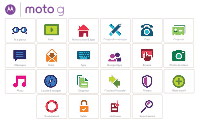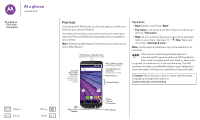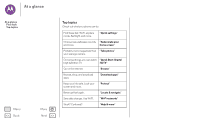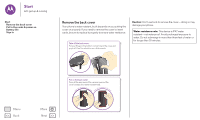Motorola moto g3 User Guide
Motorola moto g3 Manual
 |
View all Motorola moto g3 manuals
Add to My Manuals
Save this manual to your list of manuals |
Motorola moto g3 manual content summary:
- Motorola moto g3 | User Guide - Page 1
Moto G At a glance Start Home screen & apps Control & customize Calls Contacts Messages Email Type Google Apps™ Browse Photos & videos Music Locate & navigate Organize Connect & transfer Protect Want more? Troubleshoot Safety Hot topics Search topics - Motorola moto g3 | User Guide - Page 2
At a glance a quick look At a glance First look Top topics Menu Back More Next First look Let's get started! We'll guide you through startup and tell you a bit about your phone's features. And when you're ready, customize your phone to match your style with Motorola - Motorola moto g3 | User Guide - Page 3
At a glance At a glance First look Top topics Menu Back More Next Top topics Check out what your phone can do. Find these fast: Wi-Fi, airplane mode, flashlight, and more. "Quick settings" Choose new wallpaper, sounds, "Redecorate your and more. home screen" Probably more megapixels than " - Motorola moto g3 | User Guide - Page 4
Start let's get up & running Start Remove the back cover Put in the cards & power on Battery life Sign in Remove the back cover Your phone is water resistant, but it depends on you putting the cover on properly. If you need - Motorola moto g3 | User Guide - Page 5
Start Start Remove the back cover Put in the cards & power on Battery life Sign in Menu Back More Next Put in the cards & power on Note: In some countries, you can use a second SIM card. Put in - Motorola moto g3 | User Guide - Page 6
lock screen with two fingers, and tap . Tips & tricks To save even more battery life between charges, you could reduce: • Bluetooth use: Tap Apps > Settings, them. • GPS use: Tap Apps > Settings > Location > Mode > Battery saving to turn off GPS tracking. • Display brightness: Tap Apps > Settings - Motorola moto g3 | User Guide - Page 7
the back cover Put in the cards & power on Battery life Sign in Menu Back More Next Sign in If google.com/accounts. Note: This phone supports apps and services that may use a lot of data, so make sure your data plan meets your needs. Contact your service provider for details. Add your account - Motorola moto g3 | User Guide - Page 8
& apps you have quick access Home screen & apps Quick start: Home screen & apps Help & more Search Status & notifications Volume & interruptions Discover your Moto apps Download apps Take care of your apps Update your phone Menu Back More Next Quick start: Home screen & apps The home screen is - Motorola moto g3 | User Guide - Page 9
Home screen & apps Home screen & apps Quick start: Home screen & apps Help & more Search Status & notifications Volume & interruptions Discover your Moto apps Download apps Take care of your apps Update your phone Menu Back More Next Help & more Watch a tutorial. Read a how-to. Find out anything - Motorola moto g3 | User Guide - Page 10
Network strength / Wi-Fi in range/connected Bluetooth® on Airplane mode / Battery charging/full No sound Vibrate Priority Alarm set Warning Note: Apps you download > Priority only settings > Repeat callers. Discover your Moto apps Moto apps can simplify life and help you out. Just follow the prompts to - Motorola moto g3 | User Guide - Page 11
Help & more Search Status & notifications Volume & interruptions Discover your Moto apps Download apps Take care of your apps Update your phone Menu features. Tip: Want to hide sensitive or private notifications? Tap Apps > Moto > Display > Block Apps and set which apps can show notifications and - Motorola moto g3 | User Guide - Page 12
Help & more Search Status & notifications Volume & interruptions Discover your Moto apps Download apps Take care of your apps Update your phone use up memory, data, battery, and processing power-some more than others. If you're not happy with how much memory, data, battery or processing power it's - Motorola moto g3 | User Guide - Page 13
your Moto apps Download apps Take care of your apps Update your phone Update your phone Use your phone or computer to check, download, and install phone software updates: • Using your phone: If your phone notifies you about an update, follow the instructions to download and install it. To manually - Motorola moto g3 | User Guide - Page 14
Control & customize how it acts & looks Control & customize Quick start: Control & customize Controls and gestures On, off, lock & unlock Customize sounds and appearance Redecorate your home screen Quick settings Direct Share Accessibility Menu Back More Next Quick start: Control & customize - Motorola moto g3 | User Guide - Page 15
Power button Your power button helps in a few ways: • Power off: Press and hold the Power button to choose Power off. • Sleep: To conserve battery power, prevent accidental touches, or when you want to wipe smudges off your touchscreen, put the touchscreen to sleep by pressing the Power button - Motorola moto g3 | User Guide - Page 16
Control & customize Control & customize Quick start: Control & customize Controls and gestures On, off, lock & unlock Customize sounds and appearance Redecorate your home screen Quick settings Direct Share Accessibility Menu Back More Next Tip: To make your phone read out loud, see "TalkBack". - Motorola moto g3 | User Guide - Page 17
empty spot on the home screen. Then tap WIDGETS. • Resize widgets: You can resize some widgets-touch and hold a widget until you feel a vibration, then release. Drag the white circles at the edges to resize. • Move or delete widgets and shortcuts: Touch and hold a widget or shortcut until you feel - Motorola moto g3 | User Guide - Page 18
Control & customize Control & customize Quick start: Control & customize Controls and gestures On, off, lock & unlock Customize sounds and appearance Redecorate your home screen Quick settings Direct Share Accessibility Menu Back More Next Note: Your quick settings may look a little different. - Motorola moto g3 | User Guide - Page 19
Control & customize Control & customize Quick start: Control & customize Controls and gestures On, off, lock & unlock Customize sounds and appearance Redecorate your home screen Quick settings Direct Share Accessibility Menu Back More Next To turn on TalkBack, tap Apps > Settings > Accessibility - Motorola moto g3 | User Guide - Page 20
Quick settings Direct Share Accessibility Menu Back More Next Note: The way these gestures are interpreted is specific to TalkBack. Other accessibility services may use the same gestures for different actions. To learn more about navigating your phone with Explore by touch, tap Apps > Settings - Motorola moto g3 | User Guide - Page 21
: Swipe down the status bar with two fingers, and slide the bar to adjust. Note: Setting brightness to a high level decreases your phone's battery life. Touchscreen & keys To hear or feel when you tap the screen, tap Apps > Settings > Sound & notification > Other sounds: • Touchscreen: To hear - Motorola moto g3 | User Guide - Page 22
TTY device. Note: You'll need a cable/adapter to connect your TTY device to the headset jack on your phone. Refer to your TTY device guide for mode and usage information. - Motorola moto g3 | User Guide - Page 23
Calls when you need to talk Calls Quick start: Calls Make calls Answer & end calls Recent calls 3-way calls Your phone number Emergency calls Menu Back More Next Quick start: Calls Dial contacts, recent calls, or numbers, all from one app. Find it: Phone • To call a contact or recent call, tap it - Motorola moto g3 | User Guide - Page 24
Calls Calls Quick start: Calls Make calls Answer & end calls Recent calls 3-way calls Your phone number Emergency calls Menu Back More Next Answer & end calls • Answer a call: When your phone is unlocked, tap ANSWER. Note: When your phone is locked, swipe right to answer a call. With call waiting - Motorola moto g3 | User Guide - Page 25
: May not be available in all countries. Emergency calls Note: Your service provider programs one or more emergency phone numbers that you can call under use location based services (GPS and AGPS) to help emergency services find you. See "Location Services" in your Legal Guide. Menu Back More Next - Motorola moto g3 | User Guide - Page 26
Contacts you can be a people person Contacts Quick start: Contacts Create contacts Call, text, or email contacts Favorites Edit, delete, or hide contacts Get contacts Share contacts My details Menu Back More Next Quick start: Contacts Combine information from your Google™ contacts and social - Motorola moto g3 | User Guide - Page 27
Contacts Contacts Quick start: Contacts Create contacts Call, text, or email contacts Favorites Edit, delete, or hide contacts Get contacts Share contacts My details Menu Back More Next Call, text, or email contacts Find it: Apps > Contacts Tap a contact to see more options. Depending on the - Motorola moto g3 | User Guide - Page 28
Contacts Contacts Quick start: Contacts Create contacts Call, text, or email contacts Favorites Edit, delete, or hide contacts Get contacts Share contacts My details Share contacts Share a contact with a Bluetooth® connection, in a message, or using Google Drive™: Find it: Apps > Contacts To share - Motorola moto g3 | User Guide - Page 29
Messages say it & go Messages Quick start: Messages Read, forward & more Set your default messaging app Email Chat using Hangouts™ Wireless Emergency Alerts (U.S. & some countries only) Menu Back More Next Quick start: Messages Stay in touch with messages and pictures. Find it: Apps > Messaging • - Motorola moto g3 | User Guide - Page 30
Messages Messages Quick start: Messages Read, forward & more Set your default messaging app Email Chat using Hangouts™ Wireless Emergency Alerts (U.S. & some countries only) Menu Back More Next Read, forward & more Find it: Apps > Messaging • Open: Tap a conversation to open it. • Attachments: - Motorola moto g3 | User Guide - Page 31
second. To choose which types of alerts you receive, tap Apps > Settings > More > Emergency broadcasts. The U.S. and local governments send these alerts through your service provider. So you will always receive alerts for the area where you are, and you won't receive alerts if you're outside of the - Motorola moto g3 | User Guide - Page 32
Type keyboard when you need it Type Quick start: Type Text entry settings & dictionary Cut, copy & paste Quick start: Type When you tap a text box, like in a message or search, you have keyboard options. • Type or gesture: Enter letters by touching them one at a time. Or, enter a word by tracing a - Motorola moto g3 | User Guide - Page 33
Type Type Quick start: Type Text entry settings & dictionary Cut, copy & paste Text entry settings & dictionary Choose your keyboard style and edit the dictionary of words your phone suggests: Find it: Apps > Settings > Language & input • To choose your touchscreen keyboard, tap Current Keyboard. - Motorola moto g3 | User Guide - Page 34
: For other time zones, tap . Tip: To find out what an icon means, touch and hold it. To set your current date, time, time zone, and formats, tap Apps > Settings > Date & time. Calendar See all your events, all in one place. Find it: Apps > Calendar 11:35 Jan 2015 Schedule 12 Mon - Motorola moto g3 | User Guide - Page 35
Organize Organize Clock Calendar Corporate sync Office network Google Drive™ Print • Show, edit, or delete events: Tap an event to open it, then tap edit . Tap DELETE to remove the event. • Show, hide, or add calendars: Tap to show or hide calendars from your Google™ account. You can use a computer - Motorola moto g3 | User Guide - Page 36
Google products: See www.google.com/about/products. • Log in or open a Google account: Visit www.google.com/accounts. • Google help: See www.google.com/support. • Access all of your files in the cloud: Check out "Your cloud". Google Now™ Google Now brings you just the right information at just the - Motorola moto g3 | User Guide - Page 37
Google Apps™ Google Apps™ Google Play™ Google Now™ Now on Tap™ Now on Tap™ Note: This feature is currently only available in English. Now on Tap provides information based on your current app screen. To access this information, such as links and shortcuts, touch and hold Home while in the app - Motorola moto g3 | User Guide - Page 38
and enter a website address. Note: If you can't connect, contact your service provider. • Mobile sites: Some websites automatically show you a "mobile" mobile phone network if no Wi-Fi network is connected). Note: Your service provider may charge to surf the web or download data over your mobile - Motorola moto g3 | User Guide - Page 39
Browse Browse Quick start: Chrome™ Web connection Downloads Browser options Safe surfing & searching Downloads Warning: Apps downloaded from the web can be from unknown sources. To protect your phone and personal data from theft, download apps only on Google Play™. To download a file, picture, or - Motorola moto g3 | User Guide - Page 40
screen to take a burst of photos. • Panorama: To take a panoramic shot, swipe the camera screen right to open settings, then tap . Use the on-screen guide to slowly pan your phone. • Crop: To edit a photo, tap the photo to select it, then tap . • Print: Want to print your photos? Check out - Motorola moto g3 | User Guide - Page 41
card Resolution Shutter tone Quick Capture Improves photo quality in low light conditions. Take a slow motion video. Take a wide-angle shot. Use the on-screen guide to slowly pan while you are taking the photo. Set a timer to 3 seconds or 10 seconds. Tag your photos with a location. Store photos on - Motorola moto g3 | User Guide - Page 42
Photos & videos Photos & videos Quick start: Photos & videos Take photos Record videos The perfect shot View, share, & use photos & videos Capture your screen Play Movies & TV View, share, & use photos & videos Find it: Apps > Gallery • Play, share, or delete: Tap a thumbnail to open it, then - Motorola moto g3 | User Guide - Page 43
Play Movies & TV movies & shows, wherever you go Play Movies & TV Quick Start: Digital HDTV Play Movies & TV YouTube™ Quick Start: Digital HDTV Note: Applies to select models only. Watch your favorite TV channels when you're away from home. To enhance your TV reception, plug in the antenna ( - Motorola moto g3 | User Guide - Page 44
Play Music when life needs a soundtrack Play Music Quick start: Music Menu Back More Next Quick start: Music Music everywhere-stream it, buy it, save it, play it. Listen and create playlists anytime. Note: You can buy music only in the U.S. and some countries. Find it: Apps > Play Music To get - Motorola moto g3 | User Guide - Page 45
hold a spot on the map to show the nearest address. • Get map help: Tap > Help. Around Chicago See your current location. Get directions and navigation instructions. - Motorola moto g3 | User Guide - Page 46
Connect & transfer wired up or wireless Connect & transfer Quick start: Connect & transfer Bluetooth® wireless Wi-Fi networks USB cables Share your data connection Data use Your cloud Phone & tablet Memory card Virtual Private Networks (VPN) Mobile network Airplane mode Quick start: Connect & - Motorola moto g3 | User Guide - Page 47
Bluetooth on or off. Tip: To extend battery life or stop connections, turn Bluetooth off with is in discoverable mode (for details, refer to the guide that came with the device). 2 Tap Apps > Settings > manually reconnect your phone with a paired device, tap the device name in the list. To manually - Motorola moto g3 | User Guide - Page 48
automatically connect to it. Wi-Fi hotspot Note: This phone supports apps and services that may use a lot of data, so make sure your data plan meets your needs. Contact your service provider for details. Your can make your phone a Wi-Fi hotspot to - Motorola moto g3 | User Guide - Page 49
have the right? Always follow the rules. See "Content Copyright" in your Legal Guide. To load music, pictures, videos, documents, or other files from your computer, Media Player to transfer files. For more instructions or driver files, visit www.motorola.com/support. • For Apple™ Macintosh™: Use - Motorola moto g3 | User Guide - Page 50
least data usage. Apps that use a lot of data might also use a lot of battery power. Data usage Mobile data Set mobile data limit 14 Sep - 13 Oct 2.0GB you manage your phone. This may not match the amounts charged by your service provider, as they're not measured in the same way. Your cloud One - Motorola moto g3 | User Guide - Page 51
will be prompted to select either portable or internal storage. To manually set your SD card to internal storage tap Apps > Settings Tip: Use a Class 10 memory card. Note: Your phone supports memory cards up to 32 GB. Mount or unmount memory your service provider for help. To see network settings options, - Motorola moto g3 | User Guide - Page 52
wireless connections-useful when flying. Swipe down the status bar with two fingers, then tap Airplane mode. Note: When you select airplane mode, all wireless services are disabled. You can then turn Wi-Fi and/or Bluetooth® power back on, if permitted by your airline. Other wireless voice and data - Motorola moto g3 | User Guide - Page 53
, you can enter your Google™ account email and password to unlock the phone. If you don't have a Google account on your phone, contact your service provider to have your device factory reset. Warning: A factory reset will delete all data on your phone. Screen pinning Need to keep an important screen - Motorola moto g3 | User Guide - Page 54
: If you enter an incorrect SIM PIN code three times, your phone locks your SIM card and asks for your PIN unlock code. Contact your service provider for your PIN unlock code. You shouldn't need to use this feature, but to set a SIM card PIN that you must enter when you - Motorola moto g3 | User Guide - Page 55
? Get help & more Troubleshooting Menu Back More Next Get help & more Get answers, updates, and info: • Help is here: Tap Apps > Help to get walk-through tutorials, how-tos, FAQs, or chat with people who can help, right on your phone. • Everything Moto G: Get PC software, user guides, and more at - Motorola moto g3 | User Guide - Page 56
replacement, or warranty service, please contact the Motorola Customer Support Center at: service provider for details. All features, functionality, and other product specifications, as well as the information contained in this guide in this guide are examples other product or service names are the

Calls
Contacts
Control & customize
Start
Home screen & apps
At a glance
Google Apps
™
Browse
Photos & videos
Type
Messages
Locate & navigate
Protect
Organize
Connect & transfer
Hot topics
Search topics
Want more?
Troubleshoot
Music
Safety
Email
Moto G