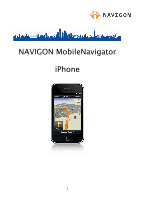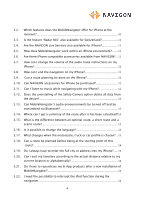Navigon XL9 CF User Guide
Navigon XL9 CF - Map - Plus Mid Manual
 |
UPC - 821245917393
View all Navigon XL9 CF manuals
Add to My Manuals
Save this manual to your list of manuals |
Navigon XL9 CF manual content summary:
- Navigon XL9 CF | User Guide - Page 1
NAVIGON MobileNavigator iPhone 1 - Navigon XL9 CF | User Guide - Page 2
FAQs 2 - Navigon XL9 CF | User Guide - Page 3
general information about iTunes 9 2.1. Where and how can I purchase the MobileNavigator 9 2.2. What does the MobileNavigator for iPhone cost 9 2.3. I have a problem downloading the app to my iPhone. Who can I contact? ...9 2.4. I have a question regarding my bill and the payment of the app - Navigon XL9 CF | User Guide - Page 4
Info" also available for Switzerland 11 3.4. Are the NAVIGON Live Services also available for iPhone 11 3.5. How does MobileNavigator work within from NAVIGON?... 11 3.7. How can I change the volume of the audio route instructions on my iPhone? ...12 3.8. How can I end the navigation on my iPhone - Navigon XL9 CF | User Guide - Page 5
the route automatically or does it have to be started manually 16 4.5. Can the Traffic Live service be turned off if I don't have a roaming points of interest (POIs) to the MobileNavigator software for iPhone 17 6. Troubleshooting 17 6.1. What can I do to improve the GPS-Signal of my - Navigon XL9 CF | User Guide - Page 6
1. General Information about MobileNavigator for iPhone 1.1 What is NAVIGON MobileNavigator for iPhone? The MobileNavigator is a navigation-app from NAVIGON. Using this software, iPhone users can navigate with their smart phones. With new features and updates, NAVIGON strives to constantly improve - Navigon XL9 CF | User Guide - Page 7
the moment, the software is compatible with the operating systems and Windows Mobile 5, 6, 6.1, 6.5 and Android. We plan to expand our portfolio to support further smart phone platforms in the future. 1.6. Is the software used with the iPhone different from the software used with other mobile phones - Navigon XL9 CF | User Guide - Page 8
function „In App Purchase", features like „Traffic Live" or „UK Postcodes Navigation" can be bought directly without having to leave the NAVIGON app. The Live Services cost 24,99 Euro, whilst the current price for the "UK Postcode Navigation" is a one-time fee of 1,59 Euro. 1.10. What is the latest - Navigon XL9 CF | User Guide - Page 9
, the Scandinavian countries, Belgium and the Netherlands, the Iberian Peninsula, eastern Europe and Turkey are available at 69,99 Euro each. 2.3. I have a problem downloading the app to my iPhone. Who can I contact? For all questions regarding iTunes and the download of their apps, please contact - Navigon XL9 CF | User Guide - Page 10
bill and the payment of the app. Who can I contact? For all questions regarding payment and billing of the apps, please contact Apple's iTune Support directly. 2.5. Is NAVIGON going to continue working with Apple in the future? The MobileNavigator for iPhone is a story of success. We plan to expand - Navigon XL9 CF | User Guide - Page 11
feature "Radar Info" also available for Switzerland? No. Due to the current law in Switzerland, this feature is not available. 3.4. Are the NAVIGON Live Services also available for iPhone? At the moment the feature Traffic Live is already available for iPhone. It costs 24,99 Euro and is available as - Navigon XL9 CF | User Guide - Page 12
How can I change the volume of the audio route instructions on my iPhone? The volume can be changed under 11. Can I listen to music while navigating with my iPhone? Yes, the MobileNavigator offers iPod support so it is possible to access and play the music tracks on your iPhone during a running - Navigon XL9 CF | User Guide - Page 13
3.12. Does the uninstalling of the Safety Camera option delete all data from the device? The uninstalling of the Safety Camera option deletes the complete safety camera database. This means that the Radar Info is no longer available. Naturally the MobileNavigator app will continue working. 3.13. Can - Navigon XL9 CF | User Guide - Page 14
please use the "Edit" function, a button on the top right hand side of the favorite list. An automatic sorting alphabetically or by distance is not supported at the moment. 3.21. Do I have to repurchase my In App products after a new installation of MobileNavigator? Yes, the In App purchases have to - Navigon XL9 CF | User Guide - Page 15
. The update is free of charge and available via the App Store. After the update, the Traffic Live service can be bought and activated directly via in the App Store. The service takes real-time traffic information into account on the way to your destination. The information can also be uploaded - Navigon XL9 CF | User Guide - Page 16
Live calculate the route automatically or does it have to be started manually? The calculation of the new route depends on your settings. There are Can the Traffic Live service be turned off if I don't have a roaming contract overseas? Naturally, the Traffic Live Service can be deactivated e.g. - Navigon XL9 CF | User Guide - Page 17
MobileNavigator versions on the same iPhone is possible without a problem. 5.5. Is there a way to transfer personal or additional points of interest (POIs) to the MobileNavigator software for iPhone? This is not possible at the moment. 6. Troubleshooting 6.1. What can I do to improve the GPS-Signal - Navigon XL9 CF | User Guide - Page 18
iPhone to iTunes and synchronize it. After that please click on the iPhone-Icon (in the left menu of iTunes) with the right mouse button and choose "backup". iTunes will now create an backup of your entire iPhone data and settings. 2. Disconnect your iPhone from your computer and connect it to a - Navigon XL9 CF | User Guide - Page 19
are not certified for the iPhone 3G or 3G S. We would like to explicitly remind our customers to only use accessories certified for use with the iPhone 3G or 3G S. 19
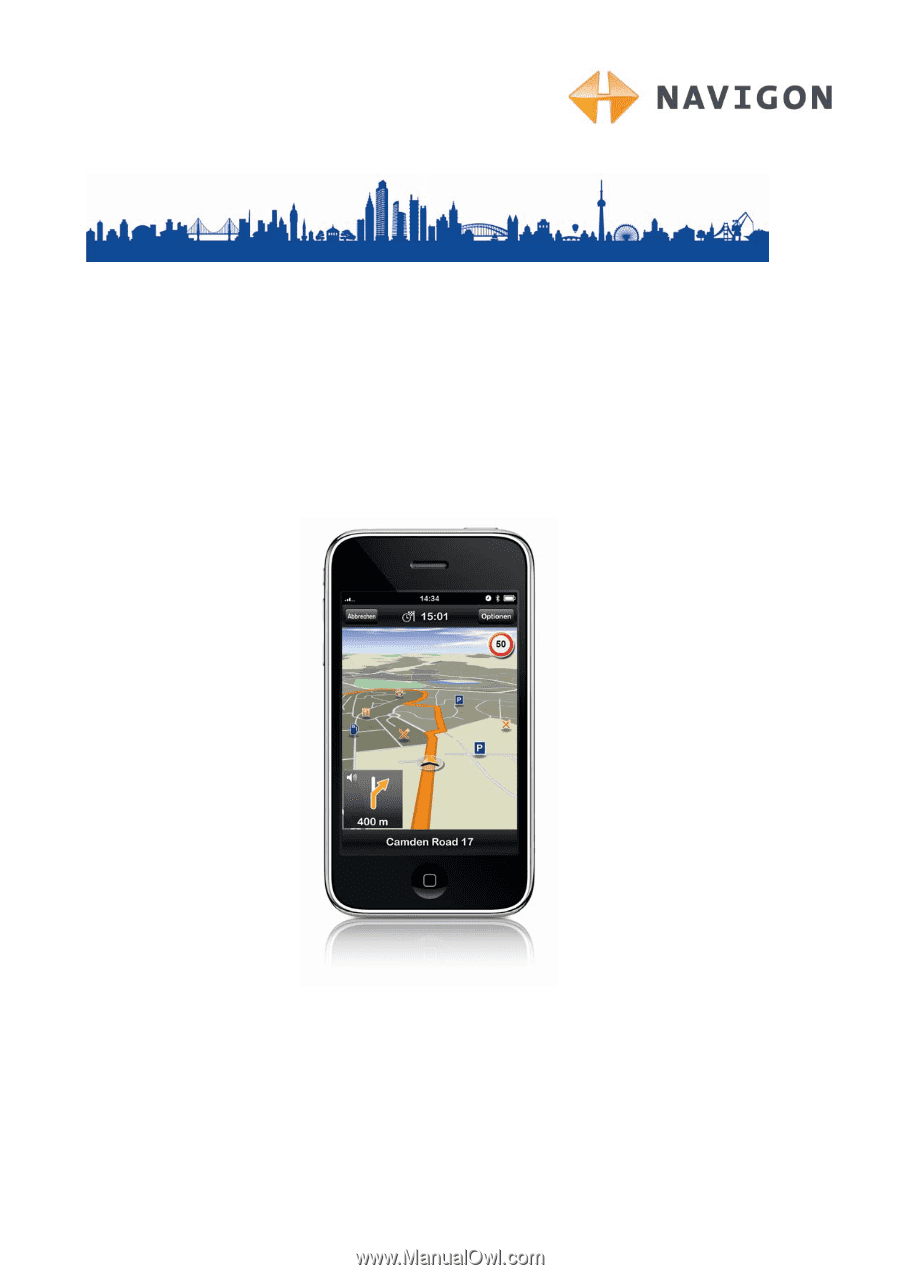
1
NAVIGON MobileNavigator
iPhone