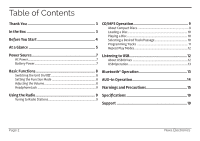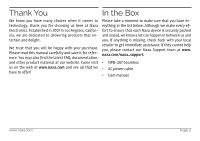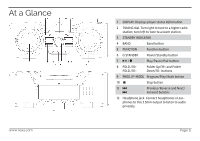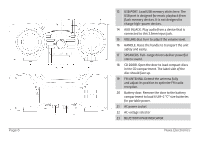Naxa NPB-267 Red NPB-267 manual - English
Naxa NPB-267 Red Manual
 |
View all Naxa NPB-267 Red manuals
Add to My Manuals
Save this manual to your list of manuals |
Naxa NPB-267 Red manual content summary:
- Naxa NPB-267 Red | NPB-267 manual - English - Page 1
MP3/CD/USB Boombox with Bluetooth® NPB-267 Instruction Manual Please read carefully before use and keep for future reference. - Naxa NPB-267 Red | NPB-267 manual - English - Page 2
8 Adjusting the Volume 8 Headphone Jack 9 Bluetooth® Operation 13 AUX-In Operation 14 Warnings and Precautions 15 Using the Radio 9 Specifications 19 Tuning to Radio Stations 9 Support 19 Page 2 Naxa Electronics - Naxa NPB-267 Red | NPB-267 manual - English - Page 3
when it comes to technology; thank you for choosing us here at Naxa Electronics. Established in 2001 in Los Angeles, California, we are dedicated to please contact our Naxa Support team at www. naxa.com/naxa_support. •• NPB-267 boombox •• AC power cable •• User manual www.naxa.com Page 3 - Naxa NPB-267 Red | NPB-267 manual - English - Page 4
and switches as instructed in manual. CAUTION: TO REDUCE THE RISK OF ELECTRIC SHOCK, DO DOT REMOVE COVER (OR BACK). NO USER SERVICEABLE PARTS INSIDE, REFER SERVICING TO QUALIFIED SERVICE PERSONNEL. WARNING: Remove your tapes or CD in a cool area to avoid damage from heat. Page 4 Naxa Electronics - Naxa NPB-267 Red | NPB-267 manual - English - Page 5
At a Glance ! www.naxa.com 1 DISPLAY. Displays player status information. 2 TUNING dial. Turn right to tune to a higher radio station; turn left to tune to a lower station. 3 STANDBY INDICATOR 4 - Naxa NPB-267 Red | NPB-267 manual - English - Page 6
door to the battery compartment to load 6 UM-2 "C" size batteries for portable power. 21 AC power socket 22 AC voltage selector 23 BLUETOOTH PAIR INDICATOR Naxa Electronics - Naxa NPB-267 Red | NPB-267 manual - English - Page 7
size batteries to enjoy music wherever you are. 1) Remove battery door [20] found on the bottom of the boombox. 2) Load six "C" size batteries, taking care to match the polarities marked on the inside of the compartment that may be regulated by your local government. Dis- www.naxa.com Page 7 - Naxa NPB-267 Red | NPB-267 manual - English - Page 8
Press the STANDBY button [6] to turn the boombox on or off. •• BLUETOOTH: Stream audio from wireless players with Bluetooth®. Adjusting the Volume LLTo turn the boombox off completely, disconnect the power. Rotate the VOLUME dial on the unit to adjust the volume level. Page 8 Naxa Electronics - Naxa NPB-267 Red | NPB-267 manual - English - Page 9
19] and adjust its orientation. To optimize reception for AM stations, gently reposition the boombox. AM reception will be best when the boombox is placed in an open space. CD/MP3 Operation Using the Radio Listen to FM are compact discs that contain MP3 audio files on them. www.naxa.com Page 9 - Naxa NPB-267 Red | NPB-267 manual - English - Page 10
the button [10]. Selecting a Desired Track/Passage To select a desired track: •• Press the or buttons until the desired track appears on the display. Page 10 Naxa Electronics - Naxa NPB-267 Red | NPB-267 manual - English - Page 11
play in any order. LLTo clear the program from memory, press the button [10] when the disc is stopped or open the CD door. www.naxa.com Page 11 - Naxa NPB-267 Red | NPB-267 manual - English - Page 12
of the boombox. Do not supported audio files, please refer to the Specifications section of this manual. The file system of the USB drive must be formatted as FAT or FATOther file systems are not supported. The unit will not work with computers connected to the USB port. Page 12 Naxa Electronics - Naxa NPB-267 Red | NPB-267 manual - English - Page 13
and manufacturers. Although this player should support most of these memory devices, it is to select "bt" (Bluetooth) mode. If the boombox does not detect a paired device, it will automatically /search for other Bluetooth devices. 2. Select " NAXA NPB-267 " from the scan/search results. Use the - Naxa NPB-267 Red | NPB-267 manual - English - Page 14
device from the boombox, press and hold instructions provided by the device manufacturer. AUX-In Operation 1. Connect the audio source to the boombox on the front of the boombox. 2. Prepare the boombox. Press the FUNCTION button Adjust the final volume on the boombox. Rotate the Volume dial [15] - Naxa NPB-267 Red | NPB-267 manual - English - Page 15
equilateral triangle is intended to alert the user to the presence of important operation and servicing instructions in the literature accompanying the appliance. On Protection Against Laser Energy Exposure • As shock hazard, do not expose this appliance to rain or moisture. www.naxa.com Page 15 - Naxa NPB-267 Red | NPB-267 manual - English - Page 16
safety feature. See the operating instructions for replacement or directions to reset the protective device. If replacement of the plug is required, be sure the service technician has used a replacement information with regard to proper grounding of the mast and support- Page 16 Naxa Electronics - Naxa NPB-267 Red | NPB-267 manual - English - Page 17
. 19. Servicing: Do not attempt to service this product yourself servicing to qualified service personnel. 20. Damage Requiring Service: Unplug this product from the wall outlet and refer servicing to qualified service instructions. Adjust only those controls that are covered by the operating instructions - Naxa NPB-267 Red | NPB-267 manual - English - Page 18
radiate radio frequency energy and, if not installed and used in accordance with the instructions, may cause harmful interference to radio communications. However, there is no guarantee that interference THOSE HEREIN SPECIFIED MAY RESULT IN HAZARDOUS RADIATION EXPOSURE. Page 18 Naxa Electronics - Naxa NPB-267 Red | NPB-267 manual - English - Page 19
AM, FM AM 520 - 1710 KHz FM 87.5 - 108 MHz 3.5 mm AUX audio 3.5 mm headphone Support If you have problems with your device, please consult the instructions in this manual. Please also visit us on the web at www.naxa.com to get up to the minute news, alerts, and documentation for your device. For - Naxa NPB-267 Red | NPB-267 manual - English - Page 20
Page 20 Naxa Electronics

MP3/CD/USB Boombox with Bluetooth
®
NPB-267
Instruction Manual
Please read carefully before use and keep for future reference.