Netgear GS110MX Installation Guide
Netgear GS110MX Manual
 |
View all Netgear GS110MX manuals
Add to My Manuals
Save this manual to your list of manuals |
Netgear GS110MX manual content summary:
- Netgear GS110MX | Installation Guide - Page 1
. Sample connections Internet 10G/Multi-Gig switch (XS508M) 10G link to network router GS110MX switch GS110MX switch 10G link 10G link 1G link to computer 1G link to computer 2.5G link to WAC740 AP 1G link to 1G link to computer WAC740 AP 10G link to 10G NAS Connect the Power Adapter - Netgear GS110MX | Installation Guide - Page 2
. CB, FCC class B, CE class B, VCCI class B, C-Tick/RCM class B Support Thank you for selecting NETGEAR products. You can visit www.netgear.com/support to register your product, get help, access the latest downloads and user manuals, and join our community. We recommend that you use only official
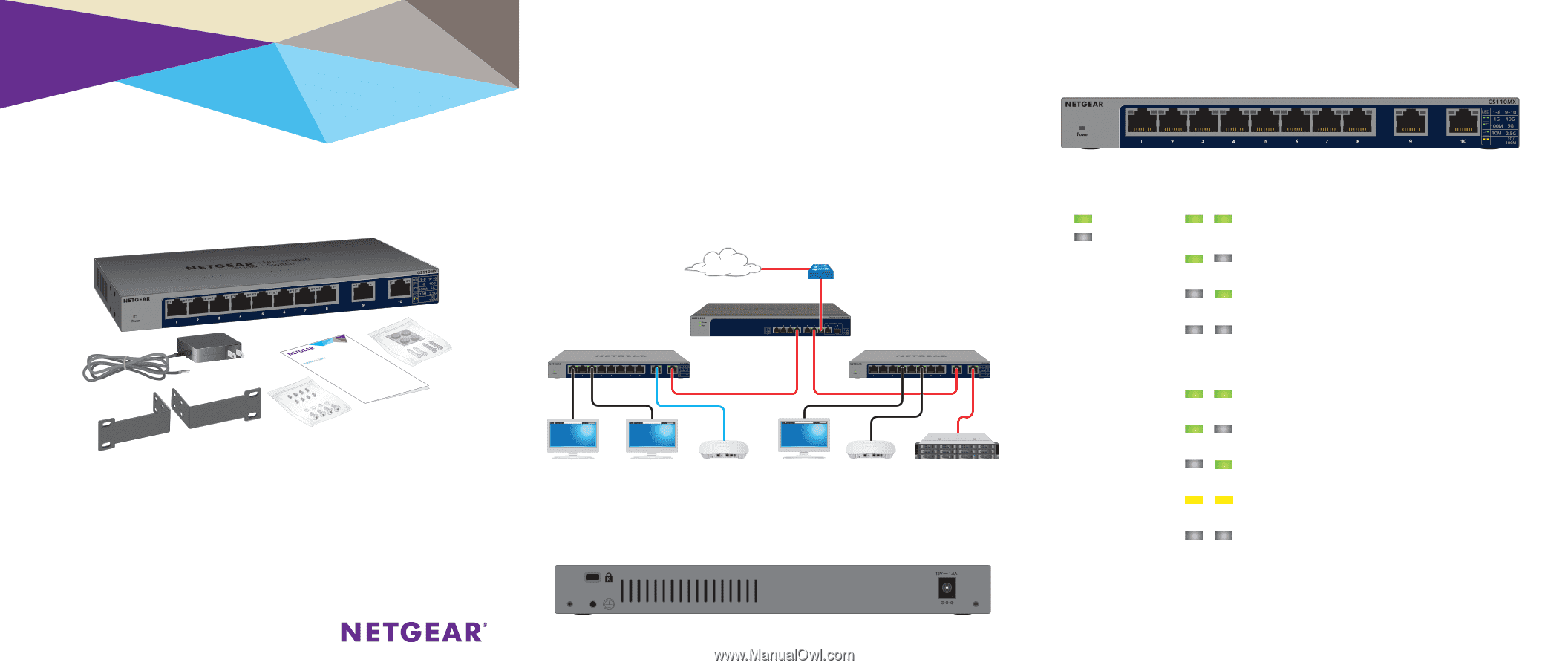
Installation
Connect Devices to the Switch
1.
Connect devices to the RJ-45 network ports on the switch front panel.
Ports 1 through 8 support 1G, 100M, and 10M. Ports 9 and 10
support 10G, 5G, 2.5G, 1G, and 100M. Use the cables that we
recommend on the other side of this installation guide.
2.
Connect one RJ-45 port on the switch to a network. In a high-speed
network, use port 9 or 10.
Note:
In a small office or home office network, connect the switch to the LAN
port of a router that, in turn, is connected to an Internet modem.
8-Port Gigabit Ethernet Unmanaged Switch
with 2-Port 10G/Multi-Gig Uplinks
Desktop Pro Series GS110MX
Connect the Power Adapter to the DC
Input
Check the LED Status
Package Contents
•
Switch
•
Power adapter (localized to the country of sale)
•
Rack-mount brackets and screws for rack installation
•
Wall-mount screws for wall installation and rubber feet for desktop
installation (in one bag)
•
Installation guide
Power LED
Gigabit Ethernet port LEDs for ports 1 through 8
On
Off
1G link (both port LEDs on). Both port LEDs blinking
indicates traffic activity.
100M link (leſt port LED on, right port LED off). Leſt
port LED blinking indicates traffic activity.
10M link (leſt port LED off, right port LED on). Right
port LED blinking indicates traffic activity.
No link (both port LEDs off).
Multi-Gigabit Ethernet port LEDs for ports 9 and 10
10G link (both port LEDs on). Both port LEDs blinking
indicates traffic activity.
5G link (leſt port LED on, right port LED off). Leſt port
LED blinking indicates traffic activity.
2.5G link (leſt port LED off, right port LED on). Right
port LED blinking indicates traffic activity.
1G or 100M link (both port LEDs on). Both port LEDs
blinking indicates traffic activity.
No link (both port LEDs off).
10G/Multi-Gig switch (XS508M)
Sample connections
10G link
to 10G NAS
Internet
10G link to
network router
1G link to
WAC740 AP
1G link to
computer
GS110MX switch
GS110MX switch
2.5G link to
WAC740 AP
1G link to
computer
1G link to
computer
10G link
10G link




